Discussion about RekordIT
发表时间 Wed 22 Mar 17 @ 10:13 am

I am trying to learn how this works and use it.
Activate effects does not stay on when clicked on.
Please explain why it says bad start pad? (using just a cpu).
"Event count done" what does that mean?
发表时间 Wed 22 Mar 17 @ 2:39 pm
When i installed this Record-it plugin in VDJ 8.2 Pro Infinity Buildt 3663 / Plugin / Soundeffect ,
i become this Message,that the MSVCP140.dll missed.
have test it as zip and with 2x Datas as standalone in the Folders ,but it is the self Failure Message
Have you a idea what this missed MSVCP140.dll .is ?,
or have i installed in the wrong folder ?
Have test it in Autostart Folder and other Folder but the self Message come that the .dll missed.
greatings and thanks for Hint and tips forward,and excuse my Bad English Write and Speak
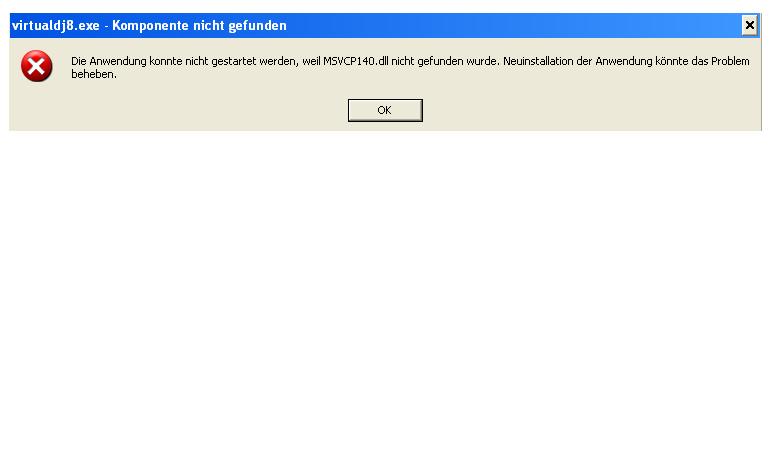
PS:
I use a
Win XP Pro SP3 Notebook with Intel Pentium M Prozessor 1,60 GHz and 1,5 GB RAM
i become this Message,that the MSVCP140.dll missed.
have test it as zip and with 2x Datas as standalone in the Folders ,but it is the self Failure Message
Have you a idea what this missed MSVCP140.dll .is ?,
or have i installed in the wrong folder ?
Have test it in Autostart Folder and other Folder but the self Message come that the .dll missed.
greatings and thanks for Hint and tips forward,and excuse my Bad English Write and Speak
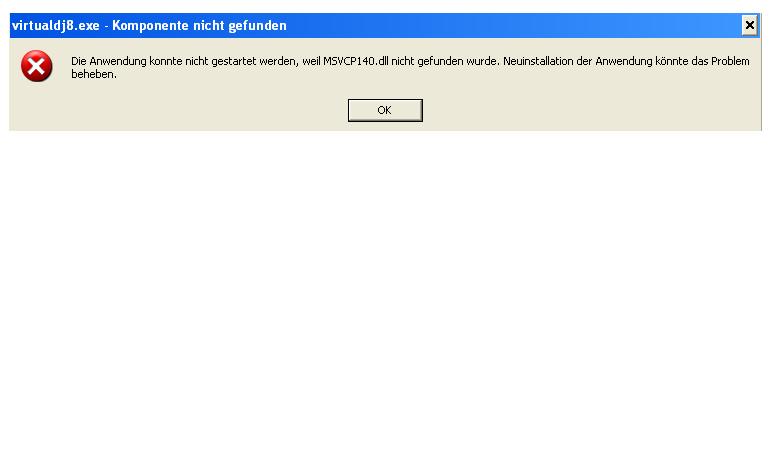
PS:
I use a
Win XP Pro SP3 Notebook with Intel Pentium M Prozessor 1,60 GHz and 1,5 GB RAM
发表时间 Wed 22 Mar 17 @ 5:10 pm
OK sorry about that, this is the first version of the plugin. Many users will probably need this file installed from Microsoft.
https://www.microsoft.com/en-us/download/details.aspx?id=48145
I will update the plugin ASAP and have it linked right in so it won't have to look for it on your PC.
Installation Instructions: (Make sure first install isn't in a live environment)
*It just won't work on first install since VDJ has to be restarted once
Operation Instructions:
Load the plugin (if it's not loaded already)
Click the + to see the GUI
RECORDING: (Need at least 1 recording to play)
PLAYING:
EXTRA FEATURE (The archive toggle)
ON will play back the same pads you originally recorded them on. (Best choice)
OFF will play back on the currently selected pads.
So if you recorded the current bank with keycue padpage and later you switch to hotcues padpage, Archive ON will playback using the keycue padpage and Archive OFF will play the pads using hotcues (not such a great idea)
THE DISPLAY
LOAD SIZE: is for debugging purposes for the moment and might not be added to the next version of RekordIT
EVENT COUNT: is the total amount of presses and releases you can see during a recording or when moving the bank# knob
INSTALLATION ERRORS
If you are not a Microsoft Visual Studio 2015 developer you will see a missing MSVCP140.dll file error. As noted above, for now you can install
https://www.microsoft.com/en-us/download/details.aspx?id=48145 or uninstall the plugin until it is updated.
NOTES/TIPS:
Getting late, will answer more questions tomorrow, scratch your head and play with it a little and I hope you don't lose too much hair playing with it.
Goodlluck! To be continued.....
https://www.microsoft.com/en-us/download/details.aspx?id=48145
I will update the plugin ASAP and have it linked right in so it won't have to look for it on your PC.
Installation Instructions: (Make sure first install isn't in a live environment)
*It just won't work on first install since VDJ has to be restarted once
- Unzip the files to your Virtual DJ /plugins/soundeffects folder.
- Startup Virtual DJ and load up the effect in either deck
- Restart Virtual DJ (Since it just created a new pad used for temp storage)
- After restart you should now be able to use the effect.
Operation Instructions:
Load the plugin (if it's not loaded already)
Click the + to see the GUI
RECORDING: (Need at least 1 recording to play)
- Pick an empty bank using the bank # knob
- Switch the REC/PLAY knob all the way to left to RECORD position
- Start a song in the same deck your effect is loaded on
- Choose a pad page you'd like to record your presses
- Start the plugin (Click on it or activate it if you have it setup on a controller)
- It's now recording and gives you 1 minute to tap away your sequence
- Stop the plugin when you're done
PLAYING:
- Pick a bank that has your recording in it (One that you filled already)
- Switch the REC/PLAY knob all the way to right to PLAY position
- Play a song.
- Start the plugin (Click on it or activate it if you have it setup on a controller)
- It's now playing your sequence back (minus any pad holding)
- Let it play til end or stop the plugin to terminate it early
EXTRA FEATURE (The archive toggle)
ON will play back the same pads you originally recorded them on. (Best choice)
OFF will play back on the currently selected pads.
So if you recorded the current bank with keycue padpage and later you switch to hotcues padpage, Archive ON will playback using the keycue padpage and Archive OFF will play the pads using hotcues (not such a great idea)
THE DISPLAY
LOAD SIZE: is for debugging purposes for the moment and might not be added to the next version of RekordIT
EVENT COUNT: is the total amount of presses and releases you can see during a recording or when moving the bank# knob
INSTALLATION ERRORS
If you are not a Microsoft Visual Studio 2015 developer you will see a missing MSVCP140.dll file error. As noted above, for now you can install
https://www.microsoft.com/en-us/download/details.aspx?id=48145 or uninstall the plugin until it is updated.
NOTES/TIPS:
- This plugin works best with key tone playing. You will have to play with it a bit to see if it does what you really want it to do.
- This effect can be good if you like creating scripts in your own custom pad pages and want to attach two or more together.
- Again I just want to say this script isn't useful for everyone because it is very limited. I'd highly recommend using the nice script called Routine by @locodog as a companion or alternative. Though his script is limited to cue points, his script Routine is tempo independent and will playback a recording of cues in tempo.
Getting late, will answer more questions tomorrow, scratch your head and play with it a little and I hope you don't lose too much hair playing with it.
Goodlluck! To be continued.....
发表时间 Thu 23 Mar 17 @ 1:58 am
Must Test it at Home,think your Plugin works fine , but me failed the MSVCP140.dll from your Link,sorry that i think your Plugin not work.
Next Time iself must look and search better for Failures,sorry
Think this is while me failed the visual studio c++ 2015
great thanks on you,Dirk
Another one (DS-Musik) have give me the Tip too:
https://www.virtualdj.com/forums/216798/VirtualDJ_8_2_Technical_Support/Become_failure_message_missing_dll_in_VDJ_8_2_Pro_Infinity_Buildt_3663_(Early_Access).html
Next Time iself must look and search better for Failures,sorry
Think this is while me failed the visual studio c++ 2015
great thanks on you,Dirk
Another one (DS-Musik) have give me the Tip too:
https://www.virtualdj.com/forums/216798/VirtualDJ_8_2_Technical_Support/Become_failure_message_missing_dll_in_VDJ_8_2_Pro_Infinity_Buildt_3663_(Early_Access).html
发表时间 Thu 23 Mar 17 @ 7:43 am
OK I've been working on the plugin. There is a new version 1.2 that is awaiting approval
Version 1.2 release notes:
Version 1.2 release notes:
- Created installer to make it easier to setup
- Fix for missing file (also recognized when pressing the button doesn't activate the effect)
- Text for Load Size changed to Num of Pads. (Possible removal of unnecessary text in the future)
发表时间 Fri 24 Mar 17 @ 12:15 pm
IMPORTANT NOTE:
If you are seeing Bad Start Pad message in the RekordIT GUI it means you're using the plugin wrong. You should not activate recording with the RekordIT padpage selected. When recording you have to first select another padpage like your own custom padpage or one of the defaults like KEYCUE, LOOP, LOOP ROLL, BEATJUMP, etc. For now you can't change padpage during a recording.
REMEMBER
This plugin records your creations from your own custom pad pages or creations from the default pad pages.
If you are seeing Bad Start Pad message in the RekordIT GUI it means you're using the plugin wrong. You should not activate recording with the RekordIT padpage selected. When recording you have to first select another padpage like your own custom padpage or one of the defaults like KEYCUE, LOOP, LOOP ROLL, BEATJUMP, etc. For now you can't change padpage during a recording.
REMEMBER
This plugin records your creations from your own custom pad pages or creations from the default pad pages.
发表时间 Fri 24 Mar 17 @ 3:21 pm
Fyi, to make sure your users don't need to install the visual c++ redistributables, simply go to your project properties in visual studio, click C++, Code Generation, and change Runtime Library to Multi-threaded for release, and Multi-threaded Debug for debug instead of Muti-threaded DLL.
发表时间 Wed 29 Mar 17 @ 3:08 pm
Thanks it's good to have that note here so I can always double check as a reminder. That's exactly what I did to for the lastest release that's posted already :) I was previously using Code::Blocks but turns out even though MS Visual Studio is bloated like heck, it is just easier to use that GUI.
发表时间 Wed 29 Mar 17 @ 5:43 pm
This old plugin might not work in the newer 64-bit versions of VirtualDJ. You'd have to download and install the 32-bit version (even on Windows 64-bit systems if you don't have it installed already) to use it. I'm not aware of a way to run it on 64-bit installations. Anyone can correct me on this.
RekordIT allows you to record sequences of the onscreen pad presses (I haven't used it in 5 years so I can't say if it engages with physical DJ controller button presses) . For example if you press pads 5,1,5,1,5. Then you can record that sequence so that you can play it back in the future. I originally designed it when I liked to use a particular sequence frequently.
RekordIT allows you to record sequences of the onscreen pad presses (I haven't used it in 5 years so I can't say if it engages with physical DJ controller button presses) . For example if you press pads 5,1,5,1,5. Then you can record that sequence so that you can play it back in the future. I originally designed it when I liked to use a particular sequence frequently.
发表时间 Tue 17 May 22 @ 2:55 pm
Thanks @Adion. The Microsoft Developers Tools is so bloated and might have used an alterative when I created the code 5 years ago. It's nice to know there might be an option for the users not needing to install the redistributables.
发表时间 Tue 17 May 22 @ 2:57 pm








