Hi,
Looked into previous topics but could not find a solution, so forgive me if a solution exist and I did not found it.
The problem is that the usage of autoplay works without the recognition of cuepoints.
I have a lot of video's with an introduction part so I'm setting a cuepoint to skip this intro and that works great.
Only problem is when i'm putting some of these video's into a playlist and play them via the autoplay function.
non of the cuepoints is taken into account and all songs begins from the beginning.
I know the silence part is skipped but it would be very usefull if we could have a setting (registry or else) that the first cue point has to be seen as the start of the song.
Hope to see this function in a next update.
Thanks guys for this wonderfull program.
Looked into previous topics but could not find a solution, so forgive me if a solution exist and I did not found it.
The problem is that the usage of autoplay works without the recognition of cuepoints.
I have a lot of video's with an introduction part so I'm setting a cuepoint to skip this intro and that works great.
Only problem is when i'm putting some of these video's into a playlist and play them via the autoplay function.
non of the cuepoints is taken into account and all songs begins from the beginning.
I know the silence part is skipped but it would be very usefull if we could have a setting (registry or else) that the first cue point has to be seen as the start of the song.
Hope to see this function in a next update.
Thanks guys for this wonderfull program.
发表时间 Mon 05 Jul 10 @ 6:04 am
+1 I always thought that was the way it should have been.
发表时间 Mon 05 Jul 10 @ 3:47 pm
Yeah, I also notice this problem, Why can't it work with cue points....I don't understand that.
Maybe something needs to be set or unset in order for this cue point feature to work in AutoMix PlayList...
If anybody Knows the How To on this Please Help Us Out.....
Thanks,
Joey....
Maybe something needs to be set or unset in order for this cue point feature to work in AutoMix PlayList...
If anybody Knows the How To on this Please Help Us Out.....
Thanks,
Joey....
发表时间 Mon 05 Jul 10 @ 3:58 pm
It's explained in the Manual about setting 'MIX' points for use with AutoMix modes. You can set 3 different IN and OUT mix points for the 3 different mix modes - Tempo, Fade, and Cut.
Cue Points are totally different and are not considered during AutoMix mode - that is why you don't see them and they are not used.
Cue Points are totally different and are not considered during AutoMix mode - that is why you don't see them and they are not used.
发表时间 Mon 05 Jul 10 @ 4:37 pm
Oh Ok, so "Mix" points is the operative word, well thank you very much for explaining this feature I didn't know existed, but this still leaves "Starting point" in the video not mentioned, Quote: ( "3 different mix modes - Tempo, Fade, and Cut."), so does this mean there is no Start point Option..?
Thanks,
Joey....
Thanks,
Joey....
发表时间 Mon 05 Jul 10 @ 6:07 pm
JoeyKJ wrote :
Oh Ok, so \"Mix\" points is the operative word, well thank you very much for explaining this feature I didn\'t know existed, but this still leaves \"Starting point\" in the video not mentioned, Quote: ( \"3 different mix modes - Tempo, Fade, and Cut.\"), so does this mean there is no Start point Option..?
Thanks,
Joey....
Thanks,
Joey....
Thats what hes saying, you can make it start where ever you want. On my skin you just \"right-click\" on the bpm #\'s and a box shows up, look at the pic. You can edit the starts and mix points there as well as the beat grid when not in automix.
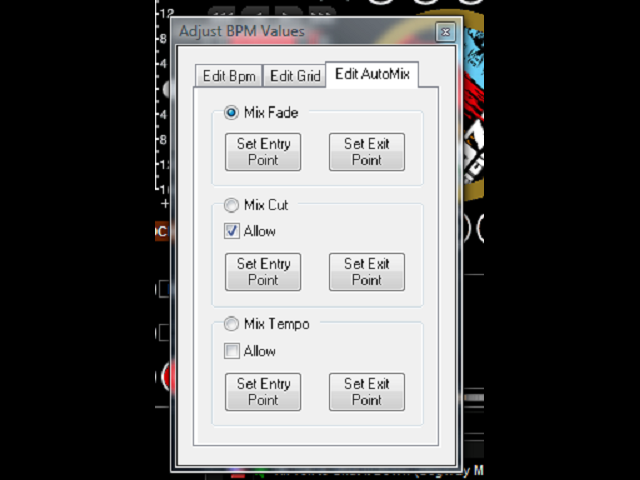
Hope that helps
Huey
发表时间 Mon 05 Jul 10 @ 6:28 pm
Ok, thanks Huey...
Joey...
Joey...
发表时间 Mon 05 Jul 10 @ 6:37 pm
Ok thanks for the explanation, Would loved to see it working via my cuepoints, but I can live with the alternative function.
发表时间 Mon 12 Jul 10 @ 5:23 am
I still haven't figured out how to set mutiple cue point in a video Thru Automix, (Skip several Points in a Video)(Dead Spots).. anybody...?
Thanks
Joey...
Thanks
Joey...
发表时间 Sat 28 Aug 10 @ 9:01 am
Are you looking for an automated setup where dead spots are automatically "skipped"? This is not possible. You would need to edit the video and remove them yourself.
Cheers,
Roy
Cheers,
Roy
发表时间 Tue 31 Aug 10 @ 4:21 am
No, "Multiple Cue Points" that could be setup within the track to bypass dead areas in The Track..
Joey...
Joey...
发表时间 Tue 31 Aug 10 @ 11:48 am
Well in that case yes. Just use standard cue points and a skin that supports multiple cues or setup keyboard shortcuts for cues 1 to ...
The MixLab skin has a panel that shows up to 8 cue points.
Cheers,
Roy
The MixLab skin has a panel that shows up to 8 cue points.
Cheers,
Roy
发表时间 Wed 01 Sep 10 @ 4:17 am
Also, on your computer keyboard you can get up to 10 cue points.
Hold down ctrl + 1, 2, 3 etc to set the cue points
Then hold donw Alt + 1, 2, ,3 etc. to go to those cue points while you're playing the song.
For Example, you could always set cue point 9 to the start of a gap so you know it's coming and cue 10 (the zero key) at the end of the break so you know that's always the one to press.
Hold down ctrl + 1, 2, 3 etc to set the cue points
Then hold donw Alt + 1, 2, ,3 etc. to go to those cue points while you're playing the song.
For Example, you could always set cue point 9 to the start of a gap so you know it's coming and cue 10 (the zero key) at the end of the break so you know that's always the one to press.
发表时间 Sun 12 Sep 10 @ 8:07 am











