This is an informative post.
EQUIPMENT
VDJ Software: http://www.virtualdj.com
Maya 44 USB esi: http://www.audiolines.com/product.php?productid=20852
Technics SL-DZ1200 Turntables (QTY2): http://www.panasonic.com/consumer_electronics/technics_dj/prod_intro_sldz1200.asp
Technics SH-MZ1200 Mixer: http://www.panasonic.com/consumer_electronics/technics_dj/prod_intro_shmz1200.asp
Time Coded CDs (PRO): http://www.virtualdj.com/products/timecode/VDJTimeCode_pro.mp3
Setup for the above components WILL work with Virtual DJ.
Setup Maya 44 USB:
(KEY: 1=Left Mixer Channel and Turntable, 2=Right Mixer Channel and Turntable, r=Red, w=White)
(MIXER) -- (TURNTABLE)
11 -- 22 -- 11 -- 22
rw -- rw -- rw -- rw
Maya 44 USB esi Drivers for Windows Vista: SOLID!! Worked Perfectly!! Only complication I have is that I always need to use the same USB port, otherwise VDJ does not see the Maya 44 USB device. <-- I'm sure this can be easily correct by reloading the drivers on another USB port, but I'm too lazy to mess with that :)
VDJ Functionality with Maya 44 USB: Slight lag, but nothing to cry about... Definitely less expensive than Serato. (Serato does have the least amount of pitch control lag,.. between the various devices I have used.<--tested various devices with the same laptop). Maya is definitely more efficient than loading CDs into the Extremely slow loading Technics Turntable.
Laptop Specs (if curious): Dell Latitude 620, Duo Core 2.0GHz Processor, 4GB RAM, 7200RPM HD.
Best Part of VDJ and Maya 44 USB: VDJ WILL still push the sound effects, samples, loops, ect; to the correct devices. In other words, you do not lose any of the additional features of Virtual DJ! (Side note: Create loops using the numbers at the top of the keyboard, don't try to loop using the In/Out buttons on the Turntable... well you can, but it's not the cleanest and can be unpredictable).
In Closing: I hope the information provided here will help others in their quest of finding an MP3 Solution. I spent months trying to figure out the correct route for the above setup. My biggest fear was losing the addition features VDJ provides. I was torn between the 2, 3, and 4 Channel sound card. Blogs mentioned that I would need the extra channel to push the sound effects down. Luckily I made the correct choice, the two channel sound card. In my opinion, Maya 44 USB esi is an Excellent and Inexpensive solution for pushing MP3s from Virtual DJ to an Analog Turntable and Mixer.
DJTabloid aka AdvGmni
EQUIPMENT
VDJ Software: http://www.virtualdj.com
Maya 44 USB esi: http://www.audiolines.com/product.php?productid=20852
Technics SL-DZ1200 Turntables (QTY2): http://www.panasonic.com/consumer_electronics/technics_dj/prod_intro_sldz1200.asp
Technics SH-MZ1200 Mixer: http://www.panasonic.com/consumer_electronics/technics_dj/prod_intro_shmz1200.asp
Time Coded CDs (PRO): http://www.virtualdj.com/products/timecode/VDJTimeCode_pro.mp3
Setup for the above components WILL work with Virtual DJ.
Setup Maya 44 USB:
(KEY: 1=Left Mixer Channel and Turntable, 2=Right Mixer Channel and Turntable, r=Red, w=White)
(MIXER) -- (TURNTABLE)
11 -- 22 -- 11 -- 22
rw -- rw -- rw -- rw
Maya 44 USB esi Drivers for Windows Vista: SOLID!! Worked Perfectly!! Only complication I have is that I always need to use the same USB port, otherwise VDJ does not see the Maya 44 USB device. <-- I'm sure this can be easily correct by reloading the drivers on another USB port, but I'm too lazy to mess with that :)
VDJ Functionality with Maya 44 USB: Slight lag, but nothing to cry about... Definitely less expensive than Serato. (Serato does have the least amount of pitch control lag,.. between the various devices I have used.<--tested various devices with the same laptop). Maya is definitely more efficient than loading CDs into the Extremely slow loading Technics Turntable.
Laptop Specs (if curious): Dell Latitude 620, Duo Core 2.0GHz Processor, 4GB RAM, 7200RPM HD.
Best Part of VDJ and Maya 44 USB: VDJ WILL still push the sound effects, samples, loops, ect; to the correct devices. In other words, you do not lose any of the additional features of Virtual DJ! (Side note: Create loops using the numbers at the top of the keyboard, don't try to loop using the In/Out buttons on the Turntable... well you can, but it's not the cleanest and can be unpredictable).
In Closing: I hope the information provided here will help others in their quest of finding an MP3 Solution. I spent months trying to figure out the correct route for the above setup. My biggest fear was losing the addition features VDJ provides. I was torn between the 2, 3, and 4 Channel sound card. Blogs mentioned that I would need the extra channel to push the sound effects down. Luckily I made the correct choice, the two channel sound card. In my opinion, Maya 44 USB esi is an Excellent and Inexpensive solution for pushing MP3s from Virtual DJ to an Analog Turntable and Mixer.
DJTabloid aka AdvGmni
发表时间 Fri 10 Apr 09 @ 5:14 pm
Great explanation, but do yourself a favor. Down the road, get the Connectiv soundcard. It blows the Maya 44 out of the water. It's stable, reliable and no headaches at all. I am glad your Maya is working for you, but there will come a day when you will be saying, man, I should have bought a Connectiv!
Syberman
Syberman
发表时间 Sat 11 Apr 09 @ 12:58 am
Can you send me a link, so I can learn more about the sound card?
Thanks,
DJTabloid aka AdvGmni
http://advgmni.com/djtabloid.html
Thanks,
DJTabloid aka AdvGmni
http://advgmni.com/djtabloid.html
发表时间 Tue 21 Apr 09 @ 6:55 pm
发表时间 Tue 21 Apr 09 @ 11:58 pm
would you say the connectiv is better than native instruments audio 4 dj or esi e46 xl?
发表时间 Wed 22 Apr 09 @ 10:35 pm
Sorry for the extremely late post; I've been meaning to add this for the last couple of months. The Lag I found with the sound card and software was more of a user error than anything. In the Virtual DJ Config -> Options Tab, I mistakenly left the default Pitch range settings (+/- 33). I was not experiencing lag, I was experiencing EXTREME over compensation. My Technics pitch is set for +/- 16, and the VDJ software is set for +/- 8, which works great!!
I have attached 2 photos of my current settings.
(btw.. I shoudl be upgrading to Windows 7 in the near future; at that time I will be updating to the latest version of VDJ. If I run into any Asio driver issues I will add aditional information below.)
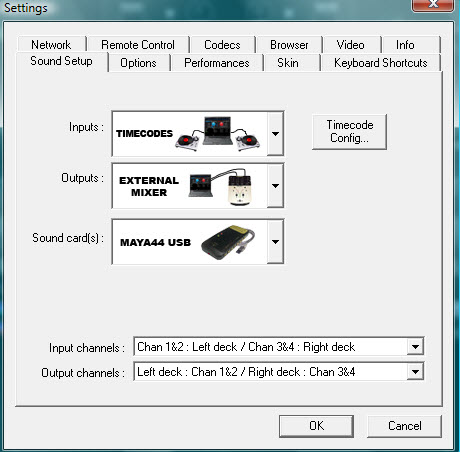
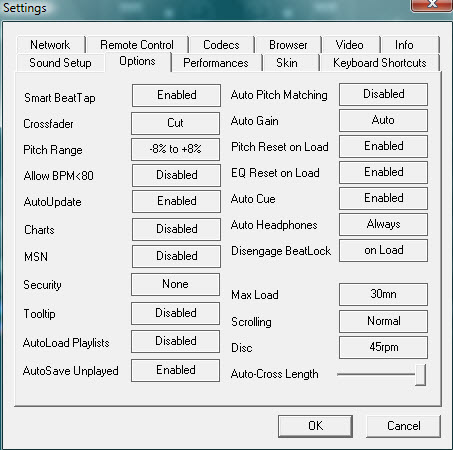
I have attached 2 photos of my current settings.
(btw.. I shoudl be upgrading to Windows 7 in the near future; at that time I will be updating to the latest version of VDJ. If I run into any Asio driver issues I will add aditional information below.)
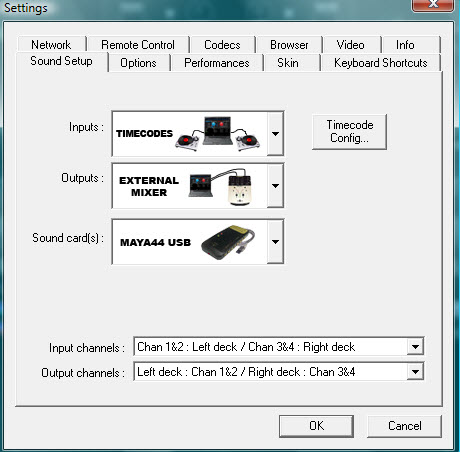
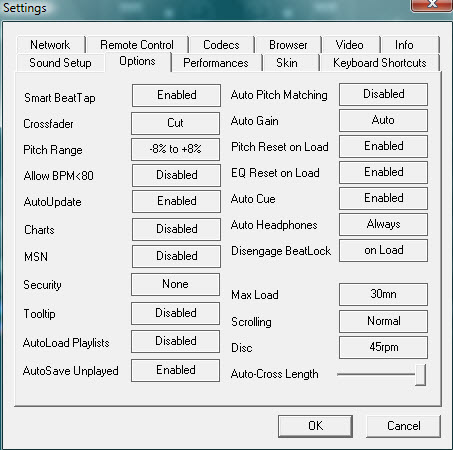
发表时间 Tue 10 Nov 09 @ 3:01 pm
Nice to see it working!
How is the latency with your technics turntables. You think I can do some scratching with VDJ and an M-Audio Conectiv?
Thanks!!
How is the latency with your technics turntables. You think I can do some scratching with VDJ and an M-Audio Conectiv?
Thanks!!
发表时间 Fri 13 Nov 09 @ 5:06 pm
Makashino wrote :
Nice to see it working!
How is the latency with your technics turntables. You think I can do some scratching with VDJ and an M-Audio Conectiv?
Thanks!!
How is the latency with your technics turntables. You think I can do some scratching with VDJ and an M-Audio Conectiv?
Thanks!!
Hell yeah........I run mine in 5.2. @ 128 buffer (2 ms) and is sweet.
发表时间 Fri 13 Nov 09 @ 6:36 pm
Great!
So you are using yours with 5.2?
Doesn't 6.0.3 now have v4 timecode engine and v5 timecode engine too?
Maybe you should try it out, because timecode engine v4 is with 5.2.
So you are using yours with 5.2?
Doesn't 6.0.3 now have v4 timecode engine and v5 timecode engine too?
Maybe you should try it out, because timecode engine v4 is with 5.2.
发表时间 Fri 13 Nov 09 @ 9:19 pm
Tc v4 is on 6.0.3 yes but is not good the team is working on it, I am a true timecode user which means I scratch, beatjugle, backspin etc. The best choice for me is 5.2 with tc v4.....trust me on this ;)
There is a couple of threads on the general discussion mentioning the issues on v4 on the new update.
There is a couple of threads on the general discussion mentioning the issues on v4 on the new update.
发表时间 Fri 13 Nov 09 @ 9:41 pm
ooo ok. The thing is I like the way the MIDI is on 6.xx (VDJScript) and I'm going to be using that.
At the same time I have a DDM4000 with an innofader attached to it and I dont want to sacrifice that for a bad timecode engine. I'll might just buy VDJ and use the 5.2 version.
At the same time I have a DDM4000 with an innofader attached to it and I dont want to sacrifice that for a bad timecode engine. I'll might just buy VDJ and use the 5.2 version.
发表时间 Fri 13 Nov 09 @ 9:46 pm
Maya 44 USB Drivers: http://download.esi-audio.com/?w=esi&p=40&g=2&l=en
(Tested & Works with Windows 7 32-bit (x86))
(Tested & Works with Windows 7 32-bit (x86))
发表时间 Tue 02 Mar 10 @ 8:18 am
Question, how do you ground the 1200s in this scenario? Self-ground?
发表时间 Sat 18 Feb 12 @ 1:57 am










