Incorrect BPM
Q: The BPM of the song that I have loaded is wrong
The BPM analyzer in VirtualDJ is extremely accurate and gets the BPM correct for the majority of popular music that has a distinct beat; however, no software can be 100% accurate all the time. If you find that the BPM is inaccurate there are a few ways that you can manually correct it quickly:
Option 1: Tap out the BPM manually
While the track is playing you can tap out the BPM manually by tapping the TAP button to the beat of the song. Tapping the button 4 times to the beat will accurately determine the correct BPM and change the displayed BPM and Computerized Beat Grid instantly.
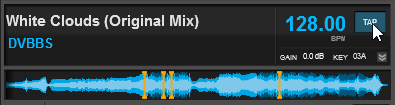
Option 2: Double or Half the displayed BPM
If the BPM of the track is half or double of the displayed value, right click on the TAP button to open the BPM editor. With the BPM Editor open, navigate to the lower section and use the /2 button to divide the BPM in half or the x2 button to double it. Exiting out of the BPM Editor will automatically save the changes made.
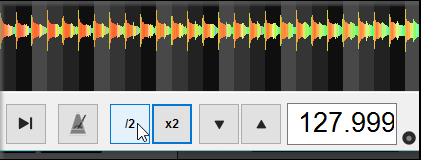
For songs that need more advanced editing or have a Variable BPM, the BPM Editor has all the tools necessary to correct inaccurate or complex tempo structures. For more information and use of the BPM Editor please see the following:
MANUAL BPM Editor
FAQ Knowledge Database
The BPM analyzer in VirtualDJ is extremely accurate and gets the BPM correct for the majority of popular music that has a distinct beat; however, no software can be 100% accurate all the time. If you find that the BPM is inaccurate there are a few ways that you can manually correct it quickly:
While the track is playing you can tap out the BPM manually by tapping the TAP button to the beat of the song. Tapping the button 4 times to the beat will accurately determine the correct BPM and change the displayed BPM and Computerized Beat Grid instantly.
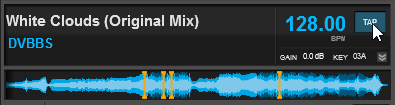
If the BPM of the track is half or double of the displayed value, right click on the TAP button to open the BPM editor. With the BPM Editor open, navigate to the lower section and use the /2 button to divide the BPM in half or the x2 button to double it. Exiting out of the BPM Editor will automatically save the changes made.
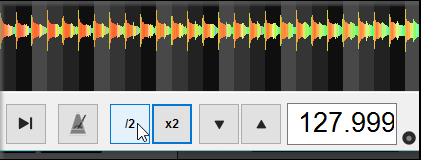
For songs that need more advanced editing or have a Variable BPM, the BPM Editor has all the tools necessary to correct inaccurate or complex tempo structures. For more information and use of the BPM Editor please see the following:
MANUAL BPM Editor





