Kut
INPUTS & OUTPUTS
The Reloop KUT offers a built-in USB Audio Interface with 3 Stereo Outputs and 4 Stereo Inputs, suitable for Timecode (DVS), internal recording, importing external audio sources to VirtualDJ and dedicated Sampler Output.
TIMECODE (DVS)
The Reloop KUT offers dedicated USB Audio Inputs, suitable for Timecode Control (DVS), and those are pre-defined by default, as per the sound configuration offered by the special button at the top of VirtualDJ Audio setup window.
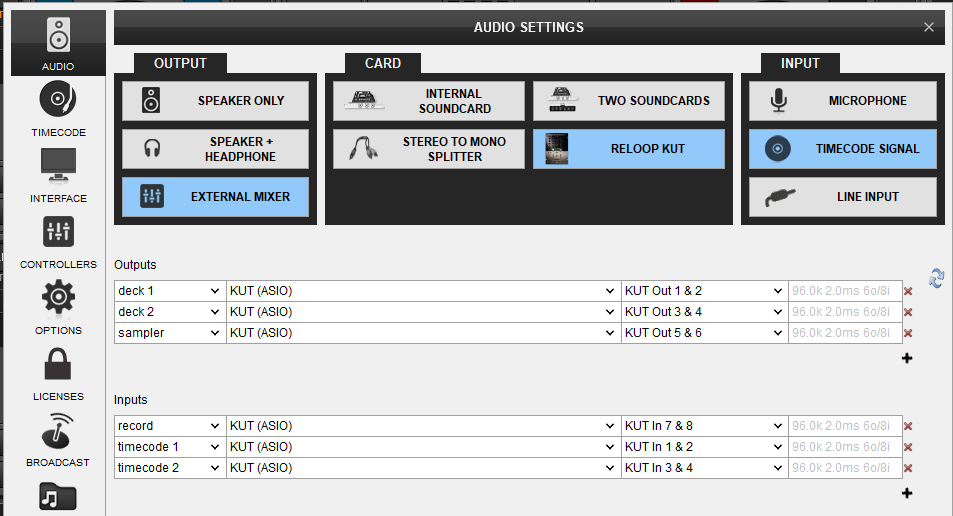
See further details for Timecode in VirtualDJ Manual at http://www.virtualdj.com/manuals/virtualdj/settings/audiosetup/timecode.html
Timecode lines can be manually removed from the above Audio Setup, if no Timecode Controls are used
The same Inputs can be used as Line Ins, to import external sources to a VirtualDJ Deck and apply effects to their signals. Read further information about Line Inputs in VirtualDJ Manual at http://www.virtualdj.com/manuals/virtualdj/settings/audiosetup/linein.html
AUX INPUT
An additional USB Input Channel (Chan 6,7) is offered from the Reloop KUT, which routes the audio signal from the AUX Input (connection at the front) to the Audio Setup of VirtualDJ. This input is not pre-defined in the default sound configuration, and if needed, needs to be manually added as per the image below.
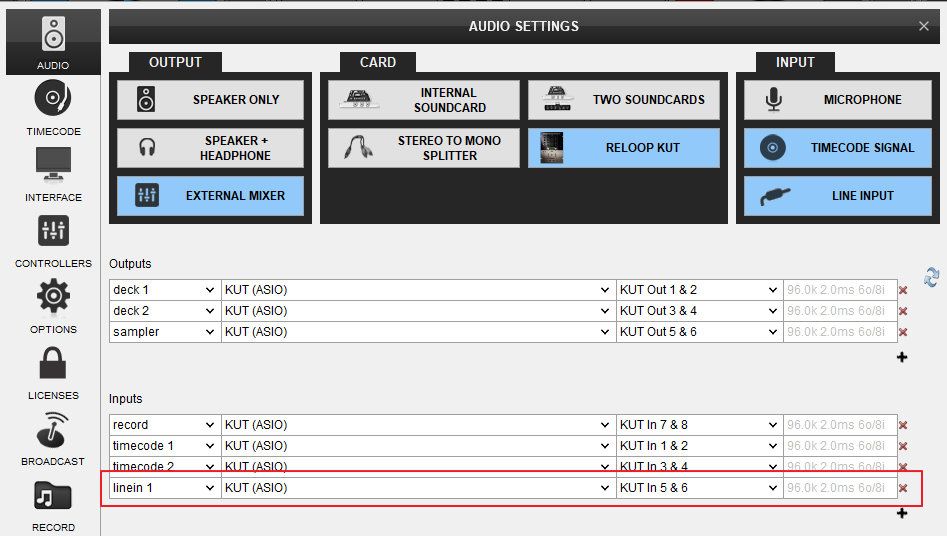
MICROPHONE INPUT
The Reloop KUT offers a Microphone Input (connection at the front panel). Its signal is routed directly to the Master Output and its volume can be controlled from the top panel as well, if the AUX/MIC Switcher at the top panel is set to the MIC or TALKOVER position.
Note that this input is not part of the USB Audio Interface, cannot be included to the Audio Setup of VirtualDJ, nor the MIC section in the VirtualDJ GUI controls the Microphone (and vice versa).
SAMPLER
Sampler of VirtualDJ is routed to a special Output of the Reloop KUT (Channels 5,6), and this is pre-defined by default. This special mixer output offers the ability to output Sampler even if both Channel faders are down. The Output Volume of Sampler can be controlled via the sampler_volume_master VDJ action, and this can be assigned/mapped to a custom knob on the GUI of VirtualDJ or even any other knob on the KUT if not used by Hardware. E.g. if no Microphone or Aux input is used, the AUX/MIC Level knob can be used for this purpose.
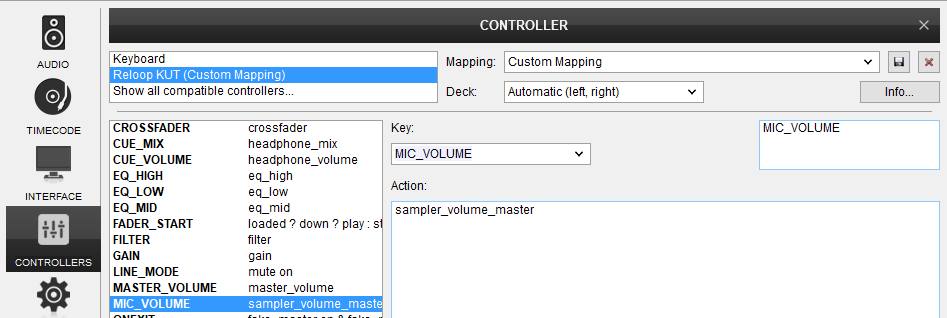
RECORDING
The built-in USB Audio interface of the Reloop KUT offers a dedicated Record Input which is part of the default audio configuration at Channels 7,8, offering the ability to record you mix along with any other Input coming from Microphone, Auxiliary or Line/Phono Inputs.
Read further about recording in VirtualDJ in the VirtualDJ manual at http://www.virtualdj.com/manuals/virtualdj/interface/mixer/masterpanel.html

[





