DDJ-REV1
触垫
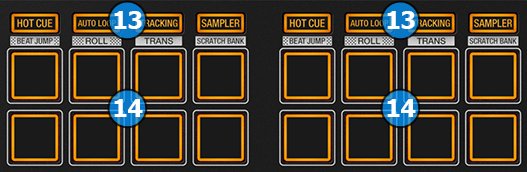
The 8 Pads offer various functions, depending on the selected Pad mode. Each of the 4 Pad mode buttons offers 2 individual modes (hold SHIFT and then press the PAD MODE button to access the additional mode). The modes represent a page of the PADS section on the default VirtualDJ GUI.
- PAD MODE. Press any of the 4 available Pad mode buttons to set the Pads to HOTCUE, AUTO LOOP, TRACKING or SAMPLER pad pages.
Hold SHIFT button down and then press any of the 4 available Pad mode buttons to set the Pads to BEAT JUMP, LOOP ROLL, TRANS and SCRATCH BANK pad pages. - PADS. The 8 Pads offer different functionality depending on the selected mode.
TRACKING and TRANS pad pages are controlled by the device's firmware and they cannot be altered neither be assigned to a different pad page via VirtualDJ GUI. VirtualDJ GUI will show a visual representation of the pads, but clicking them on the VirtualDJ GUI will not perform any action.
For the TRACKING pad page to work properly you need to have crossfader enabled at VirtualDJ options.
For more info about Pad Pages, please see PADS
For more info about how to assign different pages on your controller, please see PAD PAGE CONTROLLER ASSIGNMENT





