CMD DC-1
效果
This section offers effects control for decks 1 to 4
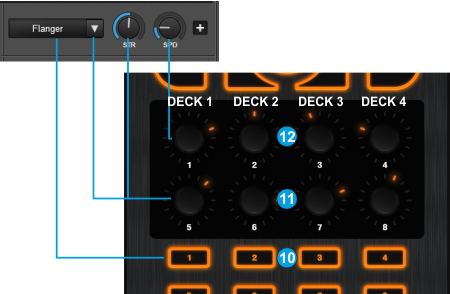
- FX ON: Press this button to activate the selected effect on decks 1 to 4 respectively.
- ENC BOTTOM: Turn the encoder to select the previous/next effect for decks 1 to 4 respectively. If the effect is enabled, the same encoder controls the 1st parameter of the selected effect.
- ENC TOP: Turn the encoder to control the 2nd parameter of the selected effect for decks 1 to 4 respectively.





