Hi all, just bought 2 numark icdx, connected my numark cue put in the timecode cd's and when i went to the auto config and hit the config button nothing happend it stayed at 0% and at some point it changes to silent. It also makes some funny noise, think its the timecode output rather than the song. When i load a song into vdj and hit the play button it plays it really fast as if i have hit fast foward.
[C]My setup is as follows
laptop - hp pavillion dv5 series, 4GB RAM, 2.53GHz, 320GB Space.
2 Numark ICDX
Numark DXM09 mixer
Numark Vinyl Cue.
Really need Some help.
Cheers.
[C]My setup is as follows
laptop - hp pavillion dv5 series, 4GB RAM, 2.53GHz, 320GB Space.
2 Numark ICDX
Numark DXM09 mixer
Numark Vinyl Cue.
Really need Some help.
Cheers.
发表时间 Wed 29 Oct 08 @ 2:38 am
iCDX and Time Code CD???
No man, connect the 2 iCDX to your PC with the 2 usb and enable the native control into the VDJ options.
ICDX is an HID (like MIDI) interface, time code is not necessary!
No man, connect the 2 iCDX to your PC with the 2 usb and enable the native control into the VDJ options.
ICDX is an HID (like MIDI) interface, time code is not necessary!
发表时间 Wed 29 Oct 08 @ 6:27 am
cioce is right... the fact is you can control also the 2 deck of your CUE software with only 1 iCDX. Just hit eject button to change from active default deck. I have 2 x iCDX also and it run sweet without a problem. Pls check the manual that came with it, very important.
I tried using the timecode CDs with CDJ800mk2 x 2 also and it run flawlessly 6 straight hours of mixing and scratching.
I tried using the timecode CDs with CDJ800mk2 x 2 also and it run flawlessly 6 straight hours of mixing and scratching.
发表时间 Wed 29 Oct 08 @ 9:50 am
ya but i want to use my mixer as the output source. how do i it?
here are some screen shots
what happens in auto config
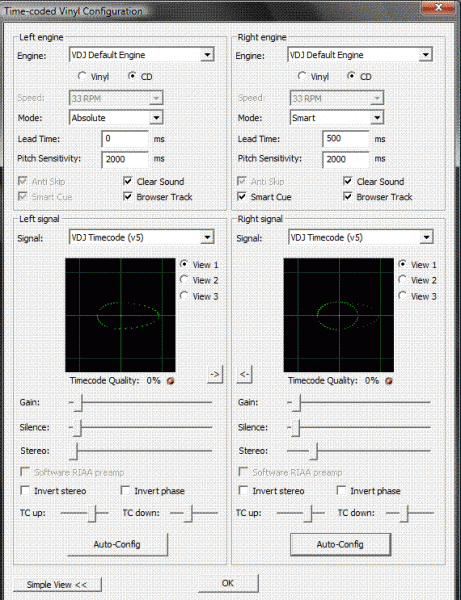
sound setup
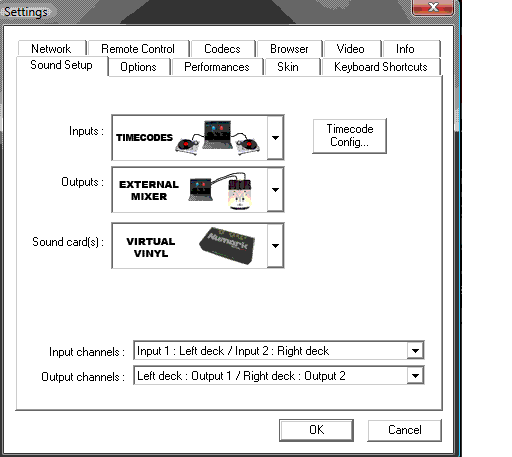
perfomance
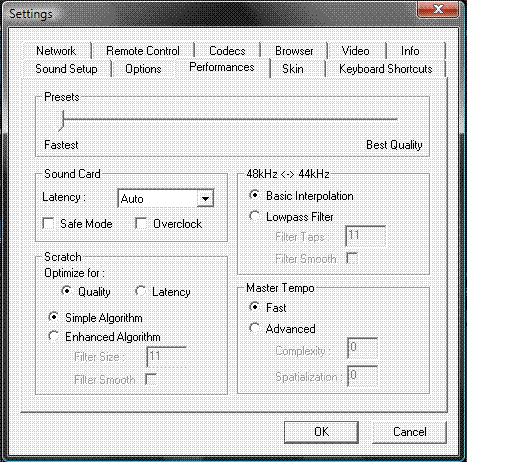
here are some screen shots
what happens in auto config
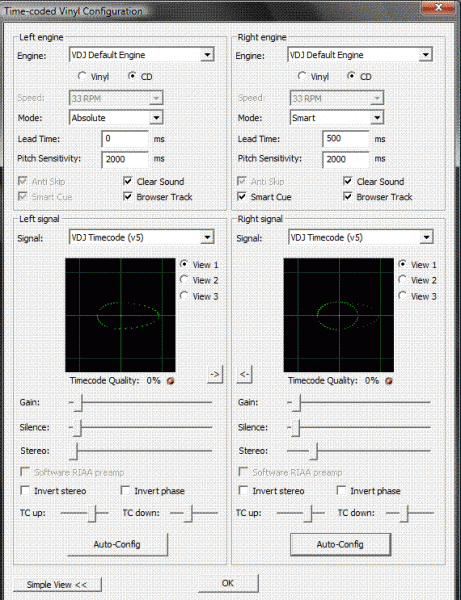
sound setup
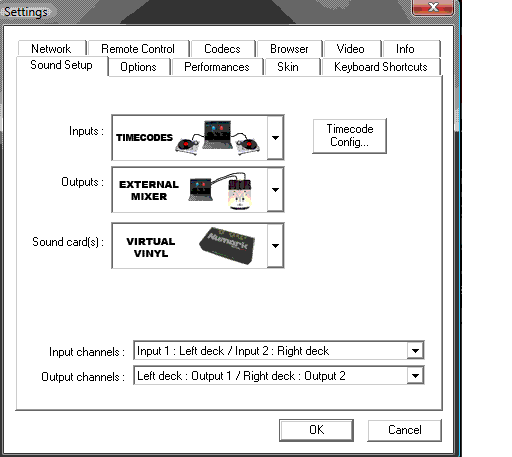
perfomance
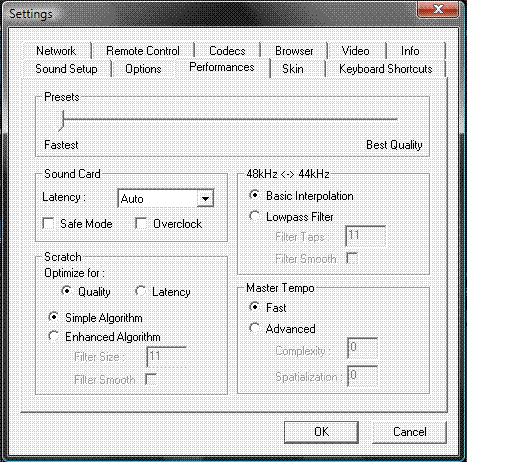
发表时间 Fri 31 Oct 08 @ 6:33 pm
ogked wrote :
ya but i want to use my mixer as the output source
Purchase another soundcard, like the DJ i/o, and everything will work very nicely. Look at my blog, I have a two iCDX set up using a DXM01USB mixer...works like a champ....
发表时间 Fri 31 Oct 08 @ 6:47 pm
so what is the use for the nurmak cue if i have to buy another soundcard. i tried using it with turntables and it gave me the same shit.
发表时间 Sun 02 Nov 08 @ 8:22 pm
Doesn't your virtual vinyl soundcard work with the icdx?
发表时间 Wed 12 Nov 08 @ 3:46 pm
No need to buy a new soundcard .... and no need for timecode
Change the Soundcard setup - Inputs to NONE
Leave everything else the same.
Go to the Options tab and change the Crossfader option (first column, second choice) to Disabled.
Go to the Remote Control tab and right click on the iCDX graphic and choose Activate.
Click OK on the Config dialog .... Happy Mixing !!!
Change the Soundcard setup - Inputs to NONE
Leave everything else the same.
Go to the Options tab and change the Crossfader option (first column, second choice) to Disabled.
Go to the Remote Control tab and right click on the iCDX graphic and choose Activate.
Click OK on the Config dialog .... Happy Mixing !!!
发表时间 Wed 12 Nov 08 @ 6:33 pm
cheers guys thanks, using the icdx and its of the chain.
发表时间 Thu 13 Nov 08 @ 4:51 am











