I bought the Dell Studio 1535 around 5 weeks ago.
I have major DPC Latency issues with this laptop. I have used the DPC Latency program for a long time (BTW there is an updated version 1.1.0 that includes Vista now). I have a 5-6 millisecond red bar every 5 seconds and I have tried switching every device off that you can and still no joy. But, as my VirtualDJ has a latency of 11 milliseconds, these peaks don't cause dropouts. Trouble is every now and then I have a random peak of 16-17 milliseconds that does cause dropouts. I am experimenting setting VirtualDJ latency to 22 milliseconds as a workaround.
I spent 1 1/2 hours on the phone on Tuesday to the Technical Dept of Dell (call centre in India of course!!!). I could not make them understand that the fault is with the laptop. I got extremely annoyed because they were not listening to me and was eventually passed on to a Manager who was even more obnoxious and wouldn't accept the fault was with the laptop. They were trying to blame VirtualDJ, I told them at least 20 times that there was no software on the laptop after re-installing Vista from the recovery backup. My only recourse seems to be to send in an email with screen dumps of my 3 laptops to show the huge difference and attach a copy of DPC Latency checker or point them to the website to download themselves.

This pic was taken a few minutes ago, the peak was when I switched on my wireless network card. I obviously don't do this at a gig, but, the random peaks I'm getting are the same as this.
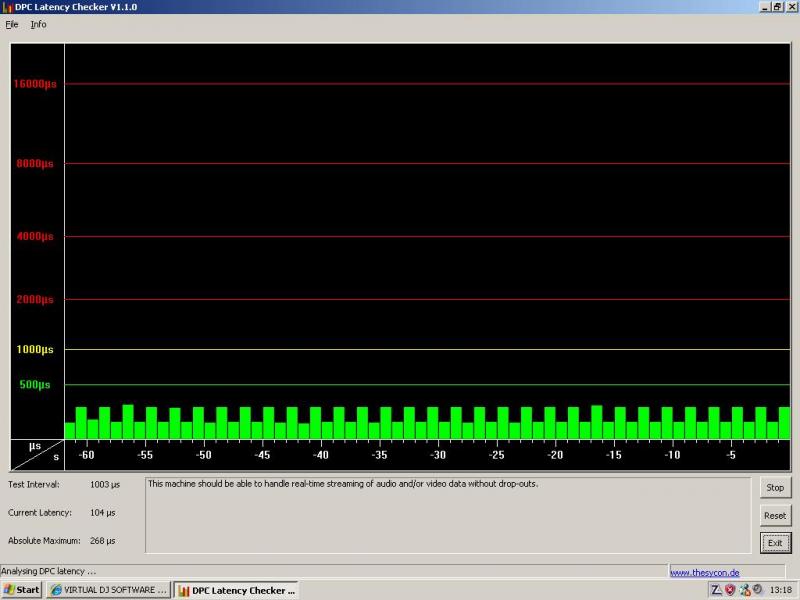
My creaky old Tiny Computers laptop bought in 2003 and gigged for 2 years then retired when the screen screwed up. I have used it as a net computer for over 2 years with an external monitor as the screen is still screwed up.

My Dell Inspiron 6000 I've used for 3 1/2 years gigging. Bought off ebay!!! Still going strong only a bit slow with a 1.6 processor 1 gb RAM and shared graphics driver. This is the one I'm using for VirtualDJ and have been using for the last 6 months.
I have major DPC Latency issues with this laptop. I have used the DPC Latency program for a long time (BTW there is an updated version 1.1.0 that includes Vista now). I have a 5-6 millisecond red bar every 5 seconds and I have tried switching every device off that you can and still no joy. But, as my VirtualDJ has a latency of 11 milliseconds, these peaks don't cause dropouts. Trouble is every now and then I have a random peak of 16-17 milliseconds that does cause dropouts. I am experimenting setting VirtualDJ latency to 22 milliseconds as a workaround.
I spent 1 1/2 hours on the phone on Tuesday to the Technical Dept of Dell (call centre in India of course!!!). I could not make them understand that the fault is with the laptop. I got extremely annoyed because they were not listening to me and was eventually passed on to a Manager who was even more obnoxious and wouldn't accept the fault was with the laptop. They were trying to blame VirtualDJ, I told them at least 20 times that there was no software on the laptop after re-installing Vista from the recovery backup. My only recourse seems to be to send in an email with screen dumps of my 3 laptops to show the huge difference and attach a copy of DPC Latency checker or point them to the website to download themselves.

This pic was taken a few minutes ago, the peak was when I switched on my wireless network card. I obviously don't do this at a gig, but, the random peaks I'm getting are the same as this.
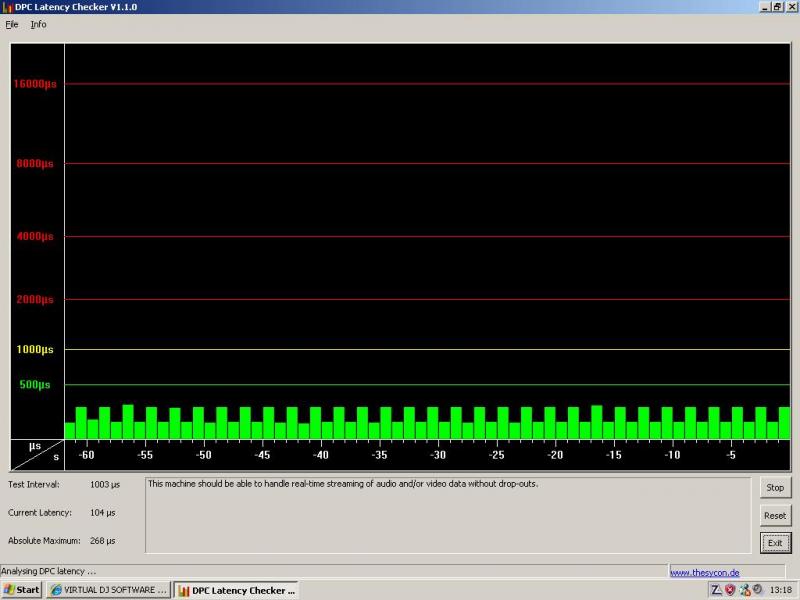
My creaky old Tiny Computers laptop bought in 2003 and gigged for 2 years then retired when the screen screwed up. I have used it as a net computer for over 2 years with an external monitor as the screen is still screwed up.

My Dell Inspiron 6000 I've used for 3 1/2 years gigging. Bought off ebay!!! Still going strong only a bit slow with a 1.6 processor 1 gb RAM and shared graphics driver. This is the one I'm using for VirtualDJ and have been using for the last 6 months.
发表时间 Thu 09 Oct 08 @ 7:13 am
The first Pic, some serious problems there mate.
Have you looked more into it.
发表时间 Thu 09 Oct 08 @ 9:06 am
Yes Jimmy, that's my new Dell Studio laptop.
Tried every trick in the book, switched off every device possible in the device manager to no avail.
Having a real punchup with Dell, their Indian call centre was a waste of time. I have sent their Technical Department an email today with all the details. They should reply within 24 hours AFAIK.
I only bought this laptop for VirtualDJ with video. Last Saturday I had a full Nightclub with 500 people inside and a long queue outside when I started getting sound drops of less than half a second then eventually lost all sound altogether, video kept going. Had to switch to my backup Dell Inspiron 6000 laptop (bottom pic) while I had a mix CD playing, took nearly 20 minutes!!! Just can't have that happening at my gigs.
Will see what Dell have to say tomorrow, might have to talk to a solicitor yet!
Tried every trick in the book, switched off every device possible in the device manager to no avail.
Having a real punchup with Dell, their Indian call centre was a waste of time. I have sent their Technical Department an email today with all the details. They should reply within 24 hours AFAIK.
I only bought this laptop for VirtualDJ with video. Last Saturday I had a full Nightclub with 500 people inside and a long queue outside when I started getting sound drops of less than half a second then eventually lost all sound altogether, video kept going. Had to switch to my backup Dell Inspiron 6000 laptop (bottom pic) while I had a mix CD playing, took nearly 20 minutes!!! Just can't have that happening at my gigs.
Will see what Dell have to say tomorrow, might have to talk to a solicitor yet!
发表时间 Thu 09 Oct 08 @ 2:22 pm
Does it make a difference if it runs on the battery vs. the AC?
The downside of Dell is your pretty much on your own, their support sucks!!!! but i didnt have to tell anyone that. The only thing they can do for you is replace a part if need be... that is if you can get the dell diagnostics to produce an error. :)
But that is not to say any other manufacture would do anything more for you.
Once i had purchased an extended warranty, BUT a typo prevented me from actually being given something i paid for. They wanted to refund me what i spent and offer me a lower priced not as nice warranty and if i wanted what i should have had it will cost me even more then it would have originally. WTF! I said you F'd up and will give me what i paid for!!! Long story short I got what i wanted but it was 2 hours of lost life.
SO unless its not money related or hardware i would not call support even if they paid me.
The downside of Dell is your pretty much on your own, their support sucks!!!! but i didnt have to tell anyone that. The only thing they can do for you is replace a part if need be... that is if you can get the dell diagnostics to produce an error. :)
But that is not to say any other manufacture would do anything more for you.
Once i had purchased an extended warranty, BUT a typo prevented me from actually being given something i paid for. They wanted to refund me what i spent and offer me a lower priced not as nice warranty and if i wanted what i should have had it will cost me even more then it would have originally. WTF! I said you F'd up and will give me what i paid for!!! Long story short I got what i wanted but it was 2 hours of lost life.
SO unless its not money related or hardware i would not call support even if they paid me.
发表时间 Thu 09 Oct 08 @ 3:48 pm
listen2 wrote :
Does it make a difference if it runs on the battery vs. the AC?
Just tried it and amazingly it's twice as bad running on the battery. I have twice as many reds as in the above pic and they are higher.
发表时间 Fri 10 Oct 08 @ 5:29 am
Post your specs:
Processor speed
Memory
Video card
Wireless.
What sound card you are using?
TCV?
Do you have a backlit keyboard?
What latency are you trying to achieve?
What issue is this causing, audio skips?- That what it looks like to me.
I have a friend of mine running VDJ on his 1535, seems to be fine so far.
Processor speed
Memory
Video card
Wireless.
What sound card you are using?
TCV?
Do you have a backlit keyboard?
What latency are you trying to achieve?
What issue is this causing, audio skips?- That what it looks like to me.
I have a friend of mine running VDJ on his 1535, seems to be fine so far.
发表时间 Fri 10 Oct 08 @ 3:33 pm
specs:
Intel Core 2 Duo T8300 (2.4Ghz, 800MHz,3MB)
Dual Channel 4.0GB (2x2048) 667 MHz DDR2 SDRAM
256MB ATI Mobility Radeon HD 3450
Dell 370 Bluetooth Card ROW (switched off)
Dell Wireless 1397 (802.11 b/g) Mini Card European (switched off)
Windows Vista SP1 Home Premium
320GB SATA (5400rpm)
Native Instruments Audio Kontrol 1 USB Soundcard
No TCV
No backlit keyboard
Vestax VCI-100 USB MIDI Controller (with independant power supply, not USB)
PC to TV Convertor powered from USB powered hub and connected to VGA out.
Maxtor 'One Touch' 500GB external USB hard drive
mp3 database and video database on external drive only
Latency was set at Auto (11ms)
Updated with all of Dells latest Studio 1535 drivers.
The regular reds were not causing skipping or dropouts, but, there are random reds hitting the top of the display that do.
Had no sound drops for 3 weeks (11 hours gigging per week).
Then last week, out of the blue, random dropouts over a period of 10-15 minutes 2 1/2 hours into the gig, video froze at the same time.
Then sound disappeared completely, but the video kept going (with a full dancefloor).
Brought in backup mix CD and switched laptops
Intel Core 2 Duo T8300 (2.4Ghz, 800MHz,3MB)
Dual Channel 4.0GB (2x2048) 667 MHz DDR2 SDRAM
256MB ATI Mobility Radeon HD 3450
Dell 370 Bluetooth Card ROW (switched off)
Dell Wireless 1397 (802.11 b/g) Mini Card European (switched off)
Windows Vista SP1 Home Premium
320GB SATA (5400rpm)
Native Instruments Audio Kontrol 1 USB Soundcard
No TCV
No backlit keyboard
Vestax VCI-100 USB MIDI Controller (with independant power supply, not USB)
PC to TV Convertor powered from USB powered hub and connected to VGA out.
Maxtor 'One Touch' 500GB external USB hard drive
mp3 database and video database on external drive only
Latency was set at Auto (11ms)
Updated with all of Dells latest Studio 1535 drivers.
The regular reds were not causing skipping or dropouts, but, there are random reds hitting the top of the display that do.
Had no sound drops for 3 weeks (11 hours gigging per week).
Then last week, out of the blue, random dropouts over a period of 10-15 minutes 2 1/2 hours into the gig, video froze at the same time.
Then sound disappeared completely, but the video kept going (with a full dancefloor).
Brought in backup mix CD and switched laptops
发表时间 Sat 11 Oct 08 @ 12:10 am
Something has to be causing those spikes...
Run "Process Explorer" http://download.sysinternals.com/Files/ProcessExplorer.zip
On the view menu, go to "Select Columns" and on the "Process Performance" tab enable "CPU Cycles Delta" and "Context Switch Delta".
Watch what is happening with CPU utilisation and the two delta values and see if something is behaving abnormally at the time of the spikes. Keep an eye on DPCs especially.
If it's occuring during DPC processing we might be able to use kernrate to give us more of a clue into what is happening :)
Run "Process Explorer" http://download.sysinternals.com/Files/ProcessExplorer.zip
On the view menu, go to "Select Columns" and on the "Process Performance" tab enable "CPU Cycles Delta" and "Context Switch Delta".
Watch what is happening with CPU utilisation and the two delta values and see if something is behaving abnormally at the time of the spikes. Keep an eye on DPCs especially.
If it's occuring during DPC processing we might be able to use kernrate to give us more of a clue into what is happening :)
发表时间 Sat 11 Oct 08 @ 8:50 am
Here's 3 screenshots taken today with only the procexp & dpc latency checker programs running.
When VirtualDJ is running the DPC at the top usually has a value of 7,600 or thereabouts, whereas in these shots it's around 230-270 and still shooting into the red;
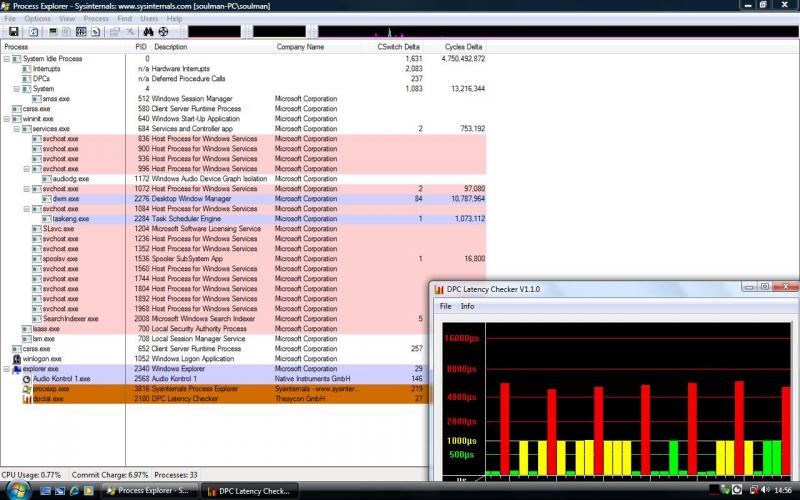
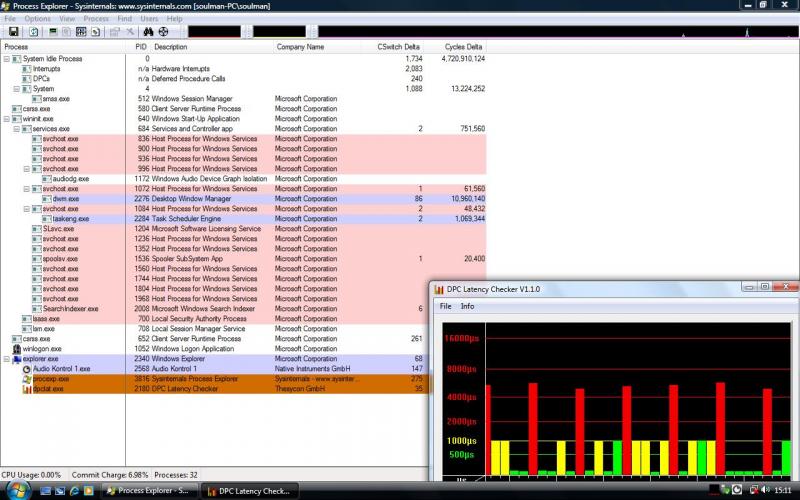
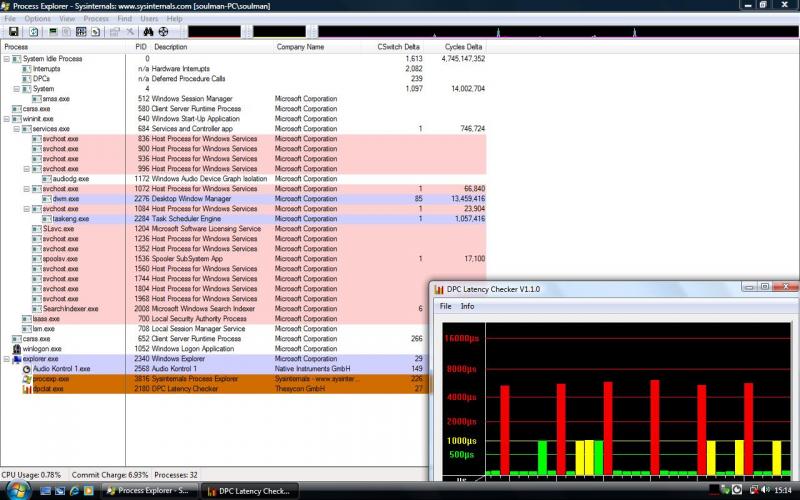
When VirtualDJ is running the DPC at the top usually has a value of 7,600 or thereabouts, whereas in these shots it's around 230-270 and still shooting into the red;
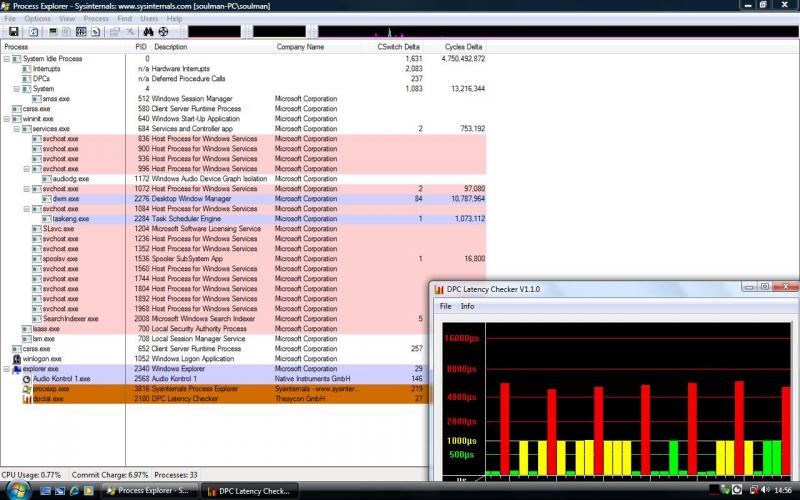
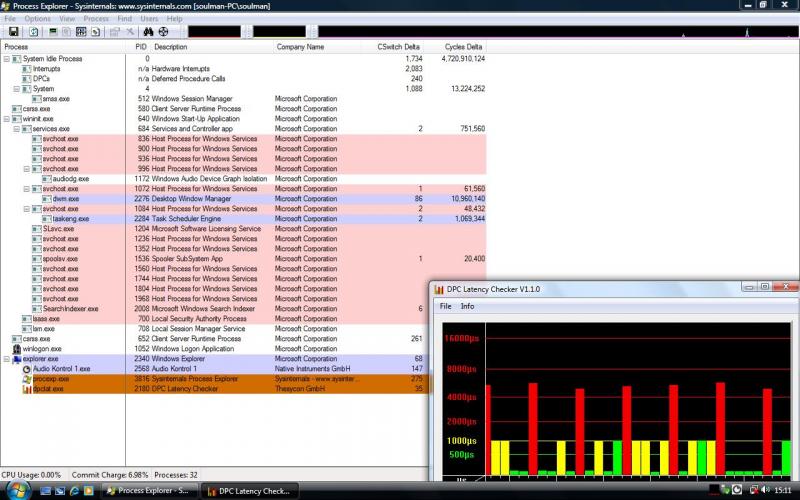
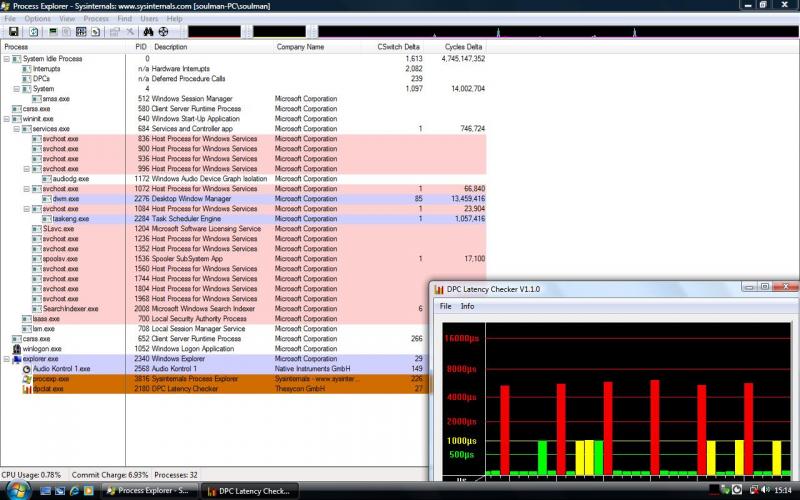
发表时间 Tue 14 Oct 08 @ 9:43 am
You've removed the CPU Utilisation column, which is there by default ;)
发表时间 Tue 14 Oct 08 @ 12:34 pm
Is it? Not on this version I installed. I assume I can switch this column on, going out so will have to do it tomorrow.
Also, just had an email reply from Dell Tech Support, they are gonna contact me direct in the next couple of days regarding this problem. Wha hey, action at last!
Also, just had an email reply from Dell Tech Support, they are gonna contact me direct in the next couple of days regarding this problem. Wha hey, action at last!
发表时间 Tue 14 Oct 08 @ 2:23 pm
I wouldn't hold your breath, I've had some "interesting" conversations with Dell Technical Support ;)
发表时间 Tue 14 Oct 08 @ 2:41 pm
DJsoulman,
Please post here what Dell tells you. I basically have the same computer as you and I bought around the same time as you. I have the same results with DPC latency checker: Every 5s there is a spike going to the red.
I think it's going to be the Video drivers or a needed BIOS upgrade.
Thanks for documenting your/our dilemna here.
Please post here what Dell tells you. I basically have the same computer as you and I bought around the same time as you. I have the same results with DPC latency checker: Every 5s there is a spike going to the red.
I think it's going to be the Video drivers or a needed BIOS upgrade.
Thanks for documenting your/our dilemna here.
发表时间 Tue 14 Oct 08 @ 6:33 pm
Going to sound stupid, but what model of optical drive do you guys have, and is it one of the devices you tried to disable?
发表时间 Tue 14 Oct 08 @ 9:59 pm
SBDJ wrote :
Going to sound stupid, but what model of optical drive do you guys have, and is it one of the devices you tried to disable?
Sott,
My Dell Studio 15 comes with a Optiarc DVD+-RW AD-7640S. And yes, I've disabled it. No dice. Spikes are still there.
发表时间 Tue 14 Oct 08 @ 11:15 pm
djchris73 wrote :
DJsoulman,
Please post here what Dell tells you. I basically have the same computer as you and I bought around the same time as you. I have the same results with DPC latency checker: Every 5s there is a spike going to the red.
I think it's going to be the Video drivers or a needed BIOS upgrade.
Thanks for documenting your/our dilemna here.
Please post here what Dell tells you. I basically have the same computer as you and I bought around the same time as you. I have the same results with DPC latency checker: Every 5s there is a spike going to the red.
I think it's going to be the Video drivers or a needed BIOS upgrade.
Thanks for documenting your/our dilemna here.
Not the video drivers as I disabled the ATI drivers and made no difference.
Also, I upgraded my BIOS from A003 to A005 from the Dell Drivers support page, still no joy :-(
发表时间 Wed 15 Oct 08 @ 3:26 am
My DVD is a TSSTCorp DVD+-RW TS-T633A and again has been disabled with no difference.
发表时间 Wed 15 Oct 08 @ 3:37 am
Right, just finished a 1 1/2 hour session with Dell support. They connected from India and tried several things including switching off the Wireless, internal sound card drivers etc. and couldn't find a cure. They said that this is a new problem to them and need to find a cure so that they can bring out a patch or something to fix the latency issue. So, they are collecting my laptop tomorrow to get their technicians on the job to try and find a cure and expect to return the laptop to me after 5-7 working days!!!
We shall see!!! Watch this space!!!
We shall see!!! Watch this space!!!
发表时间 Thu 16 Oct 08 @ 8:19 am
Good luck, at least you've got them to acknowledge there's a problem.
No luck for me, I have the DN-HC4500 with inbuilt sound card and the Asio drivers do not work properly. As far as Denon are concerned it's a PC issue. Many other people have the same issue and they're not interested. I am an advanced PC user and have DJ'ed from a laptop since 2000 and had just about every issue under the sun.
At least I can use directsound at 23ms, but there's no point in the unit supporting Asio if you can't use it!
No luck for me, I have the DN-HC4500 with inbuilt sound card and the Asio drivers do not work properly. As far as Denon are concerned it's a PC issue. Many other people have the same issue and they're not interested. I am an advanced PC user and have DJ'ed from a laptop since 2000 and had just about every issue under the sun.
At least I can use directsound at 23ms, but there's no point in the unit supporting Asio if you can't use it!
发表时间 Thu 16 Oct 08 @ 1:13 pm
While waiting for the courier to collect my laptop I had another phone call from Dell's Technical Support in India today. They linked up with my laptop again and spent another 45 minutes trying to solve the latency problem. Still no joy so they are re-arranging to collect the laptop next Tuesday and gonna try putting a new motherboard and soundcard into it.
I still don't think that will do anything as it seems to me that it is an inherent driver problem in this range of laptops and more likely needs a driver re-written. Meanwhile I will carry on with my good old Dell Inspiron 6000 (bought off ebay!), 3 1/2 years DJing with it now, 6+ months doing video with VirtualDJ and no bad drivers.
I still don't think that will do anything as it seems to me that it is an inherent driver problem in this range of laptops and more likely needs a driver re-written. Meanwhile I will carry on with my good old Dell Inspiron 6000 (bought off ebay!), 3 1/2 years DJing with it now, 6+ months doing video with VirtualDJ and no bad drivers.
发表时间 Fri 17 Oct 08 @ 8:21 am












