Recently purchased a Lenovo Yoga Pro 9i.
Win 11 Home
Intel i9 CPU
nVidia RTX4060 GPU
32gB memory
Virtual DJ doesn't seem to want to run on the high performance GPU.
I'm connected to the built in HDMI out connector, going to an HDMI splitter then to a 22" HD external display. The external display comes up just fine.
In the GeForce control panel, I've added Virtual DJ and selected the High Performance graphics option. However, there is a note on the screen where I select the graphics card that says Windows now controls what GPU is utilized. So, in Windows, I've added Virtual DJ to the Graphics settings and selected the nVidia card.
There's a setting in the BIOS for Dynamic or UMA graphics. It's set for Dynamic. In UMA, Virtual DJ only shows the Intel Integrated graphics in the video options. When it's in Dynamic, VDJ shows the nVidia in the video options.
In the Video options in VDJ, the graphics card shows the nVidia RTX4060 card, but when I go to the video window (click the gear to the lower right corner of the video window), then select Video Output, it shows the Intel Integrated Graphics instead of the nVidia RTX.
How do I get VDJ to recognize/utilize the nVidia card?
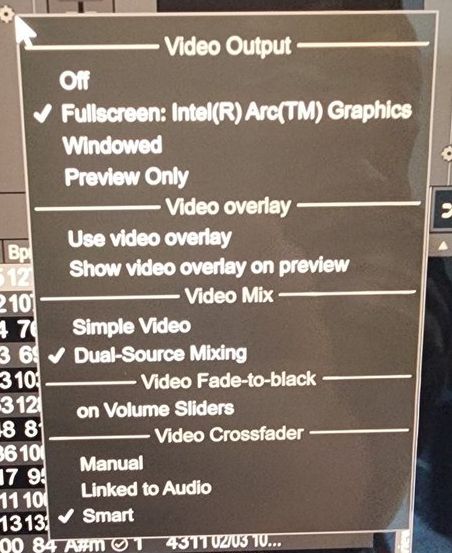
Win 11 Home
Intel i9 CPU
nVidia RTX4060 GPU
32gB memory
Virtual DJ doesn't seem to want to run on the high performance GPU.
I'm connected to the built in HDMI out connector, going to an HDMI splitter then to a 22" HD external display. The external display comes up just fine.
In the GeForce control panel, I've added Virtual DJ and selected the High Performance graphics option. However, there is a note on the screen where I select the graphics card that says Windows now controls what GPU is utilized. So, in Windows, I've added Virtual DJ to the Graphics settings and selected the nVidia card.
There's a setting in the BIOS for Dynamic or UMA graphics. It's set for Dynamic. In UMA, Virtual DJ only shows the Intel Integrated graphics in the video options. When it's in Dynamic, VDJ shows the nVidia in the video options.
In the Video options in VDJ, the graphics card shows the nVidia RTX4060 card, but when I go to the video window (click the gear to the lower right corner of the video window), then select Video Output, it shows the Intel Integrated Graphics instead of the nVidia RTX.
How do I get VDJ to recognize/utilize the nVidia card?
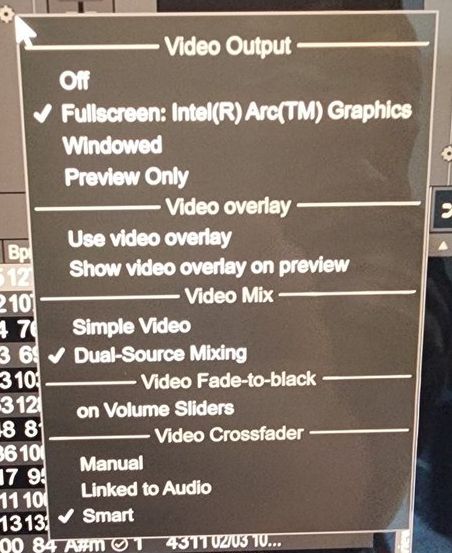
发表时间 Tue 04 Feb 25 @ 9:20 pm
The video output menu just shows the name of the outputs.
In most laptops, the screen is connected to the Intel, regardless of which gpu processes the video.
You can use the skinUseLowPowerGPU option to force vdj to use the low power (intel) or high power (nvidia) gpu.
In most laptops, the screen is connected to the Intel, regardless of which gpu processes the video.
You can use the skinUseLowPowerGPU option to force vdj to use the low power (intel) or high power (nvidia) gpu.
发表时间 Tue 04 Feb 25 @ 9:32 pm
Adion wrote :
The video output menu just shows the name of the outputs.
In most laptops, the screen is connected to the Intel, regardless of which gpu processes the video.
You can use the skinUseLowPowerGPU option to force vdj to use the low power (intel) or high power (nvidia) gpu.
In most laptops, the screen is connected to the Intel, regardless of which gpu processes the video.
You can use the skinUseLowPowerGPU option to force vdj to use the low power (intel) or high power (nvidia) gpu.
OK, then why does it only show me the integrated graphics option and not the nVidia? On my previous laptops it would show the nVidia option there.
发表时间 Tue 04 Feb 25 @ 10:36 pm
I was going to buy exactly the same notebook...
But does the realtime STEMS separation work fine on this Lenovo Yoga Pro/RTX4060??
Or do you also have problems with STEMS separation?
On my current laptop I have always allowed the low power Intel GPU for HDMI video output (which has always been sufficient for me, even with videos!) and left the dedicated NVIDIA GPU only for realtime STEMS
separation.
Thanks for your advice.
But does the realtime STEMS separation work fine on this Lenovo Yoga Pro/RTX4060??
Or do you also have problems with STEMS separation?
On my current laptop I have always allowed the low power Intel GPU for HDMI video output (which has always been sufficient for me, even with videos!) and left the dedicated NVIDIA GPU only for realtime STEMS
separation.
Thanks for your advice.
发表时间 Wed 05 Feb 25 @ 9:23 am
djdonn wrote :
OK, then why does it only show me the integrated graphics option and not the nVidia? On my previous laptops it would show the nVidia option there.
Adion wrote :
The video output menu just shows the name of the outputs.
In most laptops, the screen is connected to the Intel, regardless of which gpu processes the video.
You can use the skinUseLowPowerGPU option to force vdj to use the low power (intel) or high power (nvidia) gpu.
In most laptops, the screen is connected to the Intel, regardless of which gpu processes the video.
You can use the skinUseLowPowerGPU option to force vdj to use the low power (intel) or high power (nvidia) gpu.
OK, then why does it only show me the integrated graphics option and not the nVidia? On my previous laptops it would show the nVidia option there.
You'll have to ask the hardware manufacturer how they wired things then.
For the laptop screen it's almost always connected to the intel afaik, but it's possible that on older laptops the HDMI port was connected to the nvidia.
发表时间 Wed 05 Feb 25 @ 9:32 am
What you see , by Video Output is the Display from you Laptop .
When you have change the High Power as Video Setting , than Virtual DJ use the Nvidea .
You can also see in Options by Video Settings the Nvidea Card .
My Example :
I have two Monitors , The Laptop Integrate Monitor , and a MSI 32" on Extern HDMI .
When I Open the Virtual DJ Skin on the Laptop Monitor , the Output shows Fullscreen to the MSI 32" .
And when I open Virtual DJ at the MSI 32" , the Output says , Iris Intel .
This meen the Monitors , not the Grafik Cards .
When you have change the High Power as Video Setting , than Virtual DJ use the Nvidea .
You can also see in Options by Video Settings the Nvidea Card .
My Example :
I have two Monitors , The Laptop Integrate Monitor , and a MSI 32" on Extern HDMI .
When I Open the Virtual DJ Skin on the Laptop Monitor , the Output shows Fullscreen to the MSI 32" .
And when I open Virtual DJ at the MSI 32" , the Output says , Iris Intel .
This meen the Monitors , not the Grafik Cards .
发表时间 Wed 05 Feb 25 @ 5:45 pm
Chris473 wrote :
I was going to buy exactly the same notebook...
But does the realtime STEMS separation work fine on this Lenovo Yoga Pro/RTX4060??
Or do you also have problems with STEMS separation?
On my current laptop I have always allowed the low power Intel GPU for HDMI video output (which has always been sufficient for me, even with videos!) and left the dedicated NVIDIA GPU only for realtime STEMS
separation.
Thanks for your advice.
But does the realtime STEMS separation work fine on this Lenovo Yoga Pro/RTX4060??
Or do you also have problems with STEMS separation?
On my current laptop I have always allowed the low power Intel GPU for HDMI video output (which has always been sufficient for me, even with videos!) and left the dedicated NVIDIA GPU only for realtime STEMS
separation.
Thanks for your advice.
So, my machine was crashing hard until I discovered the issue. What I found was, VDJ WANTS the intel Integrated graphics as its primary graphics card. In Windows 11, under graphics, "Let Windows decide" was selected. When I selected the Intel card, everything started working properly. Like you said, seems the Intel Graphics is adequate to run even 1080p videos smoothly, leaving the GPU to separate STEMS.
My machine takes about 7 seconds or so prepare STEMS for about a 3-4 minute file. I can live with that. I don't need it to separate in a second or 2. It separates at reduced quality instantly on load anyway, then takes a few seconds to do the 2.0 separation. That's adequate for me.
Otherwise, it's running cool (cpu temp wise, about 125 deg f) and no other hiccups so far. I do like the machine overall.
发表时间 Sun 09 Feb 25 @ 4:32 pm








