Hello everyone,
I would like to ask you there the following:
in my Win Explorer I have many songs. The filenames normally contain either the title or the title and the artist.
In VDJ they are displayed as Track 1. For example
Win Explorer:
Name of file: Bach-Toccata.mp3
Title: Track 1
VDJ:
Title: Track 1
Artist: -empty-
Can I solve this problem without renaming all my hundred thousand files?
Because when I search for "Bach" the result is only "Track 1", but with this information I cannot identify it correctly.
Many thanks in advance for your help.
I would like to ask you there the following:
in my Win Explorer I have many songs. The filenames normally contain either the title or the title and the artist.
In VDJ they are displayed as Track 1. For example
Win Explorer:
Name of file: Bach-Toccata.mp3
Title: Track 1
VDJ:
Title: Track 1
Artist: -empty-
Can I solve this problem without renaming all my hundred thousand files?
Because when I search for "Bach" the result is only "Track 1", but with this information I cannot identify it correctly.
Many thanks in advance for your help.
发表时间 Fri 31 Jan 25 @ 9:59 am
You need to learn about ID3 tags. CLICK HERE
Then you should read the Tag Editor section of the VDJ manual (but don't skimp on reading all of it!).
Then you should read the Tag Editor section of the VDJ manual (but don't skimp on reading all of it!).
发表时间 Fri 31 Jan 25 @ 10:06 am
Or can check here - https://www.virtualdj.com/manuals/virtualdj/editors/tageditor.html
If your filename is titled as you want it you can change its appearance in VDJ by following the instructions in Tag Editor to ignore the ID3 tag and use filename instead.
If your filename is titled as you want it you can change its appearance in VDJ by following the instructions in Tag Editor to ignore the ID3 tag and use filename instead.
发表时间 Fri 31 Jan 25 @ 10:58 am
Option 1 (my suggestion)
Use a 3rd party app to batch update the Tracks Tags from the filenames (Tag & Rename or similar, search in Google, many available)
Do not rename your Files, just update the Tags depending on your file naming structure
Option 2..
Tell VirtualDJ if the Artist and Title fields of its database will be taken from the filename or the Tags.
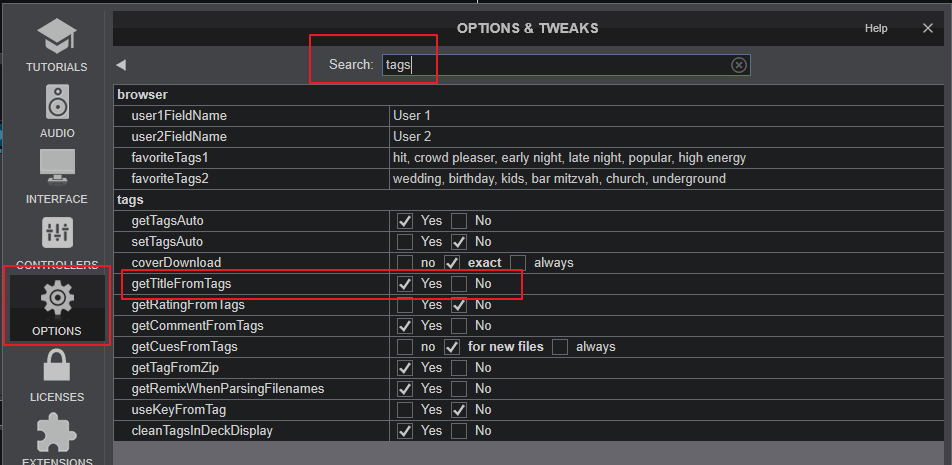
Use a 3rd party app to batch update the Tracks Tags from the filenames (Tag & Rename or similar, search in Google, many available)
Do not rename your Files, just update the Tags depending on your file naming structure
Option 2..
Tell VirtualDJ if the Artist and Title fields of its database will be taken from the filename or the Tags.
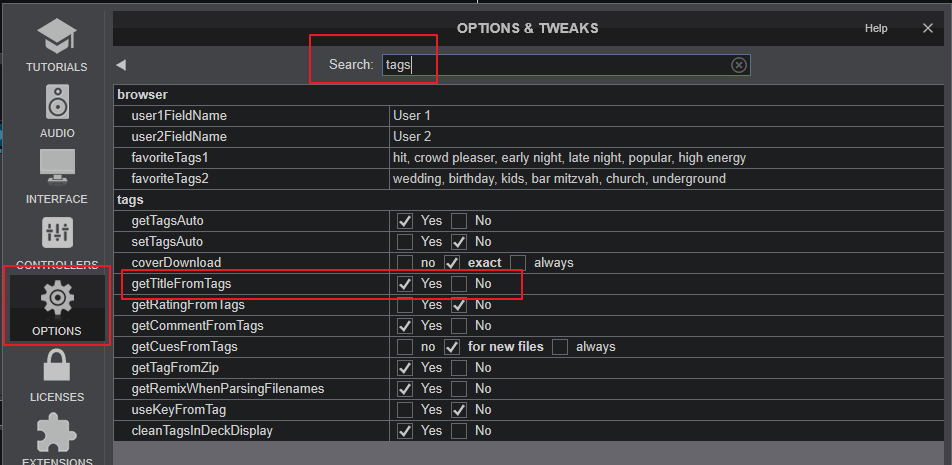
发表时间 Fri 31 Jan 25 @ 11:50 am
... and the best part:
The first time you experience that file names, file naming standards and file folder structure no longer matters because everything is handled by tags, filters, lists and searches in the DJ software - that will be one of the best days of your life :)
The first time you experience that file names, file naming standards and file folder structure no longer matters because everything is handled by tags, filters, lists and searches in the DJ software - that will be one of the best days of your life :)
发表时间 Fri 31 Jan 25 @ 12:13 pm
Good evening to all of you who have answered to my post,
very many thanks for that. Due to the fact that I live in the Philippines it is already late in the night. So I will try all your suggestions tomorrow and be back with results.
Have a great day ahead!!!
very many thanks for that. Due to the fact that I live in the Philippines it is already late in the night. So I will try all your suggestions tomorrow and be back with results.
Have a great day ahead!!!
发表时间 Fri 31 Jan 25 @ 2:57 pm









