Hi all- I've made some classic rock intro/edits in Ableton where the down beats are sync'd to the Ableton beat grid, however when I load the track in VDJ the beat grids are still all over the place.
This is what I've done to try and correct the beat grid:
- 'Multiple BPM analyze' executions
- Manually adjust bars within the beat grid
- Add more anchor points, however this function is limited for editing
- Edit the VDJ bpm of the track
The first automated analyze from VDJ:

After 're-analyzing for multiple BPM' (they are slightly ahead of real-time and go way off later in the song):

Ableton grid:
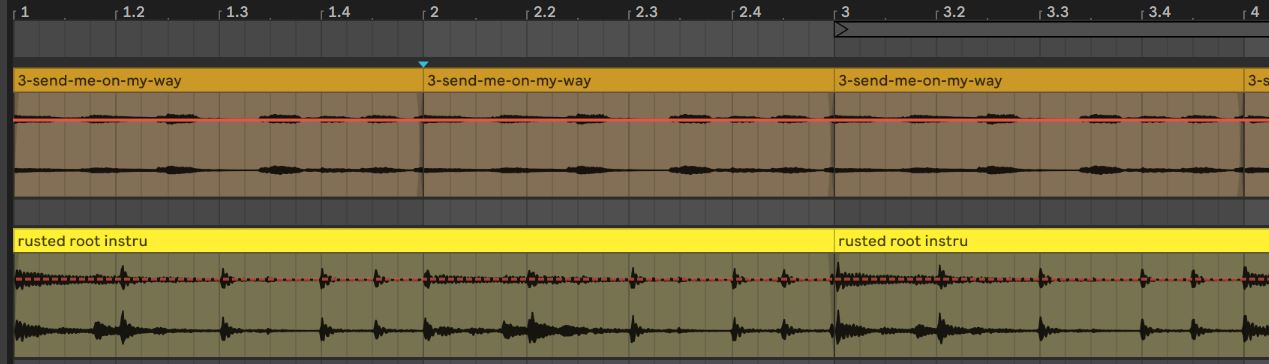
Any input? Thank you!
This is what I've done to try and correct the beat grid:
- 'Multiple BPM analyze' executions
- Manually adjust bars within the beat grid
- Add more anchor points, however this function is limited for editing
- Edit the VDJ bpm of the track
The first automated analyze from VDJ:

After 're-analyzing for multiple BPM' (they are slightly ahead of real-time and go way off later in the song):

Ableton grid:
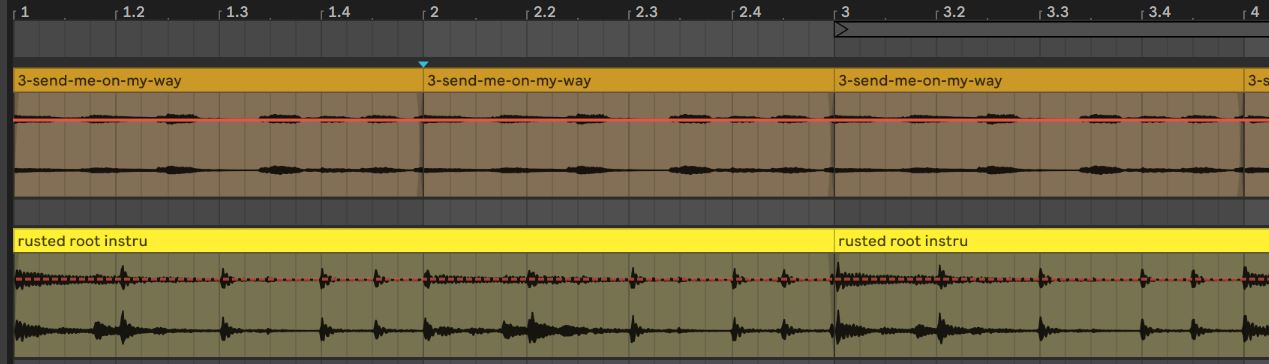
Any input? Thank you!
发表时间 Fri 06 Dec 24 @ 9:29 pm
I fix lots of my 80's tracks with Ableton. This has happend to me before, I guess it has to do something with the Cache.db.
Change the file name (file name, not the tag info) for example: Artist - Title (Exedented).mp3 To the new name. Artist - Title (Extended)-1.mp3.
Then analyze again as usual (not the multiple bpm option), fix the fist beat grid and you should be all set.
I hope this works for you.
Change the file name (file name, not the tag info) for example: Artist - Title (Exedented).mp3 To the new name. Artist - Title (Extended)-1.mp3.
Then analyze again as usual (not the multiple bpm option), fix the fist beat grid and you should be all set.
I hope this works for you.
发表时间 Mon 09 Dec 24 @ 1:16 pm
Not sure what cache.db has to do with this problem, but given you exported a properly warped track (constant BPM = project BPM) from ableton or any other DAW, VirtualDJ analysis should scan properly without multi-bpm analysis. It might be off in terms of where the initial beat anchor is placed/the grid in general, but throughout the track the relative misalignment of the grid to the downbeat should be approximately the same, so all you would have to do is move the initial anchor to be on the downbeat.
It is also possible that VirtualDJ got the BPM completely wrong - I've had it happen a couple times and I had to tap/use the metronome to correct. However, given you already know the project BPM (you warped + exported it), just set the first anchor the down beat and enter the correct BPM in the BPM editor and it should be okay from there.
It is also possible that VirtualDJ got the BPM completely wrong - I've had it happen a couple times and I had to tap/use the metronome to correct. However, given you already know the project BPM (you warped + exported it), just set the first anchor the down beat and enter the correct BPM in the BPM editor and it should be okay from there.
发表时间 Mon 09 Dec 24 @ 2:35 pm
We've been talking on discord, track is a warped intro and warped outro but the middle is live and drifty.
发表时间 Mon 09 Dec 24 @ 2:43 pm
So it isn't a constant BPM warp...that makes sense, the behavior is as expected then.
发表时间 Mon 09 Dec 24 @ 3:14 pm
@DJ VINYLTOUCH
I have warp/quantize unstable beat tracks, every 32 or 16 beats on Ableton. Then throwthem on VirtualDj and notices how sloppy that Ableton fix was done.
So I have thrown back that track in to Ableton, do the same steps but now at increments of 4 beats/1 Bar to be more precise or may I say stable. Then from Ableton I overwrite the track, reanalize on VDJ... to find out it was not fix, it gives me the same unstable beat grid results. It has happend to me more than once.
So as trouble shooting step I have change the file name, reanalize on VDJ to find that now it really has been fixed. So the only thing that comes in to mind is the possibility that something is persisting on keeping the same analisis/information what ever could be the catch.db or something else, and like a said before I guess it could be that, I'm no programmer.
At the end I got the track fix and is all that matters. But sometimes I get a little lazy and I just analyse multiple instead of re doing the track. Analyz multiple has help me with lots of tracks.
my 2 cents.
I have warp/quantize unstable beat tracks, every 32 or 16 beats on Ableton. Then throwthem on VirtualDj and notices how sloppy that Ableton fix was done.
So I have thrown back that track in to Ableton, do the same steps but now at increments of 4 beats/1 Bar to be more precise or may I say stable. Then from Ableton I overwrite the track, reanalize on VDJ... to find out it was not fix, it gives me the same unstable beat grid results. It has happend to me more than once.
So as trouble shooting step I have change the file name, reanalize on VDJ to find that now it really has been fixed. So the only thing that comes in to mind is the possibility that something is persisting on keeping the same analisis/information what ever could be the catch.db or something else, and like a said before I guess it could be that, I'm no programmer.
At the end I got the track fix and is all that matters. But sometimes I get a little lazy and I just analyse multiple instead of re doing the track. Analyz multiple has help me with lots of tracks.
my 2 cents.
发表时间 Mon 09 Dec 24 @ 3:45 pm
@dj chachi
I've done many quantized edits as well, and my answer remains the same as above - there isn't much to gridding the track properly with the existing BPM editor, provided you did import a properly quantized track. If you have to go outside of the regular provided tools to get the right result, then it's way more likely that something is unexpected/wrong the source track.
Please read what @locodog said - he confirmed with OP that the track wasn't fully quantized throughout (only the intro and outro was quantized) so straight BPM scanning would not work as expected there.
I've done many quantized edits as well, and my answer remains the same as above - there isn't much to gridding the track properly with the existing BPM editor, provided you did import a properly quantized track. If you have to go outside of the regular provided tools to get the right result, then it's way more likely that something is unexpected/wrong the source track.
Please read what @locodog said - he confirmed with OP that the track wasn't fully quantized throughout (only the intro and outro was quantized) so straight BPM scanning would not work as expected there.
发表时间 Mon 09 Dec 24 @ 4:30 pm
I think we are talking about two differnet scenarios, but that is ok. Anyway I do have some of those tracks that are fixed only on the Intro-Outro section, I don't do that type of edits, but I have few of them that where edited by someone else.
What I do is I put some grid markers on the intro & outro and forget about what's on the middle and so I don't go rampage beatmatching on the middle section of the track I usually add NonQTZ on the tag or something alike;... Artist - Track (ABCDJ NonQTZ - XXXBPM).
What ever gets the job done, is valid.
Ahh by the way It was my mistake VINYLTOUCH I wanted to give the attention to the original member who posted and by mistake I copied/pasted your username.
What I do is I put some grid markers on the intro & outro and forget about what's on the middle and so I don't go rampage beatmatching on the middle section of the track I usually add NonQTZ on the tag or something alike;... Artist - Track (ABCDJ NonQTZ - XXXBPM).
What ever gets the job done, is valid.
Ahh by the way It was my mistake VINYLTOUCH I wanted to give the attention to the original member who posted and by mistake I copied/pasted your username.
发表时间 Mon 09 Dec 24 @ 5:36 pm
@dj cachi no worries...was just adding to your suggestion, not trying to override it (progress in places to look) 🍺.
发表时间 Mon 09 Dec 24 @ 5:58 pm
FYI: When you re-analyze a track, there's no cache. VirtualDJ will do it's best to determine a new constant BPM (unless it's asked to analyze for multiple BPMs) and the correct autoGain value.
HOWEVER: VirtualDJ by design will "favor" the BPM value of the track's tag for tracks that the BPM scanner cannot decide between the 2 most possible values.
So, depending on whether or not the ID3 tag of the track has a BPM value stored, there's a slight chance that you'll get 2 different BPM results.
That's an extreme edge case. At best this can be usually demonstrated on tracks that scan on half/double the desired BPM, and after "correcting" them and writing the BPM on tag, if you reanalyze, it will scan with the correct/expected value.
This however would not make any difference when VirtualDJ can clearly detect a BPM value.
HOWEVER: VirtualDJ by design will "favor" the BPM value of the track's tag for tracks that the BPM scanner cannot decide between the 2 most possible values.
So, depending on whether or not the ID3 tag of the track has a BPM value stored, there's a slight chance that you'll get 2 different BPM results.
That's an extreme edge case. At best this can be usually demonstrated on tracks that scan on half/double the desired BPM, and after "correcting" them and writing the BPM on tag, if you reanalyze, it will scan with the correct/expected value.
This however would not make any difference when VirtualDJ can clearly detect a BPM value.
发表时间 Mon 09 Dec 24 @ 11:34 pm










