groovindj wrote :
If you want a bank to be a stem swap bank, you have to right click the sample folder and select the option. If it's locked, you have to unlock it first.
Then in the sample editor you can select which stem to swap for any given sample, set the key of a musical stem, and whether the key changes etc.
Then in the sample editor you can select which stem to swap for any given sample, set the key of a musical stem, and whether the key changes etc.
Looking forward to the manual's explanation.
Till then, questions:
1) after unlocking an existing bank and enabling "stemswap bank", for recording a new sample:
a) the recorded samle is the voice stem.
b) the recorded sample, does NOT swap stems of the playing track (the one that created the recording), even after changing the stems setting in that sample's editor. (actually changing the stems selected does not change any audible characteristics of that sampler or how it swaps) the sample has recorded only the voice stem.
c) when using an existing bank and unlocking and enabling stemswap bank, the recorded sample, is strange, because if one then L-clicks the gear of the sample, IT DELETES the sample, and it shows as a missing file.
The deletion, just mentioned does NOT occur, if one creates a NEW sampler bank to work with.
2) how to record, say the BEAT, to create a sample ?
3) don't see in the sampler editor, how to change/set the key, that you mention. Where how is that done?
4) is there a way to shorten the sampler loop length on the fly (via script or w padpage)
5) how to enable the recorded sample to swap stems with the playing track vs just playing the sample additionally to the playing deck.
(ie how to at times swap and other times to, "just play" the recorded sample.)
6) Is there a built in method, to delete/remove a newly recorded/created sample, from the sample bank?
Lets start with these questions ( have so many)
and post any links to documentation, for use of this amazing feature
8462
发表时间 Sun 01 Dec 24 @ 10:34 pm
1a & 2 : From the sampler pad page, open the pad menu, and select Record Slots... to select which stems are recorded by which pads.
1b : Are you triggering the sample from the pads on a deck?
3 : Not sure why you don't see the key in the sample editor, it is between stems and bpm display
The drop-down determines if the key should be used to match with the playing song
4 : Easiest is probably to use 'follow loop size' for the record duration, and then adjust the loop size
5 : Turn on or off stemswap bank
6 : on the pads, hold shift and press the pad to delete, or in the sideview shift click a pad and select remove
1b : Are you triggering the sample from the pads on a deck?
3 : Not sure why you don't see the key in the sample editor, it is between stems and bpm display
The drop-down determines if the key should be used to match with the playing song
4 : Easiest is probably to use 'follow loop size' for the record duration, and then adjust the loop size
5 : Turn on or off stemswap bank
6 : on the pads, hold shift and press the pad to delete, or in the sideview shift click a pad and select remove
发表时间 Mon 02 Dec 24 @ 5:08 am
see some quick information on the official post:
https://virtualdj.com/forums/261521/General_Discussion/VirtualDJ_2025.html?page=1
https://virtualdj.com/forums/261521/General_Discussion/VirtualDJ_2025.html?page=1
发表时间 Mon 02 Dec 24 @ 6:28 am
thanks so much.
3) I can now see Key, in the sampler editor. (don't know why didn't see it before)
Can the key be set to display Camelot ?
4) was sort of asking more for playback, and found script: sampler_loop which does what I would like.
Note:
for some reason sampler_loop "current" 4, seems to only work for sampler 1, which makes it equivalent to sampler_loop 1 4
is there a typo in first script ?
6) here is quote from the link posted above this post:
I have the bank unlocked. (since I can record in the slots)
Both the "Rec..." and the R-clicking delete are not as described.
Is it possible that the NEW sampler padpage did not get changed during the update process?
below is the some screenshots of the sampler and sampler padpage editor:
It does RECORD and create the stems samples. (just NO Rec.. indicator on empty slot)
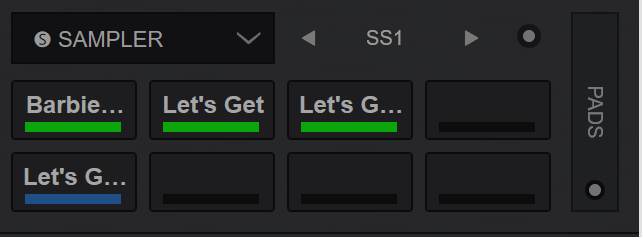
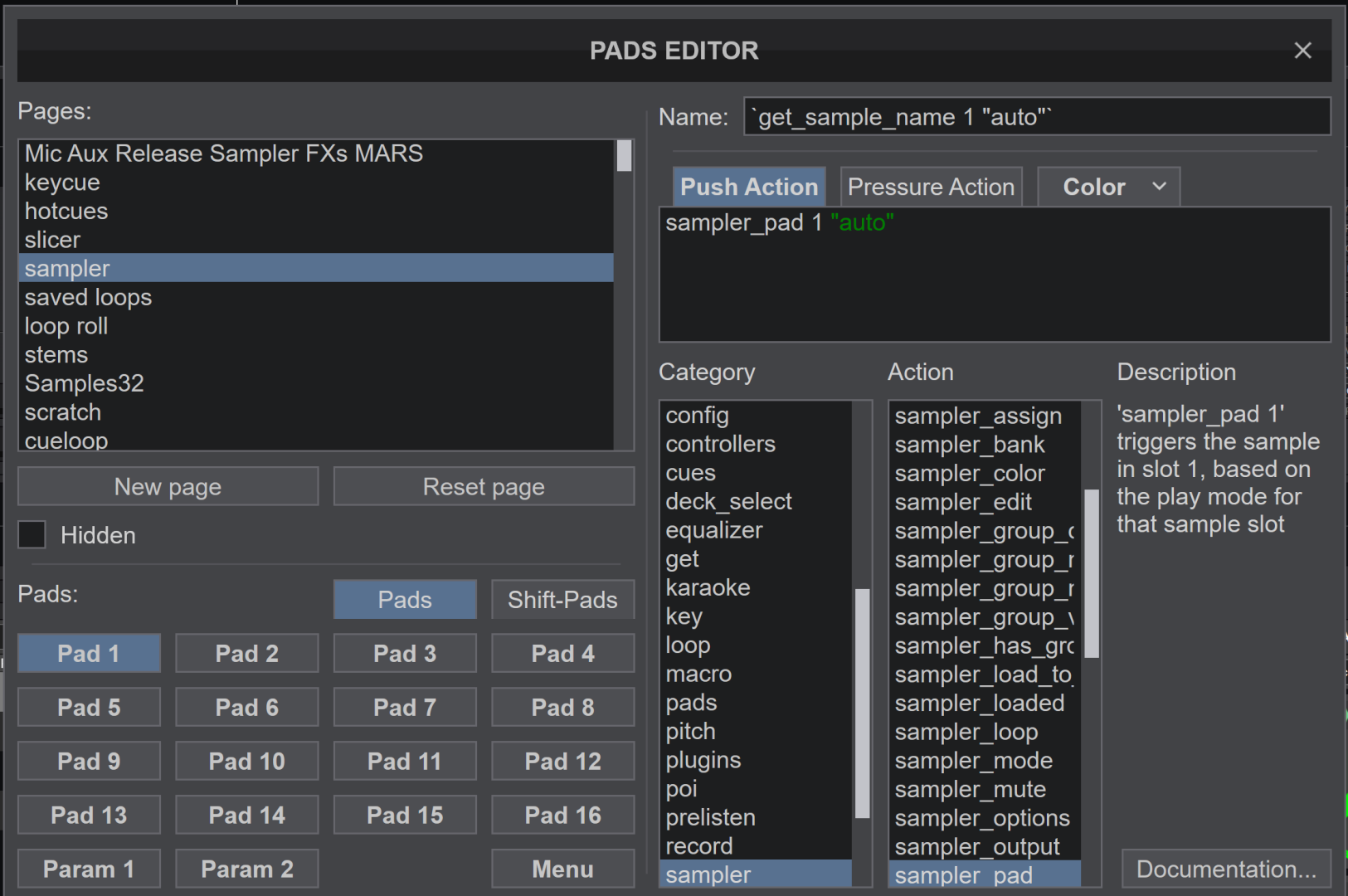
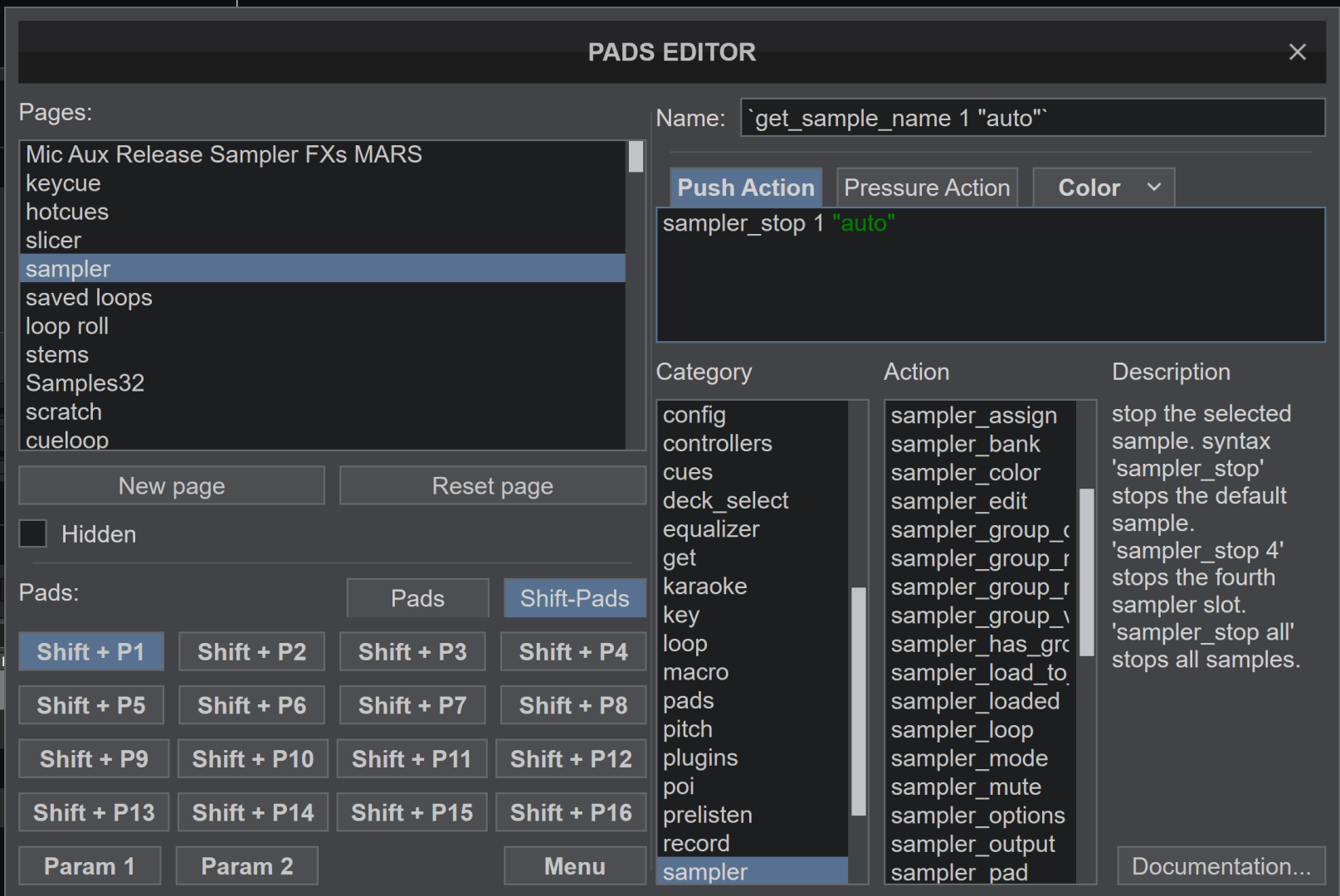
NOTE:
the R-click (shift action) would indicate the sampler stop... which is what it does . . . NOT delete
is there way to get maybe the updated sampler padpage, if it is not current
8462
3) I can now see Key, in the sampler editor. (don't know why didn't see it before)
Can the key be set to display Camelot ?
4) was sort of asking more for playback, and found script: sampler_loop which does what I would like.
Note:
for some reason sampler_loop "current" 4, seems to only work for sampler 1, which makes it equivalent to sampler_loop 1 4
is there a typo in first script ?
6) here is quote from the link posted above this post:
Stephane Clavel wrote :
a little more detail on what is StemSwap sampler, and how it works:
2) when a bank is "unlocked", the pads that don't have a sample assigned, will show "Rec..".
Clicking on such empty slot, will instantly record a loop from the playing track on this deck.
Righ-clicking (or shift+pad) on an existing slot, will delete the sample so you can record a new one.
NOTE: you can change what is recorded (drops vs loop, and size of loop) in the sampler menu.
2) when a bank is "unlocked", the pads that don't have a sample assigned, will show "Rec..".
Clicking on such empty slot, will instantly record a loop from the playing track on this deck.
Righ-clicking (or shift+pad) on an existing slot, will delete the sample so you can record a new one.
NOTE: you can change what is recorded (drops vs loop, and size of loop) in the sampler menu.
I have the bank unlocked. (since I can record in the slots)
Both the "Rec..." and the R-clicking delete are not as described.
Is it possible that the NEW sampler padpage did not get changed during the update process?
below is the some screenshots of the sampler and sampler padpage editor:
It does RECORD and create the stems samples. (just NO Rec.. indicator on empty slot)
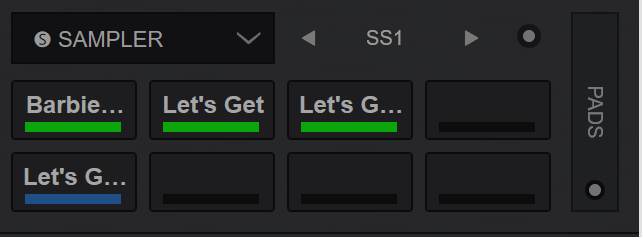
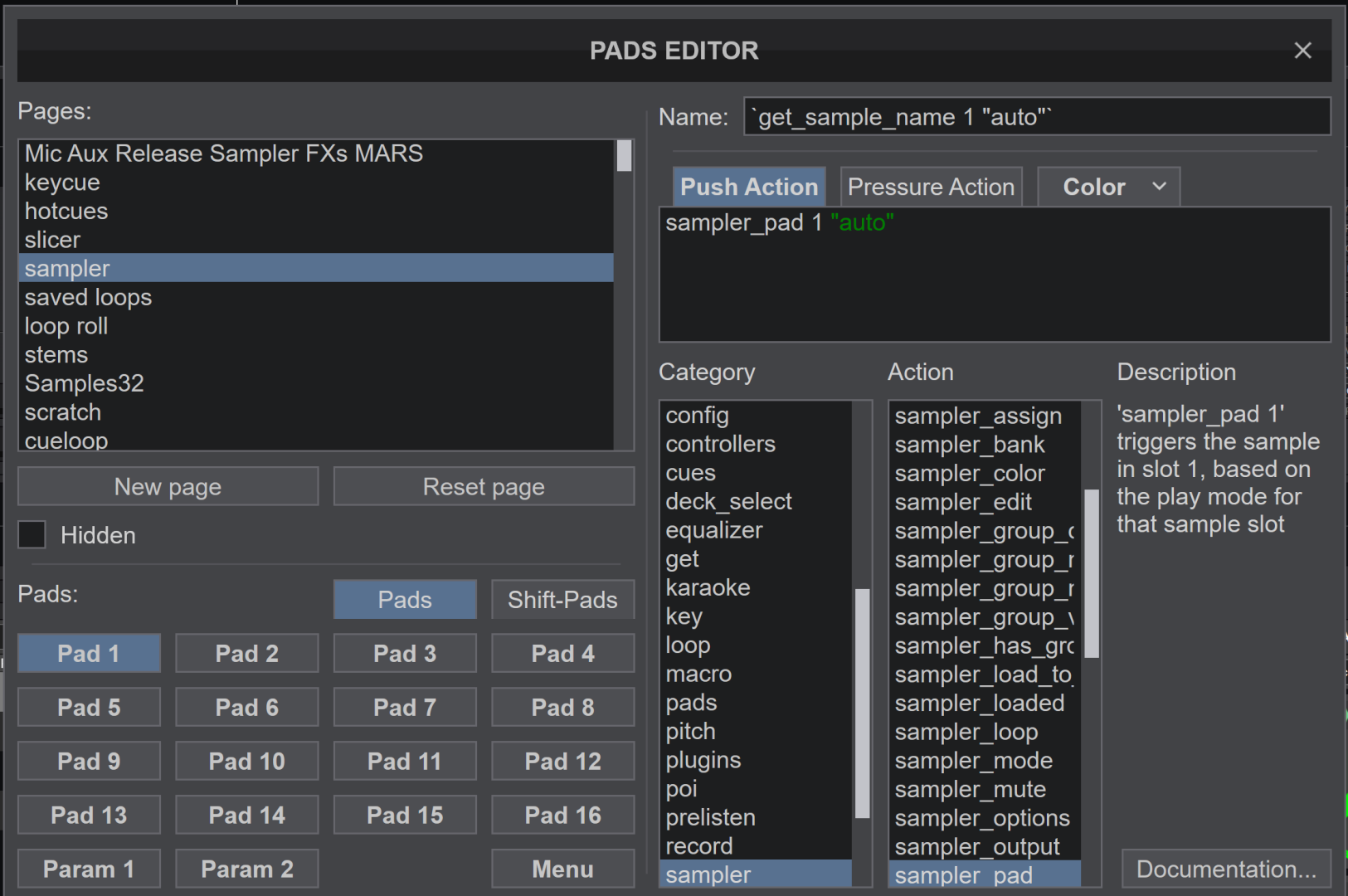
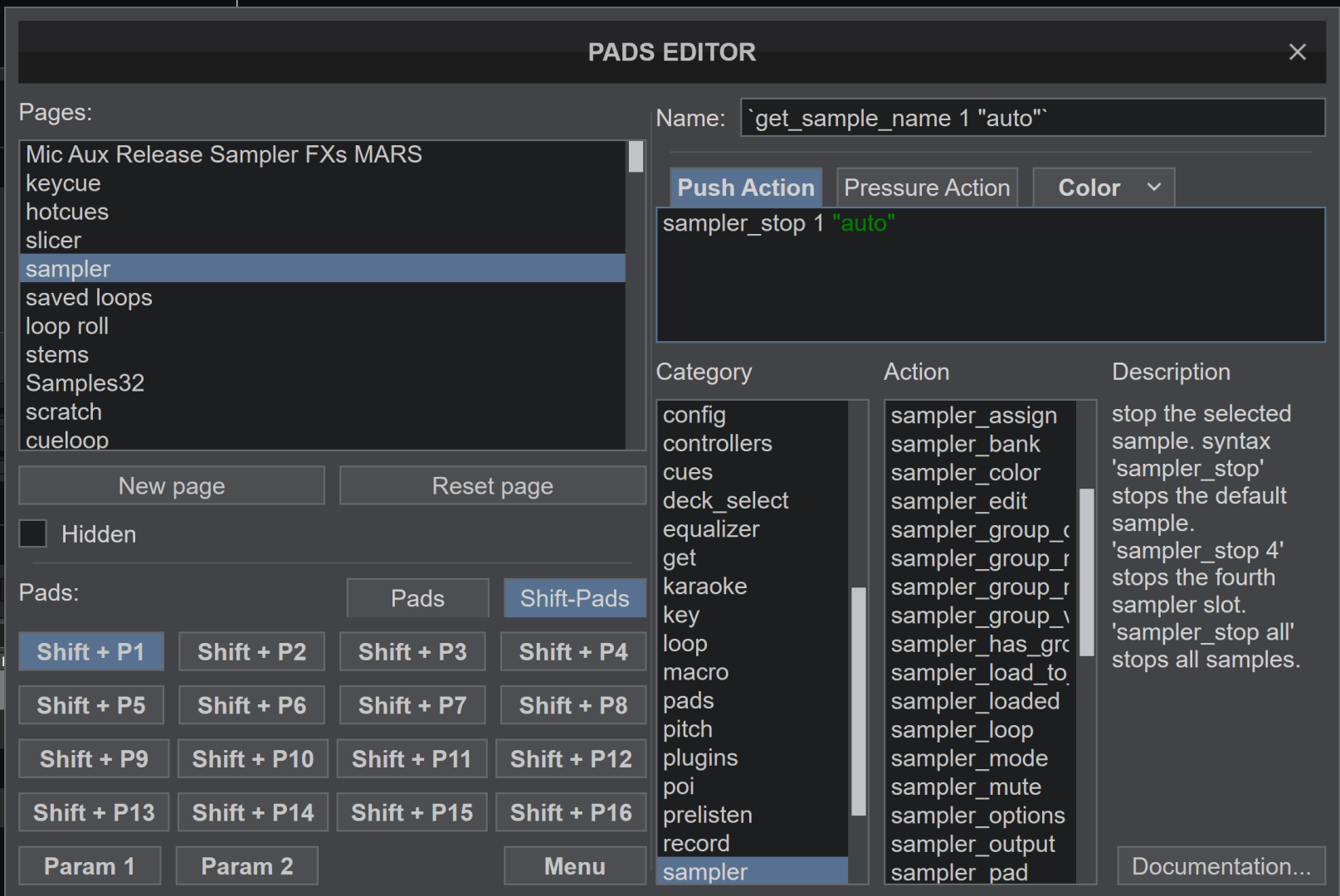
NOTE:
the R-click (shift action) would indicate the sampler stop... which is what it does . . . NOT delete
is there way to get maybe the updated sampler padpage, if it is not current
8462
发表时间 Mon 02 Dec 24 @ 9:49 am
IIDEEJAYII wrote :
is there way to get maybe the updated sampler padpage, if it is not current
Click on the "reset page" button, if you modified it
发表时间 Mon 02 Dec 24 @ 9:58 am
Thanks so much,
that solved the sampler padpage, as it now works perfectly, as you have described.
Note:
don't believe I have every modified intentionally the sampler padpage.
(though it is possible that at some point, could have clicked a script to explore it, and it auto replaced the verb, then, I would have changed the script back to its previous verb, and I guess that could be considered modifying the padpage)
that solved the sampler padpage, as it now works perfectly, as you have described.
Note:
don't believe I have every modified intentionally the sampler padpage.
(though it is possible that at some point, could have clicked a script to explore it, and it auto replaced the verb, then, I would have changed the script back to its previous verb, and I guess that could be considered modifying the padpage)
发表时间 Mon 02 Dec 24 @ 10:31 am






