I've just been trying to edit some of my samples in the EA release, selecting which stem I want to mute, and sometimes changing the sample name.
However, the changes often don't get applied after confirming I want to save, and now I can't even click the edit cog on some samples. They refuse to open.
{LATER] It seems VDJ has taken to renaming stuff on its own.
However, the changes often don't get applied after confirming I want to save, and now I can't even click the edit cog on some samples. They refuse to open.
{LATER] It seems VDJ has taken to renaming stuff on its own.
发表时间 Wed 27 Nov 24 @ 3:47 pm
Yup samething here on my Mac.
If I resize something, save it, then open my changes werent saved.
If I resize something, save it, then open my changes werent saved.
发表时间 Wed 27 Nov 24 @ 4:57 pm
I guess we have to wait for full release to get some insight into how things work.
I've had a folder renamed with 'oldbank' added to the end, things showing in the browser as legacy, the right click option 'create new sample bank' just makes a folder with a 'bank' extension...
I've had a folder renamed with 'oldbank' added to the end, things showing in the browser as legacy, the right click option 'create new sample bank' just makes a folder with a 'bank' extension...
发表时间 Wed 27 Nov 24 @ 5:06 pm
try with the latest EarlyAccess build (b8454) if you still see the problem
发表时间 Wed 27 Nov 24 @ 9:14 pm
Working for me on M1 MacBook now, Thank you
发表时间 Wed 27 Nov 24 @ 9:20 pm
Bumping this today because I added some new video samples and noticed something...
When using the sample window (list view) on the right of the browser, after I click the edit cog and make a change e.g. from drop to loop, that change is not seen in the sample window.
I initially thought the changes were not being applied, then I discovered that if I switch to another bank, then back, I see the changes.
When using the sample window (list view) on the right of the browser, after I click the edit cog and make a change e.g. from drop to loop, that change is not seen in the sample window.
I initially thought the changes were not being applied, then I discovered that if I switch to another bank, then back, I see the changes.
发表时间 Sun 22 Dec 24 @ 5:03 pm
Tried to reproduce, but it updates instantly for me when changing drop to loop in sample editor.
发表时间 Mon 23 Dec 24 @ 5:44 pm
When I wrote the post, I found the behaviour on my laptop (Windows 11)
I just tried the same thing on my desktop (Windows 11) and get the same issue.
I change the sample from drop to loop (in the right hand window) and the status doesn't change. It changes in the browser (central window) if I view there.
Also if I click play in the central window, it loops. It does not loop if I click play in the right hand window. It's a mono 16 bit 44.1 WAV file in this case.
See image. I changed the top sample from drop to loop. It still shows drop on the right, but loop in the central window.
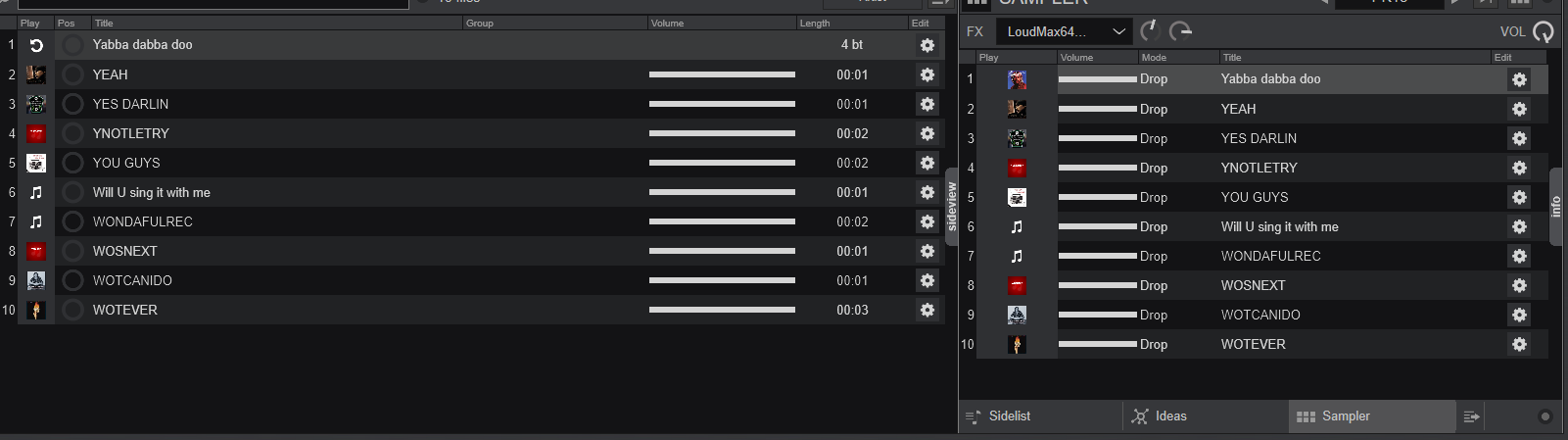
I also just noticed the editor shows different results depending which edit cog I click. The right side cog shows the sample as loop flat, and the cog from the centre window shows the same sample set to loop sync lock.
I just tried the same thing on my desktop (Windows 11) and get the same issue.
I change the sample from drop to loop (in the right hand window) and the status doesn't change. It changes in the browser (central window) if I view there.
Also if I click play in the central window, it loops. It does not loop if I click play in the right hand window. It's a mono 16 bit 44.1 WAV file in this case.
See image. I changed the top sample from drop to loop. It still shows drop on the right, but loop in the central window.
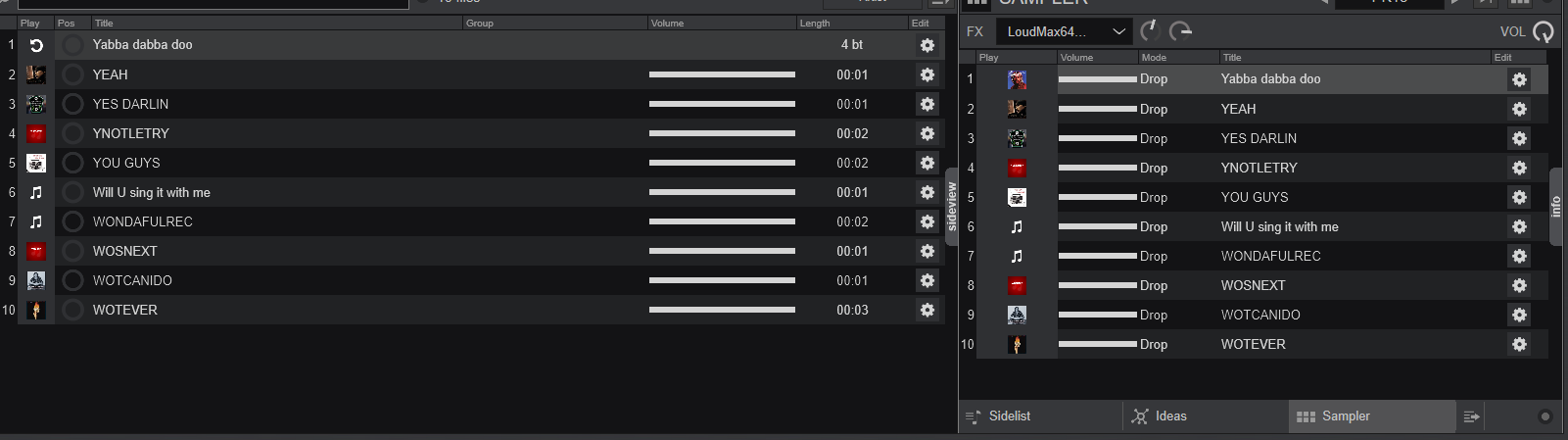
I also just noticed the editor shows different results depending which edit cog I click. The right side cog shows the sample as loop flat, and the cog from the centre window shows the same sample set to loop sync lock.
发表时间 Mon 23 Dec 24 @ 6:07 pm
Ah, I guess you started with a wav file, and by changing the loop type VDJ would have saved it as a .vdjsample , but maybe the browser indeed didn't update this change yet.
If the file is already a .vdjsample, and you edit the loop type the change should be visible
If the file is already a .vdjsample, and you edit the loop type the change should be visible
发表时间 Mon 23 Dec 24 @ 6:48 pm
The sample editor shows the WAV as source when the cog is clicked from either window.
发表时间 Mon 23 Dec 24 @ 7:09 pm








