Hi there. Congratulations for the nice work.
I bought a brand new laptop (windows 11) and at the same period, I bought a new controler Mixtream Pro.
I test it for half an hour at home and it worked fine.
So, before about a week, while i was working, the audio muted.
Everything seemed to work normally, the vumeters too. And I could also select song, and do whatever I desire... But there was no sound on the line out of the controller. Also there was no audio on the embedded speakers of Mixstream pro.
I tested several times since then, and yes, it mutes randomly.
When this happens, on the settings menu, everything looks fine. I mean the audio settings and of course I can see the controller.
If I want to fix this, I have to restart the controller.
I enable the "standalone" selection, and it plays for hours without any problem at all (with a USB).
I have two things in mind for testing.
1. I will try if the same happens with my old laptop (Windows 10).
2. I will record a video with my mobile so I can see the exact time that mute occurs. Then I will check the "events viewer" of windows 11 to see what happens that time.
Of coursel, all these tests i mentioned before, will be happen the following days.
Do you have something more to suggest/advice ?
I bought a brand new laptop (windows 11) and at the same period, I bought a new controler Mixtream Pro.
I test it for half an hour at home and it worked fine.
So, before about a week, while i was working, the audio muted.
Everything seemed to work normally, the vumeters too. And I could also select song, and do whatever I desire... But there was no sound on the line out of the controller. Also there was no audio on the embedded speakers of Mixstream pro.
I tested several times since then, and yes, it mutes randomly.
When this happens, on the settings menu, everything looks fine. I mean the audio settings and of course I can see the controller.
If I want to fix this, I have to restart the controller.
I enable the "standalone" selection, and it plays for hours without any problem at all (with a USB).
I have two things in mind for testing.
1. I will try if the same happens with my old laptop (Windows 10).
2. I will record a video with my mobile so I can see the exact time that mute occurs. Then I will check the "events viewer" of windows 11 to see what happens that time.
Of coursel, all these tests i mentioned before, will be happen the following days.
Do you have something more to suggest/advice ?
发表时间 Wed 14 Feb 24 @ 8:24 pm
Not a fix, more like further testing.
When it does mute again in practice time go into audio config and press apply.
Like I said, not a fix but it's an easy test and if that temporally makes it work again that would give the devs something to go on.
Other than that, there's 1 environment question, is it dropping out at home? [club electrics can sometimes be a factor]
Win 10 test is a good idea.
If win 10 drops out as well, try change "device to machine" cable.
When it does mute again in practice time go into audio config and press apply.
Like I said, not a fix but it's an easy test and if that temporally makes it work again that would give the devs something to go on.
Other than that, there's 1 environment question, is it dropping out at home? [club electrics can sometimes be a factor]
Win 10 test is a good idea.
If win 10 drops out as well, try change "device to machine" cable.
发表时间 Wed 14 Feb 24 @ 8:48 pm
First of all thanks for the answer / response.
The problem occurs on my home. So no electric problems.
I try earlier to instal it on my windows 10 laptop but I get that stupid error with "Microsoft Visual C" (that I also faced on my new laptop win 11). I will try again to install it later on my win10 laptop, when i return back to home.
The problem occurs on my home. So no electric problems.
I try earlier to instal it on my windows 10 laptop but I get that stupid error with "Microsoft Visual C" (that I also faced on my new laptop win 11). I will try again to install it later on my win10 laptop, when i return back to home.
发表时间 Thu 15 Feb 24 @ 8:31 am
Hello again.
First I removed more than 10 updates of Microsoft Visual C.
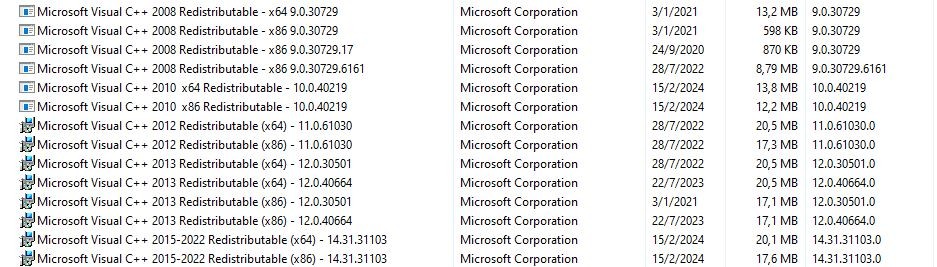
Then, yes the drivers were installed successfully.
I started to play on my old laptop (windows 10) with Virtual DJ
and the controller, and it works perfect. It's been almost 12 hours without any mute at all!
Later, this day, I will try to do the same on my new laptop (windows 11)
to see if it works.
First I removed more than 10 updates of Microsoft Visual C.
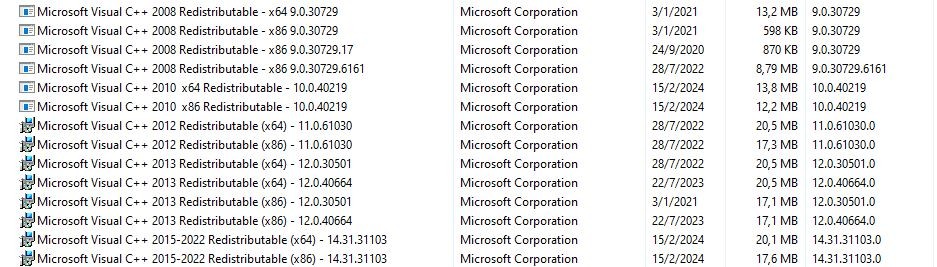
Then, yes the drivers were installed successfully.
I started to play on my old laptop (windows 10) with Virtual DJ
and the controller, and it works perfect. It's been almost 12 hours without any mute at all!
Later, this day, I will try to do the same on my new laptop (windows 11)
to see if it works.
发表时间 Fri 16 Feb 24 @ 8:36 am
Hello again.
So... I start to play with my new laptop (windows 11).
All of sudden, the music is mutted. Without me doing something.
All of the buttons works normally. I can also change a song, but there is no audio on my speakers or headphones.
If I close and re-open Virtual DJ (on that laptop), it shows that there is a controller connected but still no sound.
On that moment, I shut down this laptop, and activate the old laptop with Windows 10.
I open Virtual DJ and yes, there is audio as it should be on the speakers.
I close the old laptop.
Press the "on" button on my new laptop, open Virtual and... there is audio again.
May I send to someone the Event Viewer of my new laptop, to someone on the Technical Support?
So... I start to play with my new laptop (windows 11).
All of sudden, the music is mutted. Without me doing something.
All of the buttons works normally. I can also change a song, but there is no audio on my speakers or headphones.
If I close and re-open Virtual DJ (on that laptop), it shows that there is a controller connected but still no sound.
On that moment, I shut down this laptop, and activate the old laptop with Windows 10.
I open Virtual DJ and yes, there is audio as it should be on the speakers.
I close the old laptop.
Press the "on" button on my new laptop, open Virtual and... there is audio again.
May I send to someone the Event Viewer of my new laptop, to someone on the Technical Support?
发表时间 Fri 16 Feb 24 @ 8:35 pm
I do not have win 11 I do know on windows 10 I could sometimes use the wasapi audio instead the drivers for the controller Do you have the option to try that ?
发表时间 Fri 16 Feb 24 @ 9:19 pm
Hi there. Sorry for my late response but... all these days I check what happens.
The problem happens not only on Virtual DJ.
Using Serato (which was together with the controller), the problem also occurs.
You might laugh but the problem happens also with Winamp!
I am sure that the mute happens because of Numark and NO because of Virtual DJ.
However I would like to thank you for your time.
The problem happens not only on Virtual DJ.
Using Serato (which was together with the controller), the problem also occurs.
You might laugh but the problem happens also with Winamp!
I am sure that the mute happens because of Numark and NO because of Virtual DJ.
However I would like to thank you for your time.
发表时间 Wed 21 Feb 24 @ 6:51 pm








