Thanks! I got it all working now, I now see what needs to be done --- Just renaming everything to be the original files! Great work on this extension! I see that Stems will be coming to the Prime series in the future (engine software), but I'm definitely converting from Serato the Virtual DJ now, this makes the Prime GO such much more fun to DJ on. Time to buy Virtual DJ Pro...
发表时间 Wed 21 Jun 23 @ 11:21 pm
Thx man. Really appreciate your feedback and welcome to the VDJ community.
🙏
🙏
发表时间 Thu 22 Jun 23 @ 4:47 am
Electronic Green Room wrote :
Hey Brian,
seams that you did it the correct way. Did you find the default skin file 'Denon PRIMEGO Screen.zip' in that directory?
Try to delete that file and restart VDJ with the controller connected. VDJ should redownload the file and it should pop up again. Now you're sure you are at the write place. No delete the orignal file again and rename the extend screen file to the dafault name ('Denon PRIMEGO Screen.zip'). Restart VDJ and you should see the new skin.
Hope that helped.
Cheers Jochen
seams that you did it the correct way. Did you find the default skin file 'Denon PRIMEGO Screen.zip' in that directory?
Try to delete that file and restart VDJ with the controller connected. VDJ should redownload the file and it should pop up again. Now you're sure you are at the write place. No delete the orignal file again and rename the extend screen file to the dafault name ('Denon PRIMEGO Screen.zip'). Restart VDJ and you should see the new skin.
Hope that helped.
Cheers Jochen
So i have tried multiple times. Screen stays at "Computer mode"
Restarting vdj doesnt load the screen
Pressing "view" doesnt show me a other screen
Restarting controller didnt help.
Restarted pc didnt help
Changed extended to default name
What can i do?
Edit1:
I made sure i downloaded the drivers.
Upgraded even to pro user.
发表时间 Fri 04 Aug 23 @ 1:33 am
If you see "Computer Mode" your problem is not associated with this skin. Furthermore you have a problem to connect your controller to VDJ in general.
Maybe try the Tech Forum for help. If you are able to see the default VDJ skin on your controller, you can try this extended skin again.
Maybe try the Tech Forum for help. If you are able to see the default VDJ skin on your controller, you can try this extended skin again.
发表时间 Fri 04 Aug 23 @ 5:50 am
New Version 1.1.0 is now available

Here are the features and bugfixes:
* New beat-drift indicator feature
* Brushed background on songpos and wave elements
* Rearrangement of static top buttons
* New effective VU when streaming or recording
* Bugfix on songpos element
* Bugfix on TouchFX on/off pressing
* Layout Button can switch between screens
* Longpress on Layout Button toggles pad section
* Improvements on browser with enabled cover flow
* Press on deck number to switch active decks
* Battery Indicator
* Added fixed button bar on top (can be switched to old behavior in settings)
* Phrase information (beat ruler) on waveform
* Go back to last folder added
* Touch FX integrated
* Grayed-out title of played songs
* 3D Coverflow in the browser
* Half sized wave
* More modern look
* New font (please install google font Fjalla-One -> https://fonts.google.com/specimen/Fjalla+One)
* and a lot of fixes ...
Enjoy

Here are the features and bugfixes:
* New beat-drift indicator feature
* Brushed background on songpos and wave elements
* Rearrangement of static top buttons
* New effective VU when streaming or recording
* Bugfix on songpos element
* Bugfix on TouchFX on/off pressing
* Layout Button can switch between screens
* Longpress on Layout Button toggles pad section
* Improvements on browser with enabled cover flow
* Press on deck number to switch active decks
* Battery Indicator
* Added fixed button bar on top (can be switched to old behavior in settings)
* Phrase information (beat ruler) on waveform
* Go back to last folder added
* Touch FX integrated
* Grayed-out title of played songs
* 3D Coverflow in the browser
* Half sized wave
* More modern look
* New font (please install google font Fjalla-One -> https://fonts.google.com/specimen/Fjalla+One)
* and a lot of fixes ...
Enjoy
发表时间 Wed 31 Jan 24 @ 2:48 pm
This skin won't load! I tried to unpack and rename, but the program doesn’t see it! There are only default skins, but this one doesn’t show, I really want to use it, but I don’t understand how to do it!
发表时间 Wed 31 Jan 24 @ 6:55 pm

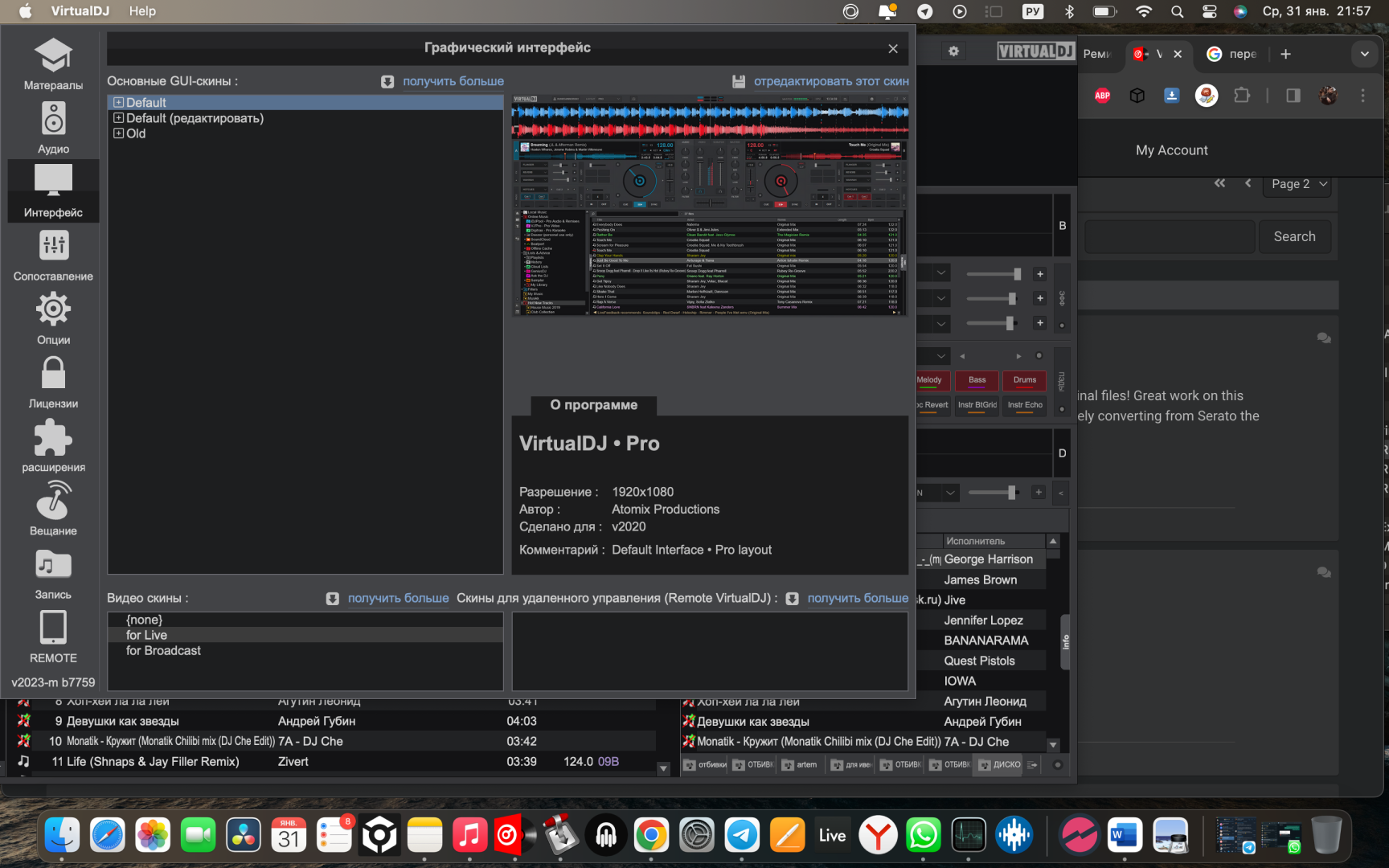
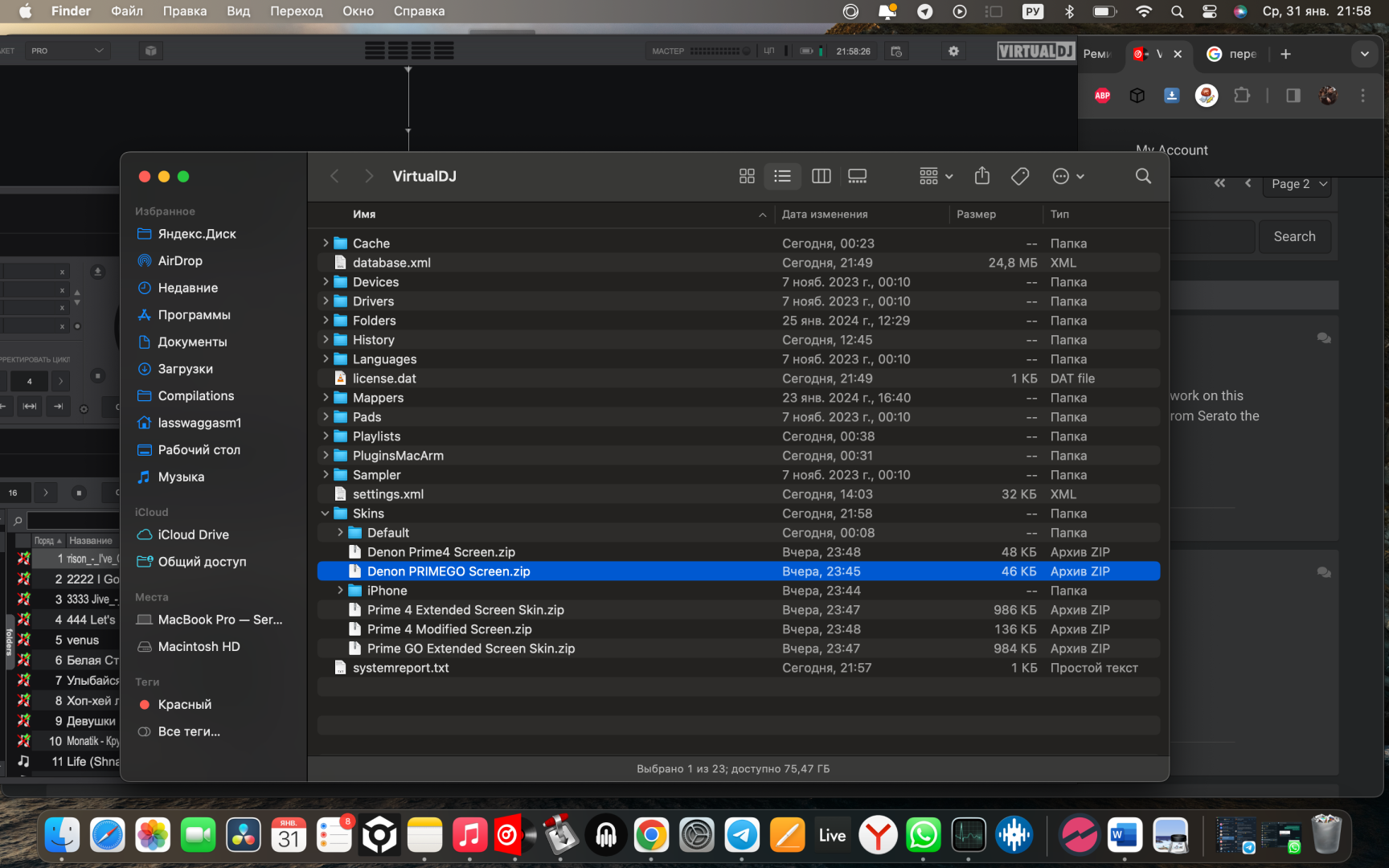
发表时间 Wed 31 Jan 24 @ 6:59 pm
what am I doing wrong?
发表时间 Wed 31 Jan 24 @ 7:01 pm
user28042026 wrote :
what am I doing wrong?
The last screenshot shows that the file Denon PRIMEGO Screen.zip is the original file. Delete this. And then rename Prime GO Extended Screen Skin.zip file to Denon PRIMEGO Screen.zip.
Restart VDJ and you're good to go.
发表时间 Wed 31 Jan 24 @ 7:25 pm
I did as you said - it didn't work! it does not appear in the interface settings ((
发表时间 Wed 31 Jan 24 @ 10:04 pm
It won't appear there. The interface settings are for normal skins only. Not for skins, that run on the controller screen. If you renamed the ZIP with size around 900kByte restart and the new skin will be loaded on your controller.
发表时间 Wed 31 Jan 24 @ 10:24 pm
wow! it worked! Thanks a lot!
发表时间 Fri 02 Feb 24 @ 12:55 am
hi i know this is for prime go but is it possible to update the denon sc6000 skin
发表时间 Mon 05 Feb 24 @ 7:17 pm
It is possible, of cause, and I played arround with it a while ago. But since I do not own SC6000s my interesst is not that big to invest a lot of hours to redesign and implement the UX/UI. And, by the way, it is very hard to develop a screen for a device you don't have access to.
发表时间 Tue 06 Feb 24 @ 6:59 am
Thank you for responding i hope virtual dj does make an update or even denon since it sound very complicated to do maybe they should send you some sc6000 to make it for them since your doing the work for them ;)
发表时间 Wed 07 Feb 24 @ 5:36 pm
best skin ever
any possibility for sc live 4?
any possibility for sc live 4?
发表时间 Sat 09 Mar 24 @ 8:07 pm
Thx,
I do not have an SC Live. Sorry. So I'm not sure about variable names and so on. But you could try it. Download it from the plugin section and try to give the ZIP File the name of the original SC Live ZIP file. Maybe it works ;-)
I do not have an SC Live. Sorry. So I'm not sure about variable names and so on. But you could try it. Download it from the plugin section and try to give the ZIP File the name of the original SC Live ZIP file. Maybe it works ;-)
发表时间 Sat 09 Mar 24 @ 8:10 pm
ill try it
screen size should be the same
ill let you know
screen size should be the same
ill let you know
发表时间 Sat 09 Mar 24 @ 9:57 pm
hi, sometimes the loop size knobs not respond properly. However, in the official skin there was no problem with it. can you take a look at the code? Sometimes you have to rotate several times to change the loop or beatjump size and you notice that it is not responding. Thanks
发表时间 Sun 24 Mar 24 @ 11:32 am
Hey folks,
New Version 1.1.1 is now available.
It features a lot of smaller bugfixes and improvements.
There have been major improvements on the rendering speed, as-well.
Check this video to see the render improvements with this release:
https://youtu.be/-jlTstjN00g
Cheers Jochen
New Version 1.1.1 is now available.
It features a lot of smaller bugfixes and improvements.
There have been major improvements on the rendering speed, as-well.
Check this video to see the render improvements with this release:
https://youtu.be/-jlTstjN00g
Cheers Jochen
发表时间 Wed 27 Mar 24 @ 2:37 pm






