still needing help. when typing in search box , (usually hitting double l key) the paste option window randomly opens and prevents me from continuing to type my song title. I have to stop and re-click in the search box to continue. I discovered that it is a copy of something I've search in another Window in Google Chrome. I want to remove this option , I'm assuming it's a hotkey of some kind. I could always right click and copy paste. This is the first time I've ever had this problem in over 8 years. Please Help.
发表时间 Mon 26 Dec 22 @ 9:28 pm
I'm pretty sure VirtualDJ doesn't have a "shortcut" or actually any action to paste text.
It only uses the standard CTRL+V (or CMD+V) shortcut when the focus is on a text input box.
So, if you get a popup or anything else, it must come from somewhere else (another piece of software running on your system, or some accessibility option that you have enabled, e.t.c.)
Can you please tell us if you're using Windows or MAC and could you possibly take a screenshot of that pop up ?
PS: I know that on Windows you can enable clipboard history and then when you try to paste text it brings a window to choose from multiple items. However, in this case the shortcut is WIN+V keys. So, you still shouldn't get a pop-up by just double clicking a key (unless your keyboard is malfunctioning ?)
It only uses the standard CTRL+V (or CMD+V) shortcut when the focus is on a text input box.
So, if you get a popup or anything else, it must come from somewhere else (another piece of software running on your system, or some accessibility option that you have enabled, e.t.c.)
Can you please tell us if you're using Windows or MAC and could you possibly take a screenshot of that pop up ?
PS: I know that on Windows you can enable clipboard history and then when you try to paste text it brings a window to choose from multiple items. However, in this case the shortcut is WIN+V keys. So, you still shouldn't get a pop-up by just double clicking a key (unless your keyboard is malfunctioning ?)
发表时间 Tue 27 Dec 22 @ 12:34 am
I had this kind of issue when using Ctrl + V for pasting my clipboard content to the search box.
It was linked to a keybord mapping of Virtual DJ set to “factory default (legacy)” (see screenshot).
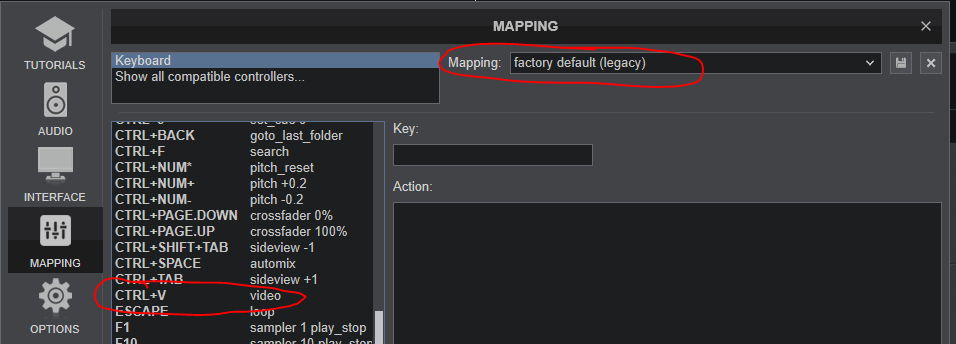
I switched it to “factory default” and Ctrl + V works again as expected!
It was linked to a keybord mapping of Virtual DJ set to “factory default (legacy)” (see screenshot).
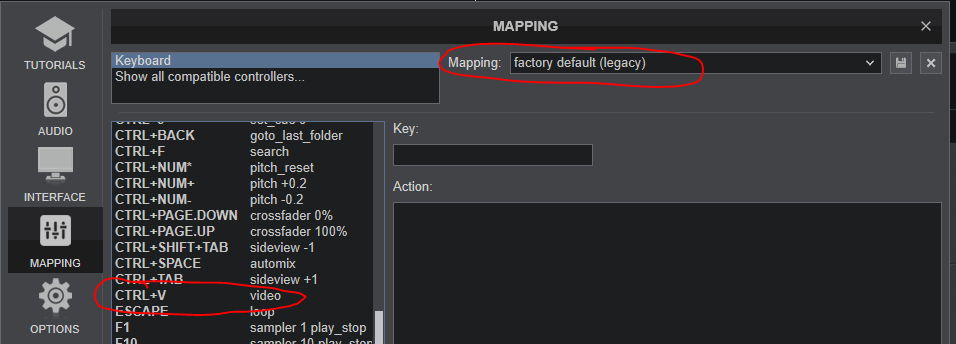
I switched it to “factory default” and Ctrl + V works again as expected!
发表时间 Wed 28 Dec 22 @ 2:38 pm
thank you guys for the response. I have altered my mapping for my crossfader and Control + space to mix now without sync. will your instructions remove any of my alterations? Thanks again for taking the time to help in this manner. I'm sure it has something to do with my Windows PC settings on my new Lenovo P51 computer.
发表时间 Thu 29 Dec 22 @ 3:44 pm
Yes, setting the default mapping will erase your own modifications.
So you may either:
1. Select the factory mapping then re-add your own personal settings (should be fast, and this is my recommendation)
2. Suppress in your current mapping the Ctrl+V mapping (could lead to future other issues – or not!).
So you may either:
1. Select the factory mapping then re-add your own personal settings (should be fast, and this is my recommendation)
2. Suppress in your current mapping the Ctrl+V mapping (could lead to future other issues – or not!).
发表时间 Thu 29 Dec 22 @ 4:06 pm
here is what was suggested. Disable Windows hotkeys ... it was quite simple and I'll give you an update on the progress for anyone else having this issue. So far no emoji'windows popping up or paste option but it's too soon. I have a show tonight and should know a bit more after the show.
How to turn off keyboard shortcuts Windows 10? TheAppsWorld Tutorials , On youtube
Again Many thanks for your assistance , this is the reason I purchased the program years ago.
How to turn off keyboard shortcuts Windows 10? TheAppsWorld Tutorials , On youtube
Again Many thanks for your assistance , this is the reason I purchased the program years ago.
发表时间 Thu 29 Dec 22 @ 4:37 pm
I thought i had it fixed but it happened once . Not near as much as before . I think it may be something I'm doing with my hand position... striking something by accident. Just an update.
发表时间 Thu 29 Dec 22 @ 9:20 pm







