How can I turn off vertical waveform display and use the scratch waveform display only?
发表时间 Mon 14 Nov 22 @ 9:26 am
hello,
go to options type in search box SkinWaveFormType.
and in the line SkinWaveFormType check Colors
go to options type in search box SkinWaveFormType.
and in the line SkinWaveFormType check Colors
发表时间 Mon 14 Nov 22 @ 3:31 pm
Thanks for trying to help, you miss understood the question. I want to view the scratch wave only.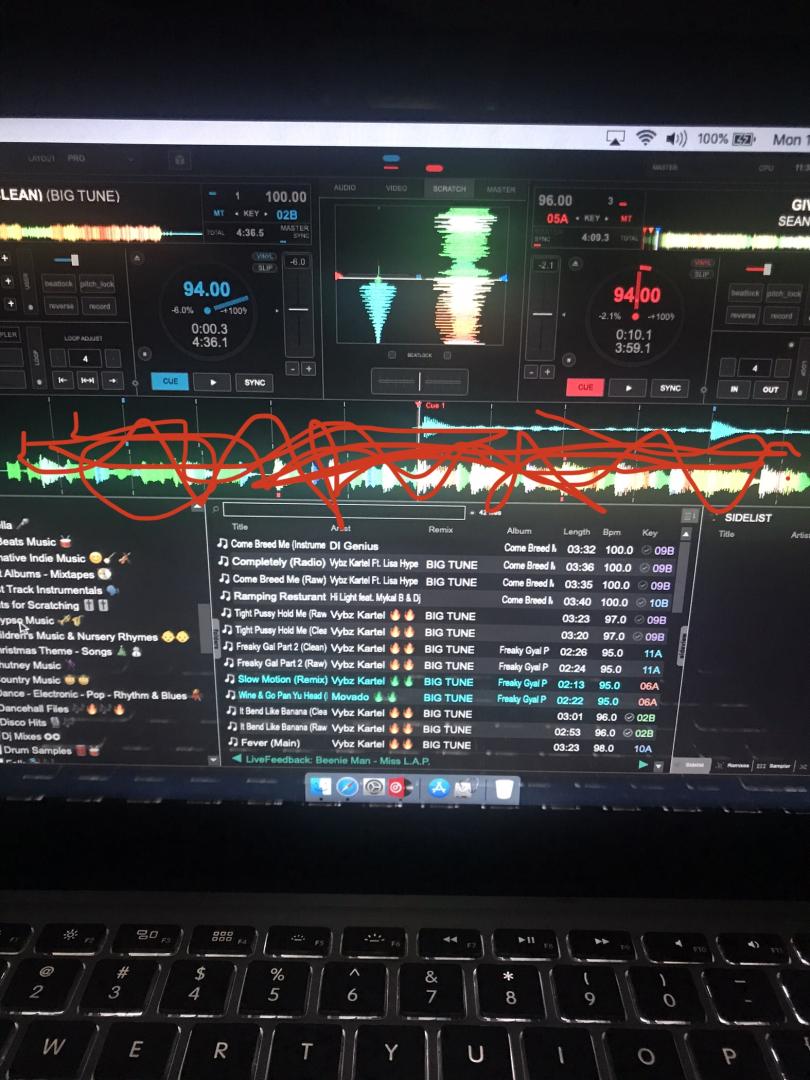
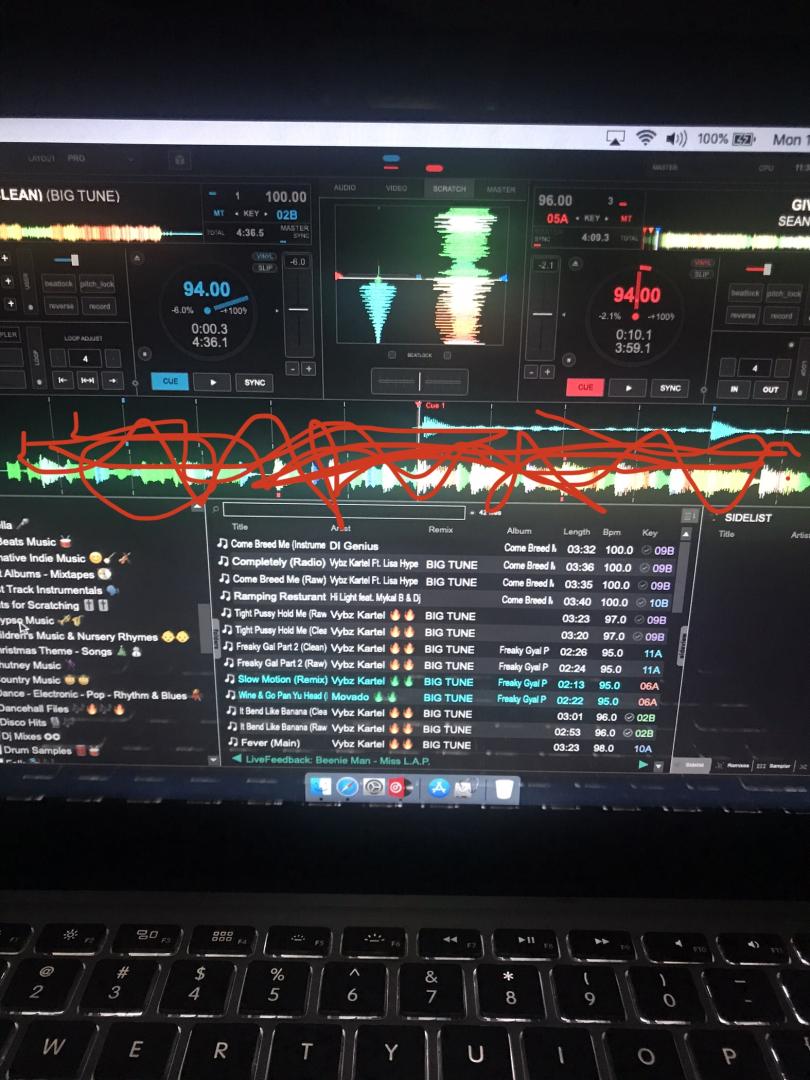
发表时间 Tue 15 Nov 22 @ 3:48 am
Ok, I understand your question.
1) download the Bolcks skin in the Extensions tab and install
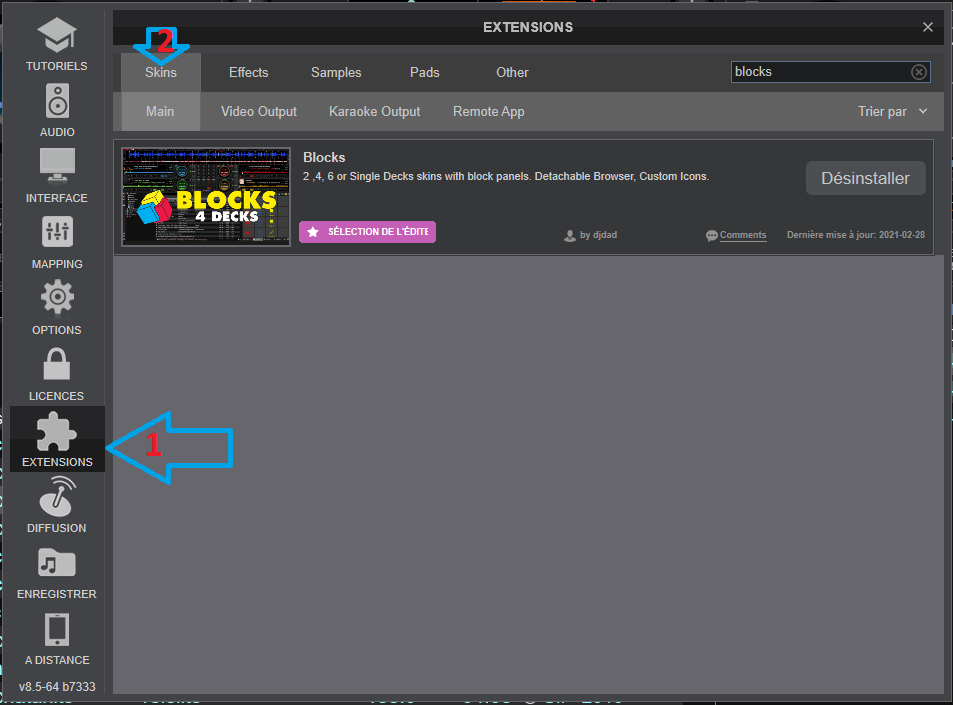
1) then in the skin go to the button select waveform type and color
2) click on the Layout button and select vertical waves

1) download the Bolcks skin in the Extensions tab and install
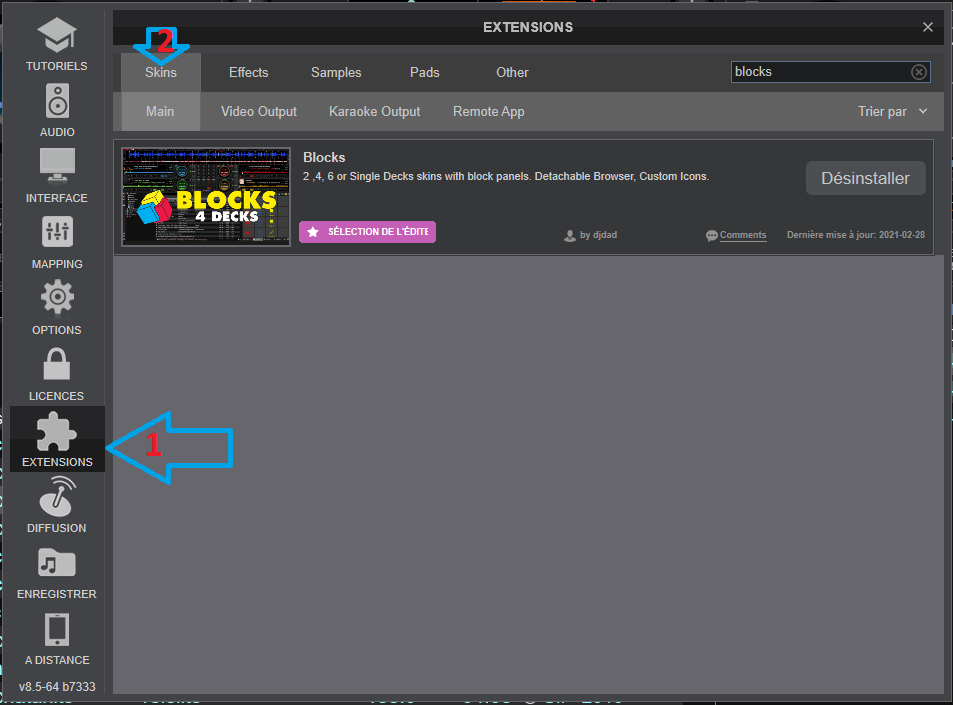
1) then in the skin go to the button select waveform type and color
2) click on the Layout button and select vertical waves

发表时间 Tue 15 Nov 22 @ 8:28 am
Thanks
发表时间 Tue 15 Nov 22 @ 9:44 am
On my skin you can also hide the horizontal Wave and show the Center Scratchwave in full without any Controls.
Controller 2020 by DennYo
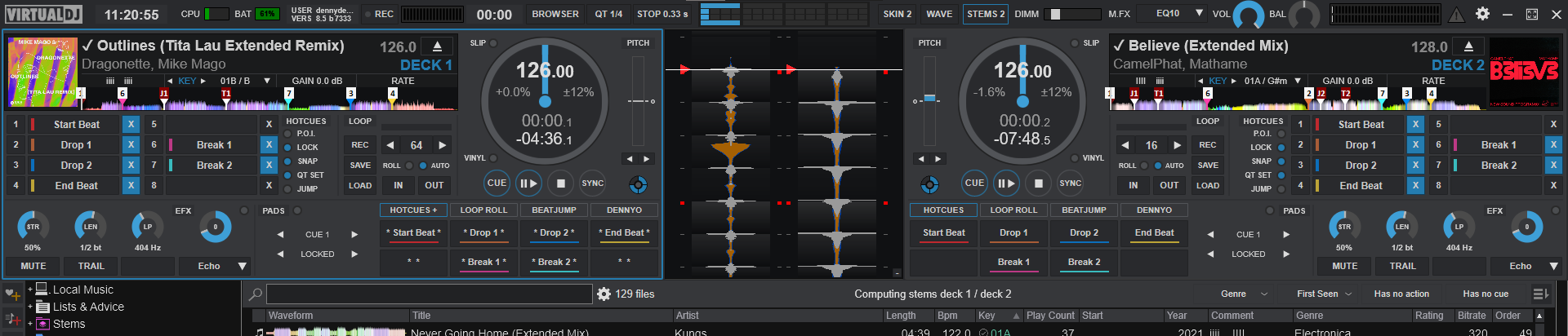
Controller 2020 by DennYo
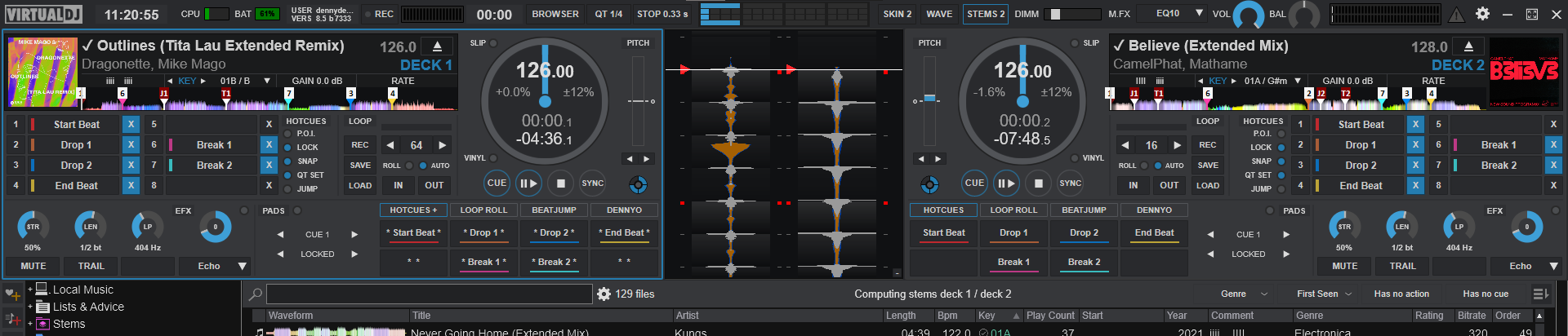
发表时间 Tue 15 Nov 22 @ 10:22 am
Denny DennYo wrote :
On my skin you can also hide the horizontal Wave and show the Center Scratchwave in full without any Controls.
Controller 2020 by DennYo
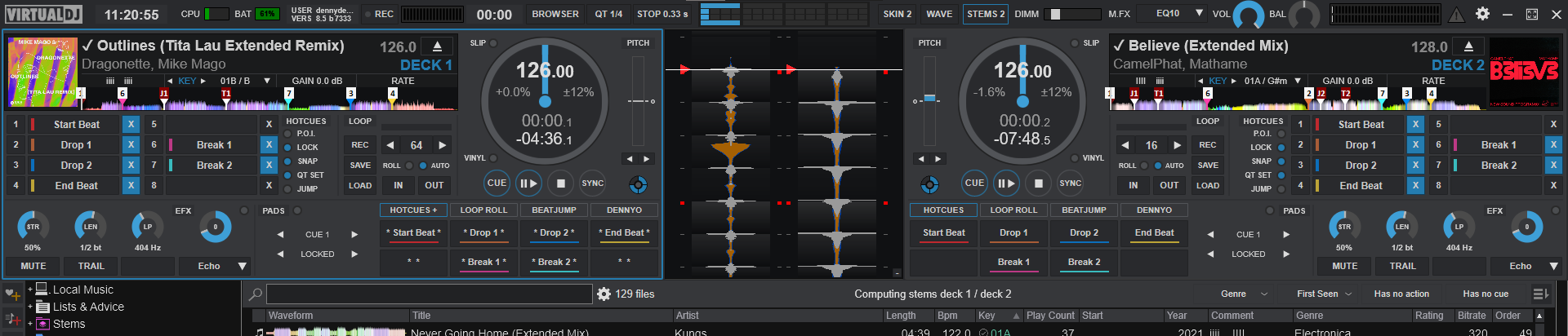
Controller 2020 by DennYo
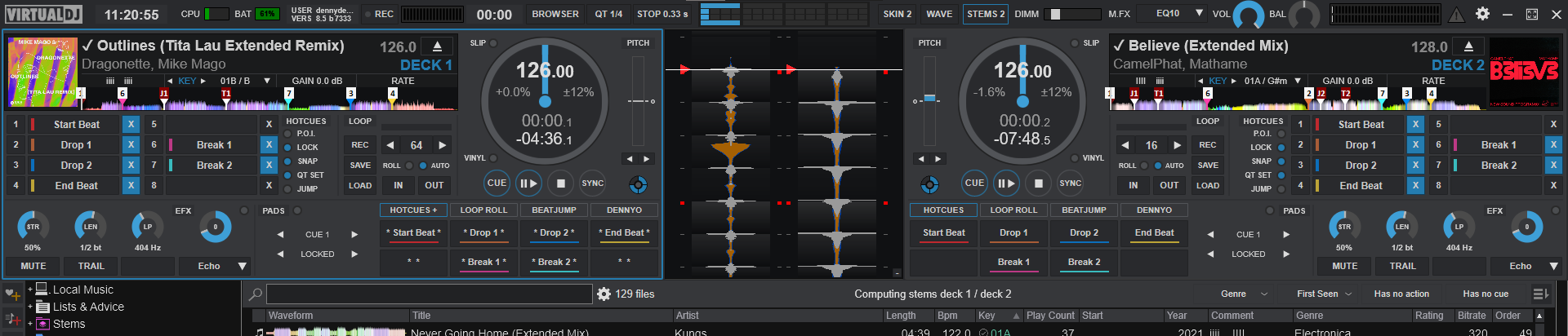
NICE!
发表时间 Wed 16 Nov 22 @ 3:19 am








