Hi there!
I have been working in the BPM editor recently, getting some classic christmas songs lined up in the beat grids.
My question is, can I keep the next song in time if during the mix of the variable BPM song the BPM changes?
I can obviously keep pressing the Sync button, but I wondered if there was an option/way to keep the BPM's locked during playback. 'Stop The Cavalry' for example starts at around 92 BPM and goes through lots of changes, and ends up at around 98 BPM on my version!
I am a novice DJ, so am prob missing something obvious!
Thanks for any help I may recieve, Jason
I have been working in the BPM editor recently, getting some classic christmas songs lined up in the beat grids.
My question is, can I keep the next song in time if during the mix of the variable BPM song the BPM changes?
I can obviously keep pressing the Sync button, but I wondered if there was an option/way to keep the BPM's locked during playback. 'Stop The Cavalry' for example starts at around 92 BPM and goes through lots of changes, and ends up at around 98 BPM on my version!
I am a novice DJ, so am prob missing something obvious!
Thanks for any help I may recieve, Jason
发表时间 Sun 12 Dec 21 @ 8:39 am
VDJ has a feature called beatlock which may help.
Alternatively you can use software (such as Ableton Live) to remove the tempo variations in tracks, so they have a constant BPM. In Ableton Live this is called warping.
Alternatively you can use software (such as Ableton Live) to remove the tempo variations in tracks, so they have a constant BPM. In Ableton Live this is called warping.
发表时间 Sun 12 Dec 21 @ 8:57 am
Thanks for the post. I will search beatlock in settings.
Also I'll check out that program!
All the best, Jason
Also I'll check out that program!
All the best, Jason
发表时间 Sun 12 Dec 21 @ 1:07 pm
Hello,
you will find the beatlock on the essential skin
then click on the Scratch button and finally activate the Beatlock button
you will find the beatlock on the essential skin
then click on the Scratch button and finally activate the Beatlock button

发表时间 Sun 12 Dec 21 @ 3:14 pm
Thanks for the info, I probs wouldn't have found it, I've never used the scratch screens up to now.
All the best, Jason
All the best, Jason
发表时间 Sun 12 Dec 21 @ 3:17 pm
you can also assign the Beatlock action in the Keyboard mapper
in the Key box type the letter B
in the action window type the Script
deck 1 beatlock & deck 2 beatlock
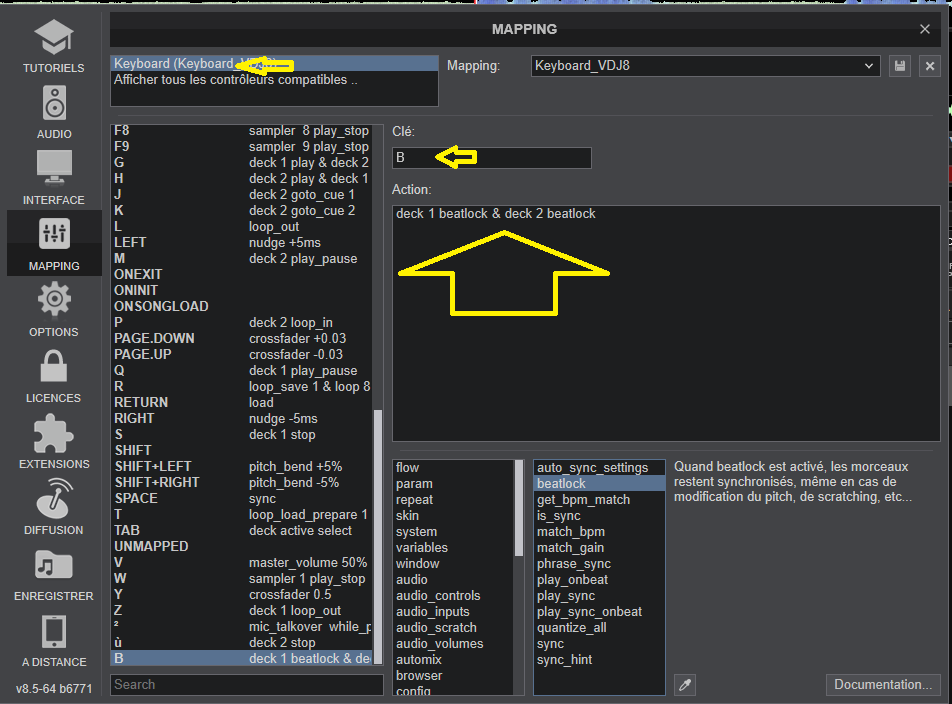
with the B key you can now activate and deactivate the baetlock
in the Key box type the letter B
in the action window type the Script
deck 1 beatlock & deck 2 beatlock
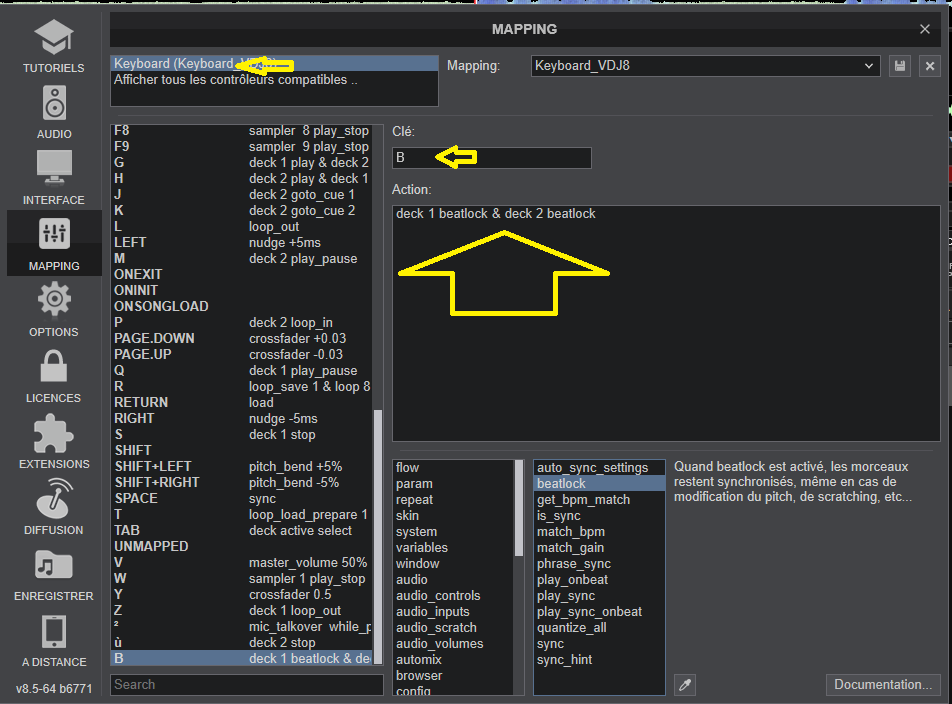
with the B key you can now activate and deactivate the baetlock
发表时间 Sun 12 Dec 21 @ 3:25 pm
Thanks so much for this info, thats a great help.
All the best, Jason
All the best, Jason
发表时间 Sun 12 Dec 21 @ 8:58 pm







