COLOR RULES - Allows adding color to your most played tracks.
how does it work? who can explain that?
how does it work? who can explain that?
发表时间 Wed 21 Apr 21 @ 9:37 am
exactly the same as a filter folder
select the color
add condition(s)
i.e.:
color : green
condition : Days since First Seen <= 15
all tracks added since 15 days will appear green
select the color
add condition(s)
i.e.:
color : green
condition : Days since First Seen <= 15
all tracks added since 15 days will appear green
发表时间 Wed 21 Apr 21 @ 9:45 am
Also described in the manual now:
https://www.virtualdj.com/manuals/virtualdj/interface/database/search/index.html#instantfilter
https://www.virtualdj.com/manuals/virtualdj/interface/database/search/index.html#instantfilter
发表时间 Wed 21 Apr 21 @ 9:57 am
Hi Adion and Nicotux,
I've already read the description and tested exactly like that,
but unfortunately it doesn't work.
how exactly do I have to write the command for:
"adding color to your most played tracks"
I've already read the description and tested exactly like that,
but unfortunately it doesn't work.
how exactly do I have to write the command for:
"adding color to your most played tracks"
发表时间 Wed 21 Apr 21 @ 10:22 am
LOVE the Color Rules ..
Thank you
VDJ continues to add such amazing features.. Virtual DJ is the BEST !
Color Rules adds so many possibilities.. starting with the example in the manual,
to change "Played" tracks a new color.
I have been wishing for that for awhile.
Simply amazing
and thank you again :)
Thank you
VDJ continues to add such amazing features.. Virtual DJ is the BEST !
Color Rules adds so many possibilities.. starting with the example in the manual,
to change "Played" tracks a new color.
I have been wishing for that for awhile.
Simply amazing
and thank you again :)
发表时间 Wed 21 Apr 21 @ 10:29 am
@Benz
Did you peak at the manual here:
http://www.virtualdj.com/manuals/virtualdj/interface/database/search/index.html#colorrules
--------------
Below may be a way that you could have all tracks with play count greater then 10, Magenta
(adjust colors and play count to suit your needs)
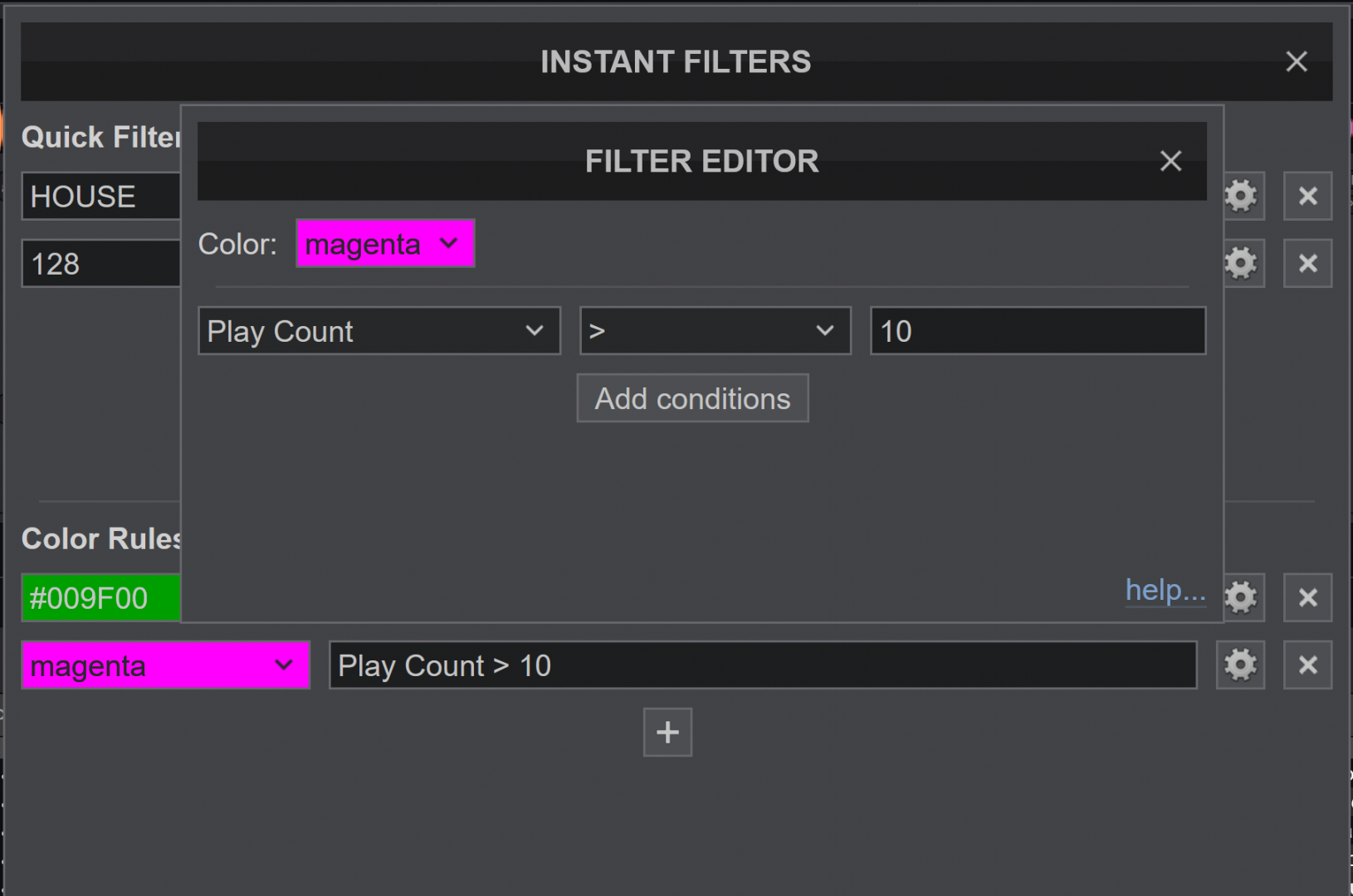
Did you peak at the manual here:
http://www.virtualdj.com/manuals/virtualdj/interface/database/search/index.html#colorrules
--------------
Below may be a way that you could have all tracks with play count greater then 10, Magenta
(adjust colors and play count to suit your needs)
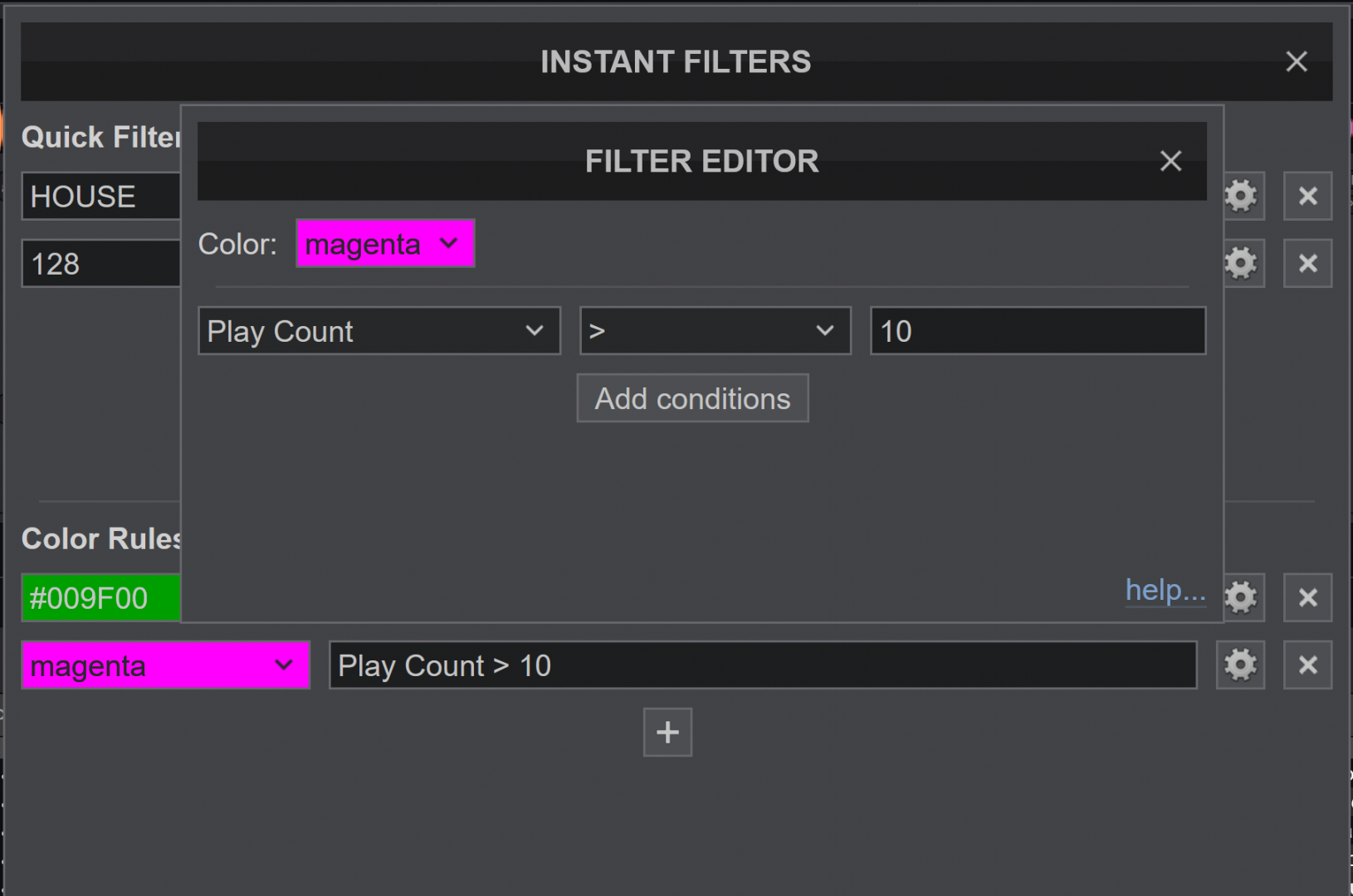
发表时间 Wed 21 Apr 21 @ 10:34 am
FYI:
Currently it appears that if 2 Color Rules apply to the same track...... that the track is gets its COLOR, from the Rule highest in the list of rules.
And hence would be great to the ability to change the ORDER of the Color Rules, with an up/down arrow (or way to choose where a color rule is added)..... to avoid rewriting all the entire list of rules, if one wanted to add a rule at the top (so it had highest precedence), (now one can only add a NEW rule at the Bottom)
Again soooooooooooo love Color Rules :)
Currently it appears that if 2 Color Rules apply to the same track...... that the track is gets its COLOR, from the Rule highest in the list of rules.
And hence would be great to the ability to change the ORDER of the Color Rules, with an up/down arrow (or way to choose where a color rule is added)..... to avoid rewriting all the entire list of rules, if one wanted to add a rule at the top (so it had highest precedence), (now one can only add a NEW rule at the Bottom)
Again soooooooooooo love Color Rules :)
发表时间 Wed 21 Apr 21 @ 11:06 am
They are top-down and first match qualify.
For now you can change order in settings, look for colorRules
For now you can change order in settings, look for colorRules
发表时间 Wed 21 Apr 21 @ 11:26 am
Thank Rune. great suggestion :)
------------------
Have a question.
I set a YELLOW for a loaded Track. using this logic Loaded On >= 1
BUT it seems that all tracks that are VDJEDITs, and appear to be loaded on deck 1 and are set to YELLOW. Is there a workaround for that?
so in this case the LOGIC of Loaded on > 1 will NOT color all the VDJEDIT files, YELLOW, but would also NOT color YELLOW, the actual track loaded on Deck 1, (only those on decks 2-4)
Is there a way to NOT have VDJEDIT files appear as loaded on Deck 1?
----------------------------
EDIT: Found needed to add an second condition. File Type is not vdjedit and it works perfectly
So the Rule is: Loaded On >= 1 and File Type is not vdjedit
------------------
Have a question.
I set a YELLOW for a loaded Track. using this logic Loaded On >= 1
BUT it seems that all tracks that are VDJEDITs, and appear to be loaded on deck 1 and are set to YELLOW. Is there a workaround for that?
so in this case the LOGIC of Loaded on > 1 will NOT color all the VDJEDIT files, YELLOW, but would also NOT color YELLOW, the actual track loaded on Deck 1, (only those on decks 2-4)
Is there a way to NOT have VDJEDIT files appear as loaded on Deck 1?
----------------------------
EDIT: Found needed to add an second condition. File Type is not vdjedit and it works perfectly
So the Rule is: Loaded On >= 1 and File Type is not vdjedit
发表时间 Wed 21 Apr 21 @ 11:58 am
Thank you all!
发表时间 Wed 21 Apr 21 @ 12:00 pm
IIDEEJAYII wrote :
LOVE the Color Rules ..
Thank you
VDJ continues to add such amazing features.. Virtual DJ is the BEST !
Color Rules adds so many possibilities.. starting with the example in the manual,
to change "Played" tracks a new color.
I have been wishing for that for awhile.
Simply amazing
and thank you again :)
Thank you
VDJ continues to add such amazing features.. Virtual DJ is the BEST !
Color Rules adds so many possibilities.. starting with the example in the manual,
to change "Played" tracks a new color.
I have been wishing for that for awhile.
Simply amazing
and thank you again :)
I've been experimenting with this. I was concerned as a lot of my tunes over the last few years I have colour coded. But, applying the colour filter for played tracks on a track that is already coloured, afterwards marking the track as unplayed takes it back to the original colour whatever it was. 😉 But, if I replay the track it does NOT change colour a 2nd time, unless, you unload the track from the deck and reload it or load it into the opposite deck. 🙂 My next problem was to find a colour that stands out from my original colour system (coloured by Dance, Chart, Urban, D&B, Trance, etc). Check if you use skins other than the default to see the colour effect. 😉 I've settled on a pinkish/salmon colour as displayed in the online manual.
发表时间 Wed 21 Apr 21 @ 1:27 pm
djles.co.uk wrote :
My next problem was to find a colour
😉 I've settled on a pinkish/salmon colour as displayed in the online manual.
😉 I've settled on a pinkish/salmon colour as displayed in the online manual.
Personally I think pastel colors works best.. . subtle, less is more ;-)
and easy on the eye..
But if you already colored songs manually it might depend how nice that looks in combination, if you used some very "strong" colors
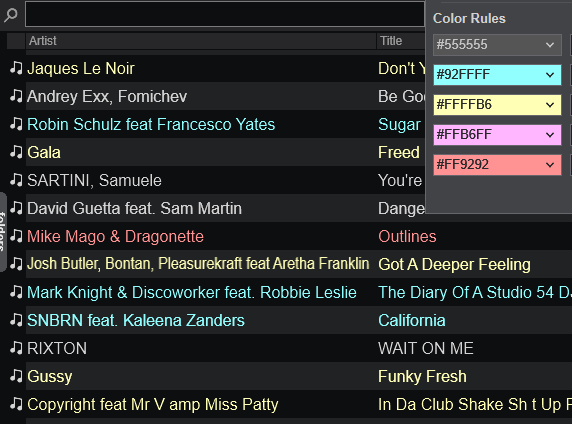
发表时间 Wed 21 Apr 21 @ 1:39 pm
djles.co.uk wrote :
I've been experimenting with this. I was concerned as a lot of my tunes over the last few years I have colour coded. But, applying the colour filter for played tracks on a track that is already coloured, afterwards marking the track as unplayed takes it back to the original colour whatever it was. 😉 But, if I replay the track it does NOT change colour a 2nd time, unless, you unload the track from the deck and reload it or load it into the opposite deck. 🙂
That is as it should be..... since the "Played" Text color change, is just an extension/addition, and more noticeable way of seeing that the original indicator, for "Played", (the musical note changing to, the note, with Red line through it)
And it is great the original color set by the Tag editor returns.
And agree .. wish there were more Colors that stand out or were easily identifiable, to use... I have started to reorganize the way I have colored tracks. (which is easy to do with a filter to find all, and then using tag editor to tweak the color, after selecting all)
Now I will get silly, and wonder what it would be like to be able to change each of the columns a different color.
IE) coloring just the "Genre" column to the colors used before, for Dance, Chart, Urban, etc, as you mentioned..... and the "Title" and "Artist" columns colored to indicate "Played", and the BPM column could be colored based its own Color Rules (for color coding BPMS) etc.
发表时间 Wed 21 Apr 21 @ 2:37 pm
IIDEEJAYII wrote :
So the Rule is: Loaded On >= 1 and File Type is not vdjedit
edited == loaded on 1 is clearly a bug
"File Type is not vdjedit" a good idea but fails with really loaded
Loaded On != 0 and (File Type is not vdjedit or Loaded on > 1)
is more precise, only not working for vdjedit in deck 1 but goes on working for the other decks
This have to be written in "advance" mode but it is not available in instant filters
so use "direct" which only have one small edit line
by extention would be fine:
To eliminate all .vdj* (edited, samples, stems, ...) there is no "does not start with" and no "not"
can use "doesn't contain" here but some 'strange' extentions may fail and when applyed other fields
File Type doesn't start with vdjwould be cool
Now I will get more silly too
IIDEEJAYII wrote :
wish there were more Colors that stand out or were easily identifiable
Wouldn't it be possible to use skin defined colors ?
this way when skin layout change from dark to light the colorset may follow
发表时间 Wed 21 Apr 21 @ 8:32 pm
the vdjedit part is fixed in next update ;-)
发表时间 Wed 21 Apr 21 @ 8:33 pm
Hi everyone,
it's my first post, so please be nice ;-)
I thought about having several color rule scenes. So I could switch (through) these scenes with the press of a button.
Possible scenes are:
- eras
- styles & sounds
- bpm & key match
- hashtags
- labels
- last added
and all those many others we can find in the list.
My idea was to create a variable that cycles through - let's say 5 - values and to set these as conditions in the color rule window. 0 goes back to default, means every entry without the variable condition would be shown as normal. If I select a value above 0 the rules would only apply to the color rules where I did set the condition. Could look like this:
default: [color a] Bpm Difference <= 5
scene 1: [color a] var '@$color' = 1 and Year >= 1980 and Year < 1990
scene 2: [color a] var '@$color' = 2 and Key Difference <= 1
etc.
As you can see it is always the same color. But I can define what it has to show me in a certain situation by switching the scene.
The variable is already functioning well. Unfortunately the color rules do not accept it yet.
What do you think about the idea? Is there another way to achieve the above?
Thank you!
it's my first post, so please be nice ;-)
I thought about having several color rule scenes. So I could switch (through) these scenes with the press of a button.
Possible scenes are:
- eras
- styles & sounds
- bpm & key match
- hashtags
- labels
- last added
and all those many others we can find in the list.
My idea was to create a variable that cycles through - let's say 5 - values and to set these as conditions in the color rule window. 0 goes back to default, means every entry without the variable condition would be shown as normal. If I select a value above 0 the rules would only apply to the color rules where I did set the condition. Could look like this:
default: [color a] Bpm Difference <= 5
scene 1: [color a] var '@$color' = 1 and Year >= 1980 and Year < 1990
scene 2: [color a] var '@$color' = 2 and Key Difference <= 1
etc.
As you can see it is always the same color. But I can define what it has to show me in a certain situation by switching the scene.
The variable is already functioning well. Unfortunately the color rules do not accept it yet.
What do you think about the idea? Is there another way to achieve the above?
Thank you!
发表时间 Sat 08 May 21 @ 9:57 pm
:) Asked by many over years, for filter folders, but quick filters and color rules are the same
+∞²
if color could be those defined in skin color scheme too, layouts may have their own colors automatically
+∞²
if color could be those defined in skin color scheme too, layouts may have their own colors automatically
发表时间 Sat 08 May 21 @ 11:48 pm
I've been waiting to see what other people do with the filters and color rules.
Meanwhile "back at the ranch" .......
I have been coloring my tracks since it was available a few years ago. This came about due to Promo Only supplying over 200 new tunes every month. I found it difficult to remember each track's style. I then created a coloring system loosely based on the Genre. This has worked well for me.
This is what I have so far, I'm still tinkering about with them;
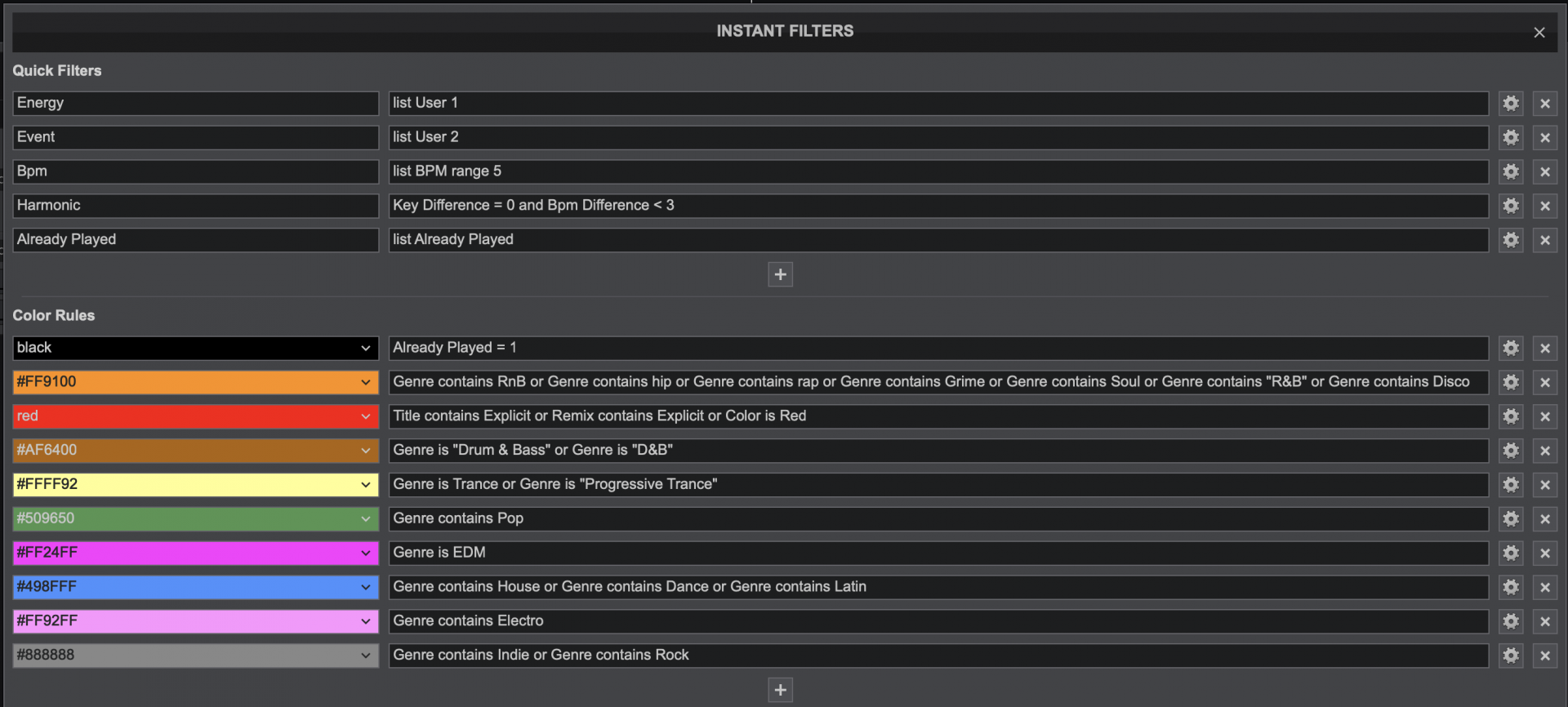
The filters are mostly as suggested, except for the played track. I was struggling with a colour that would stand out then my partner (who was a senior officer instrumental in designing some major Counties Fire Services computer systems in the UK) said that she did not want to see onscreen Fire Tenders and equipment that was NOT available in an emergency. It was redundant useless information clogging up the system when urgent life and death decisions had to be made.
With that in mind I came up with the idea that PLAYED TRACKS colour should be changed to BLACK. That works very well, but, the black track is still visible as a gap in the browser list. The filter button for ALREADY PLAYED displays a YES or NO. Selecting YES shows only the played tracks in the browser, however, selecting NO removes the played tracks from the browser list. TADA!
This will do for now, but, I would like the played tracks to be removed automatically as already happens in the Automix and Sidelist. I will add it to the Wishes and New Features.
Feel free to copy or expand on these ideas and maybe suggest some of your own. :-)
Cheers
Les
System Specs;
MacBook Pro 15” 2017 (Touch Bar), 2.9 GHz Intel Core i7, 16 GB 2133 MHz LPDDR3 Memory, Radeon Pro 560 4096 MB, Intel HD Graphics 630 n1536 MB, macOS Big Sur 11.3, 500gb SSD Bootcamped with Windows 10 x64bit. External WD Passport Ultra 2Tb HD containing Music & Video databases and is formatted NTFS, I use the Paragon plugin with NTFS for Mac.
VirtualDJ 2021 b6439 and Controllers - Denon MC7000, Denon MC6000 MkII.
Meanwhile "back at the ranch" .......
I have been coloring my tracks since it was available a few years ago. This came about due to Promo Only supplying over 200 new tunes every month. I found it difficult to remember each track's style. I then created a coloring system loosely based on the Genre. This has worked well for me.
This is what I have so far, I'm still tinkering about with them;
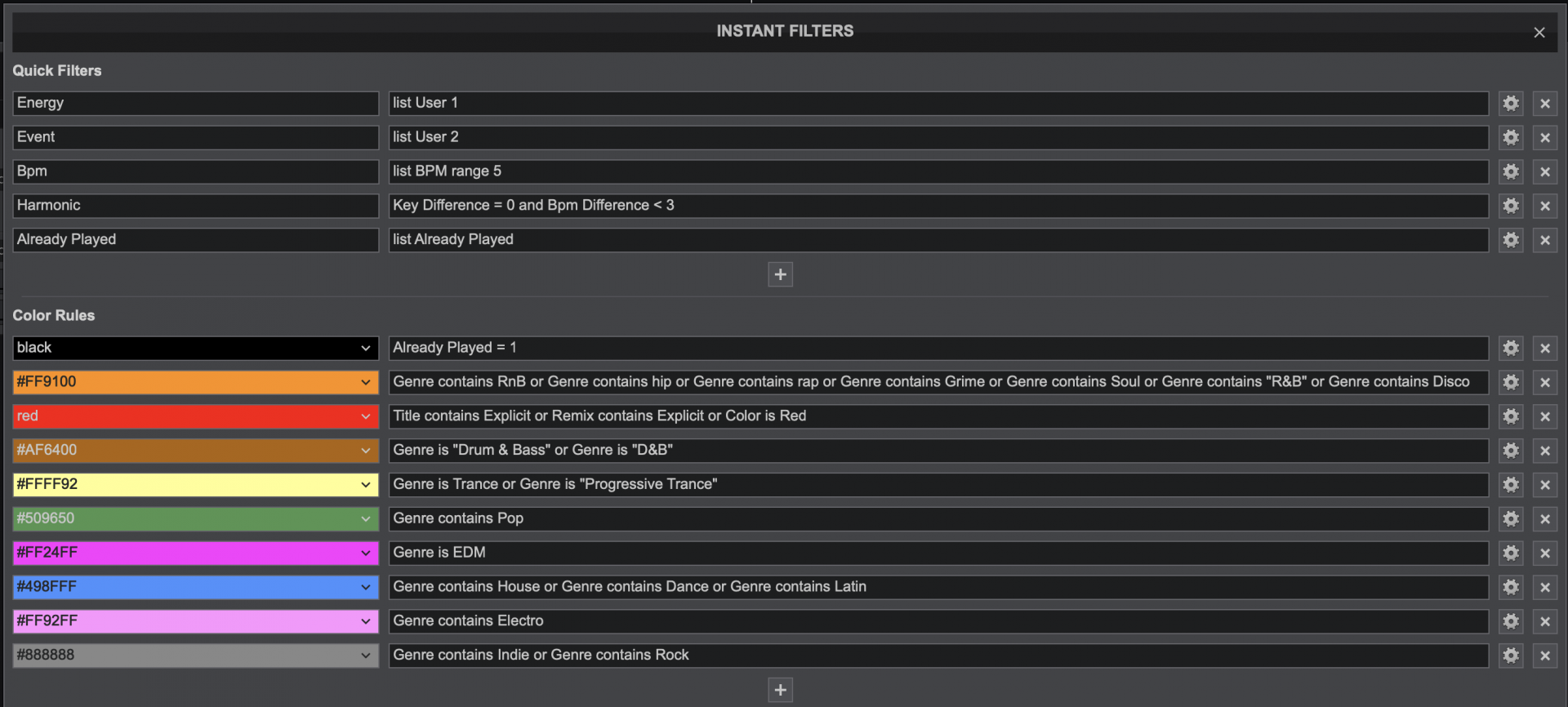
The filters are mostly as suggested, except for the played track. I was struggling with a colour that would stand out then my partner (who was a senior officer instrumental in designing some major Counties Fire Services computer systems in the UK) said that she did not want to see onscreen Fire Tenders and equipment that was NOT available in an emergency. It was redundant useless information clogging up the system when urgent life and death decisions had to be made.
With that in mind I came up with the idea that PLAYED TRACKS colour should be changed to BLACK. That works very well, but, the black track is still visible as a gap in the browser list. The filter button for ALREADY PLAYED displays a YES or NO. Selecting YES shows only the played tracks in the browser, however, selecting NO removes the played tracks from the browser list. TADA!
This will do for now, but, I would like the played tracks to be removed automatically as already happens in the Automix and Sidelist. I will add it to the Wishes and New Features.
Feel free to copy or expand on these ideas and maybe suggest some of your own. :-)
Cheers
Les
System Specs;
MacBook Pro 15” 2017 (Touch Bar), 2.9 GHz Intel Core i7, 16 GB 2133 MHz LPDDR3 Memory, Radeon Pro 560 4096 MB, Intel HD Graphics 630 n1536 MB, macOS Big Sur 11.3, 500gb SSD Bootcamped with Windows 10 x64bit. External WD Passport Ultra 2Tb HD containing Music & Video databases and is formatted NTFS, I use the Paragon plugin with NTFS for Mac.
VirtualDJ 2021 b6439 and Controllers - Denon MC7000, Denon MC6000 MkII.
发表时间 Sun 09 May 21 @ 12:30 am
djles.co.uk wrote :
I would like the played tracks to be removed automatically as already happens in the Automix and Sidelist
very easy to do
Create an instant filter. Already Played != 1 and turn it on when you want them removed.
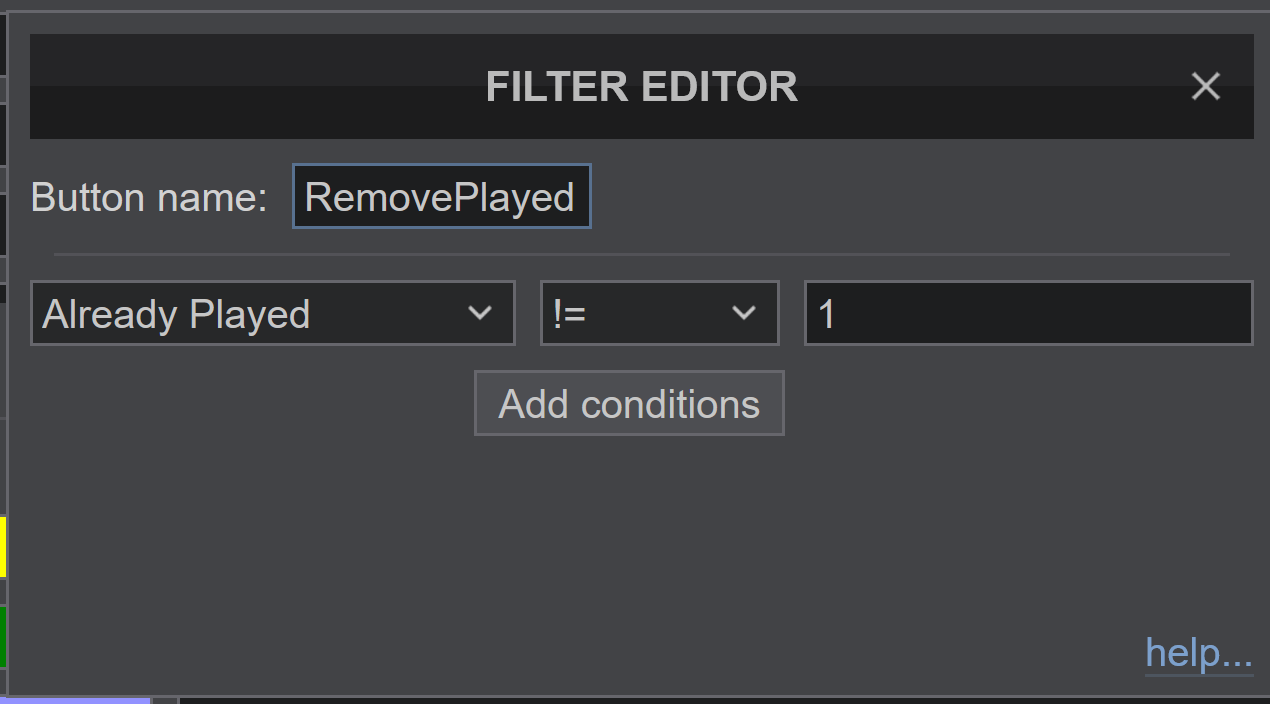
And better then sidelist or Automix , since you can get them all back with a click of a button, which can only be done this way in the browser.
发表时间 Mon 10 May 21 @ 7:18 am
IIDEEJAYII wrote :
very easy to do
Create an instant filter. Already Played != 1 and turn it on when you want them removed.
And better then sidelist or Automix , since you can get them all back with a click of a button, which can only be done this way in the browser.
very easy to do
Create an instant filter. Already Played != 1 and turn it on when you want them removed.
And better then sidelist or Automix , since you can get them all back with a click of a button, which can only be done this way in the browser.
That's great and does exactly what I want. I've searched the website and the manual and cannot find any information on using the operator field's exclamation mark. So, where did you find this information?
发表时间 Mon 10 May 21 @ 5:47 pm









