Im working on transferring all my cached music in my old laptop using cue and content unlimited into a new laptop. I know this has been discussed before, but can someone give me step by step instructions on how to transfer all 2k cached songs from content unlimited from my old laptop to my new one?
发表时间 Tue 13 Apr 21 @ 3:24 am
simplest and "fastest" way; copy the folder /documents/virtualdj/ from one computer to the other :)
That should do it ..
That should do it ..
发表时间 Tue 13 Apr 21 @ 11:03 am
Im a complete novice when it comes to that stuff. Anyway you can send me a screenshot breakdown?
发表时间 Tue 13 Apr 21 @ 12:03 pm
Dude, you shouldn't even be using a computer if you don't know how to copy and paste a folder.
发表时间 Tue 13 Apr 21 @ 12:05 pm
Just need to open "My Documents" folder on your old computer, and right-click the "VirtualDJ" folder there choosing "COPY" at the popup dialog.
The at a usb stick/drive used to transfer between the computer, open the USB drive in Windows File Explorer and right-click inside the USB drive and choose "PASTE".. . That will copy the VirtualDJ folder to the USB.
Then do the process in reverse at your new computer ;-)
https://kb.sandisk.com/app/answers/detail/a_id/104/~/transferring-files-onto-a-usb-flash-drive
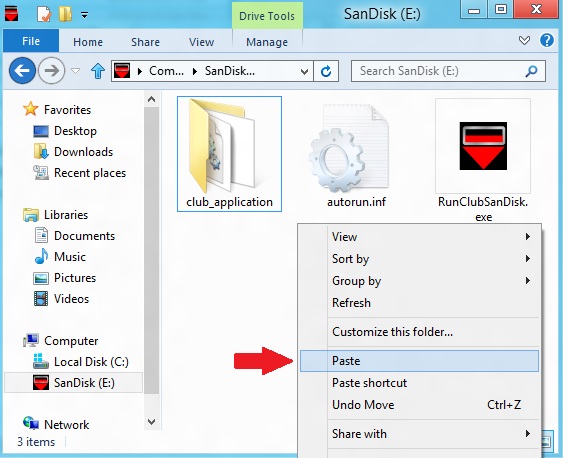
The at a usb stick/drive used to transfer between the computer, open the USB drive in Windows File Explorer and right-click inside the USB drive and choose "PASTE".. . That will copy the VirtualDJ folder to the USB.
Then do the process in reverse at your new computer ;-)
https://kb.sandisk.com/app/answers/detail/a_id/104/~/transferring-files-onto-a-usb-flash-drive
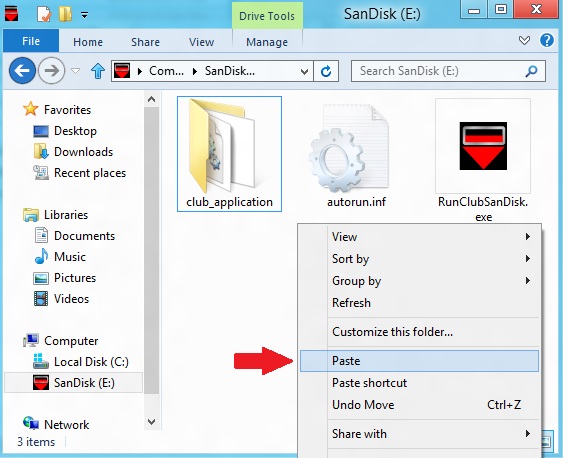
发表时间 Tue 13 Apr 21 @ 12:13 pm
And most often in Windows you can even right-click the "VirtualDJ" folder (in "My Documents") and choose "SEND TO..." and choose the USB drive/stick used to transfer between the computer.
That will take care of first step (at old computer).
At new computer just connect the USB drive/stick, open it, and right-click and copy the VirtualDJ folder there. Then paste it in "My Documents" folder at new computer. Or drag and drop from the USB stick to the "Documents" folder at left side folder tree view..
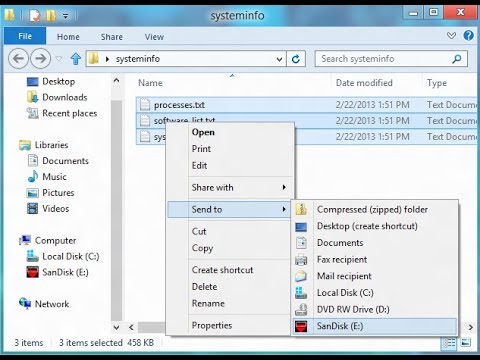
That will take care of first step (at old computer).
At new computer just connect the USB drive/stick, open it, and right-click and copy the VirtualDJ folder there. Then paste it in "My Documents" folder at new computer. Or drag and drop from the USB stick to the "Documents" folder at left side folder tree view..
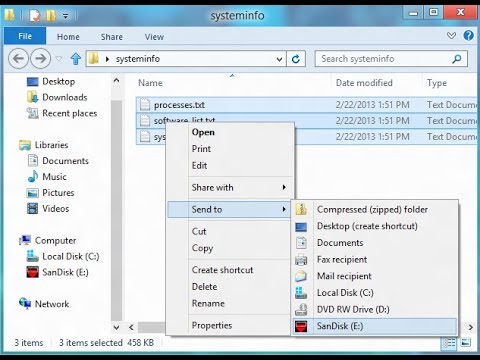
发表时间 Tue 13 Apr 21 @ 12:15 pm
发表时间 Tue 13 Apr 21 @ 12:18 pm







