Checking if others are having problems with the headphones cue level. The cued track volume bleeds into the live track currently playing. Is there a fix for this?
发表时间 Sun 21 Mar 21 @ 11:21 pm
Check your sound config is set correctly.
发表时间 Sun 21 Mar 21 @ 11:24 pm
jonwiderstrom wrote :
Checking if others are having problems with the headphones cue level. The cued track volume bleeds into the live track currently playing. Is there a fix for this?
You are talking about in headphones only?
If so, check "headphone mix" that adjust the amount if how much the master sound should mix in
And if you mean cued track bleeds into the master sound output, might be sound settings that are incorrect as mentioned
https://www.virtualdj.com/manuals/hardware/numark/dj2go2touch/setup.html
发表时间 Sun 21 Mar 21 @ 11:32 pm
I have the audio setup exactly like the manual and the cue mix volume is off. Still getting audio on the live track coming on the speakers when I cue my next track. Thanks.
发表时间 Sun 21 Mar 21 @ 11:42 pm
Just a thought as you have checked the audio settings it could be something to do with crossfadder it may need cleaning or replacing as I had mixer with the same problem and it turned out the crossfadder was worn and I replaced it no more bleed through.
发表时间 Mon 22 Mar 21 @ 12:10 am
When you move the crossfader on the controller, does it move all the way in skin ?
And vice versa, if you use crossfader in skin instead, does the bleed stop?
And vice versa, if you use crossfader in skin instead, does the bleed stop?
发表时间 Mon 22 Mar 21 @ 12:15 am
Thanks I will check the cross fader out. This is a brand new controller. I had the same problem on the older version of this controller. Everything works except the headphone cue.
发表时间 Mon 22 Mar 21 @ 12:43 am
Your welcome as we do try and help as you say it is a brand new controller and you have had problems with the older version of the same controller you could speak to the person you purchased it from and return it and you could purchase a numark party mix it has headphone cue and pads and lights and it is cheap I have one and I have never had any problems with it.
发表时间 Mon 22 Mar 21 @ 1:02 am
I just tested my DJ2GO2 Touch, and no there is no cue bleed to master at all
Setup 100% default with wasapi drivers, turned up both decks to 100%, and tested it with the crossfader
Setup 100% default with wasapi drivers, turned up both decks to 100%, and tested it with the crossfader
发表时间 Mon 22 Mar 21 @ 4:14 am
Thanks Klaus. I probably should of given a more accurate description. When the headphone button for the cue deck is engaged and you turn up the cue level knob you hear it in both the headphones and live on the speakers. The crossfader is still in the live track position. The cue level knob brings up the cued track on both speakers and headphones. I think it might have a mapping problem.
发表时间 Mon 22 Mar 21 @ 2:36 pm
@Jonwiderstrom: Did you find a solution to this? I have the same issue. Validated that in Serato Pro the headphone buttons work as expected (select deck to play over headphones) and do not bleed into master.
As such the set up with Virtual DJ is not usable.
As such the set up with Virtual DJ is not usable.
发表时间 Sat 13 Nov 21 @ 9:57 am
Sounds like your audio config is wrong
Make sure it looks like it does in the VDJ manual for the unit:
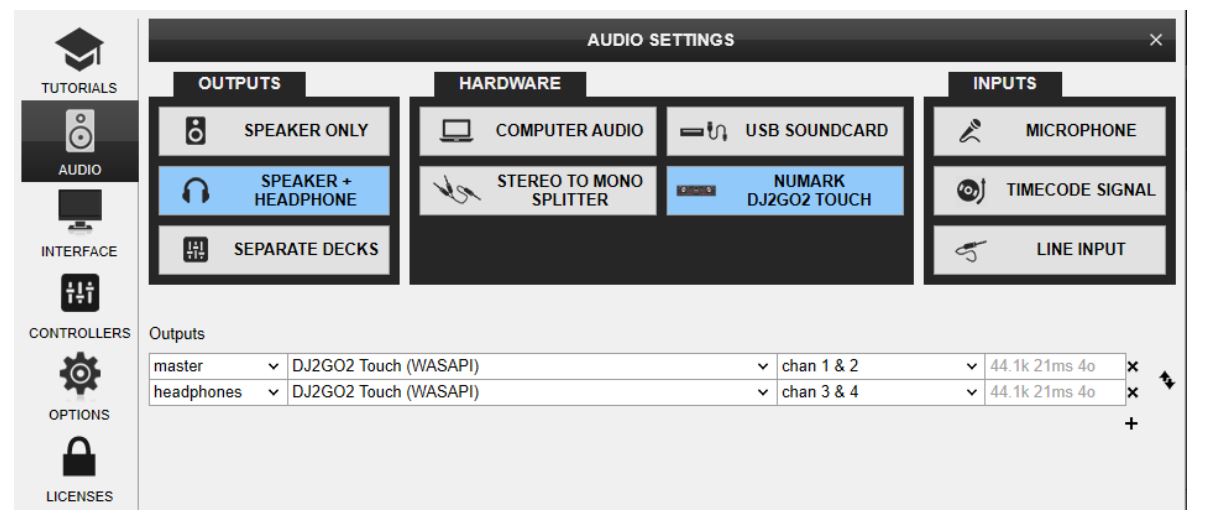
The manual:
https://www.virtualdj.com/manuals/hardware/numark/dj2go2touch/setup.html
Of course also make sure that your cue mix is turned off:

Make sure it looks like it does in the VDJ manual for the unit:
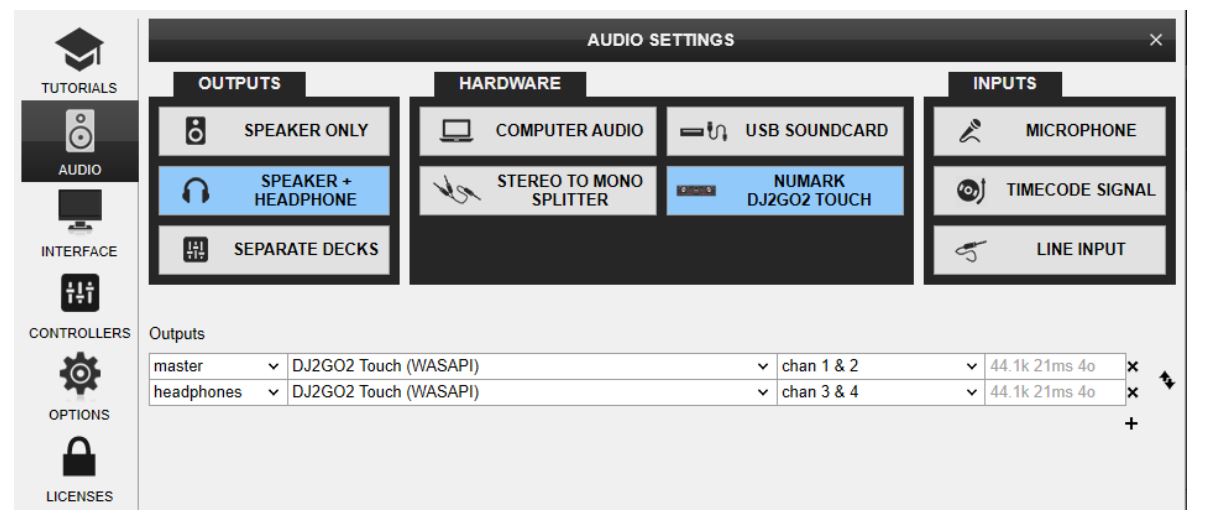
The manual:
https://www.virtualdj.com/manuals/hardware/numark/dj2go2touch/setup.html
Of course also make sure that your cue mix is turned off:

发表时间 Sun 14 Nov 21 @ 12:24 pm
Hi, thanks for the swift reply. Unfortanetly these are the current settings I use. The problem is that the headphone toggles override the master. Even if the crossfader is all the way to deck 1 if I push the headphone toggle for deck 2 it will play through master as well. Also pushing the headphone toggle on the controller will make the track playing on the deck sound louder on master.
Putting my headphones directly in the my laptop and playing master via the controller to the speakers solves the issue and makes the headpohnes act 'normally'.
Again I validated with Serato that it is not a harware issue.
Putting my headphones directly in the my laptop and playing master via the controller to the speakers solves the issue and makes the headpohnes act 'normally'.
Again I validated with Serato that it is not a harware issue.
发表时间 Tue 16 Nov 21 @ 7:15 pm
host a picture of your audio config.
发表时间 Tue 16 Nov 21 @ 7:49 pm
Perhaps the DJ2GO audio device is not set as 4 speakers
Open Windows Sound, right-click on the device, choose Configure Speakers and in the next window, choose 4 speakers (quadrophonic) or 3.1 surround.
Try the "Test" button there, to see if all 4 channels are working properly.
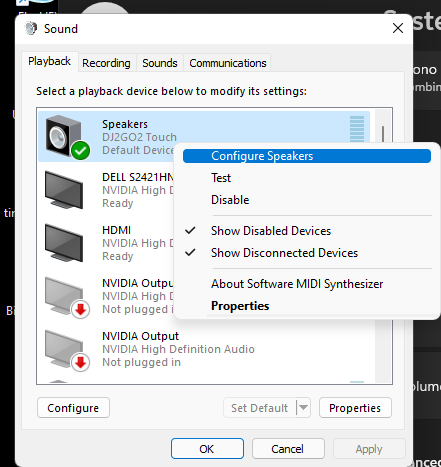
Open Windows Sound, right-click on the device, choose Configure Speakers and in the next window, choose 4 speakers (quadrophonic) or 3.1 surround.
Try the "Test" button there, to see if all 4 channels are working properly.
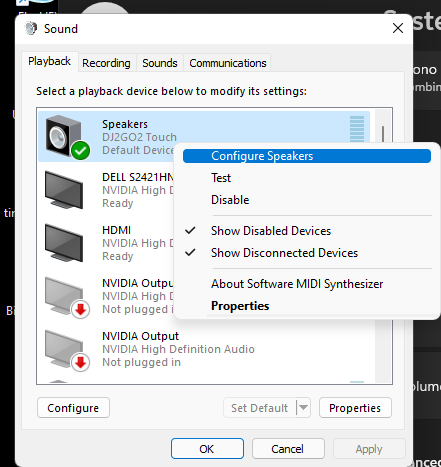
发表时间 Tue 16 Nov 21 @ 10:14 pm
Also, your computer has to be set to STEREO. Thats what fixed it for me tonight.
发表时间 Thu 26 Oct 23 @ 4:14 am
JUST FOR THE RECORD, THE DJ2GO TOUCH IS GARBAGE, IM CONSTANTLY HAVING TO INSTALL AND UNINSTALL SO THERE GOES MY TIME THAT I COULD OF BEEN PUTTING TOGETHER A MIX OR EVEN STREAMING. I SPEND HOURS JUST TRYING TO MAKE IT WORK.....I JUST CHUCKED IT ACROSS THE ROOM SO IM DONE WITH IT.
发表时间 Mon 08 Jan 24 @ 7:33 am














