Ok 2 more things and I think I a good.
1) I am trying to map the FX1 FX2 and FX3 buttons on my NS6ii to be Auto Loops for 1 beat, 4 beat and 8 beat respectively and for the life of me I can NOT get it to work correctly. I just want to hit the button and it turns it on and to hit again to turn it off. Nothing supper flashy, no rolls nothing. 1 beat loop and then off. I can NOT get it working. Help!
2) The Touch capacity on the mixer buttons (gain/hi/mid/low/filter) does NOT work.
The buttons are registering because I can see them in the mapping screen when I test them.
YES. the TOUCH ALL button is selected for it (hit it twice and it is blinking). So there is nothing wrong with the controller and the software is picking up touching the buttons, but it does not kill the EQ info for the corresponding knob on the tracks that are playing.
Is there something in the settings that I need to do? What am I missing for this functionality?
Thank you in advance.
1) I am trying to map the FX1 FX2 and FX3 buttons on my NS6ii to be Auto Loops for 1 beat, 4 beat and 8 beat respectively and for the life of me I can NOT get it to work correctly. I just want to hit the button and it turns it on and to hit again to turn it off. Nothing supper flashy, no rolls nothing. 1 beat loop and then off. I can NOT get it working. Help!
2) The Touch capacity on the mixer buttons (gain/hi/mid/low/filter) does NOT work.
The buttons are registering because I can see them in the mapping screen when I test them.
YES. the TOUCH ALL button is selected for it (hit it twice and it is blinking). So there is nothing wrong with the controller and the software is picking up touching the buttons, but it does not kill the EQ info for the corresponding knob on the tracks that are playing.
Is there something in the settings that I need to do? What am I missing for this functionality?
Thank you in advance.
发表时间 Fri 19 Mar 21 @ 4:10 pm
1)
FX_1_ON -> loop 1
FX_2_ON -> loop 4
FX_3_ON -> loop 8
OR:
FX_1_ON -> loop ? loop_exit : loop 1
FX_2_ON -> loop ? loop_exit : loop 4
FX_3_ON -> loop ? loop_exit : loop 8
2) If I remember correctly, the "TOUCH FX" button provides two steps:
1st step : Only FX touch works
2nd step : FX and EQ touch works
If that's not the case for you, can you map a custom button with
action -> get_var '$NS6IITM'
name -> query
and tell me what values it shows when pressing the TOUCH FX button ?
(It should cycle 0->1->2->0)
FX_1_ON -> loop 1
FX_2_ON -> loop 4
FX_3_ON -> loop 8
OR:
FX_1_ON -> loop ? loop_exit : loop 1
FX_2_ON -> loop ? loop_exit : loop 4
FX_3_ON -> loop ? loop_exit : loop 8
2) If I remember correctly, the "TOUCH FX" button provides two steps:
1st step : Only FX touch works
2nd step : FX and EQ touch works
If that's not the case for you, can you map a custom button with
action -> get_var '$NS6IITM'
name -> query
and tell me what values it shows when pressing the TOUCH FX button ?
(It should cycle 0->1->2->0)
发表时间 Fri 19 Mar 21 @ 4:20 pm
PhantomDeejay wrote :
1)
FX_1_ON -> loop 1
FX_2_ON -> loop 4
FX_3_ON -> loop 8
OR:
FX_1_ON -> loop ? loop_exit : loop 1
FX_2_ON -> loop ? loop_exit : loop 4
FX_3_ON -> loop ? loop_exit : loop 8
2) If I remember correctly, the "TOUCH FX" button provides two steps:
1st step : Only FX touch works
2nd step : FX and EQ touch works
If that's not the case for you, can you map a custom button with
action -> get_var '$NS6IITM'
name -> query
and tell me what values it shows when pressing the TOUCH FX button ?
(It should cycle 0->1->2->0)
FX_1_ON -> loop 1
FX_2_ON -> loop 4
FX_3_ON -> loop 8
OR:
FX_1_ON -> loop ? loop_exit : loop 1
FX_2_ON -> loop ? loop_exit : loop 4
FX_3_ON -> loop ? loop_exit : loop 8
2) If I remember correctly, the "TOUCH FX" button provides two steps:
1st step : Only FX touch works
2nd step : FX and EQ touch works
If that's not the case for you, can you map a custom button with
action -> get_var '$NS6IITM'
name -> query
and tell me what values it shows when pressing the TOUCH FX button ?
(It should cycle 0->1->2->0)
1) *slaps head* yeah that was easy. I was trying to change the FX 1 and not the FX_On_1 so thank you!
2) You are correct it does have the two stages on the Touch FX button. But the mapping on my system only shows as follows:
param_multiply 2 & param_cast 'integer' & set '$NS6IITM'
This has led to no action being taken on any of the mixer knobs, but again the FX numbs at the top DO work currently.
发表时间 Fri 19 Mar 21 @ 6:29 pm
About 2:
The TOUCH FX button mapping is correct.
It sets a variable ( '$NS6IITM' ) based on the value it reads from the button (which is not actually a button technically)
The variable should take values 0->1->2->0 with each press of the button
The EQ touch buttons are mapped to monitor this variable.
When the variable is equal to 2, then they kill the EQ WHILE PRESSED (while touched)
That's why I asked you to monitor this variable in a custom button in order to troubleshoot it...
The TOUCH FX button mapping is correct.
It sets a variable ( '$NS6IITM' ) based on the value it reads from the button (which is not actually a button technically)
The variable should take values 0->1->2->0 with each press of the button
The EQ touch buttons are mapped to monitor this variable.
When the variable is equal to 2, then they kill the EQ WHILE PRESSED (while touched)
That's why I asked you to monitor this variable in a custom button in order to troubleshoot it...
发表时间 Fri 19 Mar 21 @ 8:35 pm
PhantomDeejay wrote :
About 2:
The TOUCH FX button mapping is correct.
It sets a variable ( '$NS6IITM' ) based on the value it reads from the button (which is not actually a button technically)
The variable should take values 0->1->2->0 with each press of the button
The EQ touch buttons are mapped to monitor this variable.
When the variable is equal to 2, then they kill the EQ WHILE PRESSED (while touched)
That's why I asked you to monitor this variable in a custom button in order to troubleshoot it...
The TOUCH FX button mapping is correct.
It sets a variable ( '$NS6IITM' ) based on the value it reads from the button (which is not actually a button technically)
The variable should take values 0->1->2->0 with each press of the button
The EQ touch buttons are mapped to monitor this variable.
When the variable is equal to 2, then they kill the EQ WHILE PRESSED (while touched)
That's why I asked you to monitor this variable in a custom button in order to troubleshoot it...
Ok forgive me because I am now outside of my comfort zone. When you said you wanted me to map a button with that...am I putting it in exactly how you sent it?
What should it look like verbatim?
Also when you say monitor the values. Are you referring to the values that come up on the box that displays what key you pressed? if so, after copying and pasting exactly what you put in there, it displayed : Touch_FX 0.00 then Touch_FX 0.50 then Touch_FX 1.00 then Touch_FX 0.00 again after hitting it 4 times.
Please advise
发表时间 Fri 19 Mar 21 @ 9:34 pm
Edit a custom button as per this picture:
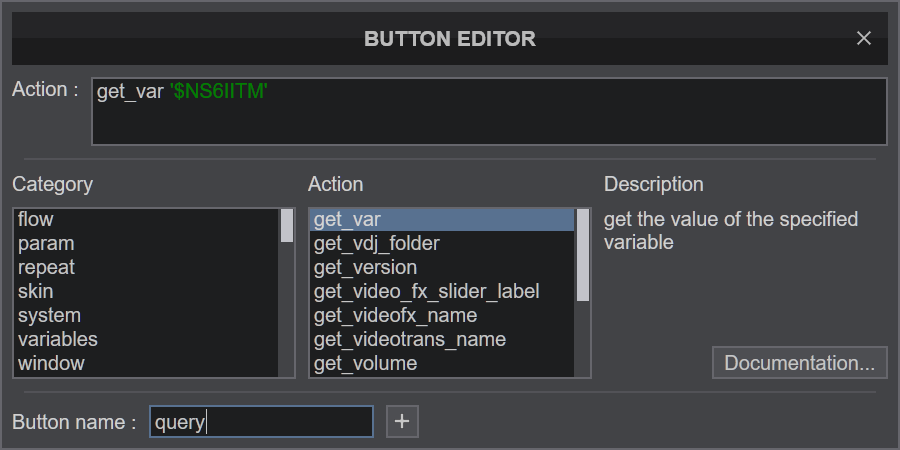
Then the custom button should show some number, like this picture:

Press the TOUCH FX button and watch the button.
Does the number cycle properly ? 0 -> 1 -> 2 -> 0 -> 1 -> 2 ???
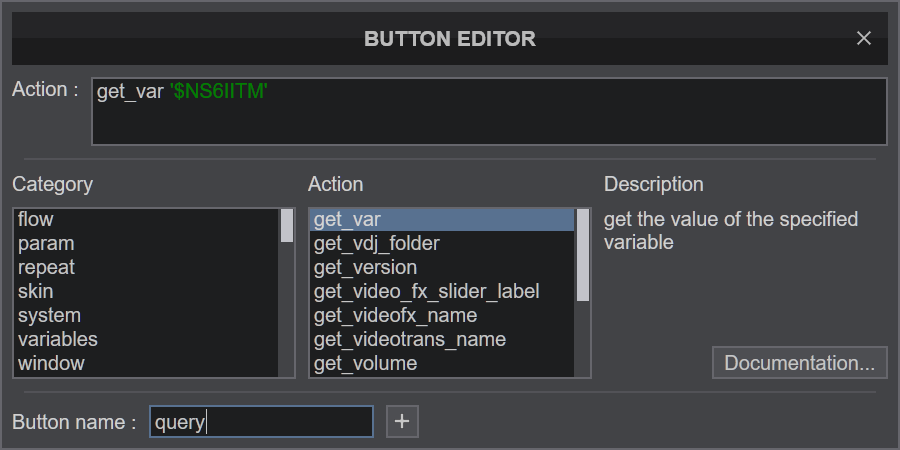
Then the custom button should show some number, like this picture:

Press the TOUCH FX button and watch the button.
Does the number cycle properly ? 0 -> 1 -> 2 -> 0 -> 1 -> 2 ???
发表时间 Fri 19 Mar 21 @ 10:42 pm
PhantomDeejay wrote :
Edit a custom button as per this picture:
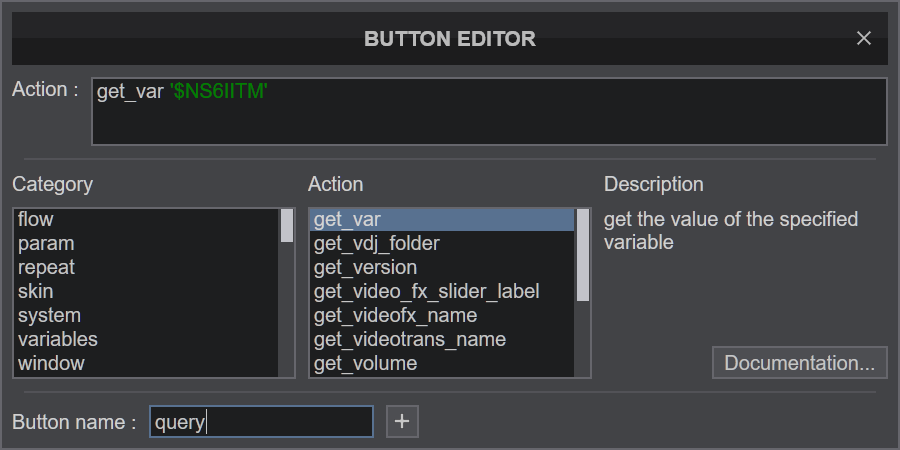
Then the custom button should show some number, like this picture:

Press the TOUCH FX button and watch the button.
Does the number cycle properly ? 0 -> 1 -> 2 -> 0 -> 1 -> 2 ???
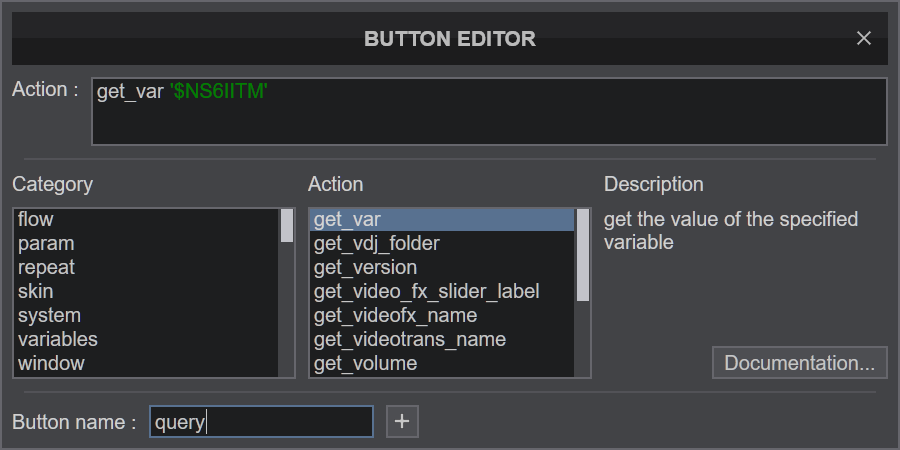
Then the custom button should show some number, like this picture:

Press the TOUCH FX button and watch the button.
Does the number cycle properly ? 0 -> 1 -> 2 -> 0 -> 1 -> 2 ???
Ahhhh my apologies. The skin I was on did not have Custom buttons even available. I had to go back to the default.
I completed it and yes the cycle does go 0, 1, 2, 0 etc.
发表时间 Sat 20 Mar 21 @ 12:15 am







