Discussion about MultiTrans
发表时间 Mon 07 Dec 20 @ 9:23 pm
very cool
发表时间 Tue 08 Dec 20 @ 6:44 am
I was hoping this might have an option for randomly changing the transition. Could you add that please?
发表时间 Tue 08 Dec 20 @ 9:43 am
really liking Hgrow, Vgrow & centre, with my auto video crossfade on fast things get very gabba.
Tlxbr, SwapGrow are pretty cool too, any plans to release as singles?
Tlxbr, SwapGrow are pretty cool too, any plans to release as singles?
发表时间 Tue 08 Dec 20 @ 10:46 am
In fact it's a "rectangle/trapeze and other lozenges and square static or moving" based transition made easy tool,
but was too lazy to create save/load/presets ... (yet ?)
of course random can be added
if you have some cool ideas of transition:
sequences definition are a 2 sets or coords (8 float 0.0..1.0) per video and two split points (crossfader value) and draw order
* initial split point (or 0 for first/1 for last), final split point (crossfader value) (1 for last),
* draw order(bool)
* image A coords (x0 y0 x1 y1 x2 y2 x3 y3), relative transparency(or 0 for opaque),
* image B coords (x0 y0 x1 y1 x2 y2 x3 y3), relative transparency(or 0 for opaque)
images can be twisted as long as they define 4 points
any number of sequences can follow as long as last split point is 1
but was too lazy to create save/load/presets ... (yet ?)
of course random can be added
if you have some cool ideas of transition:
sequences definition are a 2 sets or coords (8 float 0.0..1.0) per video and two split points (crossfader value) and draw order
* initial split point (or 0 for first/1 for last), final split point (crossfader value) (1 for last),
* draw order(bool)
* image A coords (x0 y0 x1 y1 x2 y2 x3 y3), relative transparency(or 0 for opaque),
* image B coords (x0 y0 x1 y1 x2 y2 x3 y3), relative transparency(or 0 for opaque)
images can be twisted as long as they define 4 points
any number of sequences can follow as long as last split point is 1
发表时间 Tue 08 Dec 20 @ 11:17 am
new version uploaded with some fixes (bug with first/last images flashing when not hidden at start/end)
... and Random added
... and Random added
发表时间 Wed 09 Dec 20 @ 2:38 am
Finalized but not uploaded (previous still waiting review):
In addition, an option to select background
- nothing (as it currently is)
- incoming/outgoing deck (any deck)
- alternative deck (same side as incoming/outgoing deck 3 or 4),
- fixed deck 3 or 4 (can't get fixed decks 1 & 2 overwritten by outgoing/incoming)
- all decks randomly
every decks can have fx apply
https://imgur.com/a/M1p0mKD
"Nothing" alternative added in a way to get selected background to display only
(something like a 3 states fader)
In addition, an option to select background
- nothing (as it currently is)
- incoming/outgoing deck (any deck)
- alternative deck (same side as incoming/outgoing deck 3 or 4),
- fixed deck 3 or 4 (can't get fixed decks 1 & 2 overwritten by outgoing/incoming)
- all decks randomly
every decks can have fx apply
https://imgur.com/a/M1p0mKD
"Nothing" alternative added in a way to get selected background to display only
(something like a 3 states fader)
发表时间 Thu 10 Dec 20 @ 8:28 pm
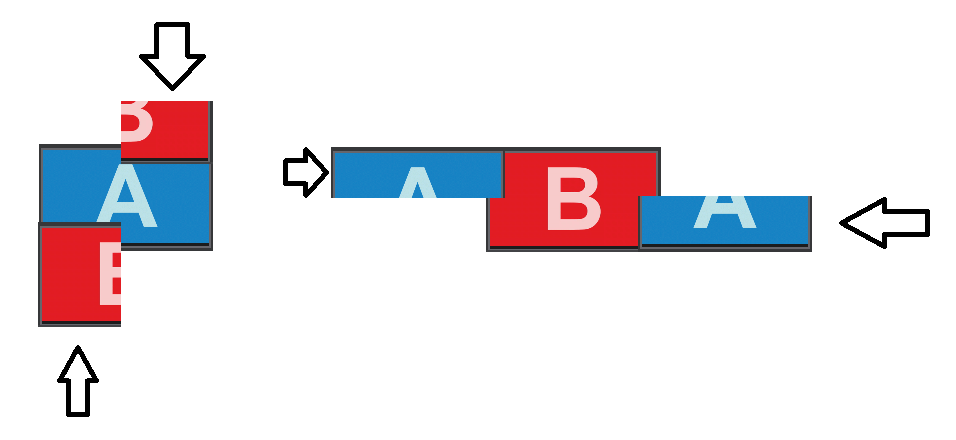
@nico
could you make something like this? a little bit of dead vxf at either side, when the crossfader moves right starting from the dead zone on the left, it does b over a, when moving left from being in the right dead zone it does a over b.
发表时间 Sun 13 Dec 20 @ 12:33 pm
By plugin?, no not without great help :\
- This is out of the scope of this kind of transitions (2 or more basic 4 points full images with VDJ strange triangle shrinking mode), but could be next step
- Because I don't know/understand anything about DX...0..11,12... and do not seem to be compatible with any of existing versions all incompatible with each other ^^
Any Alien (maybe i am) SDKs would be lighter and much more understandable but m$ ones
And no VDJ doc about interactions does not help
if someone knows how to get a specific part on an image... without 3.58Go of code... maybe
- This is out of the scope of this kind of transitions (2 or more basic 4 points full images with VDJ strange triangle shrinking mode), but could be next step
- Because I don't know/understand anything about DX...0..11,12... and do not seem to be compatible with any of existing versions all incompatible with each other ^^
Any Alien (maybe i am) SDKs would be lighter and much more understandable but m$ ones
And no VDJ doc about interactions does not help
if someone knows how to get a specific part on an image... without 3.58Go of code... maybe
发表时间 Mon 14 Dec 20 @ 7:14 am
They should all be quite easy just using DrawDeck as you probably did for the others.
(You can use DrawDeck multiple times for each side with different vertices)
To cut into an image, you just need to adjust the tu and tv members of the TVertex structure. (tu is the x coordinate of the texture, tv is the y coordinate of the texture)
(You can use DrawDeck multiple times for each side with different vertices)
To cut into an image, you just need to adjust the tu and tv members of the TVertex structure. (tu is the x coordinate of the texture, tv is the y coordinate of the texture)
发表时间 Mon 14 Dec 20 @ 8:57 am
Yes that's what i tried to use
and finally found a way to make it work in some "ideal" conditions...
(mostly screen videos and windows with the same ratio)
now i got something almost "working"
(I didn't find how to workaround all the effects of the interaction between both auto resizers, seems to work better horizontally)
Question :
what size does A takes when Bs are coming over ? fullsize or some smaller one ?
and finally found a way to make it work in some "ideal" conditions...
(mostly screen videos and windows with the same ratio)
now i got something almost "working"
(I didn't find how to workaround all the effects of the interaction between both auto resizers, seems to work better horizontally)
Question :
what size does A takes when Bs are coming over ? fullsize or some smaller one ?
发表时间 Tue 15 Dec 20 @ 5:46 am
To do calculations to take part of the image it's best to start from the original coordinates (both x/y and tu/tv)
Depending on aspect ratio/letterboxing and sometimes video decoding properties you may not always start at 0,0 and (in the case of tu/tv) end with 1,1.
So instead use the values found in the top-left vertex as minimum and the ones in the bottom-right as maximum, and then base your calculations on these.
So to get the coordinate of halfway into the image you could do something like tu_min + (tu_max - tu_min) * 0.5, and the same for the coordinate x_min + (x_max - x_min) * 0.5
This will ensure original aspect ratio is preserved and your transition can smoothly take over from the original.
Depending on aspect ratio/letterboxing and sometimes video decoding properties you may not always start at 0,0 and (in the case of tu/tv) end with 1,1.
So instead use the values found in the top-left vertex as minimum and the ones in the bottom-right as maximum, and then base your calculations on these.
So to get the coordinate of halfway into the image you could do something like tu_min + (tu_max - tu_min) * 0.5, and the same for the coordinate x_min + (x_max - x_min) * 0.5
This will ensure original aspect ratio is preserved and your transition can smoothly take over from the original.
发表时间 Tue 15 Dec 20 @ 6:39 am
Yes i understood and fixed this in (a buggy) version send to loco, (a little more complex as it deals with "dead zone")
now aspect is good in more cases (but won't be in all, like current VDJ videos)
In fact there is no reason to take care about aspect ratio in a transition
because all 5 can be different leftvideo rightvideo display video and window
trying to deal with all of this is an error,
(the example try to deal with ratios, this only works with full size rectangles, here there are trapezes and other rotated lozenges with different ratio per side !)
some aspect correction are already apply, but some other will apply later...
tu_min tu_max was an option i investigated, but ... does work only with positive positions (in image area, but not with dead zone and upside down images)
but this is the way when taking care of signs
in short... fixed enough to be tested
now aspect is good in more cases (but won't be in all, like current VDJ videos)
In fact there is no reason to take care about aspect ratio in a transition
because all 5 can be different leftvideo rightvideo display video and window
trying to deal with all of this is an error,
(the example try to deal with ratios, this only works with full size rectangles, here there are trapezes and other rotated lozenges with different ratio per side !)
some aspect correction are already apply, but some other will apply later...
tu_min tu_max was an option i investigated, but ... does work only with positive positions (in image area, but not with dead zone and upside down images)
but this is the way when taking care of signs
in short... fixed enough to be tested
发表时间 Tue 15 Dec 20 @ 9:10 am
Aspect ratio by itself isn't important if you're already stretching images etc... but it is important to start the calculations from these start/end values so that you don't get a sudden jump between the crossfader closed and just slightly open.
发表时间 Tue 15 Dec 20 @ 9:55 am
pm sent, early days but it looks promising
发表时间 Tue 15 Dec 20 @ 11:35 am
I kept both in latest test version (new PM)
both coming from "dead zone" :
old one sliding only coming video B over fixed current video A, second one cross sliding outgoing video A as well
here are some examples:
https://imgur.com/a/vakB0Mr
both coming from "dead zone" :
old one sliding only coming video B over fixed current video A, second one cross sliding outgoing video A as well
here are some examples:
https://imgur.com/a/vakB0Mr
发表时间 Wed 16 Dec 20 @ 1:21 am
a couple of tweaks this end [widened the change variation zone, because my auto vxf often doesn't hit exactly 0 or 1.0 (will change that my end), and it only cycles 2 variations, PM sent][more to do] and that is my idea realised.
I'm impressed.
发表时间 Thu 17 Dec 20 @ 5:37 pm
Nice!
发表时间 Thu 17 Dec 20 @ 5:58 pm
I THINK NOW TRANSITIONS ARE BEACOMING MORE FAR BET THAN THOSE OF COMPITITERS THAXX GUYS
发表时间 Sun 20 Dec 20 @ 10:51 pm
toggle-able synchronized infinite video transition loop
(can be used with random and/or reverse)
repeat_start vcf ? repeat_stop vcf : repeat_start vcf 20ms -1 & param_equal 0.0 `video_crossfader & param_cast frac` ? param_multiply `get_bpm & param_1_x` 480000 & param_cast ms & debug & video_transition : nothing
use 120000 for 1/2 beat per step (1 beat per cycle)
use 240000 for 1 beat per step (2 beats per cycle)
use 480000 for 2beats or 1/2 bar per step (4 beats or 1 bar per cycle)
use 720000 for 3 beats per step (6 beats or 1 bar and half per cycle)
use 96000 4 beats or one bar per step (8 beats or 2 bars per cycle)
....
(can be used with random and/or reverse)
repeat_start vcf ? repeat_stop vcf : repeat_start vcf 20ms -1 & param_equal 0.0 `video_crossfader & param_cast frac` ? param_multiply `get_bpm & param_1_x` 480000 & param_cast ms & debug & video_transition : nothing
use 120000 for 1/2 beat per step (1 beat per cycle)
use 240000 for 1 beat per step (2 beats per cycle)
use 480000 for 2beats or 1/2 bar per step (4 beats or 1 bar per cycle)
use 720000 for 3 beats per step (6 beats or 1 bar and half per cycle)
use 96000 4 beats or one bar per step (8 beats or 2 bars per cycle)
....
发表时间 Tue 22 Dec 20 @ 7:07 am









