Guys I've set up mixcloud with one.streams fine until I connect ddjsx then I've no sound anywhere even earphones .
I select microphone ddjsx in one but just echo on live stream ...
Can anyone help with same set up.
If not can I stream straight from vdj to mixcloud as when in broadcast looking for information I don't know if...mount ect
I select microphone ddjsx in one but just echo on live stream ...
Can anyone help with same set up.
If not can I stream straight from vdj to mixcloud as when in broadcast looking for information I don't know if...mount ect
发表时间 Sat 24 Oct 20 @ 2:15 pm
djstaffy wrote :
until I connect ddjsx then I've no sound anywhere even earphones
Probably just wrong sound settings. And best to connect the DDJ-SX before the broadcast, not middle of it
For correct sound settings, press the DDJ-SX button in VirtualDJ sound settings, or look here:
https://www.virtualdj.com/manuals/hardware/pioneer/ddjsx/installation.html
PS! Take not of the "Record" entry in the sound settings below, needed for the mic to be heard during broadcast & record...
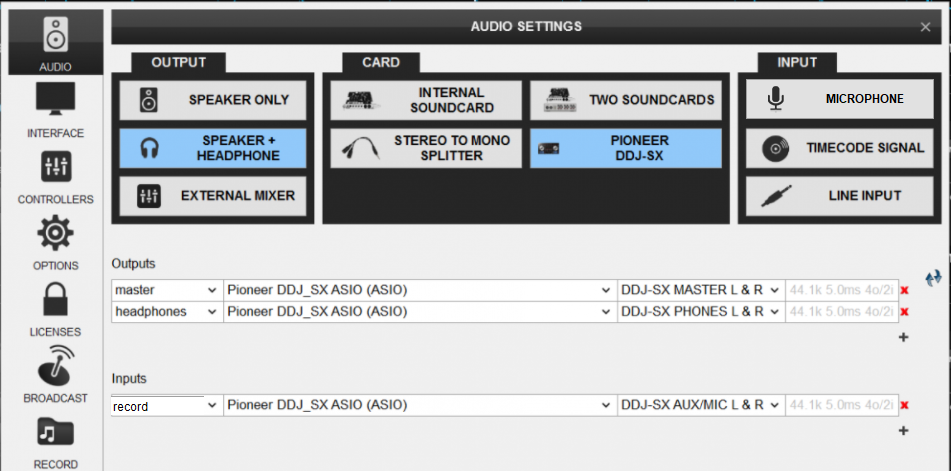
发表时间 Sat 24 Oct 20 @ 2:46 pm
Have it working with sound perfect now but no mic working from ddjsx .it's amazing quality from vdj to mixcloud
发表时间 Sat 24 Oct 20 @ 3:16 pm
The mic on the SX require the "Record" entry part in the sound setting (if you are using the mic connected to the SX).
Did you add that?
The mic usage on the SX is perhaps not super intuitive, its on channel 1 and channel 4 on the mixer (and in hardware "only" direct to the speakers as well as to the "Record" loopback in sound settings for record and broadcast).
You switch that on the front of the mixer...
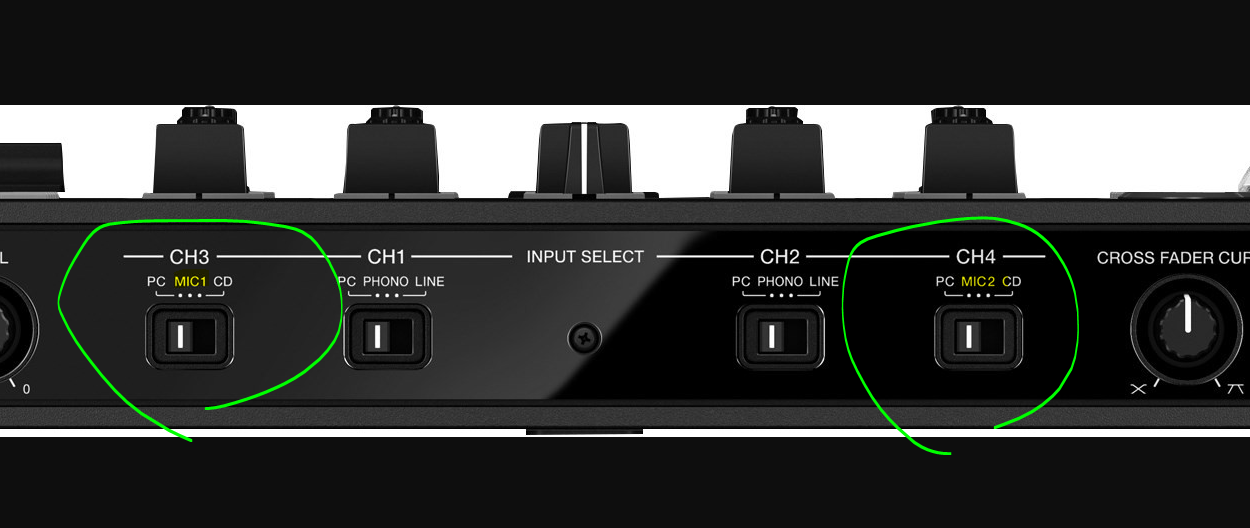
Alternatively you can use a mic connected to computer (usb/pc sound card) instead, and set up mic in the software...
See here for that: https://www.virtualdj.com/manuals/virtualdj/settings/audiosetup/microphone.html
Did you add that?
The mic usage on the SX is perhaps not super intuitive, its on channel 1 and channel 4 on the mixer (and in hardware "only" direct to the speakers as well as to the "Record" loopback in sound settings for record and broadcast).
You switch that on the front of the mixer...
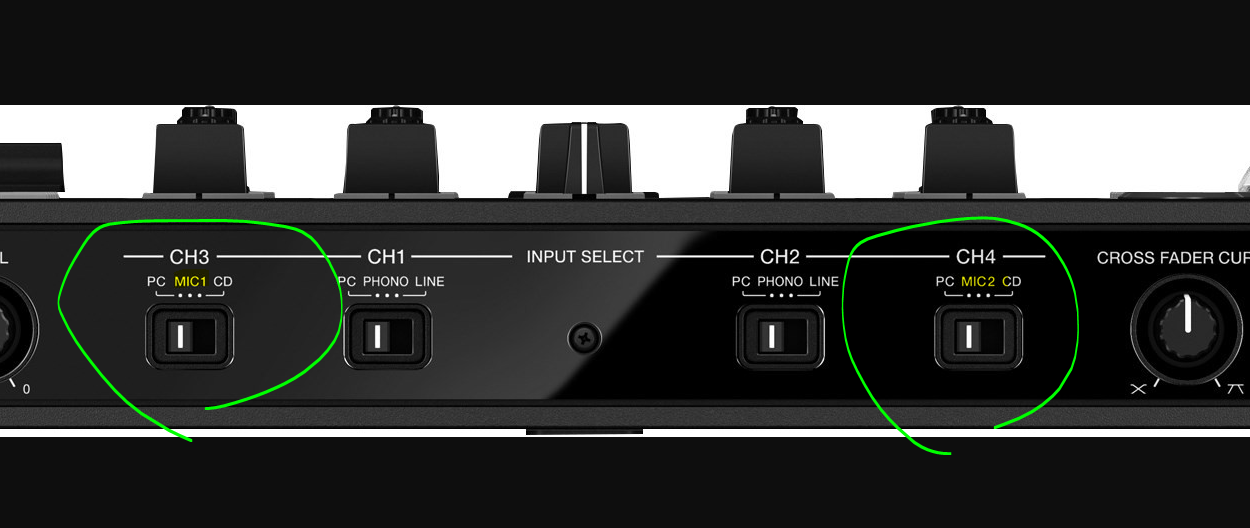
Alternatively you can use a mic connected to computer (usb/pc sound card) instead, and set up mic in the software...
See here for that: https://www.virtualdj.com/manuals/virtualdj/settings/audiosetup/microphone.html
发表时间 Sat 24 Oct 20 @ 3:32 pm
Yeh tried it's just all echo and when select pc from front panel u get nothing might need us mic.
Also is there a time limit on broadcasting from vdj
Also is there a time limit on broadcasting from vdj
发表时间 Sat 24 Oct 20 @ 4:46 pm
djstaffy wrote :
Yeh tried it's just all echo and when select pc from front panel u get nothing might need us mic.
Also is there a time limit on broadcasting from vdj
Also is there a time limit on broadcasting from vdj
Thank you
发表时间 Sat 24 Oct 20 @ 4:46 pm
djstaffy wrote :
Yeh tried it's just all echo
A common challenge for DJs using microphones..
The mic will also pick up the music from your speakers in the room, and that creates a "loop/echo"..
Some common ways to mend/avoid that is directional mic (your built-in laptop mic is not such), turning the speakers away from you, talkover (aka lowering the volume during mic) or simply just turn down your speakers (on the speakers themselves) while you talk .. etc
djstaffy wrote :
Also is there a time limit on broadcasting from vdj
No time limit ;-)
发表时间 Sat 24 Oct 20 @ 5:15 pm
For the feedback issue, change in audioConfig master to booth & then select the boothMic setting to no
发表时间 Sat 24 Oct 20 @ 5:24 pm
Thanks guys I do a lot of talking on sessions so be nice to get it working .just sick of the fb police every week cutting me off
发表时间 Sat 24 Oct 20 @ 7:36 pm
locodog wrote :
For the feedback issue, change in audioConfig master to booth & then select the boothMic setting to no
I'm using ddjsx so didn't see that option in audio set up in config just microphone in input and in master settings in vdj skin mic on and record with volume
发表时间 Sat 24 Oct 20 @ 8:12 pm
Will just not play the mic to speakers, you probably wont get rid of your "echo" (feedback loop), unless its only your vocal when speaking that is "echoed".
If its music as well, as it likely is, its just a feedback loop because your mic picks up the speakers, that then plays to speakers, what the mic heard and over and over (= feedback loop echo). If its only your own vocal that "echo", then it will help fix that.
But you can give it a try. Where it says master in the drop down in the audio settings (bottom area), change that to booth instead.
And in VirtualDJ settings, set boothMicrophone to "no".
If its music as well, as it likely is, its just a feedback loop because your mic picks up the speakers, that then plays to speakers, what the mic heard and over and over (= feedback loop echo). If its only your own vocal that "echo", then it will help fix that.
But you can give it a try. Where it says master in the drop down in the audio settings (bottom area), change that to booth instead.
And in VirtualDJ settings, set boothMicrophone to "no".
发表时间 Sat 24 Oct 20 @ 8:34 pm
argument for a feedback destroyer plugin?
发表时间 Sat 24 Oct 20 @ 8:57 pm
Rune (dj-in-norway) wrote :
A common challenge for DJs using microphones..
The mic will also pick up the music from your speakers in the room, and that creates a "loop/echo"..
Some common ways to mend/avoid that is directional mic (your built-in laptop mic is not such), turning the speakers away from you, talkover (aka lowering the volume during mic) or simply just turn down your speakers (on the speakers themselves) while you talk .. etc
No time limit ;-)
djstaffy wrote :
Yeh tried it's just all echo
A common challenge for DJs using microphones..
The mic will also pick up the music from your speakers in the room, and that creates a "loop/echo"..
Some common ways to mend/avoid that is directional mic (your built-in laptop mic is not such), turning the speakers away from you, talkover (aka lowering the volume during mic) or simply just turn down your speakers (on the speakers themselves) while you talk .. etc
djstaffy wrote :
Also is there a time limit on broadcasting from vdj
No time limit ;-)
Not feedback as when I turn mic on the music goes echo as well
发表时间 Sun 25 Oct 20 @ 1:09 pm
Rune (dj-in-norway) wrote :
Will just not play the mic to speakers, you probably wont get rid of your "echo" (feedback loop), unless its only your vocal when speaking that is "echoed".
If its music as well, as it likely is, its just a feedback loop because your mic picks up the speakers, that then plays to speakers, what the mic heard and over and over (= feedback loop echo). If its only your own vocal that "echo", then it will help fix that.
But you can give it a try. Where it says master in the drop down in the audio settings (bottom area), change that to booth instead.
And in VirtualDJ settings, set boothMicrophone to "no".
If its music as well, as it likely is, its just a feedback loop because your mic picks up the speakers, that then plays to speakers, what the mic heard and over and over (= feedback loop echo). If its only your own vocal that "echo", then it will help fix that.
But you can give it a try. Where it says master in the drop down in the audio settings (bottom area), change that to booth instead.
And in VirtualDJ settings, set boothMicrophone to "no".
I will try all your advice thank you
发表时间 Sun 25 Oct 20 @ 1:10 pm
I disagree with those saying that the "echo" is feedback. The two sound nothing alike.
My guess is that it's latency. You're hearing the delay between the original sound and the broadcast sound.
I suggest not listening to the broadcast (which will always have a delay) but just monitoring your local sound.
My guess is that it's latency. You're hearing the delay between the original sound and the broadcast sound.
I suggest not listening to the broadcast (which will always have a delay) but just monitoring your local sound.
发表时间 Sun 25 Oct 20 @ 1:32 pm
groovindj wrote :
I disagree with those saying that the "echo" is feedback. The two sound nothing alike.
My guess is that it's latency. You're hearing the delay between the original sound and the broadcast sound.
I suggest not listening to the broadcast (which will always have a delay) but just monitoring your local sound.
My guess is that it's latency. You're hearing the delay between the original sound and the broadcast sound.
I suggest not listening to the broadcast (which will always have a delay) but just monitoring your local sound.
It happens straight away not on broadcasting just in general when I try use the mic through the ddjsx I thought I would be able to just use ddjsx but now maybe I need to use usb mic but no clue to set it up if I do as in audio I use ddjsx soundcard for music
发表时间 Mon 26 Oct 20 @ 11:47 am
OK but it's still caused by latency. Are you using ASIO? What's your audio buffer size?
发表时间 Mon 26 Oct 20 @ 12:48 pm
groovindj wrote :
OK but it's still caused by latency. Are you using ASIO? What's your audio buffer size?
Yes I would use asio since I got vdj years ago and only issue since trying to broadcast sound is perfect just can't get mic to work.sure I have latency at 512
发表时间 Mon 26 Oct 20 @ 5:33 pm
Will any usb mic work and if so what way do I change audio set up is it just select usb mic on input and turn on in master effect
发表时间 Mon 26 Oct 20 @ 8:19 pm
Literally losing plot ....tried ddjsx....got numark djio and neither let mic work ...
Streaming mic trust works but sounds horrible .....
Streaming mic trust works but sounds horrible .....
发表时间 Fri 30 Oct 20 @ 5:29 pm









