Applying a <clipmask> to a <video> in 32 bit gives color mask + transparency for years
no change with 2018 2020 or 2021

But in 64 bit the result only display full mask opacity/transparency missing the colors
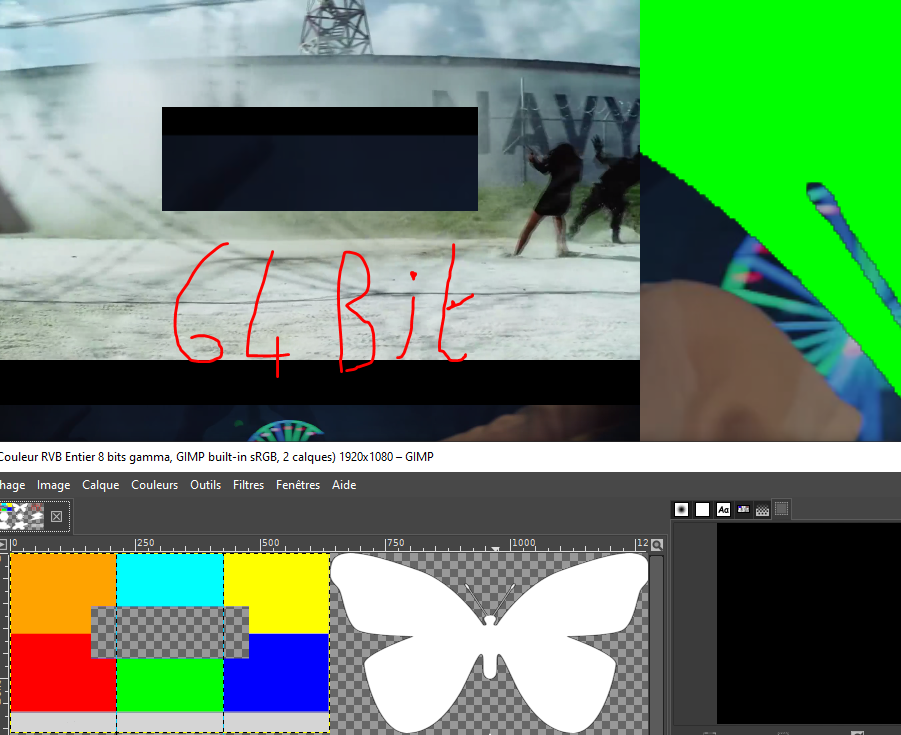
is there a way or something missing (new parameter ?)
no change with 2018 2020 or 2021

But in 64 bit the result only display full mask opacity/transparency missing the colors
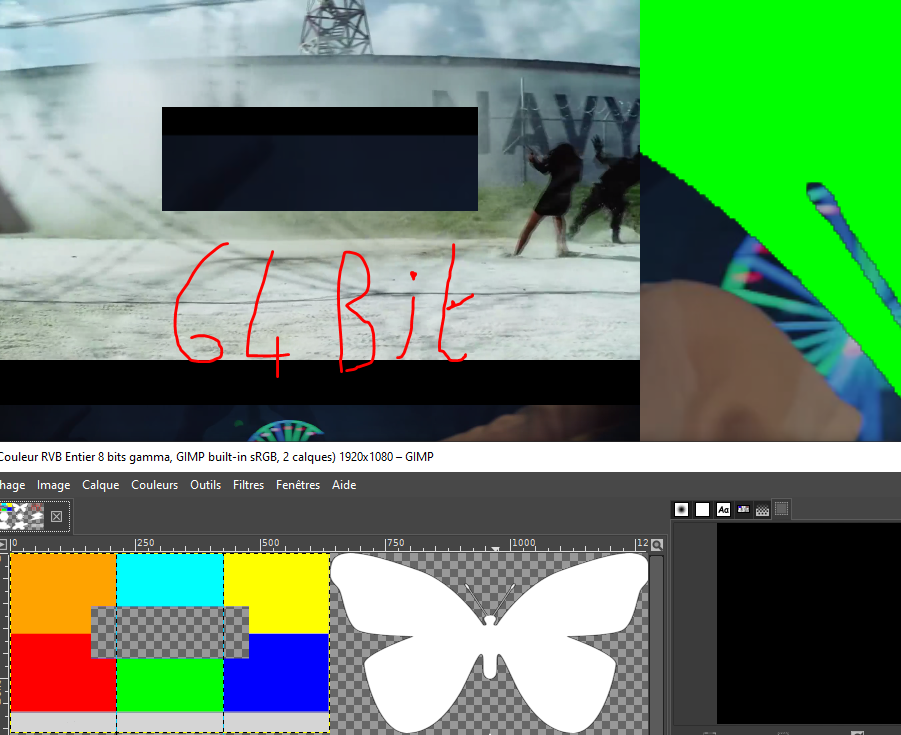
is there a way or something missing (new parameter ?)
发表时间 Sun 23 Aug 20 @ 5:47 am
What's your code?
The mask itself doesn't look transparent on the colored areas, so not sure why it should be transparent...
Edit: It does indeed look like the 32-bit version indeed used the color component as well, even though it was never meant to be used as such (perhaps leftover from v7 where masks were black and white instead of actually transparent)
The mask itself doesn't look transparent on the colored areas, so not sure why it should be transparent...
Edit: It does indeed look like the 32-bit version indeed used the color component as well, even though it was never meant to be used as such (perhaps leftover from v7 where masks were black and white instead of actually transparent)
发表时间 Sun 23 Aug 20 @ 6:08 am
code is the simplest possible
发表时间 Sun 23 Aug 20 @ 7:40 am
yes code is the simplest possible
<video x="0" y="0" width="640" height="360" source="deck" deck="1"><clipmask x="0" y="0"/> </video>
the image being the image in the <skin image="">
yes the mask itself doesn't look very transparent , it have a little 5% transparency in a way to see image for the test (maybe the capture kills it)
this was already working in V7 times color and black/white transparency
early 64bit version inverted black&white
note in a
<video x="0" y="0" width="640" height="360" source="deck" deck="1"><clipmask x="0" y="0"/> </video>
the image being the image in the <skin image="">
yes the mask itself doesn't look very transparent , it have a little 5% transparency in a way to see image for the test (maybe the capture kills it)
this was already working in V7 times color and black/white transparency
early 64bit version inverted black&white
note in a
发表时间 Sun 23 Aug 20 @ 7:41 am







