Hi... have just set up VDJ2021 (Pro Infinity Licence, on MacOS Catalina) to broadcast over Icecast for my local dance group (although I suspect that config is irrelevant). The mic input however is extremely low in the mix, even with the Mic. Vol all the way to max. My mic input is a Scarlett 6i6 which works perfectly in Logic and in Mixxx so it's not an issue with that side of things at all.
Up until yesterday I was using Mixxx here (reasons irrelevant) and the mic talkover in there was easily more than loud enough, but on switching to VDJ it's borderline useless as no-one can hear me.
A quick search of the forums suggests people have been having issues with mic volume for years, but all of the answers have been "buy a new mic" or "look at your system audio settings", none of which are relevant in this configuration, and I suspect were never relevant to anyone who asked before either.
Basically it works fine in every other package, but is quiet in VDJ. It's like there's a mic pad enabled, or a 0.75 (ish) multiplier added to the mic volume somewhere inside the software.
Any clues?
Note: Other solutions of running the mic through an external mixer don't apply as I'm trying to use the internal broadcasting solution without resorting to another computer and capture card (also, it shouldn't be necessary). And a pre-amp on the mic won't work either as the Scarlett is running at +6db and is only just below the clipping limit... in other words *it* thinks the mic is plenty loud enough. So why doesn't VDJ think the same?????
Up until yesterday I was using Mixxx here (reasons irrelevant) and the mic talkover in there was easily more than loud enough, but on switching to VDJ it's borderline useless as no-one can hear me.
A quick search of the forums suggests people have been having issues with mic volume for years, but all of the answers have been "buy a new mic" or "look at your system audio settings", none of which are relevant in this configuration, and I suspect were never relevant to anyone who asked before either.
Basically it works fine in every other package, but is quiet in VDJ. It's like there's a mic pad enabled, or a 0.75 (ish) multiplier added to the mic volume somewhere inside the software.
Any clues?
Note: Other solutions of running the mic through an external mixer don't apply as I'm trying to use the internal broadcasting solution without resorting to another computer and capture card (also, it shouldn't be necessary). And a pre-amp on the mic won't work either as the Scarlett is running at +6db and is only just below the clipping limit... in other words *it* thinks the mic is plenty loud enough. So why doesn't VDJ think the same?????
发表时间 Thu 30 Jul 20 @ 4:41 pm
So I use a 4i4 and have no issues with mic levels in VDJ.
Couple of things that are worth checking (apologies if these are obvious- but worth asking).
1) Phantom power turned on (if your mic requires it)
2) What is you audio setup in VDJ.
3) is the mic level ok without anything else playing (not using talk over)
Couple of things that are worth checking (apologies if these are obvious- but worth asking).
1) Phantom power turned on (if your mic requires it)
2) What is you audio setup in VDJ.
3) is the mic level ok without anything else playing (not using talk over)
发表时间 Thu 30 Jul 20 @ 4:46 pm
Dan (djtouchdan) wrote :
So I use a 4i4 and have no issues with mic levels in VDJ.
Couple of things that are worth checking (apologies if these are obvious- but worth asking).
1) Phantom power turned on (if your mic requires it)
2) What is you audio setup in VDJ.
3) is the mic level ok without anything else playing (not using talk over)
Couple of things that are worth checking (apologies if these are obvious- but worth asking).
1) Phantom power turned on (if your mic requires it)
2) What is you audio setup in VDJ.
3) is the mic level ok without anything else playing (not using talk over)
Okay, so this is encouraging that it's not an issue with Scarlett I/O boxes.
- Phantom is on, yes. I've tried it with two phantom mics and a dynamic... all the same.
- Audio setup... Scarlett out 1&2 -> booth / Scarlet out 3&4 -> cans / Scarlett in 1 (mono) <- Mic / Master Out to broadcast & recording only (this same config works perfectly in Mixxx.). I have also tried not using the 'booth' output and setting 3&4 to master, but this makes no difference. Input 1 gain on Scarlett is cranked as far up as I can go without clipping. Scarlett MixControl adds a +6dB boost to input 1. VDJ is correctly detecting the Scarlet to be at 44.1k sample rate.
- No... it feels about 25% down on where it should be.
发表时间 Thu 30 Jul 20 @ 5:28 pm
An image of your audio setup screen would be easier to see if there is anything obvious there.
I don’t have the focus control adding anything to the mic. It’s just set to a standard line input.
Let’s see your audio config and we can trouble shoot from there.
I have to poop out shortly, so if I take a while to reply don’t panic. I will get back to you.
I don’t have the focus control adding anything to the mic. It’s just set to a standard line input.
Let’s see your audio config and we can trouble shoot from there.
I have to poop out shortly, so if I take a while to reply don’t panic. I will get back to you.
发表时间 Thu 30 Jul 20 @ 6:01 pm
Dan (djtouchdan) wrote :
An image of your audio setup screen would be easier to see if there is anything obvious there.
I don’t have the focus control adding anything to the mic. It’s just set to a standard line input.
Let’s see your audio config and we can trouble shoot from there.
I have to poop out shortly, so if I take a while to reply don’t panic. I will get back to you.
I don’t have the focus control adding anything to the mic. It’s just set to a standard line input.
Let’s see your audio config and we can trouble shoot from there.
I have to poop out shortly, so if I take a while to reply don’t panic. I will get back to you.
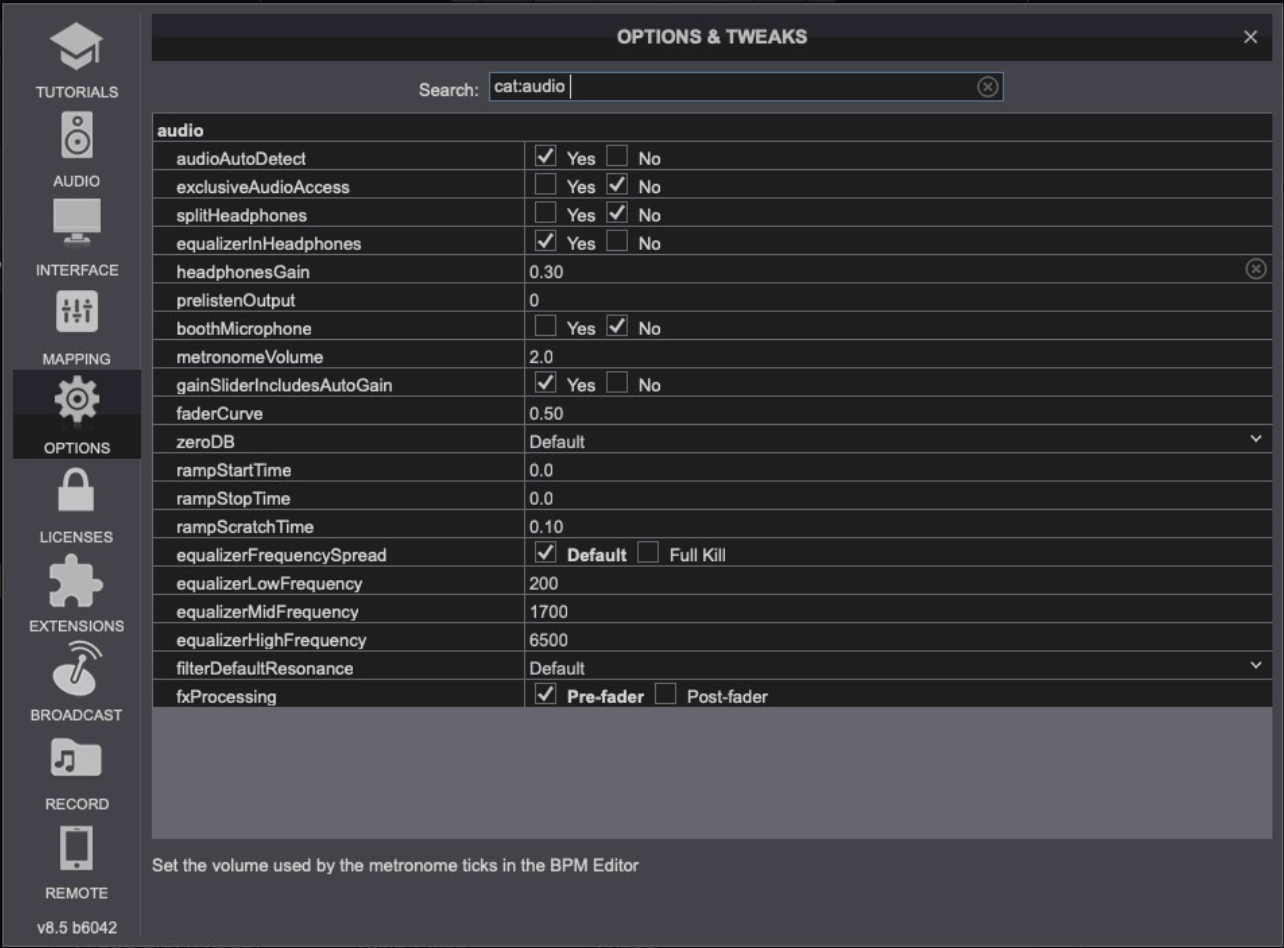
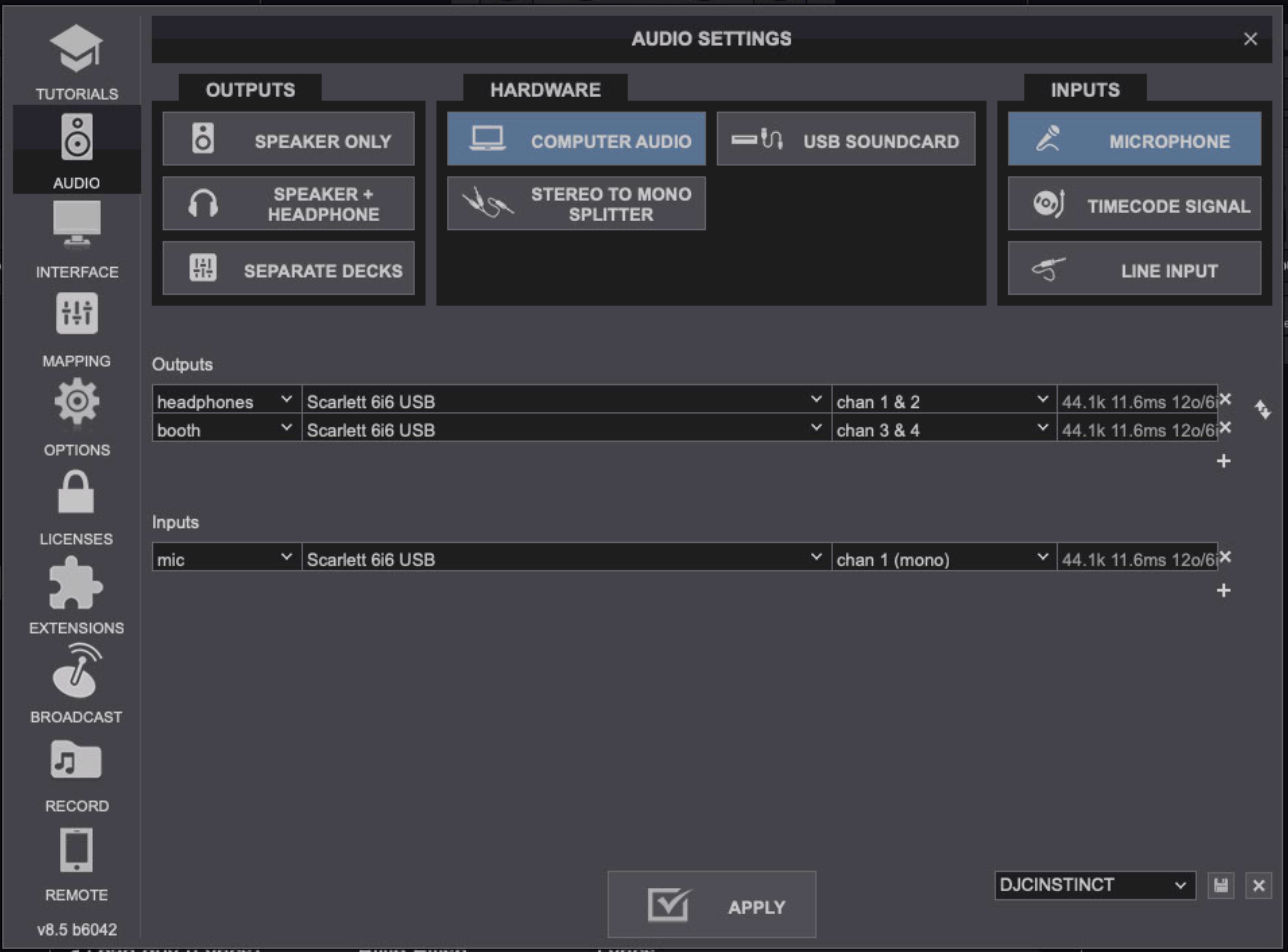
I think this is what you want...?
I can't uninstall the Focusrite MixControl thing as my 6i6 won't work without it, but all it's doing is adding a little gain to the inputs.
发表时间 Thu 30 Jul 20 @ 6:35 pm
Why do you have headphones & booth.
Usually it would be Master 1&2 and Headphones 3&4.
But at the very list you should have a master out. Change the booth to Master.
Usually it would be Master 1&2 and Headphones 3&4.
But at the very list you should have a master out. Change the booth to Master.
发表时间 Thu 30 Jul 20 @ 7:45 pm
Dan (djtouchdan) wrote :
Why do you have headphones & booth.
Usually it would be Master 1&2 and Headphones 3&4.
But at the very list you should have a master out. Change the booth to Master.
Usually it would be Master 1&2 and Headphones 3&4.
But at the very list you should have a master out. Change the booth to Master.
As I said in the first post [edit: second post], I tried switching booth to master. Made no difference. As to why I'm doing it... because I'm broadcasting over Icecast with no local speakers. I don't want the microphone output in my studio or I'll get feedback (and the slight delay will drive me nuts), but I do want the mic broadcast and recorded. This has been a perfectly working setup since March whilst I was using Mixxx (which as you know is free and open-source), but the mic volume is too low in VDJ.
In Mixxx I have the input gain on the Scarlett at about 50% (well below clipping) and the input gain in Mixx to about 75%... and it's loud (bouncing 0dB on the VU). In VDJ I have the gain on the Scarlett set to 75% (any more and it clips) and the gain in VDJ to 100%... and it barely reaches 40% on the VU meter. But more importantly, my listeners can barely hear me speak whilst the music is about the same level as it was when I was using Mixxx.
Is VDJ doing something weird with CoreAudio?
发表时间 Thu 30 Jul 20 @ 8:15 pm
Okay, so I've been fiddling around with the settings and by pulling the ZeroDB option down to -3dB or -6dB it balances things out a bit. I'll let you know after tomorrow's broadcast if anyone thinks the music is too quiet and if people can hear me.
Still not sure why there is this huge difference between VDJ and everything else in mic channel sensitivity, but hopefully this is a working solution.
Still not sure why there is this huge difference between VDJ and everything else in mic channel sensitivity, but hopefully this is a working solution.
发表时间 Thu 30 Jul 20 @ 8:44 pm
I never got an answer from VDJ to this, but now I route my mic through Apple Mainstage with a compressor and additional gain it's fine.
Gotta wonder why I needed to do that though.
Gotta wonder why I needed to do that though.
发表时间 Mon 17 Aug 20 @ 1:07 pm
tangosynthesis wrote :
i solved it by getting 1) Mic effect pad page: http://www.virtualdj.com/plugins/index.html?category=pads&search=mic+fx and getting this vst plugin https://vst4free.com/plugin/2840/ both should work in mac ,the first one enables using effects with mic the second is a gain boost vst that boost the mic gain up to 12db , Hi... have just set up VDJ2021 (Pro Infinity Licence, on MacOS Catalina) to broadcast over Icecast for my local dance group (although I suspect that config is irrelevant). The mic input however is extremely low in the mix, even with the Mic. Vol all the way to max. My mic input is a Scarlett 6i6 which works perfectly in Logic and in Mixxx so it's not an issue with that side of things at all.
Up until yesterday I was using Mixxx here (reasons irrelevant) and the mic talkover in there was easily more than loud enough, but on switching to VDJ it's borderline useless as no-one can hear me.
A quick search of the forums suggests people have been having issues with mic volume for years, but all of the answers have been "buy a new mic" or "look at your system audio settings", none of which are relevant in this configuration, and I suspect were never relevant to anyone who asked before either.
Basically it works fine in every other package, but is quiet in VDJ. It's like there's a mic pad enabled, or a 0.75 (ish) multiplier added to the mic volume somewhere inside the software.
Any clues?
Note: Other solutions of running the mic through an external mixer don't apply as I'm trying to use the internal broadcasting solution without resorting to another computer and capture card (also, it shouldn't be necessary). And a pre-amp on the mic won't work either as the Scarlett is running at +6db and is only just below the clipping limit... in other words *it* thinks the mic is plenty loud enough. So why doesn't VDJ think the same?????
Up until yesterday I was using Mixxx here (reasons irrelevant) and the mic talkover in there was easily more than loud enough, but on switching to VDJ it's borderline useless as no-one can hear me.
A quick search of the forums suggests people have been having issues with mic volume for years, but all of the answers have been "buy a new mic" or "look at your system audio settings", none of which are relevant in this configuration, and I suspect were never relevant to anyone who asked before either.
Basically it works fine in every other package, but is quiet in VDJ. It's like there's a mic pad enabled, or a 0.75 (ish) multiplier added to the mic volume somewhere inside the software.
Any clues?
Note: Other solutions of running the mic through an external mixer don't apply as I'm trying to use the internal broadcasting solution without resorting to another computer and capture card (also, it shouldn't be necessary). And a pre-amp on the mic won't work either as the Scarlett is running at +6db and is only just below the clipping limit... in other words *it* thinks the mic is plenty loud enough. So why doesn't VDJ think the same?????
发表时间 Thu 04 Feb 21 @ 9:48 pm
I've tried all above , still the mic is still too low , I'm wondering in my case I do need a mic PRE ,I'm using a melo audio ts mini interface ,which is USB powered I'm wondering if that's the issue in my case.im going to be moving in a van, so I can travel, so I'm buying my gear with that in mind ,im running the latest virtual dj on windows 10 in my case
发表时间 Sat 06 Feb 21 @ 2:48 pm
I have the same issue, its funny. I had to max my output to 200% thru settings to hear my MIC in VDJ, I came over from MIXXX where there was no probs. I have searched forums for a year now with no answers. Only dead end threads like this.
If VDJ just had native support for mics and tweaking it would be better. I had to use a skin to even get a mic button that works, why no mic interface in the default skin?
If VDJ just had native support for mics and tweaking it would be better. I had to use a skin to even get a mic button that works, why no mic interface in the default skin?
发表时间 Thu 17 Feb 22 @ 6:55 pm
the mic button is on defualt skin have a look here in the manual item #3 :-)
https://www.virtualdj.com/manuals/virtualdj/interface/mixer/master.html
https://www.virtualdj.com/manuals/virtualdj/interface/mixer/master.html
发表时间 Thu 17 Feb 22 @ 9:22 pm
@Muffin Monroe, funny seeing you here.
But on a more serious note, I have been on the fence about VDJ since I started DJing. I keep running into SOO many people that have had SO many issue with it. I am using MIXXX at the moment and I'm thinking about staying there. There have just been so many issues.
But on a more serious note, I have been on the fence about VDJ since I started DJing. I keep running into SOO many people that have had SO many issue with it. I am using MIXXX at the moment and I'm thinking about staying there. There have just been so many issues.
发表时间 Tue 07 Mar 23 @ 12:37 am
Good morning every1, I ended up in this thread since I have the same problem using a Traktor Z2 controller. The solution with the MIC FX and a VST plugin is pretty straightforward, this one seems to work just fine and its free:
https://plugins4free.com/plugin/2840/
One of the 3 in the bundle is fine, whichever range you need.
Is there a way to have that FX turned on automatically / permanently and use a 2nd Mic Fx as well?
https://plugins4free.com/plugin/2840/
One of the 3 in the bundle is fine, whichever range you need.
Is there a way to have that FX turned on automatically / permanently and use a 2nd Mic Fx as well?
发表时间 Thu 15 Feb 24 @ 9:03 am
I found what you are talking about, but how is that installed? Does it go into virtual dj?
发表时间 Sun 11 Aug 24 @ 5:04 am
muffin and mara... funny meeting you both here as welll!! it's O.
My microphone was working just fine, then yesterday ...went low. Can't seem to resolve this yet!
Ominante
My microphone was working just fine, then yesterday ...went low. Can't seem to resolve this yet!
Ominante
发表时间 Mon 13 Oct 25 @ 8:49 pm













