kradcliffe wrote :
Please stop resetting the skin, padding and auto pitch / BPM setings every time there's an major update.
We know the features are there so stop forcing them.
We know the features are there so stop forcing them.
You could had downloaded separate to 2020 version
发表时间 Wed 05 Aug 20 @ 1:58 pm
There is only one settings file...
发表时间 Wed 05 Aug 20 @ 1:59 pm
skatercorpse wrote :
Should I download it and install it to upgrade?
Is it going to overwrite the existing build already installed? Or will it be installed aside?
Is it going to overwrite the existing build already installed? Or will it be installed aside?
Download it as separate.
发表时间 Wed 05 Aug 20 @ 1:59 pm
groovindj wrote :
There is only one settings file...
For some reason it ask me to upgrade I said no so I now have three versions on desktop
 https://www.virtualdj.com/img/318385/95610/Screenshot%202020-08-05%20150445.jpg
https://www.virtualdj.com/img/318385/95610/Screenshot%202020-08-05%20150445.jpg
发表时间 Wed 05 Aug 20 @ 2:06 pm
I previously wrote :
What would be the line for controller button mapping, to Toggle the Equalizers to Stems and back?"
The ans works prefectly
"eq_mode +1 "
What could I add to this line to toggle the Button's LED on and off ?
What would be the line for controller button mapping, to Toggle the Equalizers to Stems and back?"
The ans works prefectly
"eq_mode +1 "
What could I add to this line to toggle the Button's LED on and off ?
Nicotux wrote :
"eq_mode +1 " only toggles Frequency (0) / EZRemix(1)
and does not report in EQ controls page
For button light on/off workaround is needed
For reporting in EQ controls page workaround is needed
NAME custom button `setting eqmode`
(with backquotes)
switch Frequency, EZRemix, ModernEQ, Stems :
---------------------------------------------------------------------------
on when EZRemix:
setting eqmode +1 & eq_mode
on when ModernEQ:
setting eqmode +2 & setting eqmode -1 && eq_mode
on when Stems:
setting eqmode +3 & setting eqmode -2 && eq_mode
on when not frequency:
setting eqmode frequency ? off & setting eqmode -1 & eq_mode : on & setting eqmode -1 & eq_mode
toggles between Frequency, EasyRemix:
-------------------------------------------------
on when EasyRemix
setting eqmode frequency ? off & eq_mode -1 : on & eq_mode -1
on when frequency
not setting eqmode frequency ? off & eq_mode -1 & eq_mode : on & eq_mode -1 & eq_mode
... ASO
and does not report in EQ controls page
For button light on/off workaround is needed
For reporting in EQ controls page workaround is needed
NAME custom button `setting eqmode`
(with backquotes)
switch Frequency, EZRemix, ModernEQ, Stems :
---------------------------------------------------------------------------
on when EZRemix:
setting eqmode +1 & eq_mode
on when ModernEQ:
setting eqmode +2 & setting eqmode -1 && eq_mode
on when Stems:
setting eqmode +3 & setting eqmode -2 && eq_mode
on when not frequency:
setting eqmode frequency ? off & setting eqmode -1 & eq_mode : on & setting eqmode -1 & eq_mode
toggles between Frequency, EasyRemix:
-------------------------------------------------
on when EasyRemix
setting eqmode frequency ? off & eq_mode -1 : on & eq_mode -1
on when frequency
not setting eqmode frequency ? off & eq_mode -1 & eq_mode : on & eq_mode -1 & eq_mode
... ASO
Thank you so much for that amazing code, I come back to it once a day, hoping it will occur to how to implement it.
Which of those lines goes in the LED_KEYLOCK Action window in controllers mapping?
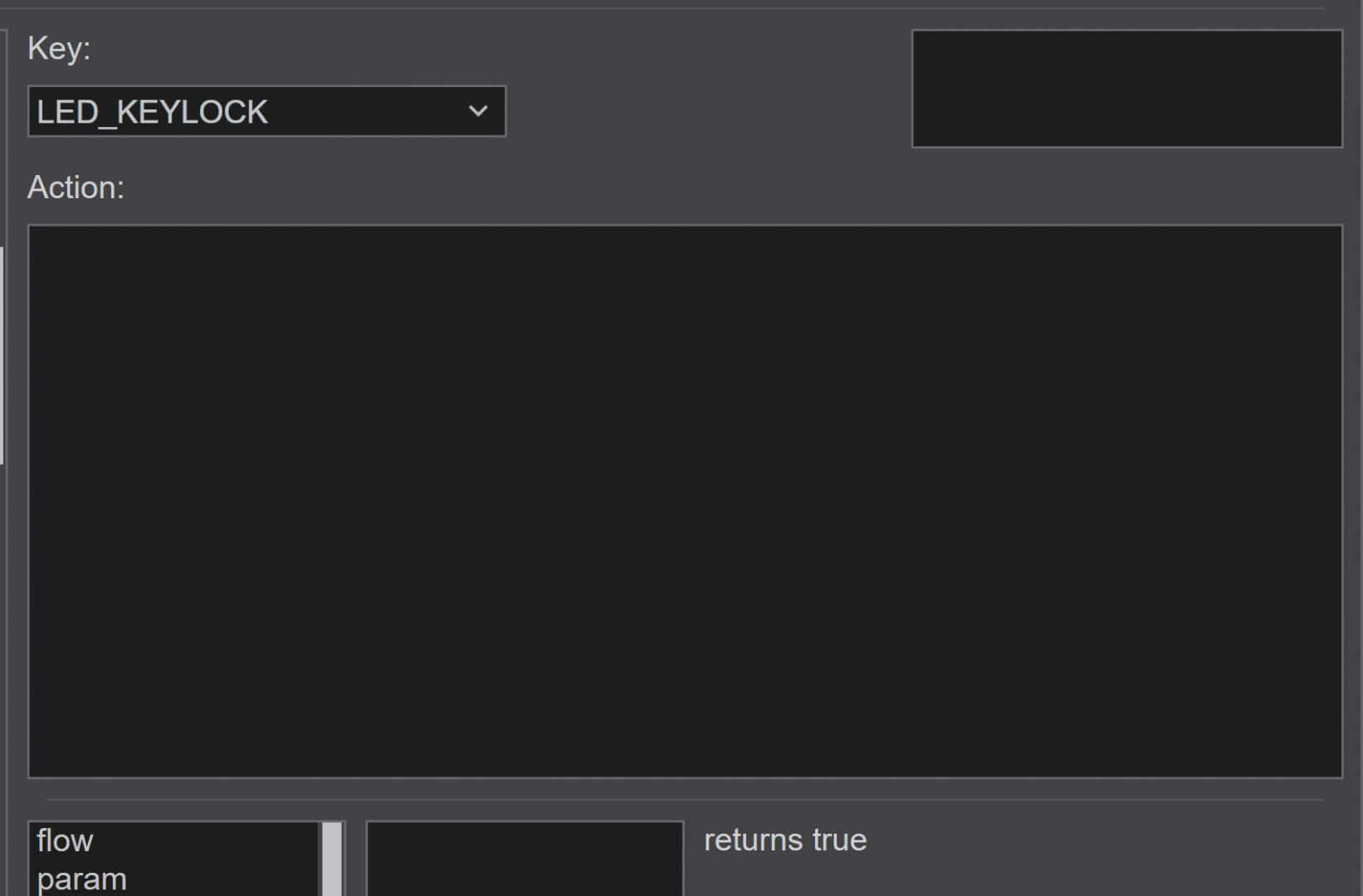
Again thank you for sharing your amazing insights and knowledge.
发表时间 Sat 08 Aug 20 @ 9:04 pm
Hi!
Love the new version!
I use a numark party mix and like to stream my sets, but because I have a dainty old laptop, Virtual DJ keeps resetting my eqs (changing the contol settings to disabled) to basic functions for some reason while im live. This is a rather big problem as I have set my eqs to help me blend songs together. I think if a code is implemented it might stop the glitch.
here is my current settings:
GAIN : EQ high
EQ_HIGH : eq high & eq mid
EQ_LOW : eq_low_freq
What I would like:
Gain : isolates vocals and mutes all other stems
Eq_high: mutes all vocals and doesnt mute any other stems par vocals
In a nutshell I woudl like the EZremix settings but with eq mid and low set to my eq and the settings high set to my gain
Thank You,
Connor
Love the new version!
I use a numark party mix and like to stream my sets, but because I have a dainty old laptop, Virtual DJ keeps resetting my eqs (changing the contol settings to disabled) to basic functions for some reason while im live. This is a rather big problem as I have set my eqs to help me blend songs together. I think if a code is implemented it might stop the glitch.
here is my current settings:
GAIN : EQ high
EQ_HIGH : eq high & eq mid
EQ_LOW : eq_low_freq
What I would like:
Gain : isolates vocals and mutes all other stems
Eq_high: mutes all vocals and doesnt mute any other stems par vocals
In a nutshell I woudl like the EZremix settings but with eq mid and low set to my eq and the settings high set to my gain
Thank You,
Connor
发表时间 Tue 11 Aug 20 @ 3:48 pm
stem Vocal
on one of your knobs is enough. Moving the knob to the right will isolate vocals, moving it to the left will mute vocals.
发表时间 Tue 11 Aug 20 @ 3:51 pm
HI, I have a Denon MC6000MK2 and since it's a 4 channel controller, I have been trying to get it to allow stems to be controlled using the "other" decks, however it doesn't do anything.
I have customized the mappings for my controller and use this mappings file, could this be the reason why or is there something else I have missed.
P.S. I have changed my controller to 1342 configuration so the outside decks are 1 + 2 and have tried setting the stems to be on both "inner" and "outer" but nothing happens they just control whatever the eq_mode is set to.
If I have to remap channels 3 + 4 that is no real issue but wondered what system variables etc would I need to be aware of to ensure that
a) 3 + 4 only change to stems when the option is selected
b) stems are in the correct position (i.e 3 + 4 when "inner" selected and 1 + 2 when "outer" selected.
Any advice before I just start meddling would be appreciated.
Thanks
I have customized the mappings for my controller and use this mappings file, could this be the reason why or is there something else I have missed.
P.S. I have changed my controller to 1342 configuration so the outside decks are 1 + 2 and have tried setting the stems to be on both "inner" and "outer" but nothing happens they just control whatever the eq_mode is set to.
If I have to remap channels 3 + 4 that is no real issue but wondered what system variables etc would I need to be aware of to ensure that
a) 3 + 4 only change to stems when the option is selected
b) stems are in the correct position (i.e 3 + 4 when "inner" selected and 1 + 2 when "outer" selected.
Any advice before I just start meddling would be appreciated.
Thanks
发表时间 Tue 11 Aug 20 @ 6:58 pm
Ever since the last 2 updates, my songs audio cuts in and out. Can you please provide any insight on how to fix this? I have not had this problem since way back in the days with the original VDJ and my crappy computer. I own a 2018 Macbook Pro with 16gb DDR3 RAM.
发表时间 Sun 23 Aug 20 @ 2:41 am
deejayrid wrote :
Ever since the last 2 updates, my songs audio cuts in and out. Can you please provide any insight on how to fix this? I have not had this problem since way back in the days with the original VDJ and my crappy computer. I own a 2018 Macbook Pro with 16gb DDR3 RAM.
Using a dj controller or what sound setup?
In VirtualDJ settings, try set latency higher to for example 512.
You can also set precomputeStems to "only use precomputed" in the settings as a fallback, that way everything works as fast and easy on the computer as before ;-)
发表时间 Sat 05 Sep 20 @ 10:09 pm
Early release has Tidal support!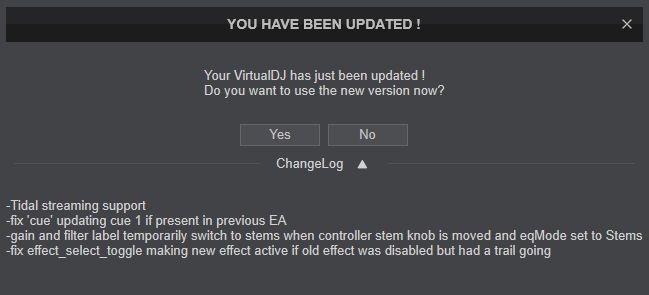
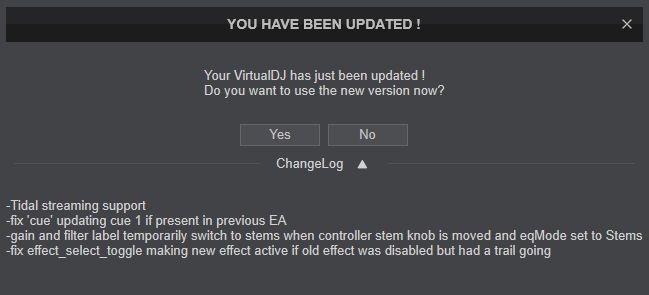
发表时间 Thu 10 Sep 20 @ 9:52 am
Adion wrote :
You can select your logo in options videologo
Correct, but with "show logo 8" I can use more than one logo. One DJ Logo and a company logo too
发表时间 Wed 28 Oct 20 @ 11:36 am
VDJ IWS wrote :
with "show logo 8" I can use more than one logo. One DJ Logo and a company logo too
with "show logo 8" I can use more than one logo. One DJ Logo and a company logo too
You can use sampler. and place as many logos as you want, and position, size and adjust transparency for each etc.
Maybe that works for you
发表时间 Wed 28 Oct 20 @ 11:45 am
Hi. Will virtualDj 2021 be compatible with iOS big sur, which is released this Thursday 12-11-20
发表时间 Tue 10 Nov 20 @ 7:27 pm
virtual kev wrote :
Hi. Will virtualDj 2021 be compatible with iOS big sur, which is released this Thursday 12-11-20
Already should be, as far as current macOS Big Sur beta goes.
Been a few using the beta... ;-)
and if there is any minor things that need a fix or update, that will be done in time I'm sure..
VirtualDJ always been ready for next gen OS historically.. :)
If you hardware is ready would be a bigger concern. A few times with significant changes in macOS, the drivers for controllers and mixers break. And new ones are needed. Some come quick updates, other less so. But I bet all the hardware brands will post up info about that real soon with compabiltiy charts ;-)
发表时间 Tue 10 Nov 20 @ 7:44 pm
I have updated my Windows 10 64bit fresh install vdj2021 but still my new music vids don't play
The video just locks out but the audio side carries on playing anyone else has this issue
The video just locks out but the audio side carries on playing anyone else has this issue
发表时间 Mon 17 May 21 @ 10:04 pm
yes, but nothing to do with this thread ^^
https://www.virtualdj.com/forums/241303/Video_Discussion/Video_not_displaying_after_driver_update.html
https://www.virtualdj.com/forums/241303/Video_Discussion/Video_not_displaying_after_driver_update.html
发表时间 Mon 17 May 21 @ 10:11 pm
There is only one settings file...!
发表时间 Wed 09 Jun 21 @ 4:09 am
Question to DJM users out there :) (DJM-900 > up)
Can we use FX on one stem the same way we can do it on all in one controller?
Eg: add one of DJM's beat FX echo or Spiral to the vocal stem only while the rest of the track (others stems) keeps playing normally?
(Specifically mentioning DJM's hardware Beat FX not VDJ software beat FX :) )
thanks for your answers..
Can we use FX on one stem the same way we can do it on all in one controller?
Eg: add one of DJM's beat FX echo or Spiral to the vocal stem only while the rest of the track (others stems) keeps playing normally?
(Specifically mentioning DJM's hardware Beat FX not VDJ software beat FX :) )
thanks for your answers..
发表时间 Thu 24 Jun 21 @ 7:57 pm
Νο.
Hardware BEAT FX apply on the sound of the whole channel because they don't know nothing about stems. They just apply on the sound input of the given channel
Hardware BEAT FX apply on the sound of the whole channel because they don't know nothing about stems. They just apply on the sound input of the given channel
发表时间 Fri 25 Jun 21 @ 9:12 am

















