How do I turn this off. For me it is useless, it shifted music creating an unnatural sound... or is it just me. The pop-up says to look in the SYNC menu. I never ever use Mix In Keys.
I want to turn off ALL Mix-in-Keys, totally disable it.
So far I'm impressed with VDJ. It plays my 24bit 192kHz sample file!
So it doesn't take vinyl input directly. I had to put a phono preamp between it and my soundcard chan 3&4 to make the vinyl detected. Microphone inputs will work too if you have on your soundcard (lots soundcard have mics on Chan 1 & 2).
I want to turn off ALL Mix-in-Keys, totally disable it.
So far I'm impressed with VDJ. It plays my 24bit 192kHz sample file!
So it doesn't take vinyl input directly. I had to put a phono preamp between it and my soundcard chan 3&4 to make the vinyl detected. Microphone inputs will work too if you have on your soundcard (lots soundcard have mics on Chan 1 & 2).
发表时间 Wed 27 May 20 @ 7:23 am
This may help you:
发表时间 Wed 27 May 20 @ 9:37 am
OK, Thanks for the video. Tremendously helped.
I also went into Setting, type Pitch.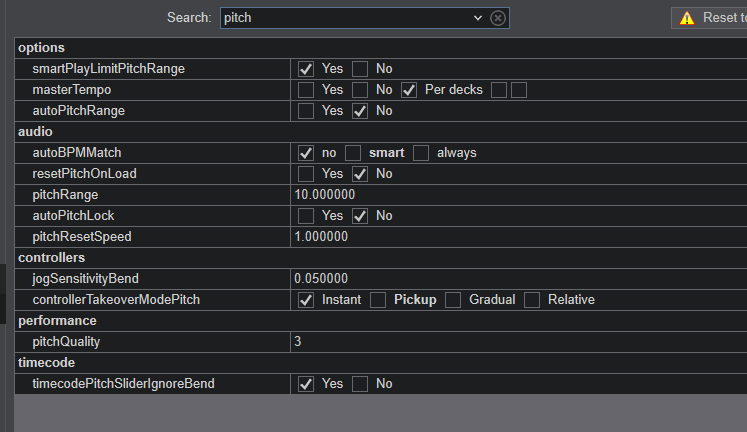
I set my Timecode to Absolute Mode.
I am shocked to find that VDJ is either shifting tones or the DVS engine needs help here. Vocals sounds shoddy and unnatural. The DVS system doesn't appear to be multi-threaded, my multi-thread processors are asleep, one CPU using 2.2% of CPU time.
OH WAIT, As I'm playing the Serato Control Vinyl. No speed change on the turntable, VDJ GUI is changing the pitch slider, yet the hardware turntable is unchange... this is what I'm hearing. Very annoying. How do I disable this the GUI pitch going nuts?
I'm wondering if there is skin that default with no tone shifting? This issue killing VDJ DVS.
I also went into Setting, type Pitch.
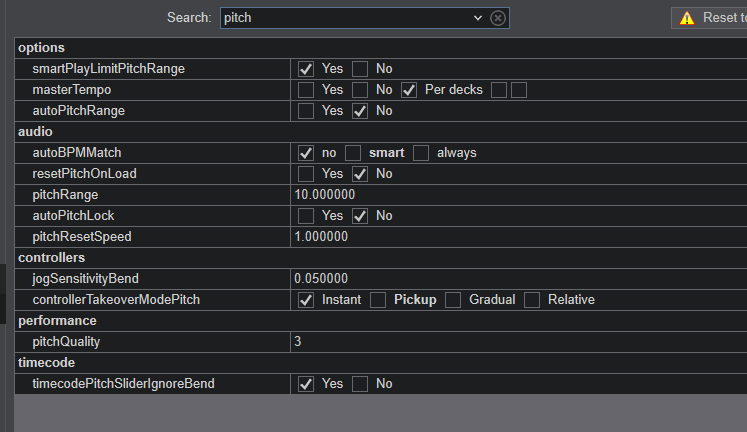
I set my Timecode to Absolute Mode.
I am shocked to find that VDJ is either shifting tones or the DVS engine needs help here. Vocals sounds shoddy and unnatural. The DVS system doesn't appear to be multi-threaded, my multi-thread processors are asleep, one CPU using 2.2% of CPU time.
OH WAIT, As I'm playing the Serato Control Vinyl. No speed change on the turntable, VDJ GUI is changing the pitch slider, yet the hardware turntable is unchange... this is what I'm hearing. Very annoying. How do I disable this the GUI pitch going nuts?
I'm wondering if there is skin that default with no tone shifting? This issue killing VDJ DVS.
发表时间 Thu 28 May 20 @ 2:14 am






