Noticing that in vdj8 once my ddjsx was connected only that worked to control settings ect new vdj using ddjsx keyboard mapping also works...not liking since update so many issues back to 8 only id say
发表时间 Thu 30 Apr 20 @ 5:34 pm
Sorry that makes no sense. Can you explain exactly the issues you are having?
发表时间 Thu 30 Apr 20 @ 6:48 pm
Ok so when vdj8 always recognised ddjsx and only used my controller for any action in vdj.
New vdj with ddjsx in keyboard shortcut still action when I'm searching laptop ect..
Also some new skins cause my effects to ie beat match...ect even though I have them unticked in options
New vdj with ddjsx in keyboard shortcut still action when I'm searching laptop ect..
Also some new skins cause my effects to ie beat match...ect even though I have them unticked in options
发表时间 Thu 30 Apr 20 @ 8:39 pm
Is it just me, or is the new explanation worse than the first one? Does anyone understand what he wrote?
发表时间 Thu 30 Apr 20 @ 9:49 pm
groovindj wrote :
Is it just me, or is the new explanation worse than the first one? Does anyone understand what he wrote?
Ok the simple terms.......keyboard actions working even when my ddjsx selected as controller .......never happened in vdj8........
And new vdj2020 skins making effects go to default even after mapping them
发表时间 Fri 01 May 20 @ 12:34 am
Keyboard and controller have always been able to work side by side. If you want to remove some or all keyboard control, you can do that. You can delete the keyboard actions individually, as in Play, pause, stop or which ever you want. Click the keyboard action, change it or hit delete, then save. Or disengage the keyboard entirely. The keyboard can also be customized to whichever controller you are using at the time.
This is what my desk setup looks like.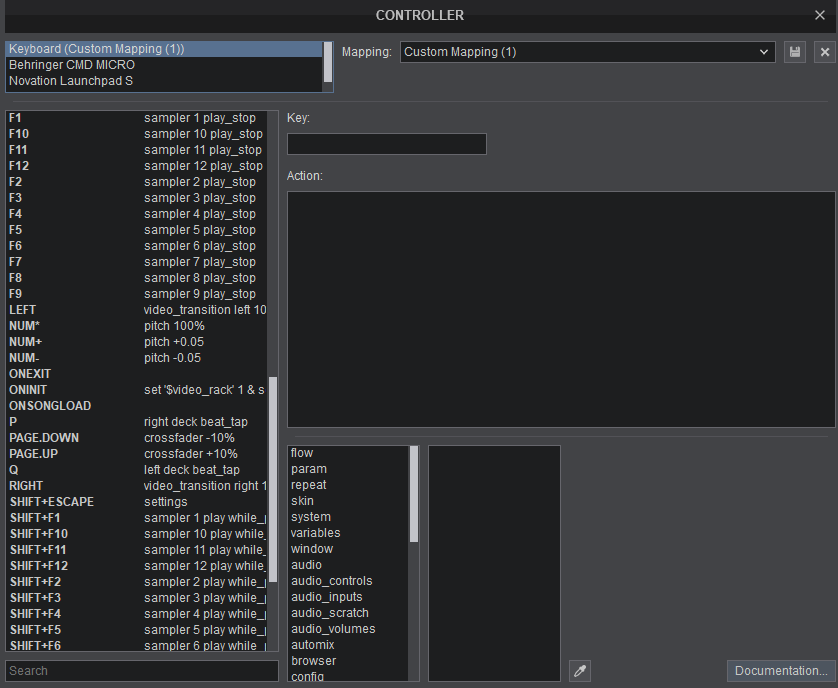
I'm able to use all three controllers at the same time.
I can't help you with the skin issue.
This is what my desk setup looks like.
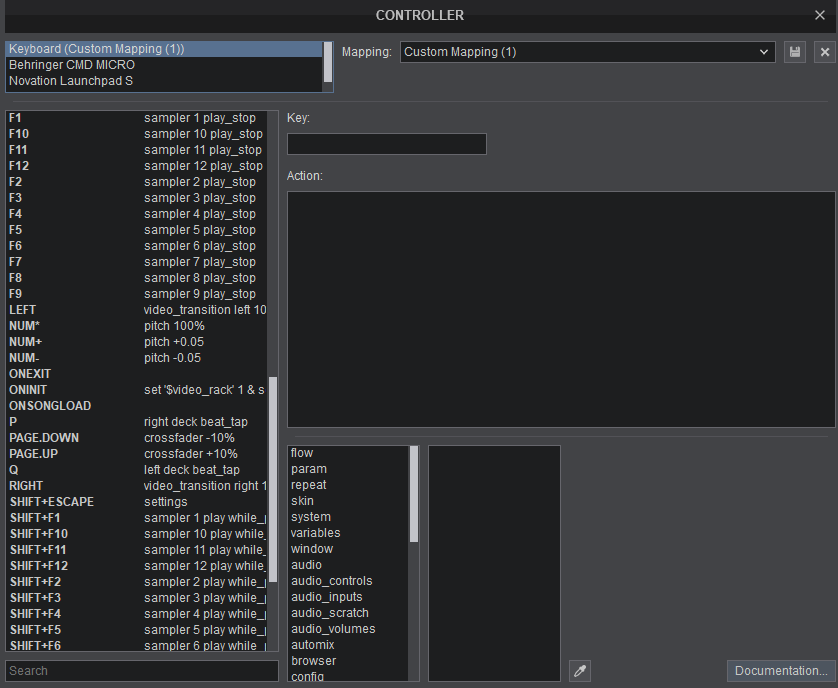
I'm able to use all three controllers at the same time.
I can't help you with the skin issue.
发表时间 Fri 01 May 20 @ 12:38 am
djstaffy wrote :
Also some new skins cause my effects to ie beat match...ect even though I have them unticked in options
Also some new skins cause my effects to ie beat match...ect even though I have them unticked in options
Ah, wondering if you mean the effects that are on by default in the player DECK OPTIONS menu (gear cog). On the default PRO skin on the left deck to the left of the CUE button and on the right deck to the right of the SYNC button. (useful to have TOOLTIPS enabled in the options).
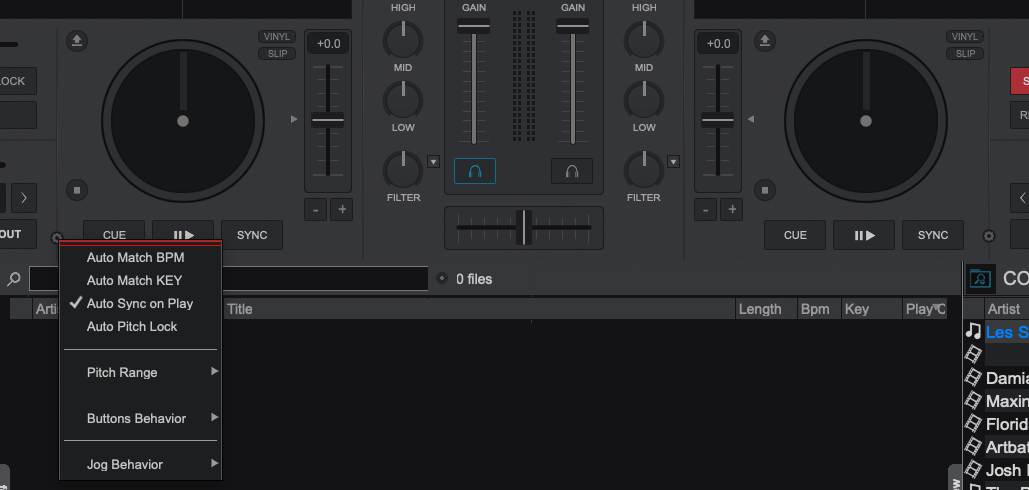
发表时间 Fri 01 May 20 @ 7:32 am
groovindj wrote :
Is it just me, or is the new explanation worse than the first one? Does anyone understand what he wrote?
I'm sorry, but this is still funny today. I did understand the third explanation, and hope we were able to help you with this issue.
发表时间 Fri 01 May 20 @ 3:21 pm
Sorry lads....as in my other post I wrote the explanation around 5 times before question mark deleted it lol...
Keyboard actions never worked when my ddjsx in vdj8 and windows ,7....
Keyboard actions never worked when my ddjsx in vdj8 and windows ,7....
发表时间 Fri 01 May 20 @ 5:16 pm
Just disable the keyboard mapping. It's a couple of clicks.
发表时间 Fri 01 May 20 @ 5:28 pm
Highlight keyboard, hit the drop down, and select ignore. 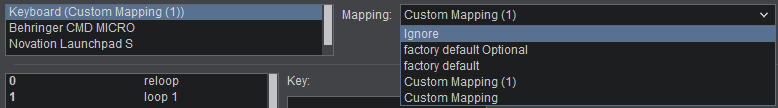
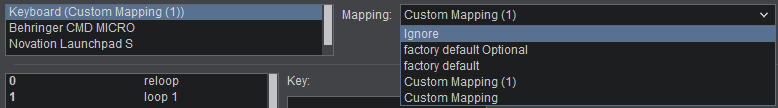
发表时间 Sat 02 May 20 @ 5:37 am










