I've been using VDJ since I went digital about 10 years ago... now that I'm adding videos to my live sets I want to get rid of the song title and graphic EQ that appears on screen near the bottom of the video. I have searched keywords log, display, video, VDJ, and I've only been successful in removing the big round VDJ logo but not the rolling graphic EQ display nor song title.
All I want to appear on screen is my company logo, which I have accomplished.
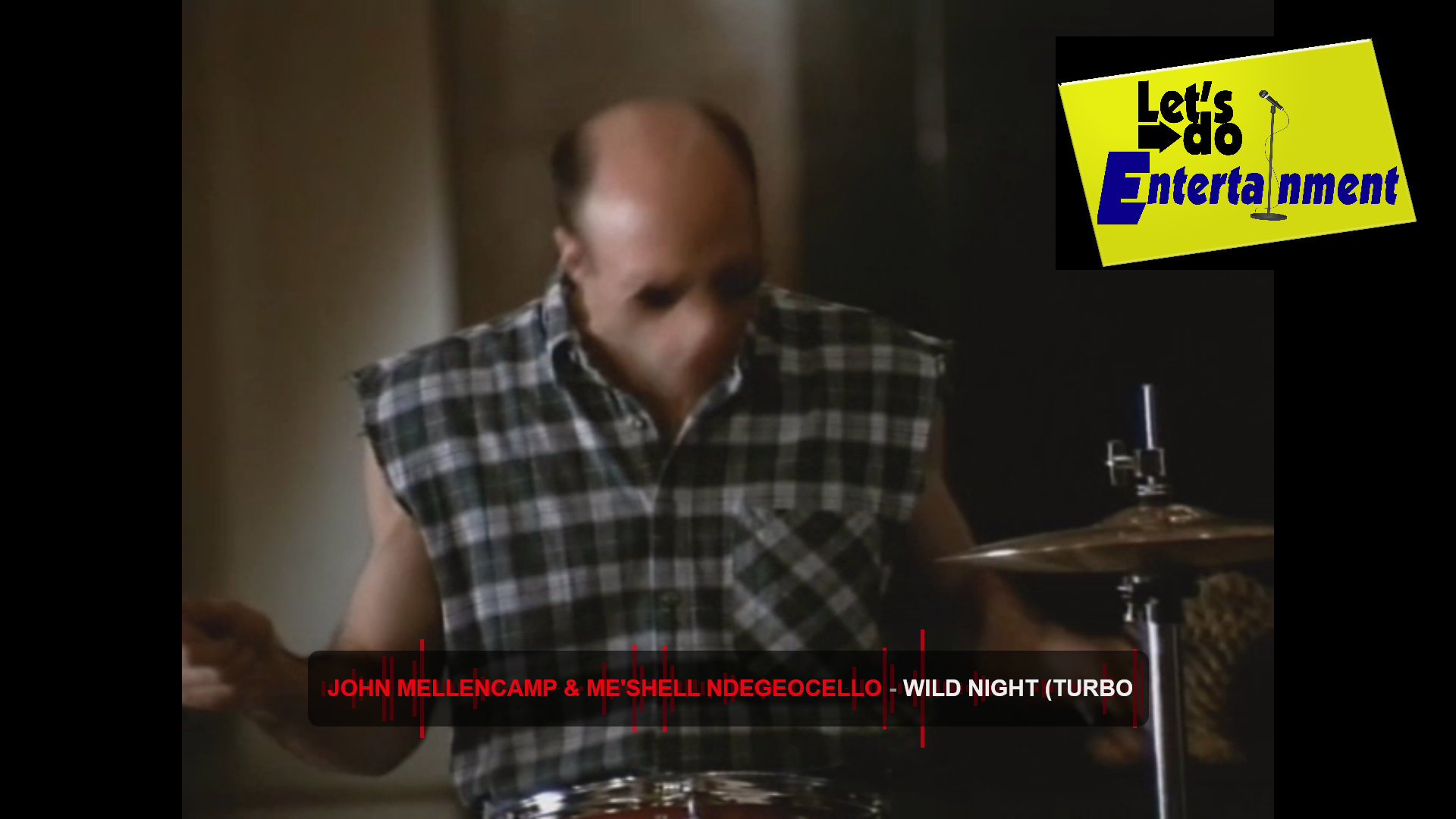
Thanks in advance.
All I want to appear on screen is my company logo, which I have accomplished.
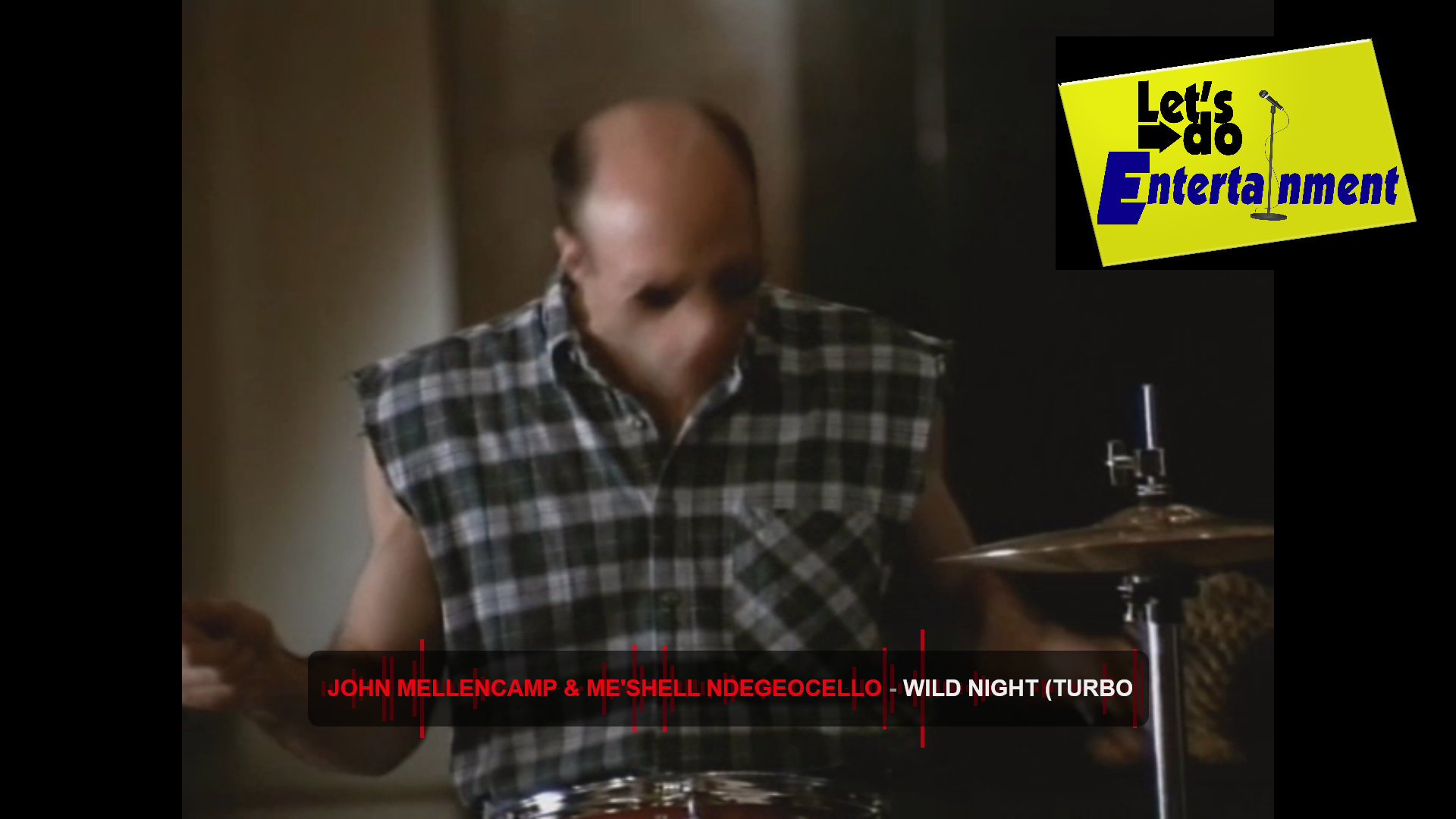
Thanks in advance.
发表时间 Thu 12 Mar 20 @ 1:50 pm
right click on the master video preview, it's a video skin you are seeing
发表时间 Thu 12 Mar 20 @ 2:04 pm
locodog wrote :
right click on the master video preview, it's a video skin you are seeing
Ahhh - it is located under the "Interface" tab, not the "Options" tab. Thank you!
发表时间 Thu 12 Mar 20 @ 2:10 pm
You can find it in settings (options) also. Just search "videoskin". And set useVideoSkin to "no"
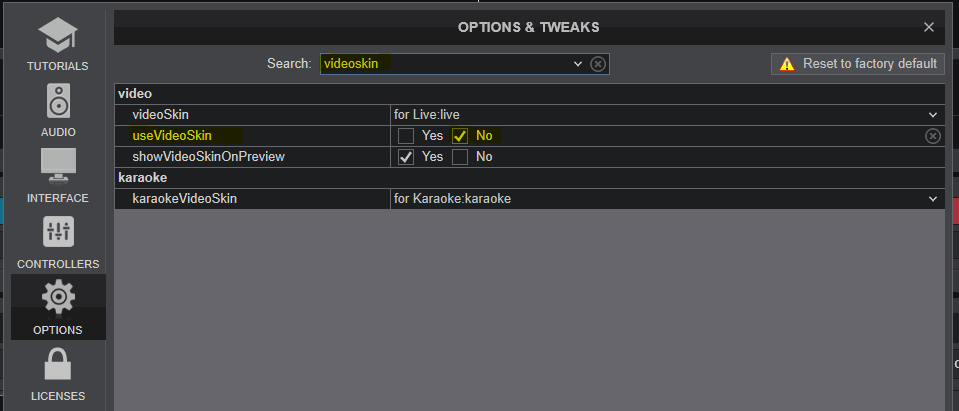
发表时间 Thu 12 Mar 20 @ 2:19 pm
it's in options too :P
useVideoSkin
*vdj, always 3 ways to do something*
useVideoSkin
*vdj, always 3 ways to do something*
发表时间 Thu 12 Mar 20 @ 2:20 pm








