The new interface is great, nice work. I am getting some visual artifacts on the "pro" skin. In the sideview panel in sampler triggerpad mode after activating a pad, there is a colored line on the left side of the triggered button that flickers after the sample playback has ended. and to the right of the right deck's "pads" section there is occasionally some random gray pixels flashing and bouncing. Both are the same thickness as the frame outlines on the skin. Not a huge deal, but figured it may be useful to let you know.
发表时间 Sun 22 Sep 19 @ 6:35 pm
What do you have experimentalSkinEngine set to?
Are you on Mac or PC? What's your screen res?
Are you on Mac or PC? What's your screen res?
发表时间 Sun 22 Sep 19 @ 6:38 pm
experimental skin engine: Auto
Resolution 1920x1080
PC: windows 10 pro
Resolution 1920x1080
PC: windows 10 pro
发表时间 Sun 22 Sep 19 @ 10:06 pm
I'm seeing rending issues with the the Pro and Performance skins but only on the 64-bit version only?
See below where the loop and cue buttons would be



Also getting it in the option screen too
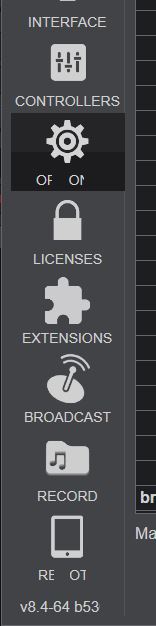
If i use the 32-bit version it works fine with no render issues.
See below where the loop and cue buttons would be



Also getting it in the option screen too
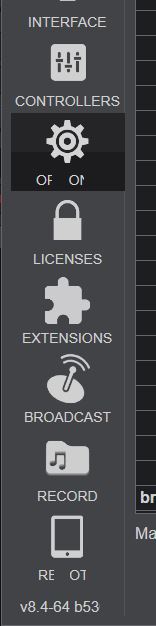
If i use the 32-bit version it works fine with no render issues.
发表时间 Mon 23 Sep 19 @ 12:32 pm
1 more thing, the padding of the display is not remembered when switching skins, it always reverts back to small, regardless what you set it too.
This happens in both 32 and 64 bit versions
This happens in both 32 and 64 bit versions
发表时间 Mon 23 Sep 19 @ 12:32 pm
What happens if you resize VDJ (take it out of fullscreen and drag it smaller/bigger)? Do the glitches go away?
I'm not getting it here, so I suspect it's your graphics card/driver. What do you have experimentalSkinEngine set to? Try changing it...
I'm not getting it here, so I suspect it's your graphics card/driver. What do you have experimentalSkinEngine set to? Try changing it...
发表时间 Mon 23 Sep 19 @ 12:53 pm
Seems to render the buttons fine if it comes out of full screen mode, although i would never use it in the mode.
SkinEngine set to auto, but doesnt seem to make any difference whether its set to no, yes or auto.
SkinEngine set to auto, but doesnt seem to make any difference whether its set to no, yes or auto.
发表时间 Mon 23 Sep 19 @ 12:59 pm
I'd suggest looking to see if your graphics card has an updated driver.
发表时间 Mon 23 Sep 19 @ 1:09 pm
Driver is up to date, so i guess i'll need to revert back to 32-bit then
发表时间 Mon 23 Sep 19 @ 1:49 pm
For completeness, what are your graphics card details (make/model)? If others post with the same problem, we can compare...
发表时间 Mon 23 Sep 19 @ 1:52 pm
Laptop is a Lenovo X240 which has the in built Intel HD Graphics card, running on W10.
发表时间 Mon 23 Sep 19 @ 1:59 pm
and I'm running dual Nvidia GTX 660 Ti's in SLI, latest WHQL drivers from nvidia. And I didn't notice until Mel posted, but the issue is only occurring in the 64 bit version for me as well. and only when i'm in maximized (full-screen plus taskbar)
发表时间 Mon 23 Sep 19 @ 11:55 pm
That 2 different graphics cards but same issue both on 64-bit only, so kinda falls into the category its not our hardware.
For further completeness, my laptop has a full HD screen and i run my screen resolution at 1920x1080, so may see if dropping the screen res changes anything.
For further completeness, my laptop has a full HD screen and i run my screen resolution at 1920x1080, so may see if dropping the screen res changes anything.
发表时间 Tue 24 Sep 19 @ 10:17 am
Mr DJ Mel wrote :
kinda falls into the category its not our hardware
...but I'm not getting this issue, and I've installed 2020 on three different computers so far (two 64 bit).
发表时间 Tue 24 Sep 19 @ 4:50 pm
That may be the case, but its certainly happening for me and only in 64-bit.
So I just tried knocking down the res of my screen to 1600x900 and now it renders the buttons correctly, although as its a lower res for my screen its looks slightly blurry.

Change back to 1920x1080 and im back to the buttons not displaying correctly.

To be honest not sure i need 64-bit right now, as 32-bit works fine, as it is, so will stick with that, well until this issue gets fixed anyway.
So I just tried knocking down the res of my screen to 1600x900 and now it renders the buttons correctly, although as its a lower res for my screen its looks slightly blurry.

Change back to 1920x1080 and im back to the buttons not displaying correctly.

To be honest not sure i need 64-bit right now, as 32-bit works fine, as it is, so will stick with that, well until this issue gets fixed anyway.
发表时间 Tue 24 Sep 19 @ 7:26 pm
When I changed the decks to text the bottom of the mins left was only half showing ?
I'm running on MAC
I'm running on MAC
发表时间 Tue 24 Sep 19 @ 9:42 pm
Seen on another thread that the the time display issue you mention has already been noted on OS X and a fix is already planned.
发表时间 Tue 24 Sep 19 @ 9:49 pm
Small bug observed: when I restart the software, FX3 slots disappear and 16 mode pads are displayed instead. I tried to deselect Pads16, but each time I restart it is selected again. This only happens when the controller is connected ( Mixtrack Platinum, default mapping, 32 and 64 bits). Pro skin used. Not very important, VDJ 2020 is so beautiful!!!!

发表时间 Thu 26 Sep 19 @ 4:40 pm
DJChris 2904 wrote :
when I restart the software, FX3 slots disappear and 16 mode pads are displayed instead. I tried to deselect Pads16, but each time I restart it is selected again. This only happens when the controller is connected ( Mixtrack Platinum, default mapping, 32 and 64 bits).
Is this only with the Platinum connected ? Or are you also connecting another controller with 16 Pads layout ?
I see in your account stats that you have used a Traktor F1. If so, it explains the automation.
发表时间 Thu 26 Sep 19 @ 5:04 pm
Thank you for your quick answer. Yes, I also have a F1 Traktor. This happens if I connect the Platinum or F1 or both. But not if I don't connect a controller.
Thank you for your help
Thank you for your help
发表时间 Thu 26 Sep 19 @ 5:13 pm










