I have two accounts
Plugins64 folder
https://imagizer.imageshack.com/img924/9623/85CX2g.jpg
Skin folder
https://imagizer.imageshack.com/img923/2553/8s2vWw.jpg
Try with PC and MAC, different USB cables and different ports, reinstall windows and run virtualdj as adminiatrator with no luck.
Plugins64 folder
https://imagizer.imageshack.com/img924/9623/85CX2g.jpg
Skin folder
https://imagizer.imageshack.com/img923/2553/8s2vWw.jpg
Try with PC and MAC, different USB cables and different ports, reinstall windows and run virtualdj as adminiatrator with no luck.
发表时间 Fri 28 Aug 20 @ 8:32 pm
Milen petkov wrote :
I have two accounts
Plugins64 folder
https://imagizer.imageshack.com/img924/9623/85CX2g.jpg
Skin folder
https://imagizer.imageshack.com/img923/2553/8s2vWw.jpg
Try with PC and MAC, different USB cables and different ports, reinstall windows and run virtualdj as adminiatrator with no luck.
Plugins64 folder
https://imagizer.imageshack.com/img924/9623/85CX2g.jpg
Skin folder
https://imagizer.imageshack.com/img923/2553/8s2vWw.jpg
Try with PC and MAC, different USB cables and different ports, reinstall windows and run virtualdj as adminiatrator with no luck.
With the controller connected, open VirtualDJ settings, and in options find createMidiLog and change the option to YES.
Then close VirtualDJ and reopen, then close the software again.
Using File Explorer / Finder, open Documents=>VirtualDJ folder and upload the Log Report.txt from there.
For example upload to https://gofile.io/uploadFiles and share the link here.
发表时间 Fri 28 Aug 20 @ 8:43 pm
When the Prime 4 is in computer mode, do you see these icons on your taskbar (click on the "safely remove" icon)?
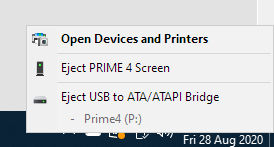
I notice you have no storage connected to the Prime 4. Did you try with USB or hard drive connected?
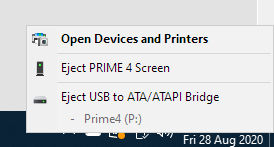
I notice you have no storage connected to the Prime 4. Did you try with USB or hard drive connected?
发表时间 Fri 28 Aug 20 @ 8:44 pm
Here is my log file
https://gofile.io/d/HXuLaD
And i don't have these icons on safety remove icon.
https://gofile.io/d/HXuLaD
And i don't have these icons on safety remove icon.
发表时间 Sat 29 Aug 20 @ 8:55 am
Can you just check the size of the libusb file? Both the 32 bit and 64 bit versions have the same name, but they are slightly different sizes.
Is it 120k or 150k?
Is it 120k or 150k?
发表时间 Sat 29 Aug 20 @ 9:06 am
I have only one libusb file and I don't know if it's 32 or 64 bit
https://imagizer.imageshack.com/img923/8813/Pbg7JL.jpg
https://imagizer.imageshack.com/img923/8813/Pbg7JL.jpg
发表时间 Sat 29 Aug 20 @ 9:42 am
so I replaced libusb-1.0.dll with one that I downloaded from internet and the problem is solved :)
发表时间 Sat 29 Aug 20 @ 11:38 am
Oh well done!
发表时间 Sat 29 Aug 20 @ 11:44 am
will look at mine later see if milens trick works 😄
But yes signed in , vdj 64 bit and connected to net
Windows 10 fully up to date
Denon on 1.5.2
But yes signed in , vdj 64 bit and connected to net
Windows 10 fully up to date
Denon on 1.5.2
发表时间 Sat 29 Aug 20 @ 3:35 pm
--- 2020/08/31 - 23:16 (6067)
[23:16] WASAPI device without vid/pid: Microphone (Steam Streaming Microphone) : {2}.\\?\root#steamstreamingmicrophone#0000#{6994ad04-93ef-11d0-a3cc-00a0c9223196}\wave
[23:16] Audio device found: name="Line 1/2 (2- DENON DJ PRIME 4)" vid="0x15E4" pid="0xC008" hardwareID:"{0.0.0.00000000}.{05a0501e-0baf-4dee-b0d6-477214e7b1a8}"
[23:16] Audio device found: name="Realtek(R) Audio" vid="0x10EC" pid="0x1220" hardwareID:"{0.0.0.00000000}.{114b117b-0e09-46ec-a35a-3a45c64c19f3}"
[23:16] Audio device found: name="Speakers (2- DENON DJ PRIME 4)" vid="0x15E4" pid="0xC008" hardwareID:"{0.0.0.00000000}.{13d01346-428a-4198-90d0-8eabb6b22594}"
[23:16] Audio device found: name="Line 7/8 (2- DENON DJ PRIME 4)" vid="0x15E4" pid="0xC008" hardwareID:"{0.0.0.00000000}.{5cc88036-0eae-4771-9875-4c2ef6c1a5ca}"
[23:16] Audio device found: name="Line 5/6 (2- DENON DJ PRIME 4)" vid="0x15E4" pid="0xC008" hardwareID:"{0.0.0.00000000}.{abe465c8-2334-4ac9-a964-586abf7b1674}"
[23:16] Audio device found: name="Line 3/4 (2- DENON DJ PRIME 4)" vid="0x15E4" pid="0xC008" hardwareID:"{0.0.0.00000000}.{d362f2d2-8e28-4231-9fc1-6d1e856b124e}"
[23:16] Audio device found: input name="Realtek(R) Audio" vid="0x10EC" pid="0x1220" hardwareID:"{0.0.1.00000000}.{31495ff4-8701-4cb9-aac3-8760ec37ba81}"
[23:16] Audio device found: input name="Line 1/2 (2- DENON DJ PRIME 4)" vid="0x15E4" pid="0xC008" hardwareID:"{0.0.1.00000000}.{594ae590-0ca8-4964-9aed-e6ae1139f847}"
[23:16] Audio device found: input name="Line 5/6 (2- DENON DJ PRIME 4)" vid="0x15E4" pid="0xC008" hardwareID:"{0.0.1.00000000}.{780fddd6-7647-4e21-870f-4741ecfda1f6}"
[23:16] Audio device found: input name="Multichannel (2- DENON DJ PRIME 4)" vid="0x15E4" pid="0xC008" hardwareID:"{0.0.1.00000000}.{8ed9999d-2840-4332-a3b5-fa6261ccb71a}"
[23:16] Audio device found: input name="Line 7/8 (2- DENON DJ PRIME 4)" vid="0x15E4" pid="0xC008" hardwareID:"{0.0.1.00000000}.{8f248229-a8af-4912-9471-1e23b303f85c}"
[23:16] Audio device found: input name="Line 3/4 (2- DENON DJ PRIME 4)" vid="0x15E4" pid="0xC008" hardwareID:"{0.0.1.00000000}.{d5b43daa-ae27-4f1d-bbac-7e1c41b3f5c2}"
[23:16] Audio device found: input name="Steam Streaming Microphone" hardwareID:"{0.0.1.00000000}.{e89e24a7-a8c5-4831-aeda-466125f23fbb}"
[23:16] Audio device found: asio="DENON DJ PRIME 4 ASIO" hardwareID:"3998203A-8323-4B2F-BD494BBCFF704F8E"
[23:16] Audio device found: asio="Realtek ASIO" hardwareID:"A80362FF-CE76-4DD9-874A704C57BF0D6A"
[23:16] WASAPI device without vid/pid: Microphone (Steam Streaming Microphone) : {2}.\\?\root#steamstreamingmicrophone#0000#{6994ad04-93ef-11d0-a3cc-00a0c9223196}\wave
[23:16] Midi out device detected, name:Microsoft GS Wavetable Synth mid:1 pid:27
[23:16] MIDI Device Identifying: \\?\usb#vid_15e4&pid_c008#31000011#{6994ad04-93ef-11d0-a3cc-00a0c9223196}\prime4audio (in:0 out:1) (name: 2- PRIME 4 Audio)
[23:16] MIDI Device Identified by PID/VID: \\?\usb#vid_15e4&pid_c008#31000011#{6994ad04-93ef-11d0-a3cc-00a0c9223196}\prime4audio : Denon DJ Prime 4 Audio
[23:16] Midi In Closed (\\?\usb#vid_15e4&pid_c008#31000011#{6994ad04-93ef-11d0-a3cc-00a0c9223196}\prime4audio)
[23:16] Midi Out Closed (\\?\usb#vid_15e4&pid_c008#31000011#{6994ad04-93ef-11d0-a3cc-00a0c9223196}\prime4audio)
[23:16] MIDI Device Identifying: \\?\usb#vid_15e4&pid_8008&mi_00#9&2e5e2a60&0&0000#{6994ad04-93ef-11d0-a3cc-00a0c9223196}\prime4controlsurface (in:1 out:2) (name: 2- PRIME 4 Control Surface)
[23:16] MIDI Device Identified by PID/VID: \\?\usb#vid_15e4&pid_8008&mi_00#9&2e5e2a60&0&0000#{6994ad04-93ef-11d0-a3cc-00a0c9223196}\prime4controlsurface : Denon DJ Prime 4
[23:16] Assigned Keyboard, type:0, index:1
[23:16] Assigned Denon DJ Prime 4, type:0, index:1
[23:16] MIDI Device Identifying: \\?\usb#vid_15e4&pid_9008&mi_00#9&29db44db&0&0000#{6994ad04-93ef-11d0-a3cc-00a0c9223196}\prime4leftwheeldisplay (in:2 out:3) (name: 2- PRIME 4 Left Wheel Display)
[23:16] MIDI Device Identified by PID/VID: \\?\usb#vid_15e4&pid_9008&mi_00#9&29db44db&0&0000#{6994ad04-93ef-11d0-a3cc-00a0c9223196}\prime4leftwheeldisplay : Denon DJ Prime 4 Left Wheel Display
[23:16] Assigned Keyboard, type:0, index:1
[23:16] Assigned Denon DJ Prime 4, type:0, index:1
[23:16] MIDI Device Identifying: \\?\usb#vid_15e4&pid_b008&mi_00#9&1f0385cc&0&0000#{6994ad04-93ef-11d0-a3cc-00a0c9223196}\prime4rightwheeldisplay (in:3 out:4) (name: 2- PRIME 4 Right Wheel Display)
[23:16] MIDI Device Identified by PID/VID: \\?\usb#vid_15e4&pid_b008&mi_00#9&1f0385cc&0&0000#{6994ad04-93ef-11d0-a3cc-00a0c9223196}\prime4rightwheeldisplay : Denon DJ Prime 4 Right Wheel Display
[23:16] Assigned Keyboard, type:0, index:1
[23:16] Assigned Denon DJ Prime 4, type:0, index:1
[23:16] MIDI Device Identifying: Microsoft GS Wavetable Synth (in:-1 out:0) (name: Microsoft GS Wavetable Synth)
[23:16] Midi Out Closed (Microsoft GS Wavetable Synth)
[23:16] MIDI Device Not Identified: Microsoft GS Wavetable Synth
[23:16] HID Device found: VID:0x045E PID:0x0745 path:\\?\hid#vid_045e&pid_0745&mi_02&col01#8&245807b&0&0000#{4d1e55b2-f16f-11cf-88cb-001111000030}
[23:16] HID Device found: VID:0x045E PID:0x0745 path:\\?\hid#vid_045e&pid_0745&mi_02&col02#8&245807b&0&0001#{4d1e55b2-f16f-11cf-88cb-001111000030}
[23:16] HID Device found: VID:0x045E PID:0x0745 path:\\?\hid#vid_045e&pid_0745&mi_02&col03#8&245807b&0&0002#{4d1e55b2-f16f-11cf-88cb-001111000030}
[23:16] HID Device found: VID:0x045E PID:0x0745 path:\\?\hid#vid_045e&pid_0745&mi_01&col02#8&1a090cc0&0&0001#{4d1e55b2-f16f-11cf-88cb-001111000030}
[23:16] HID Device found: VID:0x045E PID:0x0745 path:\\?\hid#vid_045e&pid_0745&mi_02&col04#8&245807b&0&0003#{4d1e55b2-f16f-11cf-88cb-001111000030}
[23:16] Assigned Keyboard, type:0, index:1
[23:16] Assigned Denon DJ Prime 4, type:0, index:1
[23:18] WASAPI device without vid/pid: Microphone (Steam Streaming Microphone) : {2}.\\?\root#steamstreamingmicrophone#0000#{6994ad04-93ef-11d0-a3cc-00a0c9223196}\wave
[23:18] Midi out device detected, name:Microsoft GS Wavetable Synth mid:1 pid:27
[23:18] Midi out device reconnected: Microsoft GS Wavetable Synth
[23:19] WASAPI device without vid/pid: Microphone (Steam Streaming Microphone) : {2}.\\?\root#steamstreamingmicrophone#0000#{6994ad04-93ef-11d0-a3cc-00a0c9223196}\wave
[23:19] Midi out device detected, name:Microsoft GS Wavetable Synth mid:1 pid:27
[23:19] WASAPI device without vid/pid: Microphone (Steam Streaming Microphone) : {2}.\\?\root#steamstreamingmicrophone#0000#{6994ad04-93ef-11d0-a3cc-00a0c9223196}\wave
[23:19] Midi out device detected, name:Microsoft GS Wavetable Synth mid:1 pid:27
[23:19] WASAPI device without vid/pid: Microphone (Steam Streaming Microphone) : {2}.\\?\root#steamstreamingmicrophone#0000#{6994ad04-93ef-11d0-a3cc-00a0c9223196}\wave
[23:19] Midi out device detected, name:Microsoft GS Wavetable Synth mid:1 pid:27
[23:19] WASAPI device without vid/pid: Microphone (Steam Streaming Microphone) : {2}.\\?\root#steamstreamingmicrophone#0000#{6994ad04-93ef-11d0-a3cc-00a0c9223196}\wave
[23:19] Midi out device detected, name:Microsoft GS Wavetable Synth mid:1 pid:27
[23:19] WASAPI device without vid/pid: Microphone (Steam Streaming Microphone) : {2}.\\?\root#steamstreamingmicrophone#0000#{6994ad04-93ef-11d0-a3cc-00a0c9223196}\wave
[23:19] Midi out device detected, name:Microsoft GS Wavetable Synth mid:1 pid:27
[23:19] WASAPI device without vid/pid: Microphone (Steam Streaming Microphone) : {2}.\\?\root#steamstreamingmicrophone#0000#{6994ad04-93ef-11d0-a3cc-00a0c9223196}\wave
[23:19] Midi out device detected, name:Microsoft GS Wavetable Synth mid:1 pid:27
[23:19] Midi In Closed (\\?\usb#vid_15e4&pid_8008&mi_00#9&2e5e2a60&0&0000#{6994ad04-93ef-11d0-a3cc-00a0c9223196}\prime4controlsurface)
[23:19] Midi Out Closed (\\?\usb#vid_15e4&pid_8008&mi_00#9&2e5e2a60&0&0000#{6994ad04-93ef-11d0-a3cc-00a0c9223196}\prime4controlsurface)
[23:19] Midi In Closed (\\?\usb#vid_15e4&pid_9008&mi_00#9&29db44db&0&0000#{6994ad04-93ef-11d0-a3cc-00a0c9223196}\prime4leftwheeldisplay)
[23:19] Midi Out Closed (\\?\usb#vid_15e4&pid_9008&mi_00#9&29db44db&0&0000#{6994ad04-93ef-11d0-a3cc-00a0c9223196}\prime4leftwheeldisplay)
[23:19] Midi In Closed (\\?\usb#vid_15e4&pid_b008&mi_00#9&1f0385cc&0&0000#{6994ad04-93ef-11d0-a3cc-00a0c9223196}\prime4rightwheeldisplay)
[23:19] Midi Out Closed (\\?\usb#vid_15e4&pid_b008&mi_00#9&1f0385cc&0&0000#{6994ad04-93ef-11d0-a3cc-00a0c9223196}\prime4rightwheeldisplay)
[23:19] Midi Out Closed (Microsoft GS Wavetable Synth)
[23:16] WASAPI device without vid/pid: Microphone (Steam Streaming Microphone) : {2}.\\?\root#steamstreamingmicrophone#0000#{6994ad04-93ef-11d0-a3cc-00a0c9223196}\wave
[23:16] Audio device found: name="Line 1/2 (2- DENON DJ PRIME 4)" vid="0x15E4" pid="0xC008" hardwareID:"{0.0.0.00000000}.{05a0501e-0baf-4dee-b0d6-477214e7b1a8}"
[23:16] Audio device found: name="Realtek(R) Audio" vid="0x10EC" pid="0x1220" hardwareID:"{0.0.0.00000000}.{114b117b-0e09-46ec-a35a-3a45c64c19f3}"
[23:16] Audio device found: name="Speakers (2- DENON DJ PRIME 4)" vid="0x15E4" pid="0xC008" hardwareID:"{0.0.0.00000000}.{13d01346-428a-4198-90d0-8eabb6b22594}"
[23:16] Audio device found: name="Line 7/8 (2- DENON DJ PRIME 4)" vid="0x15E4" pid="0xC008" hardwareID:"{0.0.0.00000000}.{5cc88036-0eae-4771-9875-4c2ef6c1a5ca}"
[23:16] Audio device found: name="Line 5/6 (2- DENON DJ PRIME 4)" vid="0x15E4" pid="0xC008" hardwareID:"{0.0.0.00000000}.{abe465c8-2334-4ac9-a964-586abf7b1674}"
[23:16] Audio device found: name="Line 3/4 (2- DENON DJ PRIME 4)" vid="0x15E4" pid="0xC008" hardwareID:"{0.0.0.00000000}.{d362f2d2-8e28-4231-9fc1-6d1e856b124e}"
[23:16] Audio device found: input name="Realtek(R) Audio" vid="0x10EC" pid="0x1220" hardwareID:"{0.0.1.00000000}.{31495ff4-8701-4cb9-aac3-8760ec37ba81}"
[23:16] Audio device found: input name="Line 1/2 (2- DENON DJ PRIME 4)" vid="0x15E4" pid="0xC008" hardwareID:"{0.0.1.00000000}.{594ae590-0ca8-4964-9aed-e6ae1139f847}"
[23:16] Audio device found: input name="Line 5/6 (2- DENON DJ PRIME 4)" vid="0x15E4" pid="0xC008" hardwareID:"{0.0.1.00000000}.{780fddd6-7647-4e21-870f-4741ecfda1f6}"
[23:16] Audio device found: input name="Multichannel (2- DENON DJ PRIME 4)" vid="0x15E4" pid="0xC008" hardwareID:"{0.0.1.00000000}.{8ed9999d-2840-4332-a3b5-fa6261ccb71a}"
[23:16] Audio device found: input name="Line 7/8 (2- DENON DJ PRIME 4)" vid="0x15E4" pid="0xC008" hardwareID:"{0.0.1.00000000}.{8f248229-a8af-4912-9471-1e23b303f85c}"
[23:16] Audio device found: input name="Line 3/4 (2- DENON DJ PRIME 4)" vid="0x15E4" pid="0xC008" hardwareID:"{0.0.1.00000000}.{d5b43daa-ae27-4f1d-bbac-7e1c41b3f5c2}"
[23:16] Audio device found: input name="Steam Streaming Microphone" hardwareID:"{0.0.1.00000000}.{e89e24a7-a8c5-4831-aeda-466125f23fbb}"
[23:16] Audio device found: asio="DENON DJ PRIME 4 ASIO" hardwareID:"3998203A-8323-4B2F-BD494BBCFF704F8E"
[23:16] Audio device found: asio="Realtek ASIO" hardwareID:"A80362FF-CE76-4DD9-874A704C57BF0D6A"
[23:16] WASAPI device without vid/pid: Microphone (Steam Streaming Microphone) : {2}.\\?\root#steamstreamingmicrophone#0000#{6994ad04-93ef-11d0-a3cc-00a0c9223196}\wave
[23:16] Midi out device detected, name:Microsoft GS Wavetable Synth mid:1 pid:27
[23:16] MIDI Device Identifying: \\?\usb#vid_15e4&pid_c008#31000011#{6994ad04-93ef-11d0-a3cc-00a0c9223196}\prime4audio (in:0 out:1) (name: 2- PRIME 4 Audio)
[23:16] MIDI Device Identified by PID/VID: \\?\usb#vid_15e4&pid_c008#31000011#{6994ad04-93ef-11d0-a3cc-00a0c9223196}\prime4audio : Denon DJ Prime 4 Audio
[23:16] Midi In Closed (\\?\usb#vid_15e4&pid_c008#31000011#{6994ad04-93ef-11d0-a3cc-00a0c9223196}\prime4audio)
[23:16] Midi Out Closed (\\?\usb#vid_15e4&pid_c008#31000011#{6994ad04-93ef-11d0-a3cc-00a0c9223196}\prime4audio)
[23:16] MIDI Device Identifying: \\?\usb#vid_15e4&pid_8008&mi_00#9&2e5e2a60&0&0000#{6994ad04-93ef-11d0-a3cc-00a0c9223196}\prime4controlsurface (in:1 out:2) (name: 2- PRIME 4 Control Surface)
[23:16] MIDI Device Identified by PID/VID: \\?\usb#vid_15e4&pid_8008&mi_00#9&2e5e2a60&0&0000#{6994ad04-93ef-11d0-a3cc-00a0c9223196}\prime4controlsurface : Denon DJ Prime 4
[23:16] Assigned Keyboard, type:0, index:1
[23:16] Assigned Denon DJ Prime 4, type:0, index:1
[23:16] MIDI Device Identifying: \\?\usb#vid_15e4&pid_9008&mi_00#9&29db44db&0&0000#{6994ad04-93ef-11d0-a3cc-00a0c9223196}\prime4leftwheeldisplay (in:2 out:3) (name: 2- PRIME 4 Left Wheel Display)
[23:16] MIDI Device Identified by PID/VID: \\?\usb#vid_15e4&pid_9008&mi_00#9&29db44db&0&0000#{6994ad04-93ef-11d0-a3cc-00a0c9223196}\prime4leftwheeldisplay : Denon DJ Prime 4 Left Wheel Display
[23:16] Assigned Keyboard, type:0, index:1
[23:16] Assigned Denon DJ Prime 4, type:0, index:1
[23:16] MIDI Device Identifying: \\?\usb#vid_15e4&pid_b008&mi_00#9&1f0385cc&0&0000#{6994ad04-93ef-11d0-a3cc-00a0c9223196}\prime4rightwheeldisplay (in:3 out:4) (name: 2- PRIME 4 Right Wheel Display)
[23:16] MIDI Device Identified by PID/VID: \\?\usb#vid_15e4&pid_b008&mi_00#9&1f0385cc&0&0000#{6994ad04-93ef-11d0-a3cc-00a0c9223196}\prime4rightwheeldisplay : Denon DJ Prime 4 Right Wheel Display
[23:16] Assigned Keyboard, type:0, index:1
[23:16] Assigned Denon DJ Prime 4, type:0, index:1
[23:16] MIDI Device Identifying: Microsoft GS Wavetable Synth (in:-1 out:0) (name: Microsoft GS Wavetable Synth)
[23:16] Midi Out Closed (Microsoft GS Wavetable Synth)
[23:16] MIDI Device Not Identified: Microsoft GS Wavetable Synth
[23:16] HID Device found: VID:0x045E PID:0x0745 path:\\?\hid#vid_045e&pid_0745&mi_02&col01#8&245807b&0&0000#{4d1e55b2-f16f-11cf-88cb-001111000030}
[23:16] HID Device found: VID:0x045E PID:0x0745 path:\\?\hid#vid_045e&pid_0745&mi_02&col02#8&245807b&0&0001#{4d1e55b2-f16f-11cf-88cb-001111000030}
[23:16] HID Device found: VID:0x045E PID:0x0745 path:\\?\hid#vid_045e&pid_0745&mi_02&col03#8&245807b&0&0002#{4d1e55b2-f16f-11cf-88cb-001111000030}
[23:16] HID Device found: VID:0x045E PID:0x0745 path:\\?\hid#vid_045e&pid_0745&mi_01&col02#8&1a090cc0&0&0001#{4d1e55b2-f16f-11cf-88cb-001111000030}
[23:16] HID Device found: VID:0x045E PID:0x0745 path:\\?\hid#vid_045e&pid_0745&mi_02&col04#8&245807b&0&0003#{4d1e55b2-f16f-11cf-88cb-001111000030}
[23:16] Assigned Keyboard, type:0, index:1
[23:16] Assigned Denon DJ Prime 4, type:0, index:1
[23:18] WASAPI device without vid/pid: Microphone (Steam Streaming Microphone) : {2}.\\?\root#steamstreamingmicrophone#0000#{6994ad04-93ef-11d0-a3cc-00a0c9223196}\wave
[23:18] Midi out device detected, name:Microsoft GS Wavetable Synth mid:1 pid:27
[23:18] Midi out device reconnected: Microsoft GS Wavetable Synth
[23:19] WASAPI device without vid/pid: Microphone (Steam Streaming Microphone) : {2}.\\?\root#steamstreamingmicrophone#0000#{6994ad04-93ef-11d0-a3cc-00a0c9223196}\wave
[23:19] Midi out device detected, name:Microsoft GS Wavetable Synth mid:1 pid:27
[23:19] WASAPI device without vid/pid: Microphone (Steam Streaming Microphone) : {2}.\\?\root#steamstreamingmicrophone#0000#{6994ad04-93ef-11d0-a3cc-00a0c9223196}\wave
[23:19] Midi out device detected, name:Microsoft GS Wavetable Synth mid:1 pid:27
[23:19] WASAPI device without vid/pid: Microphone (Steam Streaming Microphone) : {2}.\\?\root#steamstreamingmicrophone#0000#{6994ad04-93ef-11d0-a3cc-00a0c9223196}\wave
[23:19] Midi out device detected, name:Microsoft GS Wavetable Synth mid:1 pid:27
[23:19] WASAPI device without vid/pid: Microphone (Steam Streaming Microphone) : {2}.\\?\root#steamstreamingmicrophone#0000#{6994ad04-93ef-11d0-a3cc-00a0c9223196}\wave
[23:19] Midi out device detected, name:Microsoft GS Wavetable Synth mid:1 pid:27
[23:19] WASAPI device without vid/pid: Microphone (Steam Streaming Microphone) : {2}.\\?\root#steamstreamingmicrophone#0000#{6994ad04-93ef-11d0-a3cc-00a0c9223196}\wave
[23:19] Midi out device detected, name:Microsoft GS Wavetable Synth mid:1 pid:27
[23:19] WASAPI device without vid/pid: Microphone (Steam Streaming Microphone) : {2}.\\?\root#steamstreamingmicrophone#0000#{6994ad04-93ef-11d0-a3cc-00a0c9223196}\wave
[23:19] Midi out device detected, name:Microsoft GS Wavetable Synth mid:1 pid:27
[23:19] Midi In Closed (\\?\usb#vid_15e4&pid_8008&mi_00#9&2e5e2a60&0&0000#{6994ad04-93ef-11d0-a3cc-00a0c9223196}\prime4controlsurface)
[23:19] Midi Out Closed (\\?\usb#vid_15e4&pid_8008&mi_00#9&2e5e2a60&0&0000#{6994ad04-93ef-11d0-a3cc-00a0c9223196}\prime4controlsurface)
[23:19] Midi In Closed (\\?\usb#vid_15e4&pid_9008&mi_00#9&29db44db&0&0000#{6994ad04-93ef-11d0-a3cc-00a0c9223196}\prime4leftwheeldisplay)
[23:19] Midi Out Closed (\\?\usb#vid_15e4&pid_9008&mi_00#9&29db44db&0&0000#{6994ad04-93ef-11d0-a3cc-00a0c9223196}\prime4leftwheeldisplay)
[23:19] Midi In Closed (\\?\usb#vid_15e4&pid_b008&mi_00#9&1f0385cc&0&0000#{6994ad04-93ef-11d0-a3cc-00a0c9223196}\prime4rightwheeldisplay)
[23:19] Midi Out Closed (\\?\usb#vid_15e4&pid_b008&mi_00#9&1f0385cc&0&0000#{6994ad04-93ef-11d0-a3cc-00a0c9223196}\prime4rightwheeldisplay)
[23:19] Midi Out Closed (Microsoft GS Wavetable Synth)
发表时间 Mon 31 Aug 20 @ 10:26 pm
And in windows devices iv got denon prine 4 audio, left screen, right screen and ultra hub, but checked and re installed denon driver but no luck
发表时间 Mon 31 Aug 20 @ 10:46 pm
I've been tinkering around with the Prime 4's VDJ xml file trying to get the waveforms changed to horizontal. I've done that, but they cover up part of the top two decks. Can anyone send me their xml file, where they have to waveforms horizontal correctly? I see a few people posted pictures of their completed skins for the Prime 4 back in June/July. Looked great! Would love to use one of these. I just can't use the vertical waveforms. Makes me nauseous.
发表时间 Sun 06 Sep 20 @ 11:53 pm
is there any update on the screen jittering/waveform lag issue?
is the skin currently optimized and adapted to the current Vector graphic engine to make it more resource-efficient like other listed skins?
-it seems some types of waveforms exhibit more lag than others...
could the usb connection or driver be optimised to display the data being sent ?
is the skin currently optimized and adapted to the current Vector graphic engine to make it more resource-efficient like other listed skins?
-it seems some types of waveforms exhibit more lag than others...
could the usb connection or driver be optimised to display the data being sent ?
发表时间 Tue 08 Sep 20 @ 8:09 am
screen refresh rate isn't all that good, I remember reading ~15fps. hardware issue from the design.
发表时间 Tue 08 Sep 20 @ 10:01 am
Give it an update because the lags later?
发表时间 Tue 08 Sep 20 @ 10:07 am
Certainly djdad said a while ago that Atomix didn't use horizontal waves on the Prime 4 because the screen refresh was slow - at least over USB.
There's no issue with refresh on the unit directly (onboard OS).
I'm puzzled though that the SC5000/6000 VDJ skins do use horizontal waves. Did Denon really use a different screen or USB comms on those units?
By the way - Atomix, the error in the manual that I mentioned last month is still there.
There's no issue with refresh on the unit directly (onboard OS).
I'm puzzled though that the SC5000/6000 VDJ skins do use horizontal waves. Did Denon really use a different screen or USB comms on those units?
By the way - Atomix, the error in the manual that I mentioned last month is still there.
groovindj wrote :
There's an error in this picture:

The left deck S (shift) is shown over the sync button. The shift button is on the right side.

The left deck S (shift) is shown over the sync button. The shift button is on the right side.
发表时间 Tue 08 Sep 20 @ 10:15 am
groovindj wrote :
I'm puzzled though that the SC5000/6000 VDJ skins do use horizontal waves.
It's not about horizontal vs vertical. It's about the overall size of the waveforms and any other part that gets refreshed all the time.
The SC5000 has a single deck waveform to refresh and overall small size.
If you try to convert the vertical waveforms on the Prime 4 to horizontal , from one edge to the other, you will end up with much more size that needs to be refreshed.
Anyways, in the near future there will be an update for the Prime 4/2 skins that will offer the ability to choose between Horizontal and Vertical, if you dont mind the extra glitch
发表时间 Tue 08 Sep 20 @ 1:34 pm
VDJ BADA wrote :
I have a question on the jogwheel screens: Is there any way to display the loop value for 1~2 seconds when changing it and you are not in a loop mode just like Engine OS?.
will be added.
发表时间 Tue 08 Sep 20 @ 1:36 pm
i might purchase one of these (T101A Monitors) when they are back in stock to experiment using in place of the prime 4 screen,
im thinking i will just stand it onto of the existing screen, maybe make a 3dprinted stand for it to sit perfectly without touching the original screen
http://www.eleduino.com/10-1-inch-2K-IPS-QHD-USB-C-Capacitive-Touch-Portable-Monitor-T101A-p10651.html
the t101a is listed to have a Response time of 30 (Max.)(Tr+Td) ms
does someone know the response time of the prime 4 display ?
someone should do a tear-down of their prime to see how the lcd is connected. maybe a newer lcd could be installed ?
im thinking i will just stand it onto of the existing screen, maybe make a 3dprinted stand for it to sit perfectly without touching the original screen
http://www.eleduino.com/10-1-inch-2K-IPS-QHD-USB-C-Capacitive-Touch-Portable-Monitor-T101A-p10651.html
the t101a is listed to have a Response time of 30 (Max.)(Tr+Td) ms
does someone know the response time of the prime 4 display ?
someone should do a tear-down of their prime to see how the lcd is connected. maybe a newer lcd could be installed ?
发表时间 Wed 09 Sep 20 @ 5:34 am
djdad wrote :
It's not about horizontal vs vertical. It's about the overall size of the waveforms and any other part that gets refreshed all the time.
The SC5000 has a single deck waveform to refresh and overall small size.
If you try to convert the vertical waveforms on the Prime 4 to horizontal , from one edge to the other, you will end up with much more size that needs to be refreshed.
Anyways, in the near future there will be an update for the Prime 4/2 skins that will offer the ability to choose between Horizontal and Vertical, if you dont mind the extra glitch
groovindj wrote :
I'm puzzled though that the SC5000/6000 VDJ skins do use horizontal waves.
It's not about horizontal vs vertical. It's about the overall size of the waveforms and any other part that gets refreshed all the time.
The SC5000 has a single deck waveform to refresh and overall small size.
If you try to convert the vertical waveforms on the Prime 4 to horizontal , from one edge to the other, you will end up with much more size that needs to be refreshed.
Anyways, in the near future there will be an update for the Prime 4/2 skins that will offer the ability to choose between Horizontal and Vertical, if you dont mind the extra glitch
Awesome :) I wouldn't mind it as its more or less just a reference point anyways.
BTW... haven't used VDJ since 2.0... holy shit have ya'll come a long ways.
发表时间 Thu 17 Sep 20 @ 2:45 am











