Hello,
Any quick and. Easy step by step for recording a mix then saving the mix to a external drive?
Thanks.
Any quick and. Easy step by step for recording a mix then saving the mix to a external drive?
Thanks.
发表时间 Mon 20 May 19 @ 8:59 am
发表时间 Mon 20 May 19 @ 10:23 am
1. Open VDJ
2. Go to Options
3. Go to Record tab.
4. Set the drive, folder, file type, and file name for your recording
5. Hit the record button to start recording
If you want to start recording when the music starts, there's an option to do that in the main, lengthy options panel.
Incidentally you can do the same thing with Audacity. Just hit the record button in Audacity.
Good luck.
2. Go to Options
3. Go to Record tab.
4. Set the drive, folder, file type, and file name for your recording
5. Hit the record button to start recording
If you want to start recording when the music starts, there's an option to do that in the main, lengthy options panel.
Incidentally you can do the same thing with Audacity. Just hit the record button in Audacity.
Good luck.
发表时间 Mon 20 May 19 @ 3:14 pm
There was no need to post that. Locodog had already pointed him in the right direction.
发表时间 Mon 20 May 19 @ 5:07 pm
groovindj wrote :
There was no need to post that. Locodog had already pointed him in the right direction.
You never fail to make me smile.
发表时间 Mon 20 May 19 @ 10:37 pm
There seems to be a problem. Impossible to select a folder to save the recording to . As it seems to change it into a sample. I find the recording but I don't know how to change it in a "normal" file. On the screenshot you can see where it went.
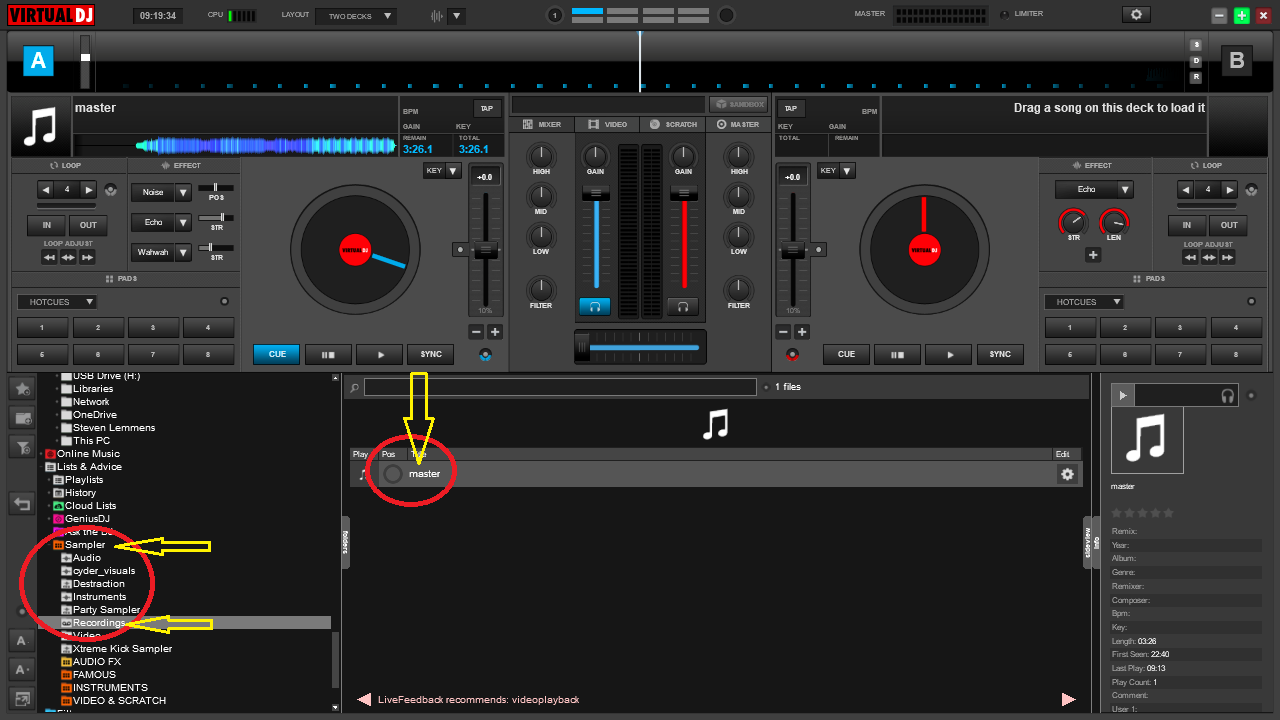
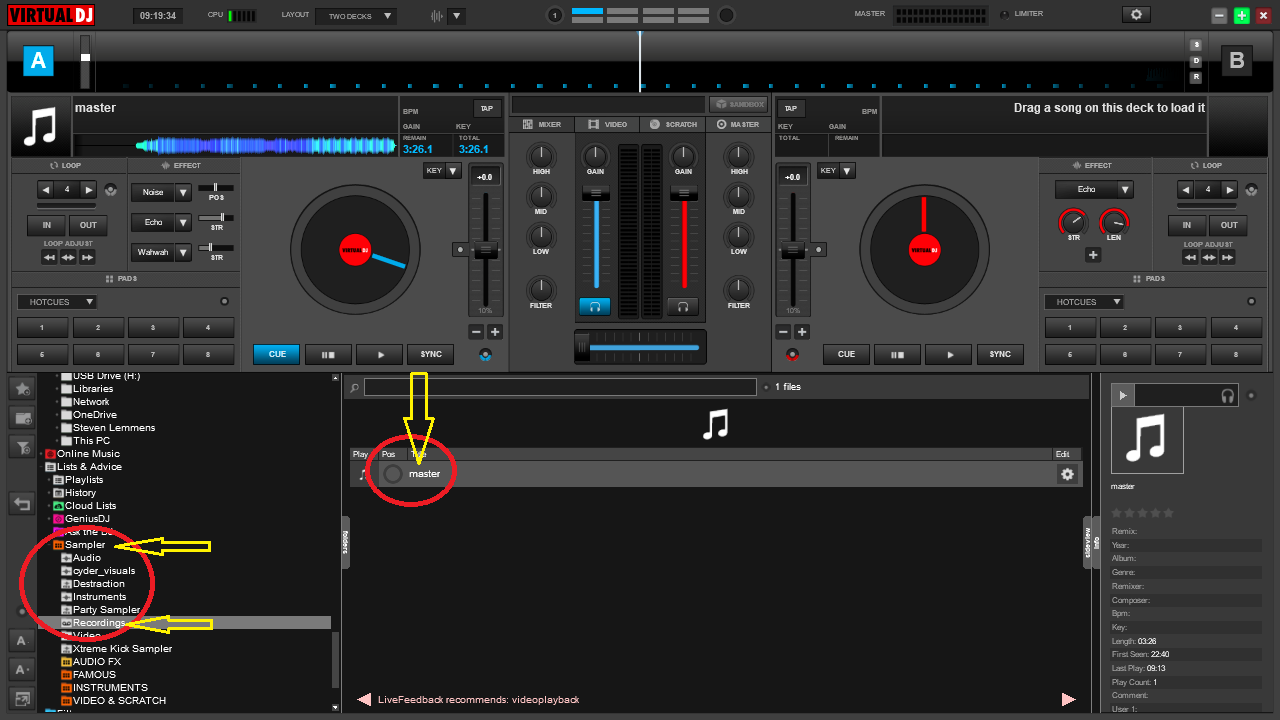
发表时间 Tue 04 Jun 19 @ 7:25 am
Nope you recorded a sample, record with the record button above the crossfader.
发表时间 Tue 04 Jun 19 @ 7:31 am









