IDK how to start off a post without "Hi everybody" which makes me sound like Dr.Nick so I'll hop right in lol
I'm new to the DJ stuff and I got a job as one recently. Got to take home a mixer, a Denon DN-HD2500. Good mixer, I like it.
Only issue I have is I can't get VDJ to use it. It's connected and the channel section controls volume so there is connection and VDJ allows me to select it as "External mixer" but I can't use the Play/Pause buttons or the "tables"/cue/etc buttons on the mixer.
Anyone have a fix?
I'm new to the DJ stuff and I got a job as one recently. Got to take home a mixer, a Denon DN-HD2500. Good mixer, I like it.
Only issue I have is I can't get VDJ to use it. It's connected and the channel section controls volume so there is connection and VDJ allows me to select it as "External mixer" but I can't use the Play/Pause buttons or the "tables"/cue/etc buttons on the mixer.
Anyone have a fix?
发表时间 Thu 28 Feb 19 @ 5:48 am
Choose the correct mapper in VirtualDJ :
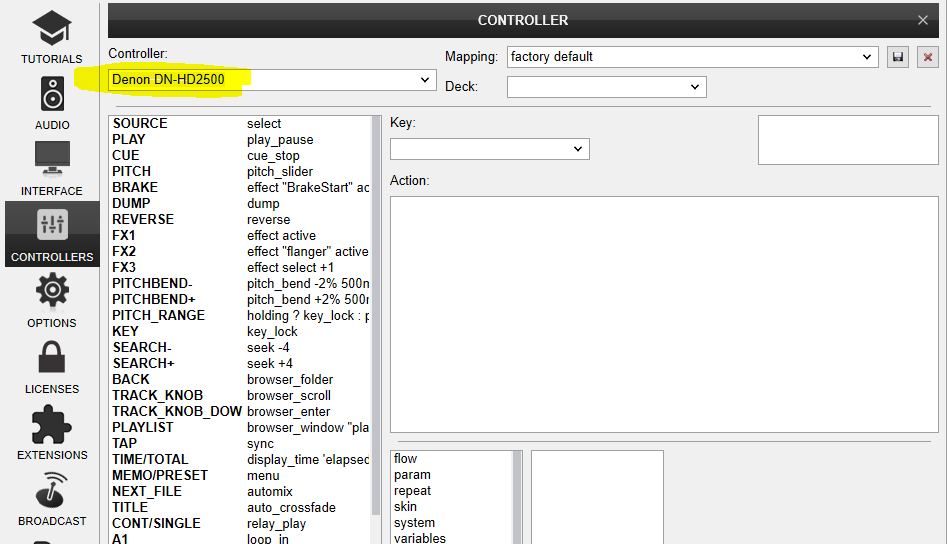
If that doesnt work, you need to make sure you have latest firmware : https://www.denondj.com/kb/1727/
(Download link broken above link, but works from here: http://download.denondj.pl/firmware/dn-hs5500-v1400.zip )
How to update : https://www.youtube.com/watch?v=J7qq04ijHfs
发表时间 Thu 28 Feb 19 @ 12:01 pm
Thanks for the responses.
Talked to the right hand man of the owner and he said that there is no way to do this and that the Denon 2500HD is just an MP3 Player, does this sound right?
https://i.imgur.com/g5ikpJ6.jpg
Here is a picture of the unit.
Any thoughts?
Talked to the right hand man of the owner and he said that there is no way to do this and that the Denon 2500HD is just an MP3 Player, does this sound right?
https://i.imgur.com/g5ikpJ6.jpg
Here is a picture of the unit.
Any thoughts?
发表时间 Thu 28 Feb 19 @ 5:35 pm
it a very old controller, but has midi mode, and VirtualDJ has mapper for it, so it should be able to control as much as the controller has midi buttons for.
And probably is most all of it :) Make sure its in midi mode though... and firmware as pr above post.
And sound card drivers, Denon Asio
And probably is most all of it :) Make sure its in midi mode though... and firmware as pr above post.
And sound card drivers, Denon Asio
发表时间 Thu 28 Feb 19 @ 6:36 pm







