Hey guys how's it going? I've an issue on the vms5 all of a sudden. I can't get any sound out of the 2 channels on the side 1 and 4 when looking at the controller.. I can't get sound on the headphones for the 2 channels either, or out of the mixer so basically only have two channels working,the middle two. It's on 8 out, and all on usb...it shows the vdj program receiving sound as the channel level indicator shows sound.. it just doesn't come out the phones or mixer. The other channels work fine (the 2 middle ones)
Any ideas? Please help guys. Thank you in advance. Image of the audio set up attached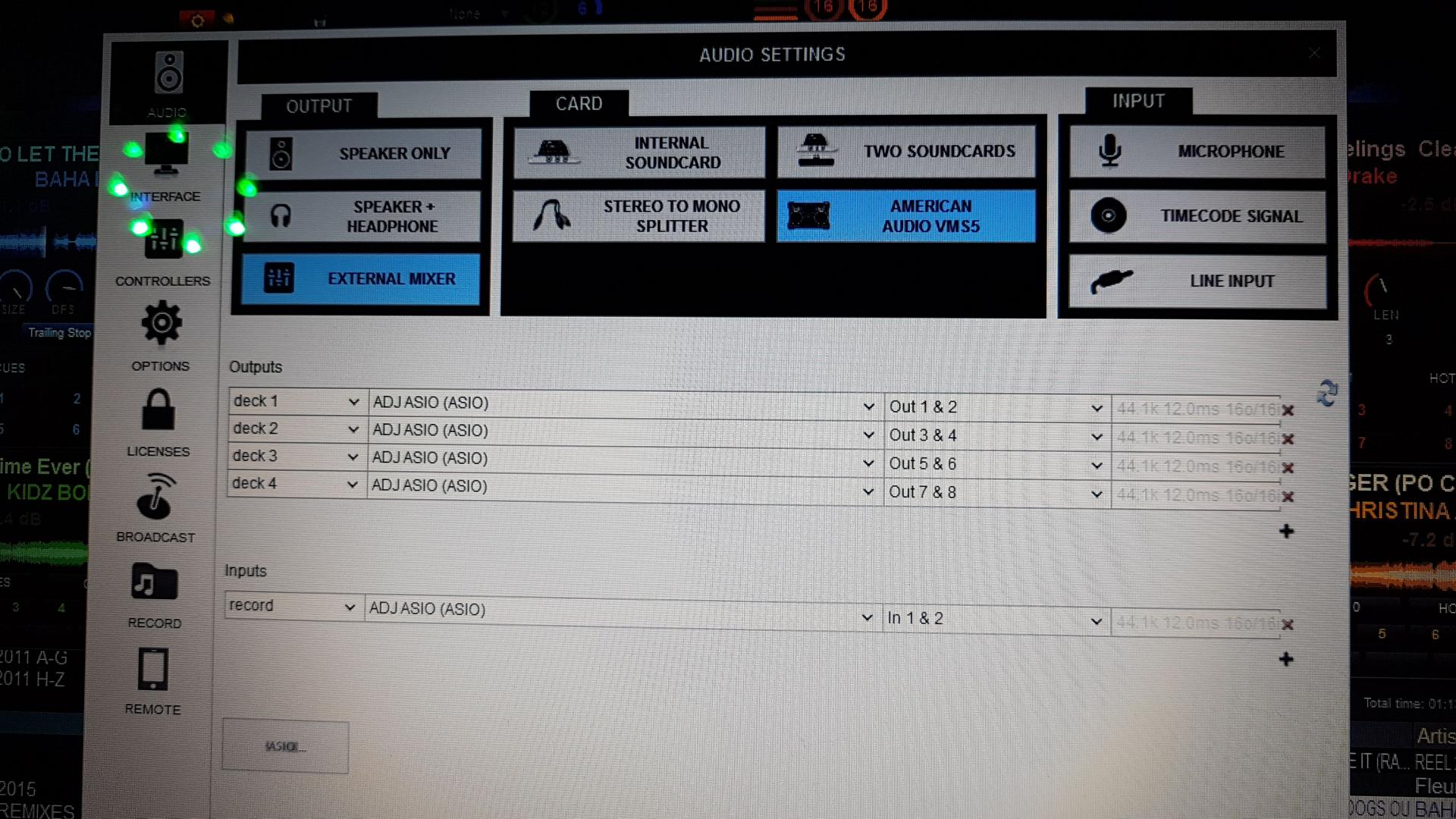
Any ideas? Please help guys. Thank you in advance. Image of the audio set up attached
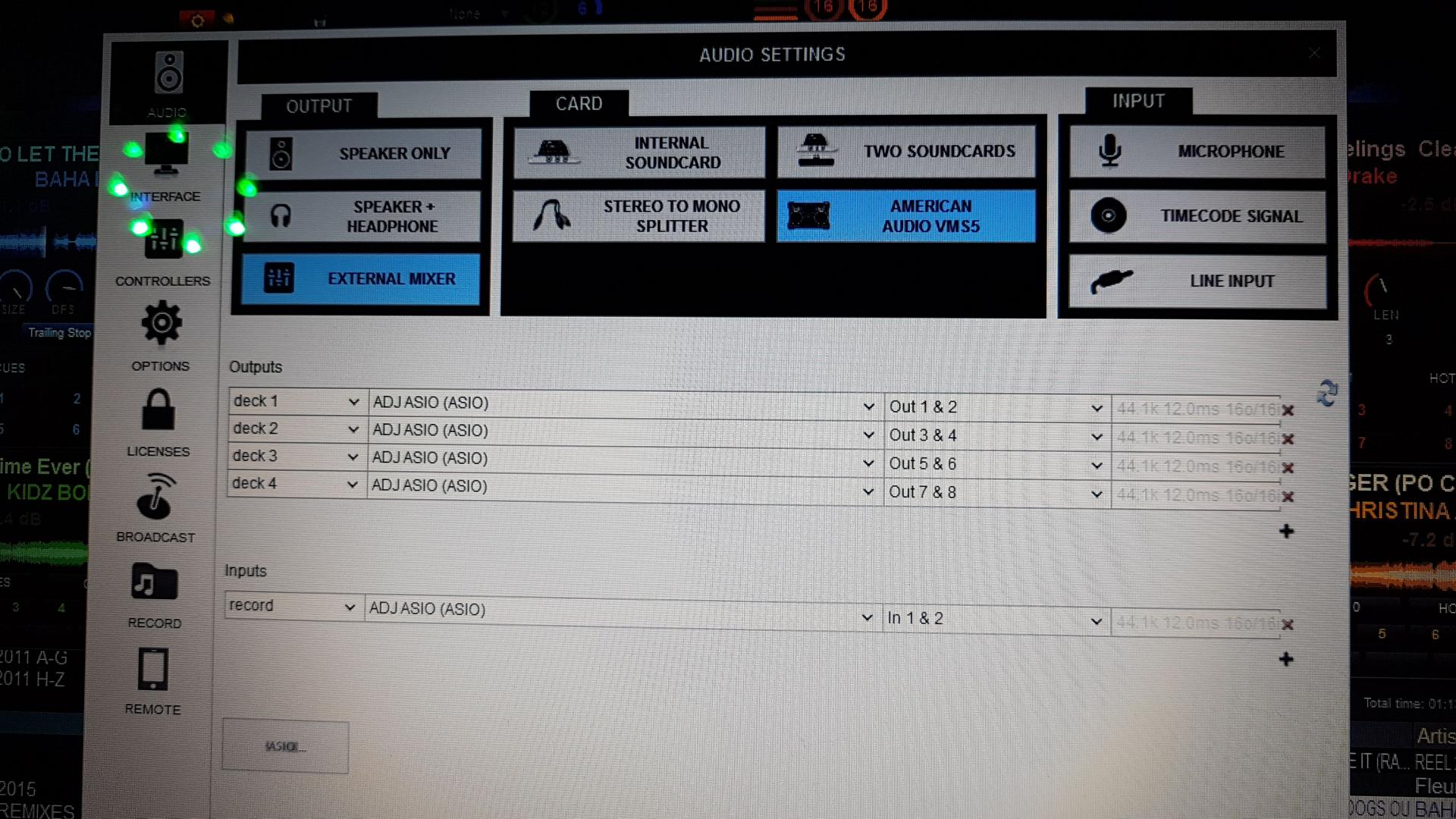
发表时间 Wed 31 Oct 18 @ 7:23 pm
benserra wrote :
It's on 8 out, and all on usb
After setting unit to 8out mode, you need to power-cycle the unit. Did you do that ?
Also, click on the ASIO button in the Audio Setup of VDJ, the one you see below the deck 1, deck 2 etc lines and post a sceenshot of the window you ll get here.
benserra wrote :
Actually the VU meters in VDJ are showing the audio signal that VDJ sends to the Channel of the sound card, but this doesnt mean it reaches the unit's input (output for VDJ), as the AA driver doesnt report its status connected/disconnected. or even if the channels are available or not.it shows the vdj program receiving sound as the channel level indicator shows sound.
The "bad" (sorry AA) drivers of VMS always incorrectly report 16in/16out channels regardless the selected mode, and the only way to find out to which mode you are, is to open the ASIO Utiltiies (from the ASIO button as mentioned above)
发表时间 Wed 31 Oct 18 @ 7:58 pm
Hi Djdad ,
Thank you so much for the prompt response. As always you're a massive help.
I was mid set so was not able to repower up, but once home I have checked and they all works as it should.
Many thanks once again and apologies for the rookie error
Thanks again bud
Ben
Thank you so much for the prompt response. As always you're a massive help.
I was mid set so was not able to repower up, but once home I have checked and they all works as it should.
Many thanks once again and apologies for the rookie error
Thanks again bud
Ben
发表时间 Wed 31 Oct 18 @ 8:37 pm






