warning startup database taking long time to load? suggestions?
发表时间 Mon 23 Jul 18 @ 11:37 pm
Size of database on MB ?
How many songs are inside the database ?
How many of them are present on the drive ?
Is the hard drive fast enough ? Is the hard drive optimized ? (That's for drives with 2TB capacity or more)
How many songs are inside the database ?
How many of them are present on the drive ?
Is the hard drive fast enough ? Is the hard drive optimized ? (That's for drives with 2TB capacity or more)
发表时间 Tue 24 Jul 18 @ 9:20 am
I have not had an issues before - was just curious if it was related to 2018 build. It's a new hard, optimized, but even my backup hard drives are taking longer. The xml database is only 272,000kb. I do have a lot of music :) and videos, lol about 4.5 TB
Didn't there use to be an addon to optimize database?
and obviously something is up for the fact i am getting the warning 'database is taking too long'
Thanks for your help
Didn't there use to be an addon to optimize database?
and obviously something is up for the fact i am getting the warning 'database is taking too long'
Thanks for your help
发表时间 Tue 24 Jul 18 @ 6:41 pm
For a database of 270 mb it could indeed take longer than 15 seconds to load, so probably nothing to worry about.
发表时间 Tue 24 Jul 18 @ 6:50 pm
Adion is the startup time approximately directly proportional to the size of the database?
发表时间 Tue 24 Jul 18 @ 11:28 pm
i get the warning in the bottom right before it opens saying 'warning virtual dj database is taking too long to load"
发表时间 Wed 25 Jul 18 @ 7:53 am
it never did this before
发表时间 Wed 25 Jul 18 @ 7:54 am
Maybe it took 14.5 seconds before? Do you notice it takes a lot longer now than before to open?
发表时间 Wed 25 Jul 18 @ 8:02 am
yes it definitely takes longer but again a pop up screen shows up now saying database taking too long to load. I have even separated some of my folders and still having issues and occasionally getting corrupted.
发表时间 Sat 28 Jul 18 @ 11:37 pm
Perhaps a problem with the hard drive? If you have a backup drive, check if it takes as long with that drive as well.
发表时间 Sun 29 Jul 18 @ 7:11 am
Make sure your directory tree on the left is closed as much as possible before you close Virtual DJ. Virtual DJ apparently tries to open the way i was when it was closed. Had this happen about a week ago and found if I had the tree on the left closed as much as possible the error & delay on start up goes away.
发表时间 Sun 29 Jul 18 @ 2:13 pm
Not sure if it’s worth mentioning in one of your vids
But after 12 years virtual DJ started to play up a little last night
First I noticed tunes where taking ages to load
They where taking so long I was having to switch to my IPad on another channel to keep the music playing.
So I shut everything down and tried again
When I tried to Load virtual DJ
It just came up with a error message saying hard drives full etc which was weird because it isn’t full at all
So I quickly switched to my back up hard drive and finished the gig all sound. Luckily I had an up to date back up HD
Anyways
Today
I spent hours deleting all the old database files and re assigning a new fresh database
I though great. All sorted.
Tunes where loading like they should be.
I shut everything down and thought I’ll just do. Reboot from a cold start and see if all is ok just to make sure.
So I did and guess what. Same message popped up saying can’t load ....hard drive full etc
😭😭😭😭😭 6 hours of my life gone
So I decided to do a hard drive disc clean. This isn’t a format. It’s just a clean process that gets rid of cache etc.
Anyway to my amazement it’s worked. I’ve done 5 cold starts now. And all seems fine. VD boots up fine and tunes load fine to.
So I just thought I’d let you know.
I just knew the hard drive was ok because that works fine just using it normally and playing tunes through other media platforms.
It was just VD that had issues.
My hard drive is a 1T and it is 80% full so I’m not sure what the max size VD can handle is. But it has knocked my confidence a bit 😞
Looks like I’ll be downsizing so like my genres are across different hard drives. I guess 800GB of music and karaoke is a lot.
But after 12 years virtual DJ started to play up a little last night
First I noticed tunes where taking ages to load
They where taking so long I was having to switch to my IPad on another channel to keep the music playing.
So I shut everything down and tried again
When I tried to Load virtual DJ
It just came up with a error message saying hard drives full etc which was weird because it isn’t full at all
So I quickly switched to my back up hard drive and finished the gig all sound. Luckily I had an up to date back up HD
Anyways
Today
I spent hours deleting all the old database files and re assigning a new fresh database
I though great. All sorted.
Tunes where loading like they should be.
I shut everything down and thought I’ll just do. Reboot from a cold start and see if all is ok just to make sure.
So I did and guess what. Same message popped up saying can’t load ....hard drive full etc
😭😭😭😭😭 6 hours of my life gone
So I decided to do a hard drive disc clean. This isn’t a format. It’s just a clean process that gets rid of cache etc.
Anyway to my amazement it’s worked. I’ve done 5 cold starts now. And all seems fine. VD boots up fine and tunes load fine to.
So I just thought I’d let you know.
I just knew the hard drive was ok because that works fine just using it normally and playing tunes through other media platforms.
It was just VD that had issues.
My hard drive is a 1T and it is 80% full so I’m not sure what the max size VD can handle is. But it has knocked my confidence a bit 😞
Looks like I’ll be downsizing so like my genres are across different hard drives. I guess 800GB of music and karaoke is a lot.
发表时间 Sun 10 Nov 19 @ 5:59 pm
Sounds like your hard drive is failing.
发表时间 Sun 10 Nov 19 @ 6:06 pm
back up all my hard drive files
then format the hard drive in NTFS
then go into windows disk management
right click on the hard drive full => expand the volume
once finished, see what this gives
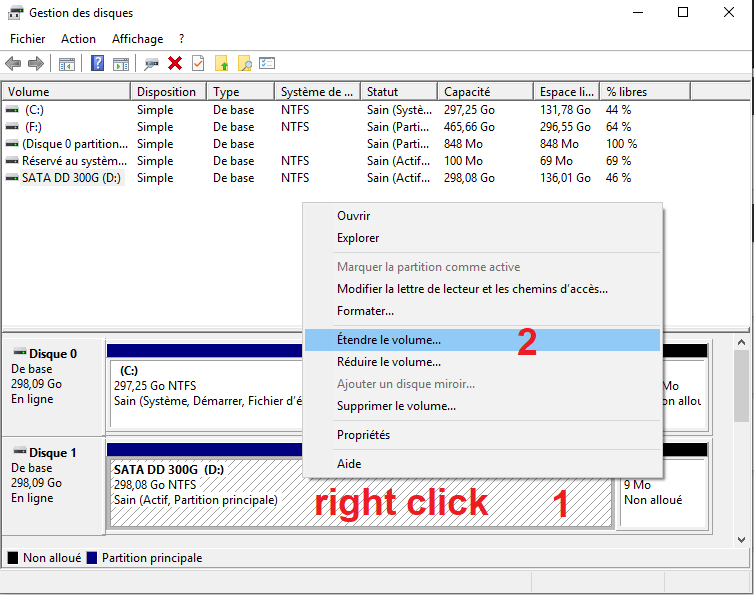
then format the hard drive in NTFS
then go into windows disk management
right click on the hard drive full => expand the volume
once finished, see what this gives
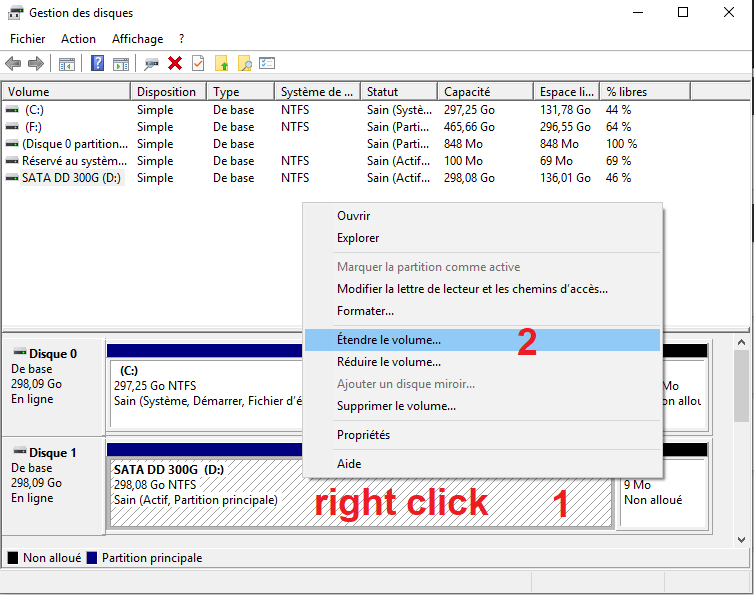
发表时间 Sun 10 Nov 19 @ 6:27 pm
Make sure the directory tree on the left panel of the browser is condensed. It makes a difference.
发表时间 Sun 10 Nov 19 @ 10:31 pm











