
VirtualDJ 2018 is now officially the latest public version for VirtualDJ.
It has been tested for months by beta testers, and has been used already for 2 weeks by thousands of Early Access users, so it is completely stable and ready to go live.
It is a straight upgrade from VirtualDJ 8.2, and will seamlessly replace the old version, and keep using the same settings, database, plugins, etc.
(you can even reinstall VirtualDJ 8.2 over VirtualDJ 2018 in case you want to revert, though there should be little reason to do so).
Here is the list of the new features
发表时间 Mon 25 Jun 18 @ 12:26 pm
It's been working perfectly.
Great job Team .... Thank You!
Great job Team .... Thank You!
发表时间 Mon 25 Jun 18 @ 12:42 pm
Great work and fantastic new features.
Big thanks ;o)
Big thanks ;o)
发表时间 Mon 25 Jun 18 @ 1:30 pm
QUAL O PROCEDIMENTO PARA BAIXAR OS SHADERS, NÃO ESTOU CONSEGUINDO
发表时间 Tue 26 Jun 18 @ 4:37 am
@mgoveiabm
1 Por favor, não grite.
2
video
1 Por favor, não grite.
2
kradcliffe wrote :
VideoFX > Shader > Config > Download More
Then enter the URL from the shadertoy website.
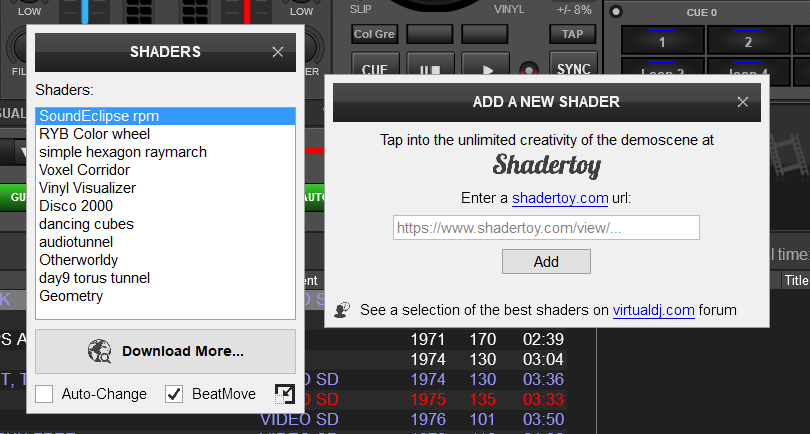
Then enter the URL from the shadertoy website.
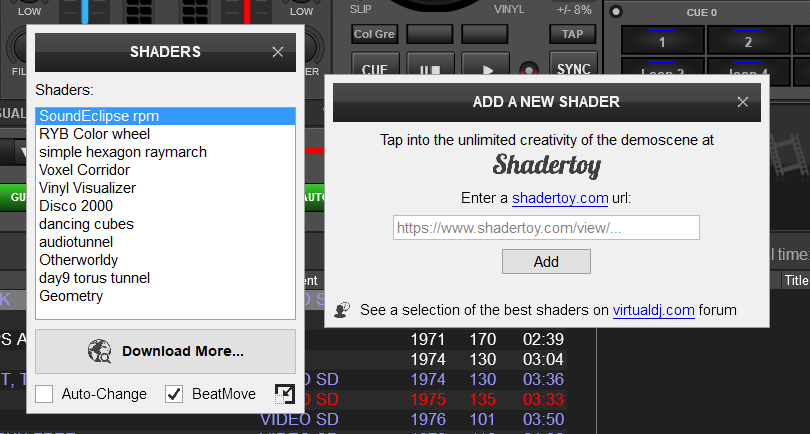
video
发表时间 Tue 26 Jun 18 @ 6:28 am
Best update update by far, cheers everyone at the Atomix development team and beta testers
发表时间 Tue 26 Jun 18 @ 7:36 am
Great job team. Can’t wait to take it for a spin!!
发表时间 Tue 26 Jun 18 @ 7:55 am
hello friends - great job - but ....WHY in last version is not possible old titler - where was possible easy with one click on off .. button in zone video effects, where was possible to set time start,end with fade,colour and size of text where was info about artist, song and "cover"picture of album?????? It was automatically information about actually running song and it was only for few seconds according to set. Now is add the field Remix - OK, but why is not possible to set up OFF, if I dont want to preview this field........ Finnaly I have to go to... setting, interface,videoskins...bla bla - during plying. There is not easy button like before in zone V. effect.
Album cover? - now is separetelly button cover -there is only set up position size, and when is cover not on full screen, around is black screen - not transparent.
Now is very not confortable and there is not all these informations......
Sorry, maybe I am stupid, if I asking for it? :)))))) Have a nice day for all friends and I am waiting for maybe little support or information Thank Youuuu
Album cover? - now is separetelly button cover -there is only set up position size, and when is cover not on full screen, around is black screen - not transparent.
Now is very not confortable and there is not all these informations......
Sorry, maybe I am stupid, if I asking for it? :)))))) Have a nice day for all friends and I am waiting for maybe little support or information Thank Youuuu
发表时间 Thu 28 Jun 18 @ 5:57 pm
I second that... Great release with many new features but no titler with album cover and tweaks, we used this loads :-(
发表时间 Thu 28 Jun 18 @ 10:35 pm
hi. im back .. can someone please show me how to map the new title to a button.. love it but dont need it a the time. Thanks in advance.
发表时间 Fri 29 Jun 18 @ 4:48 am
Just right clicking on the video preview window gives an option for on or off
发表时间 Fri 29 Jun 18 @ 7:54 am
That will only toggle one video skin. There are already quite a few..and in the future there will be hundreds. Some are going to be quite complicated. Combining both shader and video skin is an excellent visual effect. I would not want to use the touchpad/click or maybe a mouse when I could use a single controller button.
发表时间 Fri 29 Jun 18 @ 8:29 am
Why not a poi?
just where I imagine it going.
just where I imagine it going.
发表时间 Fri 29 Jun 18 @ 8:49 am
Hi Loco..it's matching a videoskin to a shader (not song) which is my problem. On my current favorite the DJ in Norway perhaps has the eq and text too high along with a little to much bottom half light overlay for my liking..but this is easily changeable.
Could we use a script to specify a videoskin and shader for a song using poi? Hm ..why not?
Could we use a script to specify a videoskin and shader for a song using poi? Hm ..why not?
发表时间 Fri 29 Jun 18 @ 9:00 am
tycoonentertainmentcanada wrote :
hi. im back .. can someone please show me how to map the new title to a button.. love it but dont need it a the time. Thanks in advance.
setting 'useVideoSkin'
发表时间 Fri 29 Jun 18 @ 10:25 am
Hmm ok Friends I respect new wideoskin effects, but if I compare old Tilter, now is one step back.
Its only my opinion :)
I dont know why is not possible to have old titler (was most confortable with better features) and new videoskins together.... so maybe its be all the same to...
Its only my opinion :)
I dont know why is not possible to have old titler (was most confortable with better features) and new videoskins together.... so maybe its be all the same to...
发表时间 Fri 29 Jun 18 @ 1:10 pm
tycoonentertainmentcanada - new title button -now - no exist you have to go everytime to settings- then inteface - then videoskins - and then the switch on or off - it is longer way with more clicks , but thats all :(
发表时间 Fri 29 Jun 18 @ 1:13 pm
Why were the working scripts for toggling videoskins deleted?
I'm toggling two videoskins from an Akai apc mini without any problems.
This is for the default skin
setting "videoSkin" '' ? setting "videoSkin" 'for Live:live' : setting "videoSkin" ''
Note that the option "use videoskin" has to be ticked for the above script to work.
Is there something I'm missing?
I'm toggling two videoskins from an Akai apc mini without any problems.
This is for the default skin
setting "videoSkin" '' ? setting "videoSkin" 'for Live:live' : setting "videoSkin" ''
Note that the option "use videoskin" has to be ticked for the above script to work.
Is there something I'm missing?
发表时间 Fri 29 Jun 18 @ 6:57 pm
bigron1 wrote :
Why were the working scripts for toggling videoskins deleted?
Because that's the wrong answer. The correct script is: ' setting "useVideoSkin" '
发表时间 Fri 29 Jun 18 @ 7:01 pm
Why is it wrong if it works?
What is wrong?
Your script will not toggle a specific video skin..therefore yours does not appear to work as needed.
Have you got a "correct" script which will toggle a specified videoskin?
Say one of the ones from a DJ in Norway.
What is wrong?
Your script will not toggle a specific video skin..therefore yours does not appear to work as needed.
Have you got a "correct" script which will toggle a specified videoskin?
Say one of the ones from a DJ in Norway.
发表时间 Fri 29 Jun 18 @ 7:06 pm















