i can see my itunes library and believe all the songs are showing. all my playlist are visible also but some of the playlist are showing no song and some are only showing a few songs. i know that there are many more songs in the playlist though. any idea why this is happening?
发表时间 Thu 15 Mar 18 @ 10:01 pm
Are all the tracks in your iTunes library ones that you've purchased, or are you using Apple Music?
发表时间 Thu 15 Mar 18 @ 10:11 pm
no all are not purchases, some are imports from CD's, some are downloaded from sites other than itunes, some are sets that i created in virtualdj.
发表时间 Thu 15 Mar 18 @ 10:37 pm
So you're not using Apple Music?
I was trying to establish whether you're renting or buying. Rented tracks won't play in VDJ.
I was trying to establish whether you're renting or buying. Rented tracks won't play in VDJ.
发表时间 Fri 16 Mar 18 @ 5:35 pm
you might have to go in iTunes and stop 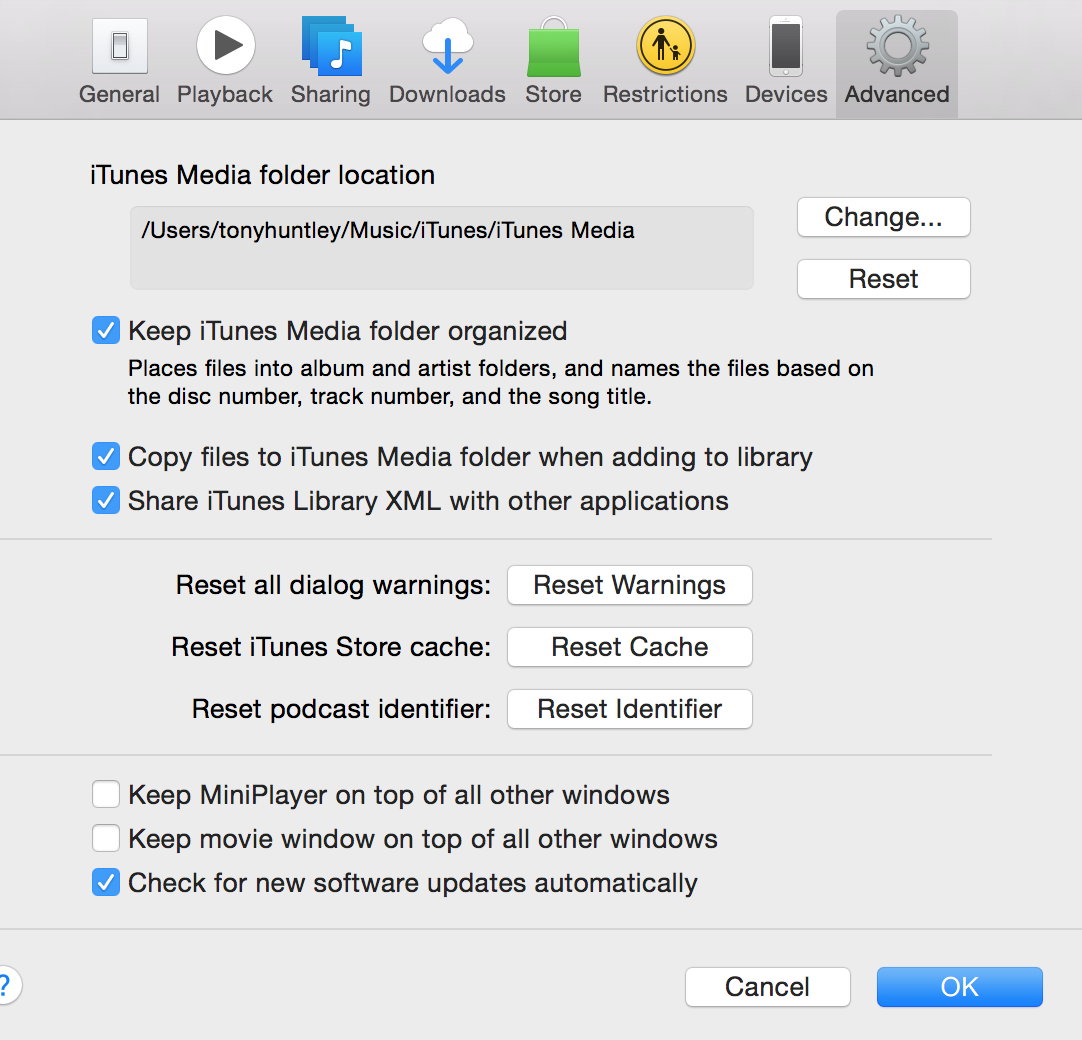 ( share iTunes library XML with other applications.) log out then back in and turn it back on should take care of it.
( share iTunes library XML with other applications.) log out then back in and turn it back on should take care of it.
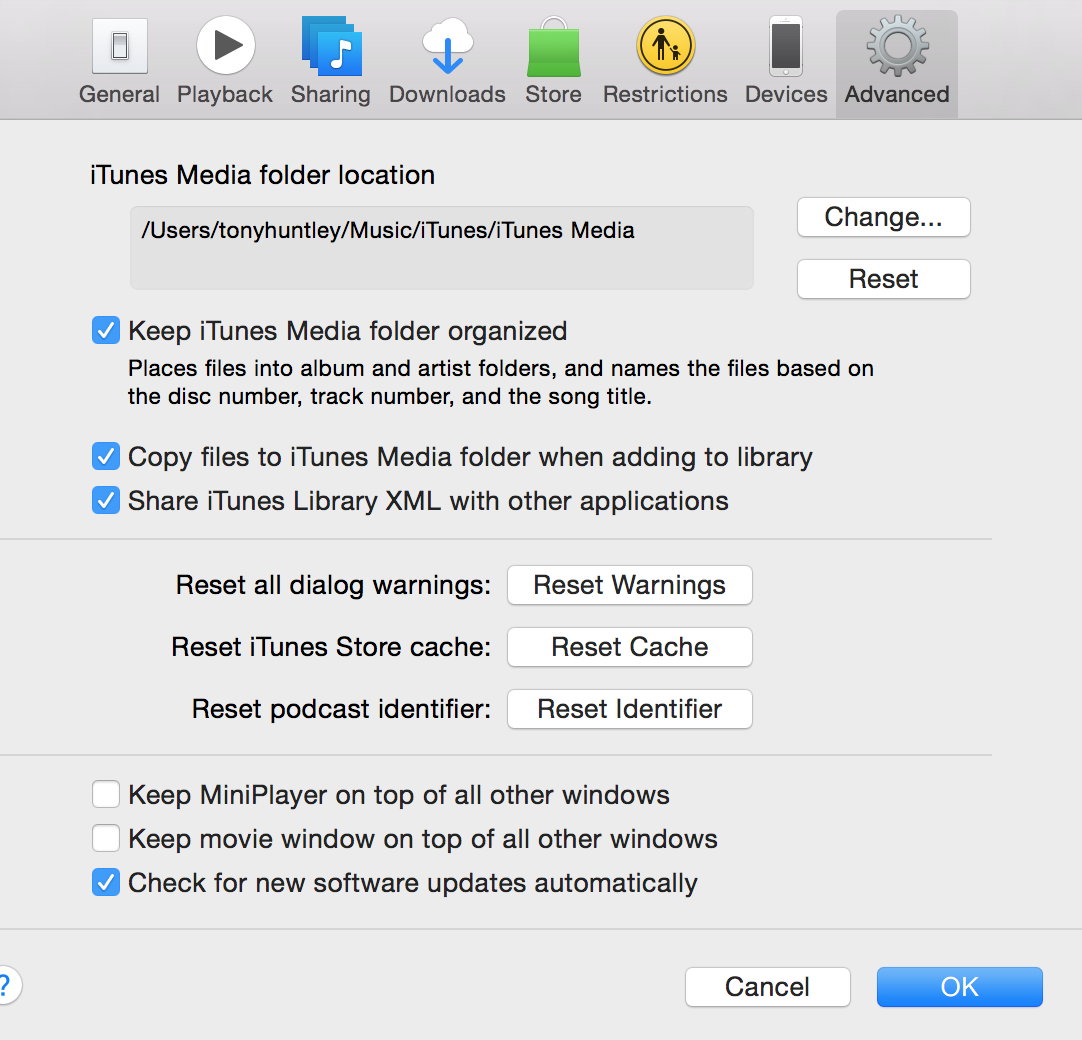 ( share iTunes library XML with other applications.) log out then back in and turn it back on should take care of it.
( share iTunes library XML with other applications.) log out then back in and turn it back on should take care of it.
发表时间 Tue 20 Mar 18 @ 5:39 pm
A lot of songs from my iTunes playlists are missing and I've done this. Please help
发表时间 Thu 22 Mar 18 @ 1:18 am
Right-click on the iTunes folder (in VirtualDJ Browser - Folders list) and choose "Reload". Does it help ?
Also check in VirtualDJ Settings->options tab the path of the iTunesDatabaseFile setting . Does the path of this setting points correctly to the iTunes Music Library XML file ?
Also check in VirtualDJ Settings->options tab the path of the iTunesDatabaseFile setting . Does the path of this setting points correctly to the iTunes Music Library XML file ?
发表时间 Thu 22 Mar 18 @ 3:10 pm
ok this weekend i had a issue where my computer Must have lost connection with my controller and the software shut down and restarted When it came back up I had lost all of my iTunes libraries. So I thought. about halfway through the wedding I realized I wasn't receiving any music files. only video files that's when I realized the button on the left side that allows me to search for just audio just video or karaoke had turned off CHECK THAT BUTTON
发表时间 Wed 28 Mar 18 @ 5:26 pm
Well I think I know what the problem is... I have two iTunes music library .xml files. One time my entire iTunes library disappeared and I called apple support and they made another one and restored my library to an old one. If that makes any sense... I'm just afraid to mess with any thing for upcoming gigs. If I switch it to the other library will I lose all of my playlists in VDJ? Will it not be able to find songs in existing playlists in VDJ?
发表时间 Wed 28 Mar 18 @ 11:48 pm
Yup, this is exactly what I was going to say. For some reason iTunes can change the iTunes DB name on iTunes updates, or if you move the iTunes folder to another location. VDJ may have been pointed at iTunes old DB (which may only be days or weeks out of date) which had almost everything the way you are use to.
But if iTunes changes the database file name, it just abandons the old one. iTunes does not delete the old one. So as you add new songs to iTunes & playlists, VDJ won't see these new changes because VDJ is still pointed to the old abandoned iTunes database. Which for the most part probably works perfectly fine. Apple just decided to change the file name on you. (cough, cough **dumb Apple move** cough)
You probably did not need to call Apple. In VDJ you can set your database path and file shown below.
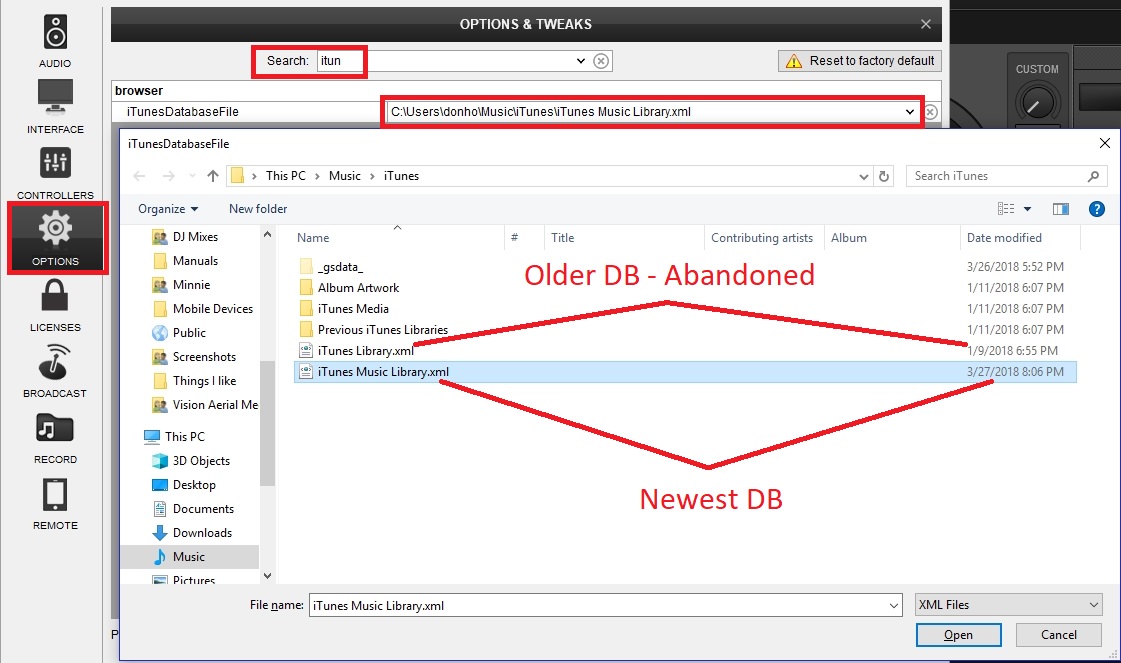
But if iTunes changes the database file name, it just abandons the old one. iTunes does not delete the old one. So as you add new songs to iTunes & playlists, VDJ won't see these new changes because VDJ is still pointed to the old abandoned iTunes database. Which for the most part probably works perfectly fine. Apple just decided to change the file name on you. (cough, cough **dumb Apple move** cough)
You probably did not need to call Apple. In VDJ you can set your database path and file shown below.
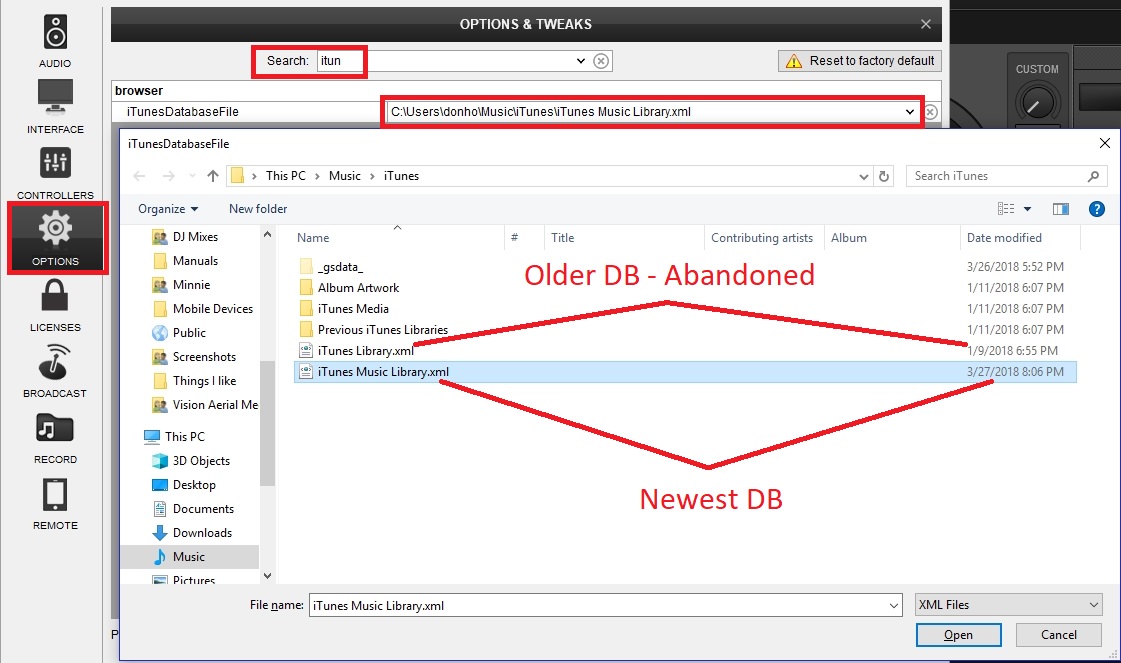
发表时间 Thu 29 Mar 18 @ 12:38 am
Ok, I'm nervous about trying this before an event this Friday. If I do this.. and for some reason it doesn't work, will I be able to change it back?
发表时间 Thu 29 Mar 18 @ 1:10 am
It worked! Thank you so much!
发表时间 Thu 29 Mar 18 @ 1:28 am
There is effectively no risk. You are not deleting the files. You are just showing VDJ which DB to look at. So yes, you can always go back just as long as you make note of what file it was on before you change(d) it. Possibly too late now, but always make note of your old settings.
Think I need an "iTunes dude" description next to my name. lol
Think I need an "iTunes dude" description next to my name. lol
发表时间 Thu 29 Mar 18 @ 6:28 pm
For future user reference. iTunes can change the DB file name. It either uses
"iTunes Music Library.xml"
"iTunes Library.xml".
When I moved my iTunes folder out of my Windows "Music" folder and I put it on a separate drive to keep it with my music files. iTunes changed the DB name after running iTunes. When I moved the iTunes folder back to the Music folder, iTunes changed the file name back to what it was originally. iTunes seems to rename the DB for the location (and sometimes updates). This is what I have noticed:
If your iTunes folder is in the default location - C:\Users\YOUR-PC-USER-NAME\Music\\iTunes ----- The DB name seems to like "iTunes Music Library.xml"
When I moved my iTunes folder to any other location (Dropbox, external drive, separate partition) ----- The DB name seems to like "iTunes Library.xml"
Hope this helps. Last bit of advice, like I showed above you can look at the modified date and time of the XML file to see what iTunes is currently using.
"iTunes Music Library.xml"
"iTunes Library.xml".
When I moved my iTunes folder out of my Windows "Music" folder and I put it on a separate drive to keep it with my music files. iTunes changed the DB name after running iTunes. When I moved the iTunes folder back to the Music folder, iTunes changed the file name back to what it was originally. iTunes seems to rename the DB for the location (and sometimes updates). This is what I have noticed:
If your iTunes folder is in the default location - C:\Users\YOUR-PC-USER-NAME\Music\\iTunes ----- The DB name seems to like "iTunes Music Library.xml"
When I moved my iTunes folder to any other location (Dropbox, external drive, separate partition) ----- The DB name seems to like "iTunes Library.xml"
Hope this helps. Last bit of advice, like I showed above you can look at the modified date and time of the XML file to see what iTunes is currently using.
发表时间 Thu 29 Mar 18 @ 6:44 pm
Thank you sir! This helped very much.
发表时间 Sat 31 Mar 18 @ 5:24 pm










