geemix wrote :
1: The text over the top of the waveforms. Is there any chance of a bigger font? Stretching VDJ doesn't seem to make them more visible.
You mean the Names of the Cues ?
geemix wrote :
2: Can we have another row of Custom Buttons added ?
Is 16+16 not enough ?

发表时间 Fri 04 Sep 20 @ 4:17 pm
@djdad
DOH!!! Just found the option you showed! So that is now fixed for extra custom buttons .. Thanks :)
As for Cue text, yes on top of the waveform where it says Cue 1 etc. I sometimes use comments in my cues and the font is small that they can be hard to read. If I knew where to find the font in the xml I could edit it myself I guess but there seems to be a ton of font size options and I don't want to mess with the rest of them.
Oh and is there a section on the xml where I can change the colour of the waveforms easily? (eg if I want to change them both from Red/Blue to grey/grey) etc.
Thanks DJDad for an amazing skin :)
DOH!!! Just found the option you showed! So that is now fixed for extra custom buttons .. Thanks :)
As for Cue text, yes on top of the waveform where it says Cue 1 etc. I sometimes use comments in my cues and the font is small that they can be hard to read. If I knew where to find the font in the xml I could edit it myself I guess but there seems to be a ton of font size options and I don't want to mess with the rest of them.
Oh and is there a section on the xml where I can change the colour of the waveforms easily? (eg if I want to change them both from Red/Blue to grey/grey) etc.
Thanks DJDad for an amazing skin :)
发表时间 Sun 06 Sep 20 @ 9:30 am
Are we able to either disable the waves or resize them down to nothing yet? Thanks!
发表时间 Mon 14 Dec 20 @ 9:40 pm
Hi Babis,
Do you have an "EQ Mode" button in blocks like the default skin as I can't find it?
It's the one that enables the stems setting page for controllers.
Thanks - Keith
Do you have an "EQ Mode" button in blocks like the default skin as I can't find it?
It's the one that enables the stems setting page for controllers.
Thanks - Keith
发表时间 Thu 04 Feb 21 @ 3:03 pm
The EQ text labels (if visible) should open the EQ Mode window
发表时间 Thu 04 Feb 21 @ 3:11 pm
Thanks. I knew it was there somewhere but couldn't figure it out.
发表时间 Thu 04 Feb 21 @ 3:15 pm
Version 5.3 is uploaded
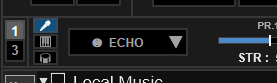
- Added Stems FX buttons (in Effects Block), visible when mathEngine is not disabled
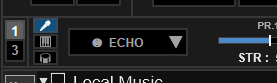
发表时间 Sun 28 Feb 21 @ 7:16 pm
Wonderful!
发表时间 Sun 28 Feb 21 @ 8:22 pm
Beautiful. Do you plan any larger size panel waves on 2 deck layout like the one on 4 deck? Also is there an option for showing both elapsed & remain time? TNX
发表时间 Tue 08 Mar 22 @ 11:23 pm
Love this skin! Two request: Would also love to see an option of having both time remaining and time elapsed show at the same time. Also, you mentioned about two years ago that you were going to have a way of disabling the wave form panel at the top. Is that still in the works? Thanks a lot!!!
发表时间 Fri 20 May 22 @ 7:40 pm
Blocks is updated to version 5.4
Changelog :
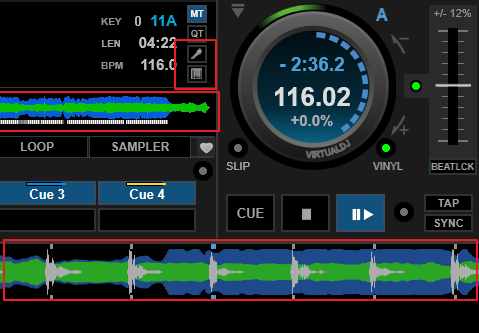
Changelog :
- Added Stems Acapella and Instrumental buttons (in Deck Info). Requires 2023 EA
- Added 3 Colors (Denon style) option for Shapes Waves (in Waveform menu at the top)
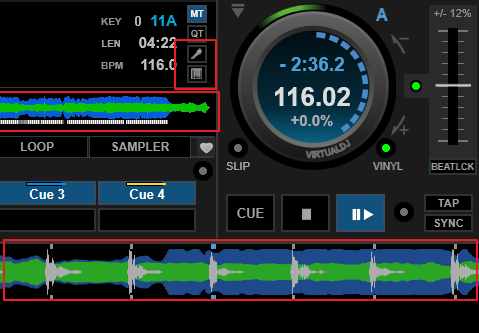
发表时间 Fri 18 Nov 22 @ 6:10 pm
Nice one Babis, I'm semi-retired now and just DJing the occasional gigs, the last skin I used is your Blocks skin.
I am currently exploring different skins, and many need updating. I recently bought a 14" M1 MacBook Pro. At home, I output through HDMI to my 42" TV screen which is great. But, when I have a gig I am obviously using the 14" laptop screen and find many skins are not so great on a 14" screen. The characters are too small and hard to read. IIRC I modified the clock display characters in your Blocks skin for my own use 2 years ago.
I shall investigate your Blocks Skin update tonight
I appreciate the work you do.
Cheers
Les
Systems Specs;
Main System - MacBook Pro (14-inch, 2022), Apple Silicon M1 Pro, 16gb, 500 gb SSD, macOS Ventura 13.0.1, External WD Passport Ultra 2Tb HD formatted exFat containing Music & Video databases. VirtualDJ v2023-arm b7349.
Controllers - Denon MC7000, Denon MC6000 Mk2.
I am currently exploring different skins, and many need updating. I recently bought a 14" M1 MacBook Pro. At home, I output through HDMI to my 42" TV screen which is great. But, when I have a gig I am obviously using the 14" laptop screen and find many skins are not so great on a 14" screen. The characters are too small and hard to read. IIRC I modified the clock display characters in your Blocks skin for my own use 2 years ago.
I shall investigate your Blocks Skin update tonight
I appreciate the work you do.
Cheers
Les
Systems Specs;
Main System - MacBook Pro (14-inch, 2022), Apple Silicon M1 Pro, 16gb, 500 gb SSD, macOS Ventura 13.0.1, External WD Passport Ultra 2Tb HD formatted exFat containing Music & Video databases. VirtualDJ v2023-arm b7349.
Controllers - Denon MC7000, Denon MC6000 Mk2.
发表时间 Fri 18 Nov 22 @ 8:48 pm
This would be awesome. It's one of 2 things that keeps me moving back and forth between this skin (which I prefer) and the default skin.
smedenver wrote :
Love this skin! Two request: Would also love to see an option of having both time remaining and time elapsed show at the same time. Also, you mentioned about two years ago that you were going to have a way of disabling the wave form panel at the top. Is that still in the works? Thanks a lot!!!
发表时间 Mon 28 Nov 22 @ 12:50 am
Any chance of getting the Folder/Browser/Sideview/Info sections to remember their positions between panel selections? Turning on/off any panel (and thus every combination of panels) has a different position for sizing of the lower windows.
发表时间 Mon 28 Nov 22 @ 1:44 am
Thank you DJDad for creating this great skin.
There is one addition I would like to ask you, if it is possible for you to add:
In preparation mode we see the hotcues and the saved loops.
In performance mode (in my case video) the saved loops are not shown.
I have to switch the pad mode.
My idea was to show them (at least first 4) as a third view in the loop section, but maybe you have a better solution.
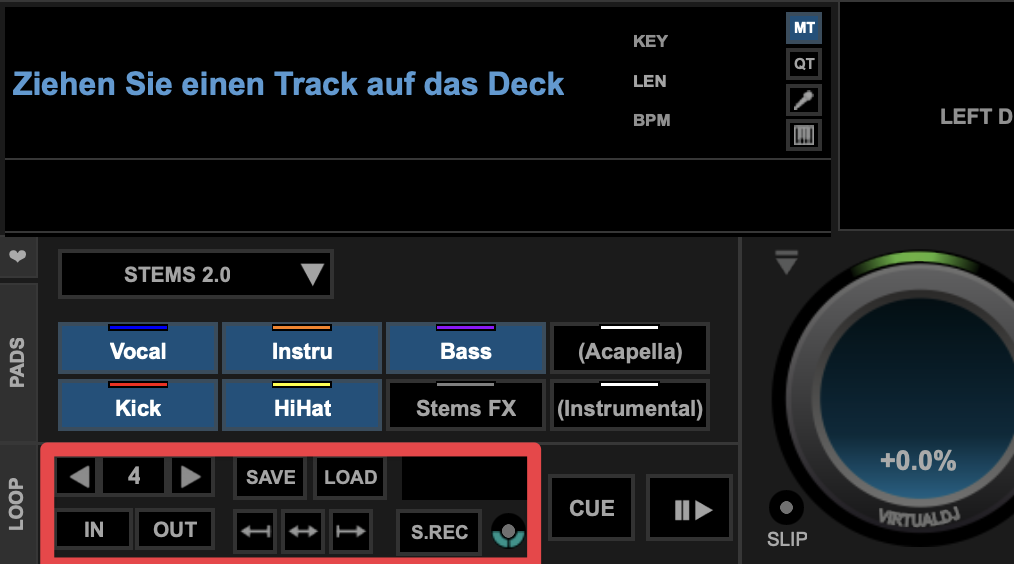
so it looks something like this
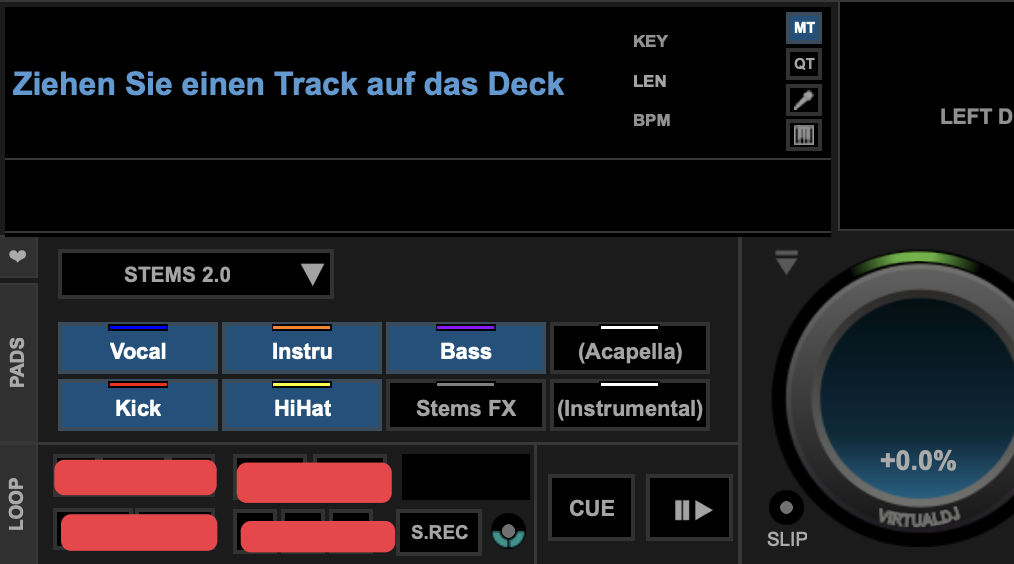
There is one addition I would like to ask you, if it is possible for you to add:
In preparation mode we see the hotcues and the saved loops.
In performance mode (in my case video) the saved loops are not shown.
I have to switch the pad mode.
My idea was to show them (at least first 4) as a third view in the loop section, but maybe you have a better solution.
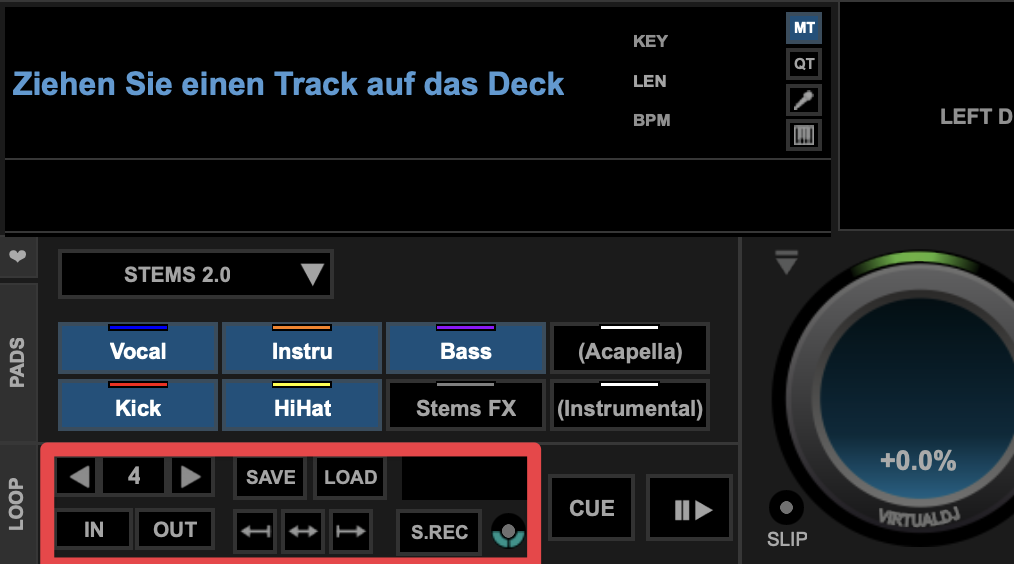
so it looks something like this
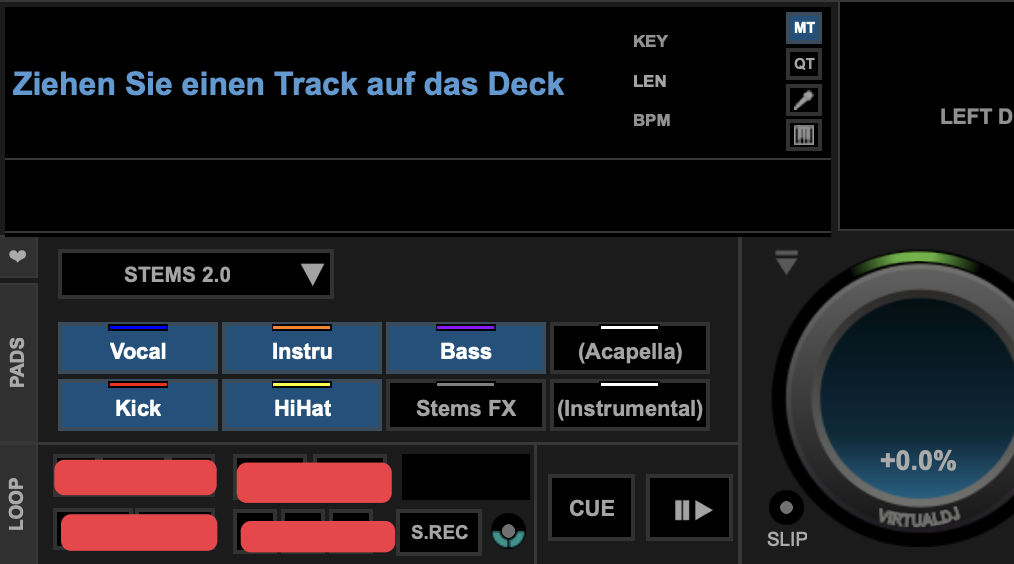
发表时间 Wed 28 Dec 22 @ 10:16 pm
Hi there,
I've recently been introduced to Blocks 4 but and am loving it.
I run on Pioneer Ddj 1000 using all four channels.
However in Blocks the channels I have line in connected to and set to "line in" on the controller are muted in the software.
Is there a work around for this to get lines in to play in Blocks 4, not mute?
I've recently been introduced to Blocks 4 but and am loving it.
I run on Pioneer Ddj 1000 using all four channels.
However in Blocks the channels I have line in connected to and set to "line in" on the controller are muted in the software.
Is there a work around for this to get lines in to play in Blocks 4, not mute?
发表时间 Sun 06 Aug 23 @ 10:15 pm
@DIVASENTERTAINMENTS
The MUTE you get on Decks, is not related to the skin , you probably get the same with all skins including the default ones.
The mute comes from the controller mapping, when you set the Ch SOURCE to anything than USB and it's how it is supposed to work - mute VDJ audio when an external source is routed to a Mixer channel.
In which of your working cases you get this ? Can you explain further ?
Even if you want to use Live inputs, you still need the SOURCE to USB .. https://www.virtualdj.com/manuals/hardware/pioneer/ddj1000/advancedaudio.html#lineins
The MUTE you get on Decks, is not related to the skin , you probably get the same with all skins including the default ones.
The mute comes from the controller mapping, when you set the Ch SOURCE to anything than USB and it's how it is supposed to work - mute VDJ audio when an external source is routed to a Mixer channel.
In which of your working cases you get this ? Can you explain further ?
Even if you want to use Live inputs, you still need the SOURCE to USB .. https://www.virtualdj.com/manuals/hardware/pioneer/ddj1000/advancedaudio.html#lineins
发表时间 Mon 07 Aug 23 @ 12:57 pm











