I have been doing house keeping, cleaning and deleting a lot of duplicated songs. I like to say that I love this feature.
Does anyone here took advantage of this feature cleaning up your collections ?
Anyway, I think this feature is not 100% working.
A lot of times, it does not display some duplicated songs. I have noticed this in the beginning of my adventure and I just ignored it.
Since then, I have added some songs and I know that some of this songs I already have in my collection.
I have made sure I added and re-added my collections to the VDJ Database and I noticed again that it's not showing the DUPLICATE filter folder.
I type the song in the search and both shows up.
I'm saving this 2 files and going to try to copy this 2 on its own Folder with different sub-folder each (since both are identical, can't have both in same folder).
I will test again to see what happens.
edit... with results
After copying this 2 files into their own folders, the DUPLICATE filter folder now show ALL 4 files.
Next song I come across that I encounter, I will try just to LOAD the song to see if the DUPLICATE filter folder will show it after.
I made sure that this song is 100% identical in filenames, spacing, characters etc... yet, still not showing as duplicate.
WoW edit again.....
I have now deleted the temporary folder that I copied this 2 songs from (using VDJ only) and now the original 2 songs is not showing in the DUPLICATE filter folder again.
weird.....
I will load one of the song into a deck to see what happens.... stay tune....
Does anyone here took advantage of this feature cleaning up your collections ?
Anyway, I think this feature is not 100% working.
A lot of times, it does not display some duplicated songs. I have noticed this in the beginning of my adventure and I just ignored it.
Since then, I have added some songs and I know that some of this songs I already have in my collection.
I have made sure I added and re-added my collections to the VDJ Database and I noticed again that it's not showing the DUPLICATE filter folder.
I type the song in the search and both shows up.
I'm saving this 2 files and going to try to copy this 2 on its own Folder with different sub-folder each (since both are identical, can't have both in same folder).
I will test again to see what happens.
edit... with results
After copying this 2 files into their own folders, the DUPLICATE filter folder now show ALL 4 files.
Next song I come across that I encounter, I will try just to LOAD the song to see if the DUPLICATE filter folder will show it after.
I made sure that this song is 100% identical in filenames, spacing, characters etc... yet, still not showing as duplicate.
WoW edit again.....
I have now deleted the temporary folder that I copied this 2 songs from (using VDJ only) and now the original 2 songs is not showing in the DUPLICATE filter folder again.
weird.....
I will load one of the song into a deck to see what happens.... stay tune....
发表时间 Fri 19 May 17 @ 12:57 pm
I have been doing a lot of maintenance recently too. I have used this feature, but like you have said, it only finds 5% of the duplicates.
The reason is, that it only classifies them as duplicates if their filename is EXACTLY the same. Even if there is an extra space in the filename it will not consider it a duplicate.
It would be much better if it listed songs which have the same artist and title. That would be a hundred times better.
Much better than that would be an algorithm which went something along the lines of " artist and title share 95% of the same characters" because then it would pick up stuff when one files says Justin Bieber Feat Drake and the other one says Justin Bieber Ft Drake and so on.
The reason is, that it only classifies them as duplicates if their filename is EXACTLY the same. Even if there is an extra space in the filename it will not consider it a duplicate.
It would be much better if it listed songs which have the same artist and title. That would be a hundred times better.
Much better than that would be an algorithm which went something along the lines of " artist and title share 95% of the same characters" because then it would pick up stuff when one files says Justin Bieber Feat Drake and the other one says Justin Bieber Ft Drake and so on.
发表时间 Fri 19 May 17 @ 1:01 pm
I made sure everything was identical.
All 4 shows after I copied the songs into a different folder but then when I deleted the copied songs, DUPLICATE won't show the original 2.
I have now loaded this songs, both into a deck and still not showing.
All 4 shows after I copied the songs into a different folder but then when I deleted the copied songs, DUPLICATE won't show the original 2.
I have now loaded this songs, both into a deck and still not showing.
发表时间 Fri 19 May 17 @ 1:08 pm
this particular song is a simple one
Peter Gabriel - Biko.mp3
As simple as it can get.
All CAPS and lower are identical so as spacing.
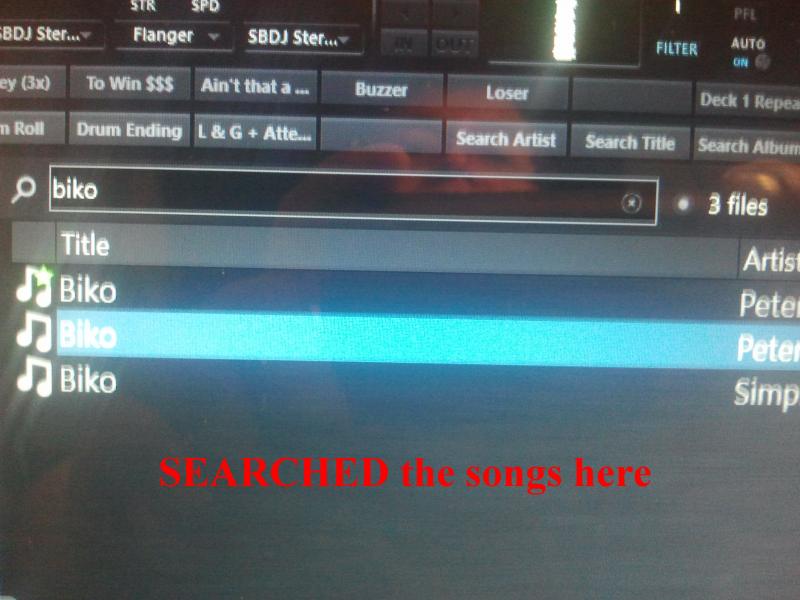
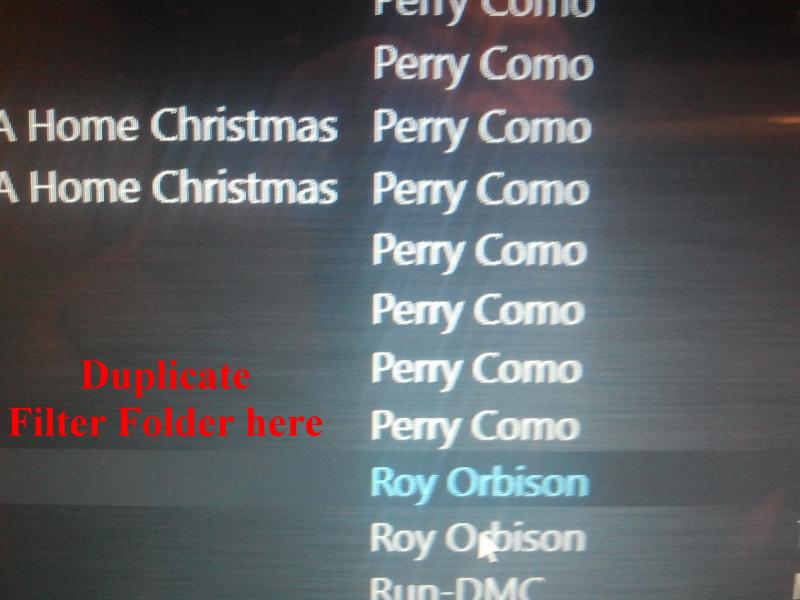
Peter Gabriel - Biko.mp3
As simple as it can get.
All CAPS and lower are identical so as spacing.
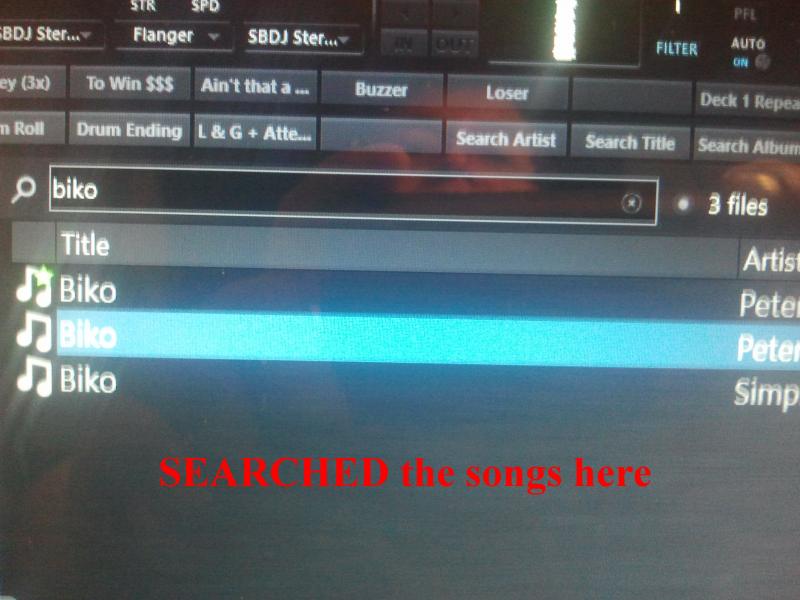
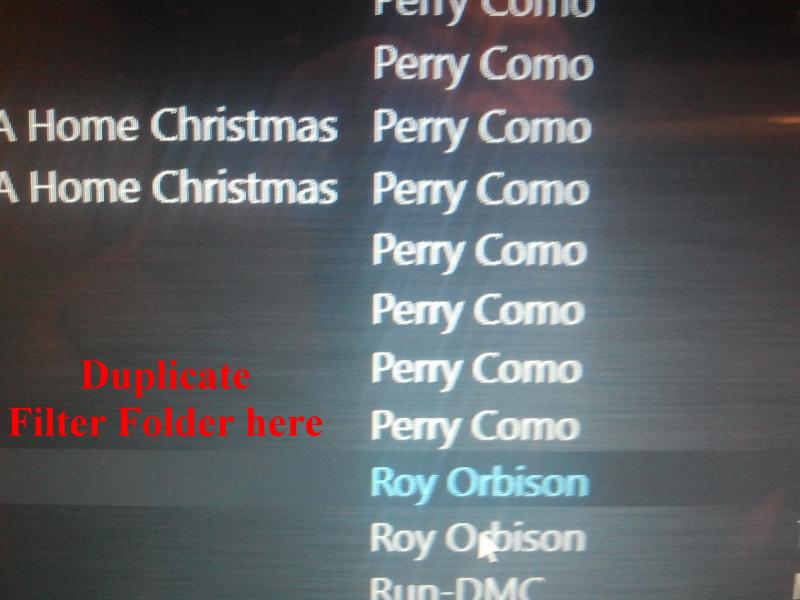
发表时间 Fri 19 May 17 @ 1:11 pm
You should check the tag editor if the filenames are the same, as like said it only checks filename at the moment, not artist/title.
发表时间 Fri 19 May 17 @ 1:23 pm
The Magic.DJ wrote :
All 4 shows after I copied the songs into a different folder but then when I deleted the copied songs, DUPLICATE won't show the original 2
This i think is normal, if you have two songs the same it will show both in the duplicate folder. As soon as you delete one of them, it then will not show either. That is normal, it is no longer a duplicate.
As for the files which are duplicates not showing, I am not sure, but I would make sure they are both in the search database. Right click each one and add to search db just to make sure, then try again.
发表时间 Fri 19 May 17 @ 1:25 pm
Adion wrote :
You should check the tag editor if the filenames are the same, as like said it only checks filename at the moment, not artist/title.
That's what I did.
All testing and checking, copying, deleting etc.. are all done thru VDJ.
Just to test......
Used Windows explorer and tried to put this 2 files in SAME folder and comes up that file already exist, do you want to replace, skip etc..... so this tells me filename is exactly the same.
edit... here are the 2 files in separated folder (can't have both in the same folder cause it already exist as per above test)
https://1drv.ms/f/s!AtaBD4nLeFv-iVjDeOim4kJBWmXJ
发表时间 Fri 19 May 17 @ 1:37 pm
would make me think they are not both in VDJ search database
发表时间 Fri 19 May 17 @ 1:47 pm
I also copied this 2 files as it is (per above link) into my desktop machine. Added it tot he database, did a search and both shows up, then went to the DUPLICATE filter folder and NOT SHOWING.
Download the files, just shoved the TEST folder to your root drive and add it to the database and see if it shows up for you in DUPLICATE filter folder..
Download the files, just shoved the TEST folder to your root drive and add it to the database and see if it shows up for you in DUPLICATE filter folder..
发表时间 Fri 19 May 17 @ 1:49 pm
I am not at my gig machine at the minute so cant check right now
发表时间 Fri 19 May 17 @ 1:50 pm
Andy7689 wrote :
would make me think they are not both in VDJ search database
Again Andy, once I copied this 2 original songs to a different separated folder, ALL 4 shows up in filter folder.
Once I deleted the 2 copied ones from the TEST folder, the original 2 does not show.
发表时间 Fri 19 May 17 @ 1:50 pm
The files have different cover art, so it are not the same files.
If the file size differs too much, it will currently not show the files either.
If the file size differs too much, it will currently not show the files either.
发表时间 Fri 19 May 17 @ 1:56 pm
Looking at the files on your link, the only differences i can see between them is "album artist", "album" and the cover art. The file names as you say look identical.
发表时间 Fri 19 May 17 @ 1:56 pm
Wow, because it has a different COVER ART it will consider it NOT a duplicate hmmm.... (this explains the duplicates I encounter from the beginning not showing).
Wonder how many other songs I have that is exactly the same but different in COVER ART (of course this changes the file size too).
Can we have an option to HOW DUPLICATE finds duplicated files (I would do FILENAMES in my case) ?
Wonder how many other songs I have that is exactly the same but different in COVER ART (of course this changes the file size too).
Can we have an option to HOW DUPLICATE finds duplicated files (I would do FILENAMES in my case) ?
发表时间 Fri 19 May 17 @ 2:04 pm
Again, it would be nice to have the option for the filter to be Folder Specific
Looking forward to this addition :):):)
Looking forward to this addition :):):)
发表时间 Sat 20 May 17 @ 9:24 am
Adion wrote :
The files have different cover art, so it are not the same files.
If the file size differs too much, it will currently not show the files either.
If the file size differs too much, it will currently not show the files either.
So it doesn't only check the file name (which you said earlier). It also compares size and cover art.
In this case it would be better to only check the name, because two files may often have different cover art, or be different sizes (128 vs 320 for example).
My suggestion to you guys would be to use external dedicated duplicate file finder software, as it's much more sophisticated.
发表时间 Sat 20 May 17 @ 11:05 am
All I will say is MediaMonkey, yall need info ill share. I use VDJ to DJ and MediaMonkey for Media management. With a side program that sync both my Desktop(master library) and My laptop(dj music Library). The Dj laptop doesnt contain every song I own, you dont play every song in your library. Well I dont. And MediaMonkey Helps me manage both.
发表时间 Sat 20 May 17 @ 11:35 am
Nowadays for duplicate files issue, we use DuplicateFilesDeleter. It's fast, accurate and easily customable depending on your need.
发表时间 Sat 10 Jun 17 @ 3:46 pm










