Hello vdj8 community,
I need your help. Recently this issue started happening. I am using VDJ 8 with the pioneer xdj-r1 as my controller. In the middle of scratching with one of my decks the vdj 8 screen zooms out and gets very small. Sometimes when this happens my controller stop responding. This happened to me in the middle of a party. I was forced to shut VDJ 8 down and reopen. How can I fix this issue it happens randomly. It zooms out to the compact screen and I can't change it back.
I need your help. Recently this issue started happening. I am using VDJ 8 with the pioneer xdj-r1 as my controller. In the middle of scratching with one of my decks the vdj 8 screen zooms out and gets very small. Sometimes when this happens my controller stop responding. This happened to me in the middle of a party. I was forced to shut VDJ 8 down and reopen. How can I fix this issue it happens randomly. It zooms out to the compact screen and I can't change it back.
发表时间 Mon 06 Feb 17 @ 2:22 pm
I don't quite understand what you mean by "zoom out on compact screen", but could you start sharing some more information with us ?
What's your OS for example ? Windows ? MAC OS X ?
Can you take a photo of your screen with the program "zoom out" and share with us ?
What's your OS for example ? Windows ? MAC OS X ?
Can you take a photo of your screen with the program "zoom out" and share with us ?
发表时间 Mon 06 Feb 17 @ 2:27 pm
I'm using windows 8.1. When I get home I will take a screenshot. For example my screen will be normal size like the picture attached. Then the deck will became very small and the font. It is as if I hit a button to change it to compact view.
发表时间 Mon 06 Feb 17 @ 3:16 pm
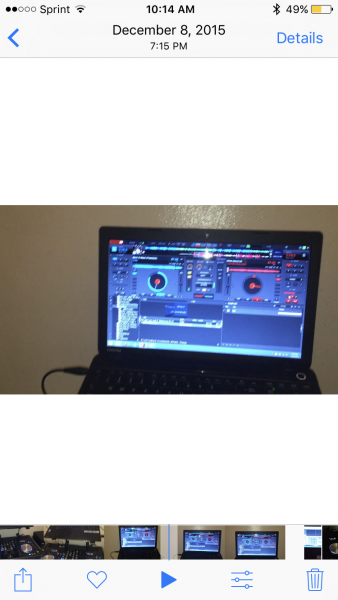
发表时间 Mon 06 Feb 17 @ 3:16 pm
On the lower left part of the screen there's a button that toggles browser zoom. Is that what you mean ?
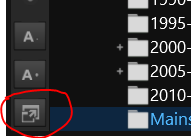
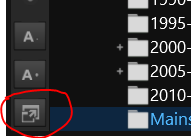
发表时间 Mon 06 Feb 17 @ 3:56 pm
I haven't tried hitting that when it did it. Maybe something on my controller is triggering it to zoom out. I will try to troubleshoot it when I get home.
发表时间 Mon 06 Feb 17 @ 4:10 pm
It seems that you use a Pioneer XDJ R1
Read button 19 on the following page:
http://www.virtualdj.com/manuals/hardware/pioneer/xdjr1/layout/browser.html
If you hold SHIFT and push the browse encoder down then you toggle browser zoom on/off
Read button 19 on the following page:
http://www.virtualdj.com/manuals/hardware/pioneer/xdjr1/layout/browser.html
If you hold SHIFT and push the browse encoder down then you toggle browser zoom on/off
发表时间 Mon 06 Feb 17 @ 6:05 pm
Hey PhantomDeejay. I just got to do it again for some reason when I scratch in from a loop it does it. The browser zoom helps me to get it back to normal view. What's weird is that deck completely freezes then I have to select another source then go back to midi to get it to work. Not sure why this started happening all of a sudden.
发表时间 Tue 07 Feb 17 @ 1:35 am
what skin are you using?
发表时间 Tue 07 Feb 17 @ 2:13 am
wickedmix wrote :
what skin are you using?
I'm using the default virtual 8 skin.
发表时间 Tue 07 Feb 17 @ 2:19 am
What's your system specs ? (CPU, RAM, etc)
发表时间 Tue 07 Feb 17 @ 12:40 pm
PhantomDeejay wrote :
What's your system specs ? (CPU, RAM, etc)
I attached a screenshot from my computer
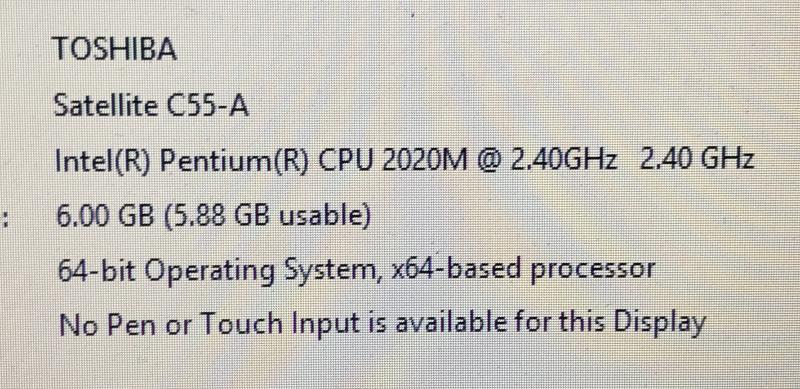
发表时间 Tue 07 Feb 17 @ 10:52 pm
Your CPU, and memory are more or less good enough (for video mixing and scratching).
It sounds like the scratching is draining your system resources.
You don't have a fast cpu!
Take it easy.
You may need to watch out for your cpu.
The windows resource meter will let you check on the usage while scratching.
I would suggest disabling coloured waveforms, and track covers in VDJ, plus optimizing windows for best graphic performance (they waste a lot of graphics power). It sounds like it's your onboard graphics (Intel HD 4000?) chip which is failing. Windows with 6gb of ram allocates 384mb of ram to onboard graphics, getting to 8gb of ram would increase this to 512mb.
..and it would not surprise me if you were running win8 and automatic updates were using 100% of one of your cores, and a lot of ram leaving your laptop limping along.
I've had a couple of cans, don't expect too much logic.
Note: If you can find a useful geek your cpu can be upgraded to quite a fast i7 or i5 (3rd gen.)!
It sounds like the scratching is draining your system resources.
You don't have a fast cpu!
Take it easy.
You may need to watch out for your cpu.
The windows resource meter will let you check on the usage while scratching.
I would suggest disabling coloured waveforms, and track covers in VDJ, plus optimizing windows for best graphic performance (they waste a lot of graphics power). It sounds like it's your onboard graphics (Intel HD 4000?) chip which is failing. Windows with 6gb of ram allocates 384mb of ram to onboard graphics, getting to 8gb of ram would increase this to 512mb.
..and it would not surprise me if you were running win8 and automatic updates were using 100% of one of your cores, and a lot of ram leaving your laptop limping along.
I've had a couple of cans, don't expect too much logic.
Note: If you can find a useful geek your cpu can be upgraded to quite a fast i7 or i5 (3rd gen.)!
发表时间 Tue 07 Feb 17 @ 11:36 pm
Update ..I think its better than I thought and the motherboard may support a 4th. gen cpu.
Oh and maybe Intel® HD Graphics 4600 graphics.
Hm interesting.
Quick stage exit to ebay.
Oh and maybe Intel® HD Graphics 4600 graphics.
Hm interesting.
Quick stage exit to ebay.
发表时间 Wed 08 Feb 17 @ 12:47 pm
bigron1 wrote :
Update ..I think its better than I thought and the motherboard may support a 4th. gen cpu.
Oh and maybe Intel® HD Graphics 4600 graphics.
Hm interesting.
Quick stage exit to ebay.
Oh and maybe Intel® HD Graphics 4600 graphics.
Hm interesting.
Quick stage exit to ebay.
Thank you for your help! I will make those adjustments and see if it makes it better. I did find a plugin on the Vdj website call system opitimizer. Do you think that will help a little also?
发表时间 Wed 08 Feb 17 @ 4:50 pm
I think understanding what you're doing is important.
Find the windows performance monitor, control panel-->system and security-->performance monitor and observe how your CPU, and ram perform whilst running VDJ. http://www.computerworld.com/article/2484556/microsoft-windows/microsoft-windows-how-to-boost-windows-8-performance.html
Then just try turning off automatic updates, and do it manually when you have time.
That all by itself might help enormously!
Do it bit by bit.
Note: It's possible that Microsoft have recently made a patch to improve the resource hungry update service, so make sure that your laptop is fully updated.
Find the windows performance monitor, control panel-->system and security-->performance monitor and observe how your CPU, and ram perform whilst running VDJ. http://www.computerworld.com/article/2484556/microsoft-windows/microsoft-windows-how-to-boost-windows-8-performance.html
Then just try turning off automatic updates, and do it manually when you have time.
That all by itself might help enormously!
Do it bit by bit.
Note: It's possible that Microsoft have recently made a patch to improve the resource hungry update service, so make sure that your laptop is fully updated.
发表时间 Wed 08 Feb 17 @ 6:02 pm








