Using the default skin on windows 10. Tried it on 2 laptops with same OS.
I resize the virtual dj window to become as small as possible. Then i right click for the options of any effect. I am not able to pin it back unless i make the window big again. With build 3471 it would crash. Build 3523 good news is it doesn't crash but the issue is still there.
I am posting a video of how to replicate this issue.
https://www.dropbox.com/s/vh9lnt7gu5jq9jq/Recording%20%233.mp4?dl=0
https://youtu.be/S292blnhUvI
I resize the virtual dj window to become as small as possible. Then i right click for the options of any effect. I am not able to pin it back unless i make the window big again. With build 3471 it would crash. Build 3523 good news is it doesn't crash but the issue is still there.
I am posting a video of how to replicate this issue.
https://www.dropbox.com/s/vh9lnt7gu5jq9jq/Recording%20%233.mp4?dl=0
https://youtu.be/S292blnhUvI
发表时间 Thu 22 Dec 16 @ 11:37 pm
Can reproduce and confirm that bug.
In fact it happens to every browser of a skin as long as one of them is shorter than some height.
Because skins can now be resized, it might happen to have a very small browser in the native resolution intended to some other resolutions (4:3 ratio screens).
I can understand why the effect shows unpined. But at least we should be able to re-pin it to our taste (and to be shown pined in other browsers)...
In fact it happens to every browser of a skin as long as one of them is shorter than some height.
Because skins can now be resized, it might happen to have a very small browser in the native resolution intended to some other resolutions (4:3 ratio screens).
I can understand why the effect shows unpined. But at least we should be able to re-pin it to our taste (and to be shown pined in other browsers)...
发表时间 Thu 22 Dec 16 @ 11:55 pm
When there is no space to pin the effect, it's unpinned outside the browser.
I'm not sure in which practical situation you want to pin it even though it's not going to be visible. You might as well just close it then.
I'm not sure in which practical situation you want to pin it even though it's not going to be visible. You might as well just close it then.
发表时间 Fri 23 Dec 16 @ 12:56 am
I said it just above : in case of multiple browsers. It won't pin anywhere once only one browser is too short.
发表时间 Fri 23 Dec 16 @ 5:54 am
Fruit wrote :
I said it just above : in case of multiple browsers. It won't pin anywhere once only one browser is too short.
Adion, i just realized that with what FRUiT wrote, this will be a huge headache for skin devs...
发表时间 Fri 23 Dec 16 @ 5:58 am
Ok there is seriously something going wrong here.
With the default skin i made it crash.
Here is a video.
https://youtu.be/X9mOERWSo9A
With the default skin i made it crash.
Here is a video.
https://youtu.be/X9mOERWSo9A
发表时间 Fri 23 Dec 16 @ 9:31 am
Any updates on this matter?
发表时间 Sat 31 Dec 16 @ 6:04 pm
I am having issues unpinning effects in "browser_zoom" window with FRUiT's skin.
First I mapped a keyboard shortcut as "browser_zoom"
Now:
1. I right click on an any Effect to display its GUI, I can click on the X to close that effect window.
2. But now when I click the browser_zoom shortcut the effect GUI is still there and cannot remove those previously selected effects unless I close the program as per image.
Regards.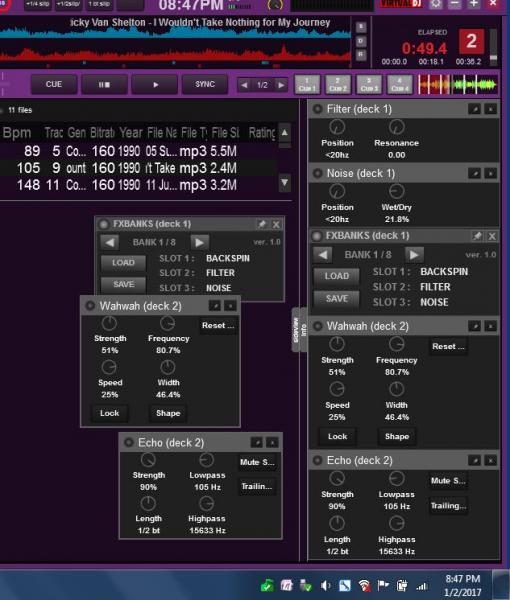
First I mapped a keyboard shortcut as "browser_zoom"
Now:
1. I right click on an any Effect to display its GUI, I can click on the X to close that effect window.
2. But now when I click the browser_zoom shortcut the effect GUI is still there and cannot remove those previously selected effects unless I close the program as per image.
Regards.
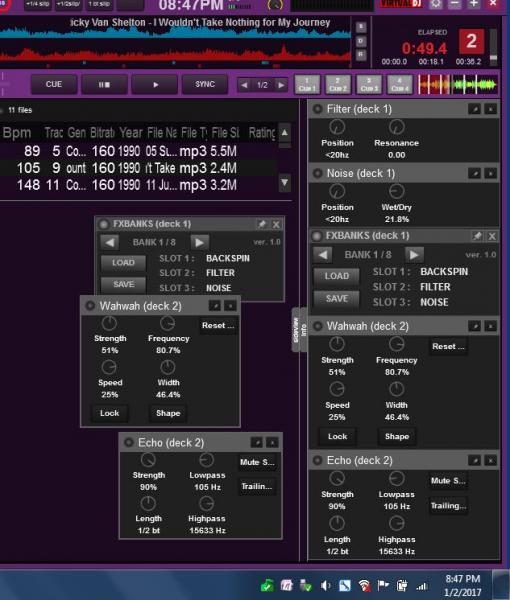
发表时间 Tue 03 Jan 17 @ 1:59 am
I tried that too and ended with similar messed up display.
When trying to close some deck1 guis, one or several guis from deck2 will pop out for no reason :/ Definately something odd there.
When trying to close some deck1 guis, one or several guis from deck2 will pop out for no reason :/ Definately something odd there.
发表时间 Tue 03 Jan 17 @ 7:57 am








