Browser Tweaks is an application to help you easily configure the Browser of a VirtualDJ skin.
You can change any of the colors of the Browser, choose between default and Alternative icons (found on many custom skins) or even add Browser to a floating window
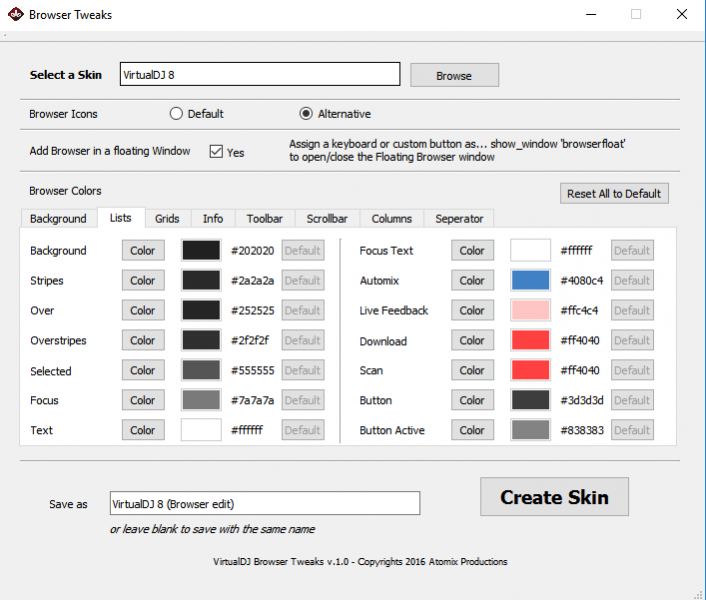
Download Link : http://www.virtualdj.com/plugins/index.html?addonid=80491
Notes :
- Windows only
-Once installed, the exe will be located to ProgramFiles->Browser Tweaks folder (EDIT: The new Installer adds a Desktop Icon too)
- If you choose to add a floating Browser window, assign a keyboard or custom button as show_window 'browserfloat'
You can change any of the colors of the Browser, choose between default and Alternative icons (found on many custom skins) or even add Browser to a floating window
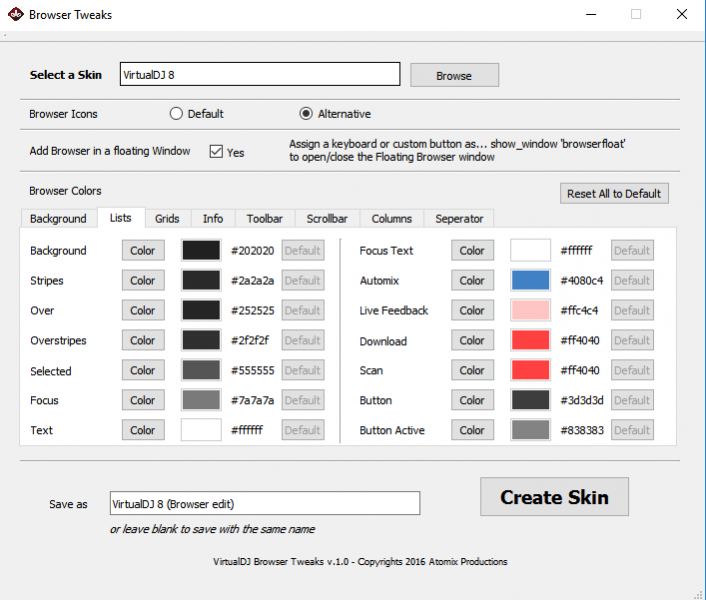
Download Link : http://www.virtualdj.com/plugins/index.html?addonid=80491
Notes :
- Windows only
-
- If you choose to add a floating Browser window, assign a keyboard or custom button as show_window 'browserfloat'
发表时间 Fri 25 Nov 16 @ 2:55 pm
very nice thanks
btw the install doesn't make a start icon anywhere i can find on windows.
btw the install doesn't make a start icon anywhere i can find on windows.
发表时间 Fri 25 Nov 16 @ 3:07 pm
Yeah i know, need to find a better Installer application :)
For now, you can go to ProgramFilesx86->Browser Tweaks and create a desktop shortcut of the exe file
For now, you can go to ProgramFilesx86->Browser Tweaks and create a desktop shortcut of the exe file
发表时间 Fri 25 Nov 16 @ 3:16 pm
fantastic work here DJDad.
Please could you consider adding options to adjust the text sizes and maybe a font selector too??
Please could you consider adding options to adjust the text sizes and maybe a font selector too??
发表时间 Sat 26 Nov 16 @ 3:17 am
Changed the installer and now it should offer you the option to add a Desktop shortcut.
@Mark, Just the Browser font ?
@Mark, Just the Browser font ?
发表时间 Sat 26 Nov 16 @ 3:45 am
How does this cope with skins that have multiple browsers (i.e. if the browser has various sizes due to other skin parts being switched in/out)?
Has this been considered? Does it only work on the main browser, or all that it finds?
Has this been considered? Does it only work on the main browser, or all that it finds?
发表时间 Sat 26 Nov 16 @ 7:42 pm
The tweaks apply to every single browser element inside the zip file
发表时间 Sat 26 Nov 16 @ 11:03 pm
thank you so much Dj dad :-) certain browsers i like using have like 15 <browser> settings i have to change.....but not with this all in one tool....im trying out & editing more skins :-)
发表时间 Sun 27 Nov 16 @ 12:46 am
Updated to 1.1
- Added option to change the Browser Fonts (name,size,weight)
- Added option to change the Browser Fonts (name,size,weight)
发表时间 Mon 28 Nov 16 @ 3:43 am
Browser Tweaks is updated to version 2.0
Changelog
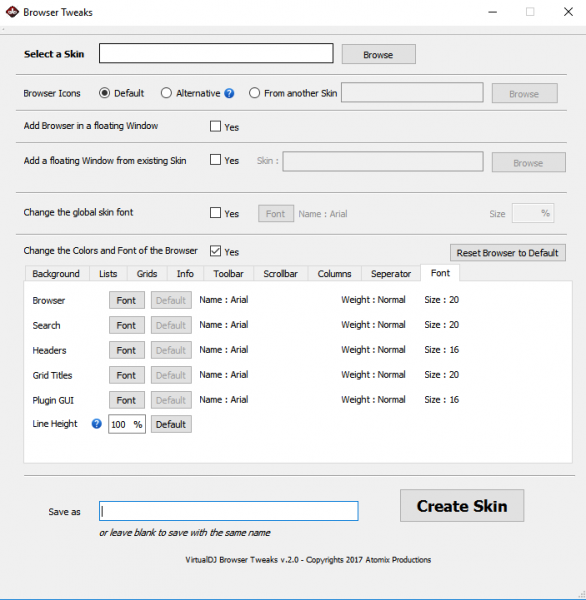
Download Link: http://www.virtualdj.com/plugins/index.html?addonid=80491
PS. It's becoming more a Skin Tweaks ;)
Changelog
- Ability to include Custom Icons from another skin
- Ability to include floating Windows from another skin
- Ability to change global Font and adjust the overal size
- Ability to adjust the height of the Browser Lines
- Added Plugin GUI Browser Font selection
- Minor fixes
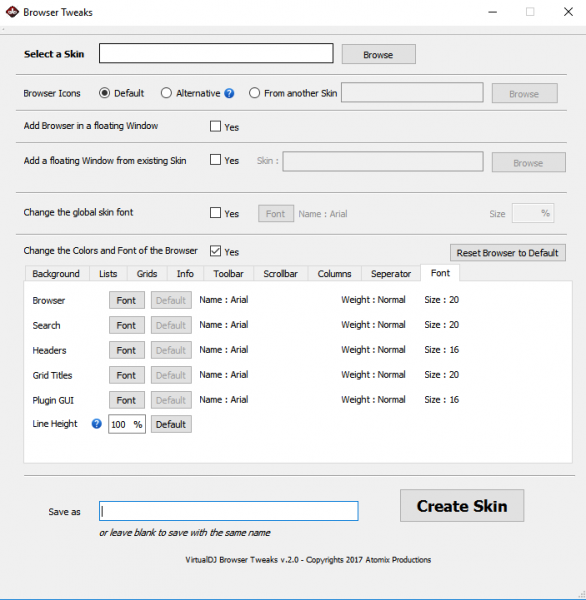
Download Link: http://www.virtualdj.com/plugins/index.html?addonid=80491
PS. It's becoming more a Skin Tweaks ;)
发表时间 Fri 21 Jul 17 @ 12:28 pm
Man I Luv this app...its made my life so much easier modding different skins... Thank u so much
发表时间 Fri 21 Jul 17 @ 12:47 pm
On my PC (Windows 7 with 1920x1080 screen) some things in the app don't display correctly.
I have marked the affected areas:
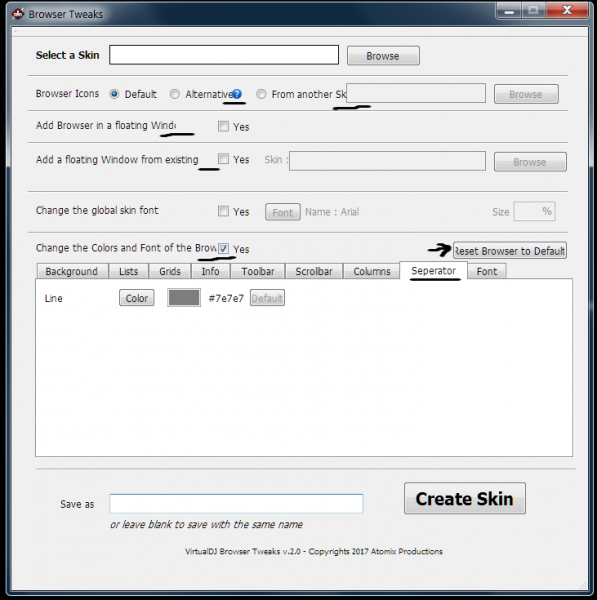
Also, seperator should say separator
I have marked the affected areas:
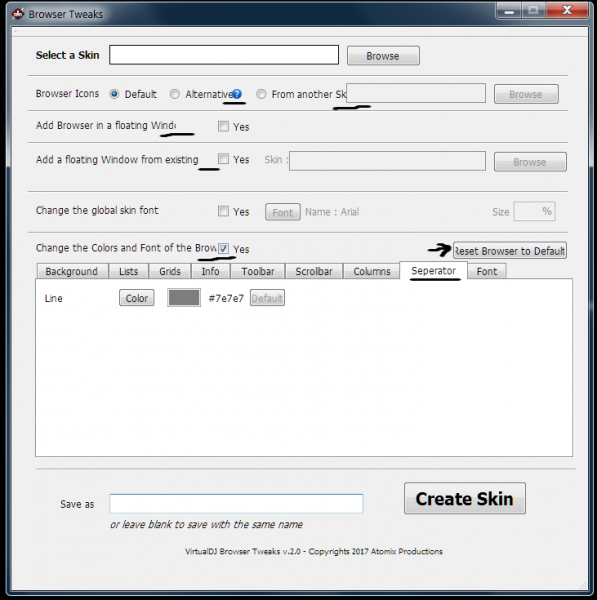
Also, seperator should say separator
发表时间 Fri 21 Jul 17 @ 1:09 pm
Will have a look. What is your screen's DPI ? It should be in Display Settings , the one that says something like "size of text 100% (Recommended) "
发表时间 Fri 21 Jul 17 @ 1:46 pm
Yes it looks like that was the cause. It was on 110% and if I set it to 100% there's no problem.
However, shouldn't your software be able to deal with that by itself? People could be using all sorts of % in their Windows settings.
However, shouldn't your software be able to deal with that by itself? People could be using all sorts of % in their Windows settings.
发表时间 Fri 21 Jul 17 @ 3:17 pm
Want to change the color as indicated in the diagram. What is that called scrollbar background or button?
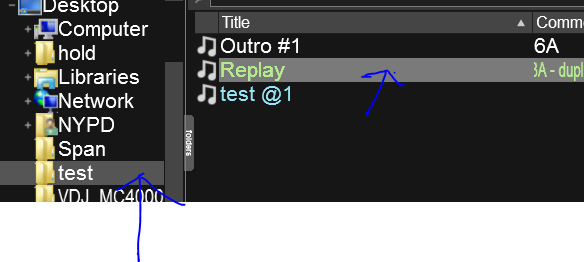
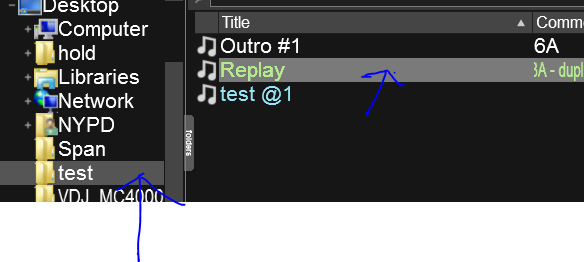
发表时间 Fri 21 Jul 17 @ 3:55 pm
Selected, and Focus (2 elements)
In your screenshot focus is currently on Songs list and Selected is on Folders list (just to understand the difference)
In your screenshot focus is currently on Songs list and Selected is on Folders list (just to understand the difference)
发表时间 Fri 21 Jul 17 @ 4:31 pm
groovindj wrote :
Its in my Todo List - to offer High DPI support - but not a high priority atm....shouldn't your software be able to deal with that by itself?
Speaking of ToDo List, i am working on 2 features that will be included in version 3..
- A Preview window with some kind of mini/demo Browser to see how the Color changes affect the view, without having to know what each one is doing and without having to export to a skin and see in VirtualDJ.
- Load/Save/Edit Profiles so that you can save your favorite options/colors and easily apply to any skin you wish to edit.
发表时间 Sat 22 Jul 17 @ 12:23 am
It's starting to sound like the "wish" I posted recently...
groovindj wrote :
"it would be nice to have this ability (changing browser colours) from within the VDJ executable, so it would be applied to every skin as your choice - only over ridden if a skin specifically has the <color> statement.
As the browser is already drawn by the exe and isn't a skin graphic, it makes sense to set its colours from the exe too."
"it would be nice to have this ability (changing browser colours) from within the VDJ executable, so it would be applied to every skin as your choice - only over ridden if a skin specifically has the <color> statement.
As the browser is already drawn by the exe and isn't a skin graphic, it makes sense to set its colours from the exe too."
发表时间 Sat 22 Jul 17 @ 7:23 am
Browser Tweaks is updated to version 3
Changelog
Hopefully i didnt miss anything :)
Download link
http://www.virtualdj.com/plugins/index.html?addonid=80491
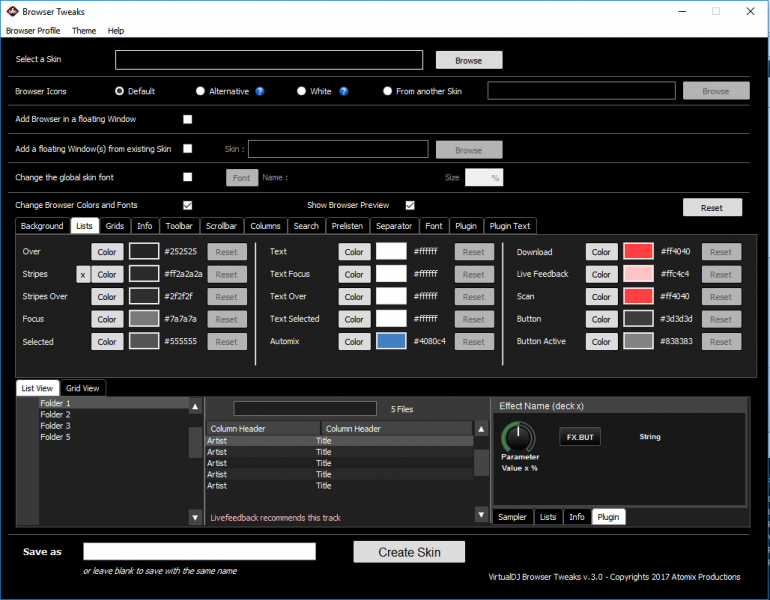
Changelog
- Added new Browser tabs to tweak the FX GUI, Search and Prelisten
- Added new option for White Icons (for White Browsers)
- Added Browser Preview
- Black & White application themes
- Added Custom Profile management (load/save/delete)
- Default (Dark) and White Browser Profiles included
- Added Tooltips (and option to disable)
- Theme and Tooltips settings saved
- About Help window to check for updates and Browser Tweaks forums
- Minor fixes
- Possible High-DPI fix
Hopefully i didnt miss anything :)
Download link
http://www.virtualdj.com/plugins/index.html?addonid=80491
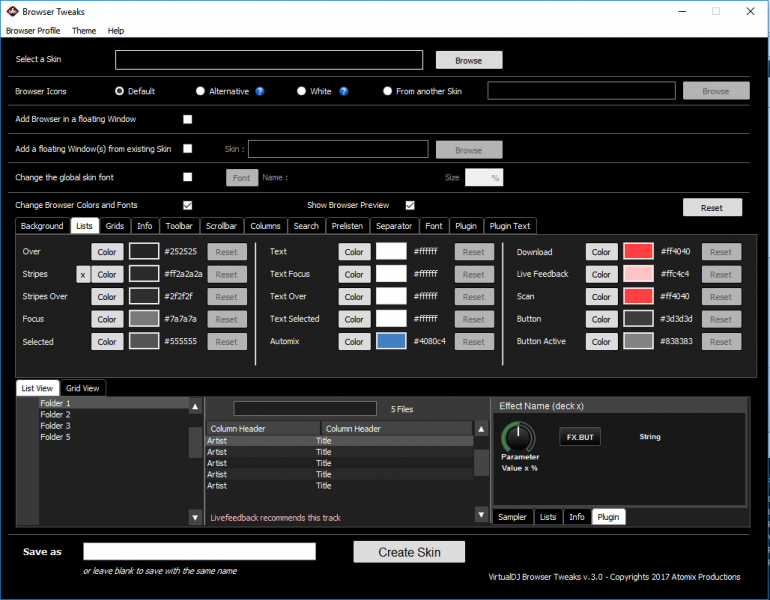
发表时间 Thu 03 Aug 17 @ 2:57 pm
The issue I had before with the text at 110% zoom is (almost) gone. Thanks for fixing it!
There's just one small problem remaining...
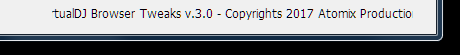
There's just one small problem remaining...
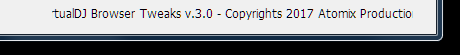
发表时间 Thu 03 Aug 17 @ 3:07 pm












