Hello,
I have been playing music for quite a few years using playlist-based players, such as WMP, Mediamonkey, Musicbee, and the such. I am comfortable with playlists and have many from which I select a group of songs for new playlists that I then play. The problem or the downside to using such a player, is that they do not come with dual decks. I use 1 software through output 1 (speakers, external soundcard) to play the music and software 2 through output 2 (headset, internal soundcard) to preview the music. These two players do not share the same playlists and do not update playlists in a hot-live-manner, so I would like to migrate to a dual-deck set-up.
The problem with most dual deck players, however, is that they are built for mixer-DJ's with features and functions you do not need when just playing music and not altering it in any way (swing music, salsa music, ballroom, etc). Most also do not support playlists and browsing in the manner that the iTunes-like players do.
What I seek is a player or a player such as VDJ modified in such a manner as to suit to my needs. I want strong browsing capability, sorting in columns / by columns (think iTunes sorting alphabetically or by artist, etc), and a playlist that feeds the main deck only in the manner Mediamonkey works. These functions are found in all playlist-players.. but what I need on top, which is causing me to lose my sanity trying to find it, is the secondary deck/output. I want to be able to click on a song (how MIXXX does it is great) and preview the song through my headset which is plugged into output/soundcard 2, to decide which song or songs I might add to the Now Playing-playlist next. Alternatively a song could be dragged into the Preview-deck and it then starts playing the song through output 2 (headset). I also do not want the playlist to alternatively feed songs to deck 1 and then to deck 2.. only to the assigned deck 1.
I Frankenstein'd a picture to illustrate what I mean. The actual location of boxes and elements is secondary, as long as the playlists are large enough and the browser works nicely with enough space.
http://i95.photobucket.com/albums/l137/methosan/PlayerRequestr.png
Can anyone give me suggestions or point me in the right direction? I was searching for custom skins for VDJ and the only one that I came across that sort of looked like having lists how I want, was the Orangejuice by dj.nice. However, the skin is for LE&PLUS&PRO only, and I don't want to yet pay for VDJ if ultimately it can not do what I need it to do.
I have been playing music for quite a few years using playlist-based players, such as WMP, Mediamonkey, Musicbee, and the such. I am comfortable with playlists and have many from which I select a group of songs for new playlists that I then play. The problem or the downside to using such a player, is that they do not come with dual decks. I use 1 software through output 1 (speakers, external soundcard) to play the music and software 2 through output 2 (headset, internal soundcard) to preview the music. These two players do not share the same playlists and do not update playlists in a hot-live-manner, so I would like to migrate to a dual-deck set-up.
The problem with most dual deck players, however, is that they are built for mixer-DJ's with features and functions you do not need when just playing music and not altering it in any way (swing music, salsa music, ballroom, etc). Most also do not support playlists and browsing in the manner that the iTunes-like players do.
What I seek is a player or a player such as VDJ modified in such a manner as to suit to my needs. I want strong browsing capability, sorting in columns / by columns (think iTunes sorting alphabetically or by artist, etc), and a playlist that feeds the main deck only in the manner Mediamonkey works. These functions are found in all playlist-players.. but what I need on top, which is causing me to lose my sanity trying to find it, is the secondary deck/output. I want to be able to click on a song (how MIXXX does it is great) and preview the song through my headset which is plugged into output/soundcard 2, to decide which song or songs I might add to the Now Playing-playlist next. Alternatively a song could be dragged into the Preview-deck and it then starts playing the song through output 2 (headset). I also do not want the playlist to alternatively feed songs to deck 1 and then to deck 2.. only to the assigned deck 1.
I Frankenstein'd a picture to illustrate what I mean. The actual location of boxes and elements is secondary, as long as the playlists are large enough and the browser works nicely with enough space.
http://i95.photobucket.com/albums/l137/methosan/PlayerRequestr.png
Can anyone give me suggestions or point me in the right direction? I was searching for custom skins for VDJ and the only one that I came across that sort of looked like having lists how I want, was the Orangejuice by dj.nice. However, the skin is for LE&PLUS&PRO only, and I don't want to yet pay for VDJ if ultimately it can not do what I need it to do.
发表时间 Thu 14 Jul 16 @ 7:13 pm

If you use Browser Zoom in VirtualDJ 8.2, you might just find that the default skin has everything you need. More about Browser Zoom can be found here.
When Automix is engaged it will feed the active deck leaving the 2nd deck free for live mixing (or previewing if you want). But there is also the preview player in the Info Panel that will preview the tracks in your headphones simply by highlighting the track and clicking on the play button in the panel.
发表时间 Thu 14 Jul 16 @ 7:46 pm
Wow, great, thank you. This is getting VERY CLOSE. So far the problems I am having:
-Double clicking on a song from automix list doesn't do anything (if a song is playing; if there is not it loads to 1) but I can learn around that. Double clicking a song from the browser window loads it to Deck 2 and that is actually ok.
-There is no Next button for the Automix.., no way to skip to the next song that I can see
-If I drag another song from the automix list onto the player (other than the very next song down the list), the song after that one causes the automix list from the start all over again (or to start playing at the location of the blue bar - how do I edit its location?). If I drag the next song onto deck 1 and interrupt the play, it will play the new song and then again the same song as it hits it again in the automix list. I do not want the songs to get removed from the autolist, as I would like to save the list as a playlist at the end of the gig.
Any thoughts?
-Double clicking on a song from automix list doesn't do anything (if a song is playing; if there is not it loads to 1) but I can learn around that. Double clicking a song from the browser window loads it to Deck 2 and that is actually ok.
-There is no Next button for the Automix.., no way to skip to the next song that I can see
-If I drag another song from the automix list onto the player (other than the very next song down the list), the song after that one causes the automix list from the start all over again (or to start playing at the location of the blue bar - how do I edit its location?). If I drag the next song onto deck 1 and interrupt the play, it will play the new song and then again the same song as it hits it again in the automix list. I do not want the songs to get removed from the autolist, as I would like to save the list as a playlist at the end of the gig.
Any thoughts?
发表时间 Thu 14 Jul 16 @ 9:26 pm
Ok.. so if deck 1 is stopped and I double clikc from automix list it starts playing that song AND moves the queue to that spot and continues from there. This is ok. I still wished for a "next" button :P
发表时间 Thu 14 Jul 16 @ 9:30 pm
Methosan wrote :
There is no Next button for the Automix.., no way to skip to the next song that I can see
You can right-click on any song in the automix panel and select Mix Now.
Methosan wrote :
I do not want the songs to get removed from the autolist, as I would like to save the list as a playlist at the end of the gig.
In Automix Options, you can deselect Auto Remove Played so that the list remains intact.
发表时间 Fri 15 Jul 16 @ 12:30 am
http://www.virtualdj.com/plugins/index.html?addonid=80339
might wana check out this skin maybe just what you want
might wana check out this skin maybe just what you want
发表时间 Fri 15 Jul 16 @ 12:57 am
wickedmix wrote :
http://www.virtualdj.com/plugins/index.html?addonid=80339
might wana check out this skin maybe just what you want
might wana check out this skin maybe just what you want
Indeed, this is a Skin created for such purposes. Single deck skin with some Automix dedicated buttons and extra Custom ones to assign those to whatever you want.
The NEXT button on this skin will skip the currently playing one and will mix to the next one from the Automix List.
Most of the Automix options you get from the Options menu have vdj scripts to use in custom buttons, so at the end you ll have whatever you want

Skin has 2 main windows.. The Player is visible when you first load the skin. Use the Maximize button at the right side to set the skin to "windowed" view (or else you will get a large black/empty space at the bottom) and then grab the right-bottom edge to resize the window to a smaller size.
then click on the Database button on the right side to reveal the Browser window, which is also resizable.
Both main and Browser windows are movable and resizable as above.
发表时间 Fri 15 Jul 16 @ 1:32 am
Excellent, thank you for the help so far. I will also check out the single deck skin.
Now, the problem I am experiencing with the default skin pack, is that every time I restart the program, it reverts to the original settings. I have hidden art work, utilized AutoDJ list, zoombrowser, and selected the columns I want to see in the browser window, preview window, and autoDJ window. I exported the skin after making these changes with the hope that it saves them for the next time I restart. Is this all I can do or do I miss some setting somewhere, or will it always reset the values?
Thank you
Now, the problem I am experiencing with the default skin pack, is that every time I restart the program, it reverts to the original settings. I have hidden art work, utilized AutoDJ list, zoombrowser, and selected the columns I want to see in the browser window, preview window, and autoDJ window. I exported the skin after making these changes with the hope that it saves them for the next time I restart. Is this all I can do or do I miss some setting somewhere, or will it always reset the values?
Thank you
发表时间 Fri 15 Jul 16 @ 4:51 pm
Hi! Just purchased the American Audio VSM5 & am disappointed to see there is no Virtual DJ skin for it as there was for the VSM4 ...... Any plans to create a VSM5 skin in the near future?
发表时间 Sun 21 Aug 16 @ 7:09 pm
is there a way to edit this skin or the settings so it only shows the mixer part 

发表时间 Sun 28 Aug 16 @ 1:40 am
It's possible to edit all skins. You just need to have the skill to do it.
The skin SDK can be found in the wiki, and I'd recommend studying a few simple skins to learn the basics.
The skin SDK can be found in the wiki, and I'd recommend studying a few simple skins to learn the basics.
发表时间 Sun 28 Aug 16 @ 7:25 am
Why would you want only the mixer visible on screen ?
Depending on the controller you use I can understand no jogs, or not transport control, no effects, or even no waveforms. But no browser ? No current loaded track's info ?
Depending on the controller you use I can understand no jogs, or not transport control, no effects, or even no waveforms. But no browser ? No current loaded track's info ?
发表时间 Mon 29 Aug 16 @ 12:26 pm
This is the user that has asked in another thread about using three iPads as remotes, with decks on iPad 1 + 2 and a mixer on the third. No browser.
Seems strange to me as well. Not very practical, just all for show I guess.
Seems strange to me as well. Not very practical, just all for show I guess.
发表时间 Mon 29 Aug 16 @ 2:09 pm
I can see it, It's just using remotes as separate HW units with the laptop being the record case out of the way
发表时间 Mon 29 Aug 16 @ 3:20 pm
i allready have a skin for the browser and waveforms i just need a mixer skin for another tablet
a quick video of the browser skin
https://www.youtube.com/watch?v=uOnkWSL_fEE
i only have 3 usb ports on my computer and too many items that need them so by having the setup on 4 tablets connected through virtual dj remote i can get rid of my numark n4 and the need for an external sound card too and free up usb ports for my midi piano and sample pads external drive and so on
a quick video of the browser skin
https://www.youtube.com/watch?v=uOnkWSL_fEE
i only have 3 usb ports on my computer and too many items that need them so by having the setup on 4 tablets connected through virtual dj remote i can get rid of my numark n4 and the need for an external sound card too and free up usb ports for my midi piano and sample pads external drive and so on
发表时间 Tue 30 Aug 16 @ 3:31 am

发表时间 Tue 30 Aug 16 @ 3:38 am
groovindj wrote :
This is the user that has asked in another thread about using three iPads as remotes, with decks on iPad 1 + 2 and a mixer on the third. No browser.
Seems strange to me as well. Not very practical, just all for show I guess.
Seems strange to me as well. Not very practical, just all for show I guess.
i already have the browser and waveform skin on a seperet skin/tablet
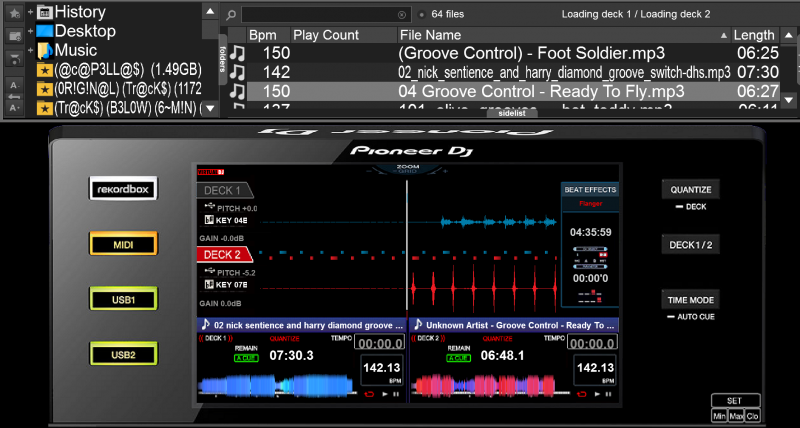.png)
发表时间 Tue 30 Aug 16 @ 11:22 pm
That's not a browser - that's 3.5 lines! Plus all your left side icons are squashed together because the browser is so small.
Why waste so much screen space on displaying a "looky-likey" picture of a Pioneer display? You could use all that space for a full screen browser.
The track info should be displayed on your "deck" tablets - or your main computer, seeing as you still need one to run all those remotes.
Just doesn't make sense to me. :-/
Why waste so much screen space on displaying a "looky-likey" picture of a Pioneer display? You could use all that space for a full screen browser.
The track info should be displayed on your "deck" tablets - or your main computer, seeing as you still need one to run all those remotes.
Just doesn't make sense to me. :-/
发表时间 Wed 31 Aug 16 @ 7:54 am
groovindj wrote :
That's not a browser - that's 3.5 lines! Plus all your left side icons are squashed together because the browser is so small.
Why waste so much screen space on displaying a "looky-likey" picture of a Pioneer display? You could use all that space for a full screen browser.
The track info should be displayed on your "deck" tablets - or your main computer, seeing as you still need one to run all those remotes.
Just doesn't make sense to me. :-/
Why waste so much screen space on displaying a "looky-likey" picture of a Pioneer display? You could use all that space for a full screen browser.
The track info should be displayed on your "deck" tablets - or your main computer, seeing as you still need one to run all those remotes.
Just doesn't make sense to me. :-/
thats used as a display and i had to load it on my laptop monitor to take a screen shot to show you it dose not load the browser the same way on a tablet watch the video link i posted before putting me down please :P
https://www.youtube.com/watch?v=uOnkWSL_fEE
not only that do you think if i created the sklin i use for the browser that i would be asking for help from you guys with a skin for a mixer ??
hahaha !! :))
发表时间 Wed 31 Aug 16 @ 8:07 am














