Okay I have no idea what I did but in my play list VDJ8 my songs are coming showing in a expanded "grid view" not a list where I can see more of the songs, I think this changed after a update. How can I change my playlist back to a list view. Thanks
发表时间 Wed 23 Mar 16 @ 2:35 am
Click on the small radio button (above the font resizing buttons) in the lower left corner of the interface and select Display List as List View. Grid view is likely checked.
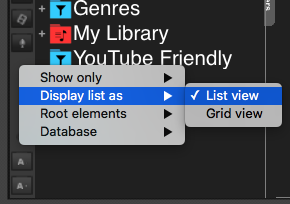
Alternatively you can go to Options and set gridView to "no".
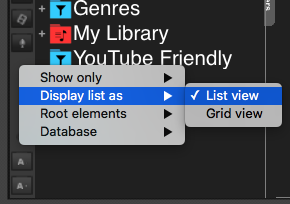
Alternatively you can go to Options and set gridView to "no".
发表时间 Wed 23 Mar 16 @ 3:09 am
Thanks So Much!
发表时间 Thu 24 Mar 16 @ 4:26 am
the display list as gone
it wont showed up in my virtual
How can i change the grid list?
it wont showed up in my virtual
How can i change the grid list?
发表时间 Sun 09 Jul 17 @ 10:27 pm
Which version are you using?
发表时间 Sun 09 Jul 17 @ 11:17 pm
Dj-Delamart wrote :
the display list as gone
it wont showed up in my virtual
How can i change the grid list?
it wont showed up in my virtual
How can i change the grid list?
It wont be available if you are using the "Tablet" skin, which forces List to Grid.
发表时间 Mon 10 Jul 17 @ 10:32 am
i have the same problem....im in 4 deck mode but no list view option.....im using virtualdj8
发表时间 Fri 22 Dec 17 @ 1:27 pm
scroll up.
that away ^^^
that away ^^^
发表时间 Fri 22 Dec 17 @ 8:18 pm
E'vitaerc The DJ wrote :
Okay I have no idea what I did but in my playlist, VDJ8 my songs are coming showing in an expanded "grid view" not a list where I can see more of the songs, I think this changed after an update. How can I change my playlist back to a list view. Thanks
I have the same issue, I VDJ8 and I cant switch to "list view". I have my layout set at "4 decks" and when I go to the radio button (on the side, below the mic icon) and click right, I get no option to change the view????
发表时间 Tue 27 Mar 18 @ 9:56 pm
Been a long standing bug that's never been fixed
Goto options and set gridView to No
Goto options and set gridView to No
发表时间 Tue 27 Mar 18 @ 10:24 pm
Another reason for no list view option can be if you have enabled touch screen mode in the settings
发表时间 Wed 28 Mar 18 @ 9:35 am
I went into settings and clicked "grid view" to "no" so that I can get a list view. However, my view stays as a grid. Frustrating!!!!!
发表时间 Sat 05 May 18 @ 3:45 am
On the default skin, at the top. Is layout set to tablet?
发表时间 Sat 05 May 18 @ 4:26 am
No, it is not set to tablet. It is currently set to "4 decks" in the default view. I did click on tablet and noticed that my playlists were still showing as grid. I clicked back into "4 deck" default view. And I've double checked my settings and "grid view" is still NOT checked. I just want my list view back!! Ugh!!
发表时间 Sun 06 May 18 @ 2:21 pm
Checked no on touchscreen box in settings and now I have the list view. Sucks I can not use my touchscreen.
发表时间 Wed 30 May 18 @ 1:09 am
You can use your ts, you just have to use a different skin.
发表时间 Wed 30 May 18 @ 9:12 am
I can use my touchscreen with it off, it is just not as easy.
发表时间 Wed 30 May 18 @ 9:18 am
Do other ts skins force gridview?
发表时间 Wed 30 May 18 @ 9:20 am
Please who can help. my faded appears on the left side sometimes even when i have changed it to the right and vice versa. Please i need help.
发表时间 Tue 22 Jan 19 @ 11:56 am
Maybe if you explained what your faded is, and what how it's related to grid/list view of the browser....
发表时间 Tue 22 Jan 19 @ 5:21 pm














