Hello, I use I Tunes to set up my playlists for weddings. When I open VDJ 8 and select the list I'm looking for, the songs are always out of order from how I set them up in I Tunes. Never had an issue with this in VDJ 7. What am I missing? I do have the option for keep sort order on in the settings too. Any help is greatly appreciated!!
发表时间 Sun 13 Mar 16 @ 6:35 pm
I'm running VDJ 8.1 on MBP -- What you're looking for is perfect for my use as a wedding DJ. I set up the music for ceremonies, special dances and requests in iTunes folders (specifically for that one event) and then pull the material as needed. I stumbled on the solution for me a long time ago by accidentally right clicking just to the left of "Title."
Try this:
Look at the sidelist directly under the search box. Most everyone starts that list with Title. You will see just to the left of that "Title" a space that is blank and probably square.
If you right-click that you will get an option for "Reset Order" -- Click that and your order should reset to the order you had saved in iTunes.
Works for me. :)
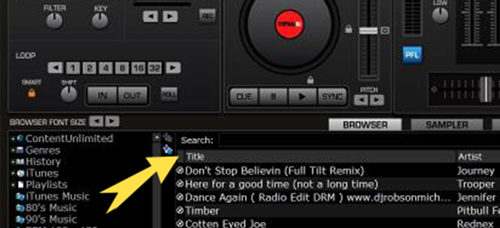
This image has an arrow pointing directly at that small blank space I'm talking about.
Try this:
Look at the sidelist directly under the search box. Most everyone starts that list with Title. You will see just to the left of that "Title" a space that is blank and probably square.
If you right-click that you will get an option for "Reset Order" -- Click that and your order should reset to the order you had saved in iTunes.
Works for me. :)
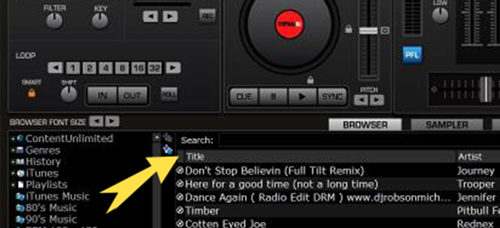
This image has an arrow pointing directly at that small blank space I'm talking about.
发表时间 Mon 14 Mar 16 @ 4:53 am
BROOOOO You're a frigging life saver!! I've looked for this hack for so long, it was driving me crazy that the songs were out of order!! Look me up on instagram @theviolinguy , I'm seriously going to tip you for posting this and helping people out!
OldTom wrote :
I'm running VDJ 8.1 on MBP -- What you're looking for is perfect for my use as a wedding DJ. I set up the music for ceremonies, special dances and requests in iTunes folders (specifically for that one event) and then pull the material as needed. I stumbled on the solution for me a long time ago by accidentally right clicking just to the left of "Title."
Try this:
Look at the sidelist directly under the search box. Most everyone starts that list with Title. You will see just to the left of that "Title" a space that is blank and probably square.
If you right-click that you will get an option for "Reset Order" -- Click that and your order should reset to the order you had saved in iTunes.
Works for me. :)
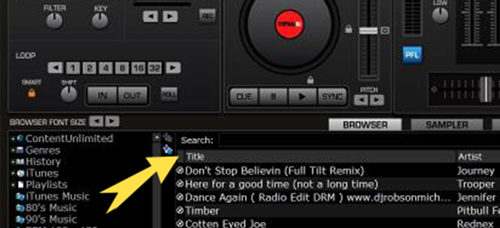
This image has an arrow pointing directly at that small blank space I'm talking about.
Try this:
Look at the sidelist directly under the search box. Most everyone starts that list with Title. You will see just to the left of that "Title" a space that is blank and probably square.
If you right-click that you will get an option for "Reset Order" -- Click that and your order should reset to the order you had saved in iTunes.
Works for me. :)
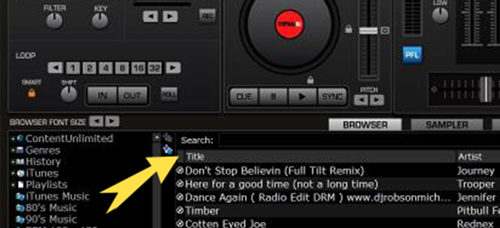
This image has an arrow pointing directly at that small blank space I'm talking about.
发表时间 Wed 29 Sep 21 @ 7:11 am








