My history for one particular date is not showing all the files played. On November 20th, only about 8 songs show from my set. The VirtualDJ GUI shows 8 songs, the .m3u file also shows 3 songs, and in the tracklist.txt file, I also see 8 songs. Where could they be?
All of my other sets are complete. Only on this day are the files missing. Also, the songs listed are from different times. I could understand a little if it were all in a row. For example, the times are 21:03, 21:41, 21:45, 22:01, 22;23, 23:25, 23:29 and 23:31. As you can see, no order.
Does anyone know why the history might be missing?
Thanks
All of my other sets are complete. Only on this day are the files missing. Also, the songs listed are from different times. I could understand a little if it were all in a row. For example, the times are 21:03, 21:41, 21:45, 22:01, 22;23, 23:25, 23:29 and 23:31. As you can see, no order.
Does anyone know why the history might be missing?
Thanks
发表时间 Mon 30 Nov 15 @ 5:32 pm
I can only think of one case.
The missing tracks were played for less than the seconds defined by the HistoryDelay setting (in the Advanced Options). Any chance you had modified this setting for that night ?
The missing tracks were played for less than the seconds defined by the HistoryDelay setting (in the Advanced Options). Any chance you had modified this setting for that night ?
发表时间 Mon 30 Nov 15 @ 11:39 pm
Not that one. It's been 45 seconds, so that's not it. I also checked the song length. Some of them were 3 min x seconds, while I know I played a bunch of 4 minute + songs. Thanks DJdad. Any other suggestions?
发表时间 Tue 01 Dec 15 @ 1:15 am
Just in order to verify that it's not the history delay timer, what length do the tracks that DID get logged have ?
Since we can't find what's common on the tracks missing from history and why they didn't get logged, let's find what's common on the tracks that DID get logged.
Since we can't find what's common on the tracks missing from history and why they didn't get logged, let's find what's common on the tracks that DID get logged.
发表时间 Tue 01 Dec 15 @ 8:41 am
Here is the playlist:
VirtualDJ History 2015/11/20
------------------------------
21:03 : Adele - Hello (Happee Remix) (Clean) - 3:51
21:41 : Johnny Kemp - Just Got Paid - 3:28
21:45 : Wreckx-N-Effect - Rump Shaker - 5:13
22:01 : Bon Jovi - Born to be My Baby - 4:40
22:23 : Billy Joel - Scenes from an Italian Restaurant - 7:34
23:25 : Mark Ronson ft Bruno Mars - Uptown Funk (Intro Dirty) - 4:44
23:29 : Salaam R ft Kid Ink - Cheerleader (Intro Clean) - 3:19
23:31 : Justin Bieber - What Do You Mean (Clean) - 3:28
The list is from the tracklist.txt file. (I added the - x:yy for the time)
VirtualDJ History 2015/11/20
------------------------------
21:03 : Adele - Hello (Happee Remix) (Clean) - 3:51
21:41 : Johnny Kemp - Just Got Paid - 3:28
21:45 : Wreckx-N-Effect - Rump Shaker - 5:13
22:01 : Bon Jovi - Born to be My Baby - 4:40
22:23 : Billy Joel - Scenes from an Italian Restaurant - 7:34
23:25 : Mark Ronson ft Bruno Mars - Uptown Funk (Intro Dirty) - 4:44
23:29 : Salaam R ft Kid Ink - Cheerleader (Intro Clean) - 3:19
23:31 : Justin Bieber - What Do You Mean (Clean) - 3:28
The list is from the tracklist.txt file. (I added the - x:yy for the time)
发表时间 Tue 01 Dec 15 @ 12:42 pm
Pretty weird. Anything different during that night compared to the other ones ? different gear, sound setup ?
All of your sets after that night had no issues with history ?
Can you also spot one track that you are certain of playing that night and dont see that in History, and post a screenshot of its Tag Editor ?
All of your sets after that night had no issues with history ?
Can you also spot one track that you are certain of playing that night and dont see that in History, and post a screenshot of its Tag Editor ?
发表时间 Tue 01 Dec 15 @ 2:52 pm
I mixed in Locked Away 3:35 into the set. I am having a problem attaching a file. It seems to want a .jpg. I can see the file was last played at 11/19 around 9pm. It should be 11/20. How do I attach a document?
发表时间 Tue 01 Dec 15 @ 8:34 pm
http://www.howtogeek.com/226280/how-to-take-screenshots-in-windows-10/
Once you get that image file, attach it to your post using the "photograph"/"Insert Picture" button.
We need to know if this was something that happened once, or you can reproduce it.
If you can reproduce it, then try to backup (move to different folder) the Tracklist.txt and the YY-MM-DD.m3u of the current date (in VirtualDJ/History folder) and start fresh, just in case some of those files were/are corrupted.
Once you get that image file, attach it to your post using the "photograph"/"Insert Picture" button.
We need to know if this was something that happened once, or you can reproduce it.
If you can reproduce it, then try to backup (move to different folder) the Tracklist.txt and the YY-MM-DD.m3u of the current date (in VirtualDJ/History folder) and start fresh, just in case some of those files were/are corrupted.
发表时间 Tue 01 Dec 15 @ 9:33 pm
At 3:35 into Adele's song, I started to mix in Locked Away.


发表时间 Tue 01 Dec 15 @ 10:04 pm
Screenshot attached (Thanks for the link!)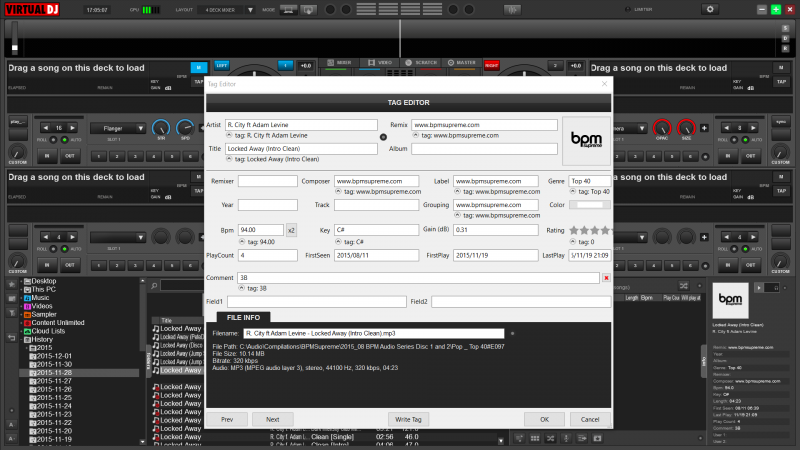.png)
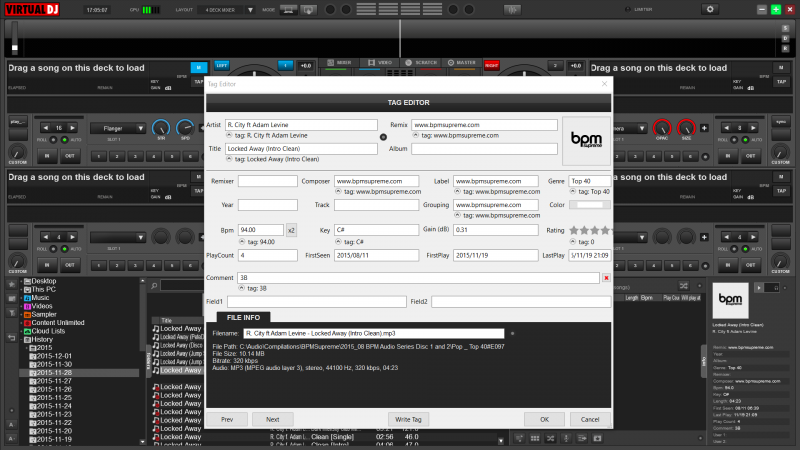.png)
发表时间 Tue 01 Dec 15 @ 10:07 pm
So after this ... "At 3:35 into Adele's song, I started to mix in Locked Away. " ... and of course let both songs playing for more than 45secs each,..
if you open the TrackList.txt, you dont see both songs listed ?
You had the Volume Levels properly up when you were mixing , right ? If not mistaken, Volume faders need to be above 10% to considered played track. Sorry for asking such questions, just trying to find out what happened there.
Are you using the VMS4 while playing this set ?
Can you post a screenshot of your Audio configuration please ?
Default mapping for the VMS4 or some custom ?
if you open the TrackList.txt, you dont see both songs listed ?
You had the Volume Levels properly up when you were mixing , right ? If not mistaken, Volume faders need to be above 10% to considered played track. Sorry for asking such questions, just trying to find out what happened there.
Are you using the VMS4 while playing this set ?
Can you post a screenshot of your Audio configuration please ?
Default mapping for the VMS4 or some custom ?
发表时间 Tue 01 Dec 15 @ 10:21 pm
1) All songs played for at least 45 seconds. My options were confirmed to be set at 45.
2) tracklist.txt - The earlier post shows all files played from 11/20. This song (and many others) were not there. Also, I will listen to my set, and find a few more songs that were played. I will also check their "Tag Editor", just to really confirm.
3) The volume faders on the mixing board were above 10%, however they may not have been over 30%. Where can I check to see if this option might be off on my machine? (Awesome thought)
4) Yes, I am using the American Audio VMS 4. (How did you know?)
5) I can't post the audio at this time, since my board is not plugged into the laptop. I was using 2 decks, not the 4 in today's screenshot. Audio -> External Mixer -> I think Internal Soundcard, VMS AUDIO MIDI Device
Mapping is only customized to use the Backspace and Shift Backspace for pitch/sync.
Thanks!
2) tracklist.txt - The earlier post shows all files played from 11/20. This song (and many others) were not there. Also, I will listen to my set, and find a few more songs that were played. I will also check their "Tag Editor", just to really confirm.
3) The volume faders on the mixing board were above 10%, however they may not have been over 30%. Where can I check to see if this option might be off on my machine? (Awesome thought)
4) Yes, I am using the American Audio VMS 4. (How did you know?)
5) I can't post the audio at this time, since my board is not plugged into the laptop. I was using 2 decks, not the 4 in today's screenshot. Audio -> External Mixer -> I think Internal Soundcard, VMS AUDIO MIDI Device
Mapping is only customized to use the Backspace and Shift Backspace for pitch/sync.
Thanks!
发表时间 Tue 01 Dec 15 @ 10:59 pm
Ok the % of the Volume faders is most likely the issue here. I cant recall exactly the % that needs to have in order the track to be considered as played (could be more than 10%).
So set the Master Volume lower and have the Volume faders high enough and give that a try once again.
BTW, if the VMS4 is not connected, the American Audio drivers still report present, so you dont get any error of a missing card etc.
So, if you are trying to test your issue without the VMS4, please make sure you have the correct audio configuration (probably just Master->Your Built in sound card->Chans 1,2)
So set the Master Volume lower and have the Volume faders high enough and give that a try once again.
BTW, if the VMS4 is not connected, the American Audio drivers still report present, so you dont get any error of a missing card etc.
So, if you are trying to test your issue without the VMS4, please make sure you have the correct audio configuration (probably just Master->Your Built in sound card->Chans 1,2)
发表时间 Tue 01 Dec 15 @ 11:13 pm
Is the percentage to determine if a song was played an option? or hard coded?
I just did a test. Master -> VMS 4 Audio MIDI Driver -> Channel 1&2
I had 4 decks running, the on screen sliders were set at 7%, 18%, 26%, and 42%. I played 4 songs simultaneously. After 1 minute, I went into "History". All 4 songs were listed. So, this might not be the issue, unless its on the controller. However, I think this week the controller was at the same low level. (It worked well low, as I barely hit the orange) - Thanks
I just did a test. Master -> VMS 4 Audio MIDI Driver -> Channel 1&2
I had 4 decks running, the on screen sliders were set at 7%, 18%, 26%, and 42%. I played 4 songs simultaneously. After 1 minute, I went into "History". All 4 songs were listed. So, this might not be the issue, unless its on the controller. However, I think this week the controller was at the same low level. (It worked well low, as I barely hit the orange) - Thanks
发表时间 Wed 02 Dec 15 @ 1:33 am
The is no option to set the volume %.
And for your 11/19 and 11/20 issue. That isn't an error actually.
There is an option "startOfDayHour". This is to avoid splitting the history files at 0.00.
Default it is set to 8 am I believe.
And for your 11/19 and 11/20 issue. That isn't an error actually.
There is an option "startOfDayHour". This is to avoid splitting the history files at 0.00.
Default it is set to 8 am I believe.
发表时间 Wed 02 Dec 15 @ 9:44 am
Just to clear up some things...
If the VMS4 is connected and is used for your mixing/tests, you will need to ...
- Have the VMS4 ASIO drivers installed and have the correct Audio configuration as per the "special" button you will need in the AUDIO tab of settings. So it should look like..
Deck 1 -->ADJ ASIO -->Chans 3,4 , Deck 2 -->ADJ ASIO-->chans 1,2 etc as described in the manual.
- Your VMS4 needs also to be in 8out mode.
- In this case you also need to use the faders of the VMS4 to mix and NOT tha faders from the skin.
If the VMS4 is not connected and you are using e.g. mouse and keyboard to test, you need to use the built-in sound card of your computer and not the VMS4 driver, so your audio configuration should look like..
Master -->Your computer's built-in sound card -->Chans 1,2
Headphones (optionally)-->Your computer's built-in sound card-->Chans 3.4
(and nothing else)
Please give this another try.
If the VMS4 is connected and is used for your mixing/tests, you will need to ...
- Have the VMS4 ASIO drivers installed and have the correct Audio configuration as per the "special" button you will need in the AUDIO tab of settings. So it should look like..
Deck 1 -->ADJ ASIO -->Chans 3,4 , Deck 2 -->ADJ ASIO-->chans 1,2 etc as described in the manual.
- Your VMS4 needs also to be in 8out mode.
- In this case you also need to use the faders of the VMS4 to mix and NOT tha faders from the skin.
If the VMS4 is not connected and you are using e.g. mouse and keyboard to test, you need to use the built-in sound card of your computer and not the VMS4 driver, so your audio configuration should look like..
Master -->Your computer's built-in sound card -->Chans 1,2
Headphones (optionally)-->Your computer's built-in sound card-->Chans 3.4
(and nothing else)
Please give this another try.
发表时间 Wed 02 Dec 15 @ 1:22 pm
Djdad - Thanks, I think you are on to something. I need to do some more testing. My mapping last night was a little different than normal, and I had no history. I also had a different mapping on the night where I had issues. Give me some time, and I will look into this.
发表时间 Sat 05 Dec 15 @ 1:25 pm
I finally have time to test this, but things just got even worse. My levels only go 2 lights high, to -30dB. Any idea about this one?
发表时间 Wed 09 Dec 15 @ 1:56 am
1) Ignore the dB problem
2) I am getting some history now with board.
I understand: Deck 1 -->ADJ ASIO -->Chans 3,4 , Deck 2 -->ADJ ASIO-->chans 1,2 etc as described in the manual.
However, if I want to use Turntables, in addition to the board, I need to have the TTs on MIDI Log 2 and MIDI Log 3 - This why I use MIDI Log 1 and 4 for the software. This why I usually use "1735"
Deck 1 -> Channel 1,2
Deck 2 -> Channel 7,8
Deck 3 -> Channel 3,4
Deck 4 -> Channel 5,6
2) I am getting some history now with board.
I understand: Deck 1 -->ADJ ASIO -->Chans 3,4 , Deck 2 -->ADJ ASIO-->chans 1,2 etc as described in the manual.
However, if I want to use Turntables, in addition to the board, I need to have the TTs on MIDI Log 2 and MIDI Log 3 - This why I use MIDI Log 1 and 4 for the software. This why I usually use "1735"
Deck 1 -> Channel 1,2
Deck 2 -> Channel 7,8
Deck 3 -> Channel 3,4
Deck 4 -> Channel 5,6
发表时间 Wed 09 Dec 15 @ 2:30 am








