Question, is there a way to implement a better BPM Management system? I don't mean one to actually scan ones music, I think the one we're using now works just fine, but I mean ,like ... a system where we can stop/pause a BPM scan of our music library, then returning at a later time and resuming from that point where we left off. Or am I missing something? Because I have a lil over 300Gb of music to scan, an its taking more then just an 8 hours over night type scan, an everyday I shut this pc down an take it with me to work, forcing me to close down VDJ which of course, shuts down the scan, which in turn forces me to start back off at the beginning. :/
发表时间 Sun 16 Aug 15 @ 8:10 pm
it shouldn't be starting over at the beginning
if u want to display just the files not scanned make a filter folder with this -> isscanned = 0 and exists = 1
then u can select them all and do a batch each time u start over only do the files in the filter folder the rest are already scanned
if u want to display just the files not scanned make a filter folder with this -> isscanned = 0 and exists = 1
then u can select them all and do a batch each time u start over only do the files in the filter folder the rest are already scanned
发表时间 Sun 16 Aug 15 @ 8:22 pm
ahh ok, will give that a try, thanks :D. Once I put in that filter, to only display the un-scanned folders, how do I go about reverting back to showing everything?
发表时间 Mon 17 Aug 15 @ 12:08 am
switch away from the filter folder it will be blue
or select the folder where your music is
or select the folder where your music is
发表时间 Mon 17 Aug 15 @ 1:00 am
Gah, I had to reinstall VDJ7 after a reformat of my lappy, and re-encountering this same issue ... but for some reason the line code you gave me, I cant figure out how to get that working as you described here, and I could have sworn I was able to get it done last time :/. " -> isscanned = 0 and exists = 1" to filter folder right? Im getting this ...
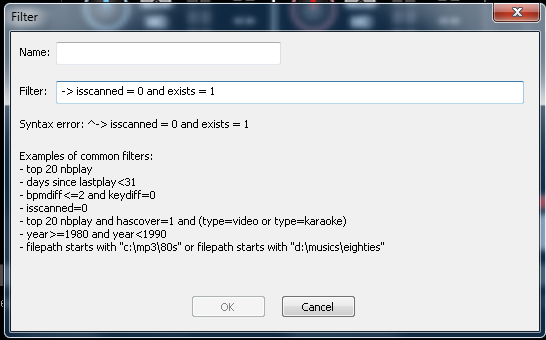 .
.
While adding a filter folder for unscanned folders would be great right about now, and would still like to know how to implement this ... question becomes, if VDJ 7 isn't supposed to be starting off at the beginning, what is going wrong with A: the software, or B: how I'm performing the scan? Am I to scan favorite folders or the main directory for the hard drive itself? As I get new music, I have a "scan folder" ... scan A scan B scan C by artist an so forth ... for the new music to go into to separate the new un-scanned music from the music I already have on my hard drive, which is partially scanned for BPM's. BUT with a terabyte of music to scan, Id really rather not have to move every unscanned artist/album/song over to those retrospective folders in the scan folders to have them scanned separately ... especially if theres a much simpler easier an faster way :D.
This is what I see on my end ...
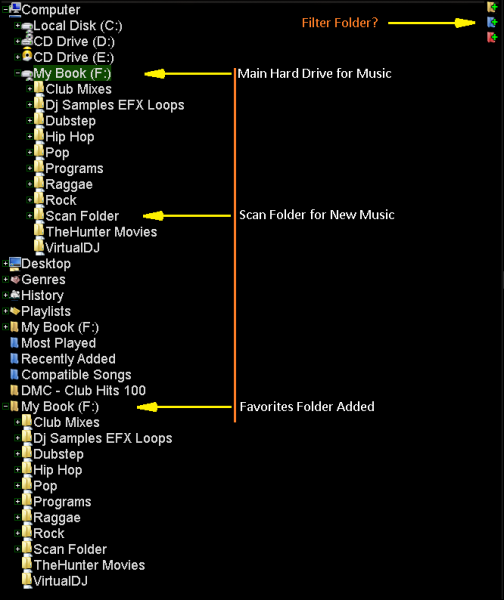
I don't really know how to explain this any better with out writing a novel, tried to keep it short lol. Anyways, any help is much appreciated :D :D :D
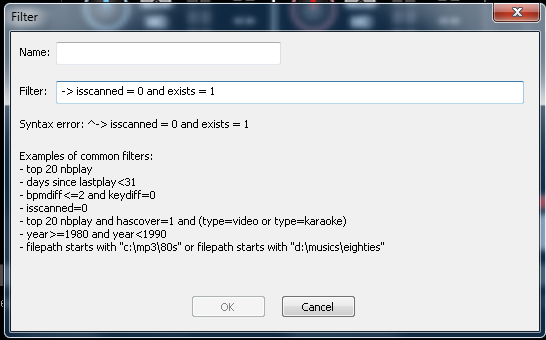 .
. While adding a filter folder for unscanned folders would be great right about now, and would still like to know how to implement this ... question becomes, if VDJ 7 isn't supposed to be starting off at the beginning, what is going wrong with A: the software, or B: how I'm performing the scan? Am I to scan favorite folders or the main directory for the hard drive itself? As I get new music, I have a "scan folder" ... scan A scan B scan C by artist an so forth ... for the new music to go into to separate the new un-scanned music from the music I already have on my hard drive, which is partially scanned for BPM's. BUT with a terabyte of music to scan, Id really rather not have to move every unscanned artist/album/song over to those retrospective folders in the scan folders to have them scanned separately ... especially if theres a much simpler easier an faster way :D.
This is what I see on my end ...
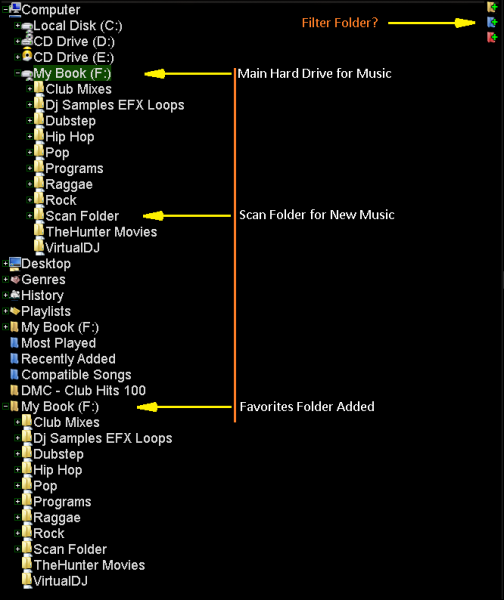
I don't really know how to explain this any better with out writing a novel, tried to keep it short lol. Anyways, any help is much appreciated :D :D :D
发表时间 Sun 22 Nov 15 @ 1:51 pm
The action is correct, just remove the ->
Now do a right-click on your hard drive that contains your music.
Choose “add to search DB“ from the menu.
After that, your filter folder should list all tracks that are not scanned yet.
Now do a right-click on your hard drive that contains your music.
Choose “add to search DB“ from the menu.
After that, your filter folder should list all tracks that are not scanned yet.
发表时间 Sun 22 Nov 15 @ 2:01 pm
Excellent suggestion, and I'm using this new filtered folder. However, I have noticed a few extra files when I use this filter. I have some mp4 files that are in my iTunes folder, and some other files that may be corrupt. I'm looking into that part. Any idea why I see additional files?
发表时间 Mon 23 Nov 15 @ 7:56 pm







