[deleted]
发表时间 Mon 21 May 18 @ 1:53 am
[deleted]
发表时间 Mon 21 May 18 @ 1:53 am
thistleknot wrote :
what xml file?
What I would like to do is have this specific area (see pic) setup for hotcues 1-8 normally, but the second option be hotcues 9-16.
If I set custom, it only changes the pad page on the far right. Which is not what I want. I want to remap my pages on the layout. Not work with the one custom pad on the right. I already have preset customer functions (see pic)
What I would like to do is have this specific area (see pic) setup for hotcues 1-8 normally, but the second option be hotcues 9-16.
If I set custom, it only changes the pad page on the far right. Which is not what I want. I want to remap my pages on the layout. Not work with the one custom pad on the right. I already have preset customer functions (see pic)
you might try this addon -> https://www.virtualdj.com/plugins/index.html?addonid=80756
发表时间 Mon 21 May 18 @ 10:17 am
that looks like what I want, not sure how to get it to work with multitouch or without multitouch.
发表时间 Sun 27 May 18 @ 4:01 am
I figured out how to use hotcues 16, but I am not sure how to swap it in for the default layout that Multi-Touch uses. I tried creating custom pages and then searching in xml, the custom pages don't show up by name. I think the only way I can realy do this is to completely rewrite the hard coded pages (such as cueloop, which is the alternative to hotcues)... which would leave the page names incorrect, but I could mimic what I want (manually recode cueloop to hotuces 9-16).
发表时间 Mon 28 May 18 @ 11:55 pm
There are 2 ways to have more or different Pad pages in the skin.
One way is to edit the xml and replace the pad pages names with the ones you want
Second way is to use the Custom Pad page and assign the pads to load the pad page you want.
E.g. you want to have the 16Hotcues page.
Select the CUSTOM page.
Hold SHIFT and then press EDITOR
Assign a Pad as ..
pad_page "Hotcues 16"
Close Editor.
Now each time you want to access this page, you click on the CUSTOM button and then the Pad you assigned above.

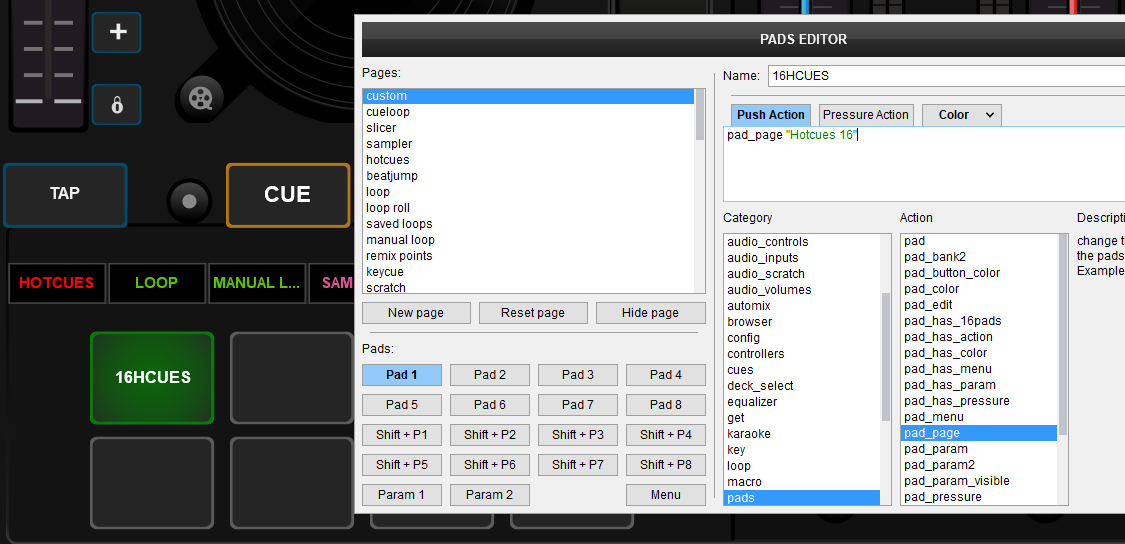
If you are already using the CUSTOM Pads page for other actions, you could also use the Custom buttons. (SHIFT+FX) to get the Custom buttons and SHIFT+Custom button (1 to 4) to edit the actions of those buttons (same action as above)
One way is to edit the xml and replace the pad pages names with the ones you want
Second way is to use the Custom Pad page and assign the pads to load the pad page you want.
E.g. you want to have the 16Hotcues page.
Select the CUSTOM page.
Hold SHIFT and then press EDITOR
Assign a Pad as ..
pad_page "Hotcues 16"
Close Editor.
Now each time you want to access this page, you click on the CUSTOM button and then the Pad you assigned above.

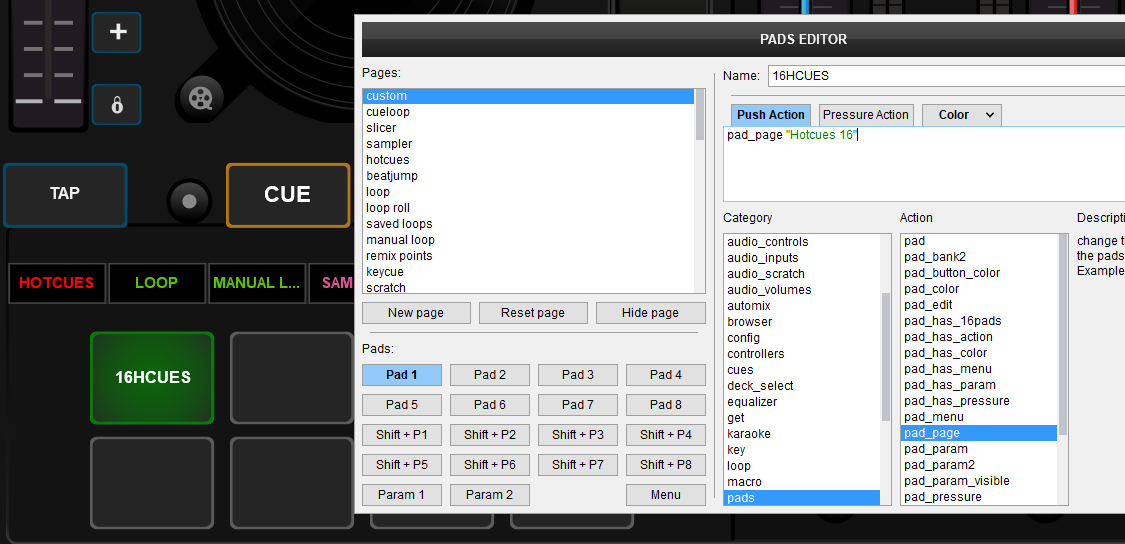
If you are already using the CUSTOM Pads page for other actions, you could also use the Custom buttons. (SHIFT+FX) to get the Custom buttons and SHIFT+Custom button (1 to 4) to edit the actions of those buttons (same action as above)
发表时间 Tue 29 May 18 @ 10:24 am
My desire isn't to use it under custom, but to use it from the left hand side of the layout where hotcues are. I am using custom mappings such as clone "deck 1 to deck 2", beatlock on/off, etc already mapped to the 1st 7 custom. So I wouldn't be able to efficiently shift to the custom mappings half of my hotcues.
Rather, I'd like to us the portion on the left hand side of the screen that already has a hotcues button assigned. Rather than cueloops be the alternative button, I'd like it to switch to hotcues 9-16.
How can I accomplish that?
You mentioned something about, "One way is to edit the xml and replace the pad pages names with the ones you want"
say, I search xml for Hotcues, or Cueloop, is that what you mean? Can you elaborate. Or is it simply already using the position for cueloops in pads editor to map to hotcues 9-16 (manually).
Rather, I'd like to us the portion on the left hand side of the screen that already has a hotcues button assigned. Rather than cueloops be the alternative button, I'd like it to switch to hotcues 9-16.
How can I accomplish that?
You mentioned something about, "One way is to edit the xml and replace the pad pages names with the ones you want"
say, I search xml for Hotcues, or Cueloop, is that what you mean? Can you elaborate. Or is it simply already using the position for cueloops in pads editor to map to hotcues 9-16 (manually).
发表时间 Tue 29 May 18 @ 6:45 pm
Unzip the skin file in /Skins folder and open the XML file with a Editor (suggested to use Notepad++ - Google it)
Find : pad_page 5
Replace all with : pad_page 'Hotcues 16'
There should be 20 of them to replace
Then save and rezip (update the zip file)
In case others may need to replace one of the defaul Pads pages with custom ones, you need to use the same way as above and
Find : pad_page X
Replace all with : pad_page 'TheCustomPadsPageName'
where X is the Index Page (starting from 1) as per the list below (e.g.the Sampler is Nr.4)

Find : pad_page 5
Replace all with : pad_page 'Hotcues 16'
There should be 20 of them to replace
Then save and rezip (update the zip file)
In case others may need to replace one of the defaul Pads pages with custom ones, you need to use the same way as above and
Find : pad_page X
Replace all with : pad_page 'TheCustomPadsPageName'
where X is the Index Page (starting from 1) as per the list below (e.g.the Sampler is Nr.4)

发表时间 Wed 30 May 18 @ 2:36 pm
djdad wrote :
Find : pad_page 5
Replace all with : pad_page 'Hotcues 16'
There should be 20 of them to replace
...
Find : pad_page X
Replace all with : pad_page 'TheCustomPadsPageName'
where X is the Index Page (starting from 1) as per the list below (e.g.the Sampler is Nr.4)

Find : pad_page 5
Replace all with : pad_page 'Hotcues 16'
There should be 20 of them to replace
...
Find : pad_page X
Replace all with : pad_page 'TheCustomPadsPageName'
where X is the Index Page (starting from 1) as per the list below (e.g.the Sampler is Nr.4)

This is what I have
<button class="padmenu_small" action="var 'eqmode' 0 ? pad_page 5 ? pad_page 2 : pad_page 5 : set 'eqmode' 0 & pad_page 2 ? nothing : pad_page 5 ? nothing : pad_page 5" query="var 'eqmode' 0 ? pad_page 2 ? on : pad_page 5 ? on : off : off" >
<pos x="+0-78" y="-40"/>
<text color="red" action="pad_page 2 ? pad_page 2 & param_uppercase : pad_page 5 & param_uppercase"/>
</button>
<button class="padmenu_small" action="var 'eqmode' 0 ? pad_page 7 ? pad_page 8 : pad_page 7 : set 'eqmode' 0 & pad_page 8 ? nothing : pad_page 7 ? nothing : pad_page 7" query="var 'eqmode' 0 ? pad_page 7 ? on : pad_page 8 ? on : off : off">
<pos x="+100-78" y="-40"/>
<text color="#57C200" action="pad_page 8 ? pad_page 8 & param_uppercase : pad_page 7 & param_uppercase"/>
</button>
<button class="padmenu_small" action="var 'eqmode' 0 ? pad_page 10 ? pad_page 9 : pad_page 10 : set 'eqmode' 0 & pad_page 9 ? nothing : pad_page 10 ? nothing : pad_page 10" query="var 'eqmode' 0 ? pad_page 9 ? on : pad_page 10 ? on : off : off">
<pos x="+100-78+100" y="-40"/>
<text color="#57C200" action="pad_page 9 ? pad_page 9 & param_uppercase : pad_page 10 & param_uppercase"/>
</button>
<button class="padmenu_small" action="var 'eqmode' 0 ? pad_page 4 ? pad_page 11 : pad_page 4 : set 'eqmode' 0 & pad_page 11 ? nothing : pad_page 4 ? nothing : pad_page 4" query="var 'eqmode' 0 ? pad_page 11 ? on : pad_page 4 ? on : off : off">
<pos x="+100-78+100+100" y="-40"/>
<text color="#D55593" action="pad_page 11 ? pad_page 11 & param_uppercase : pad_page 4 & param_uppercase"/>
</button>
<button class="padmenu_small" action="var 'eqmode' 0 ? pad_page 3 ? pad_page 6 : pad_page 3 : set 'eqmode' 0 & pad_page 6 ? nothing : pad_page 3 ? nothing : pad_page 3" query="var 'eqmode' 0 ? pad_page 6 ? on : pad_page 3 ? on : off : off">
<pos x="+100-78+100+100+100" y="-40"/>
<text color="#0DA6E3" action="pad_page 6 ? pad_page 6 & param_uppercase : pad_page 3 & param_uppercase"/>
</button>
<button class="padmenu_small" action="var 'eqmode' 0 ? pad_page 1 ? pad_page 12 : pad_page 1 : set 'eqmode' 0 & pad_page 12 ? nothing : pad_page 1 ? nothing : pad_page 1" query="var 'eqmode' 0 ? pad_page 1 ? on : pad_page 12 ? on : off : off">
<pos x="+100-78+100+100+100+100" y="-40"/>
<text color="orange" action="pad_page 12 ? pad_page 12 & param_uppercase : pad_page 1 & param_uppercase"/>
</button>
<button class="padmenu_small" action="shift ? pad_edit : set 'eqmode' 1" query="var 'eqmode' 1">
<pos x="+100-78+100+100+100+100+100" y="-40"/>
<text color="white" action="shift ? get_text 'EDITOR' : get_text 'EQ'"/>
</button>
I immediately have a questionon
pad_page 5 ? pad_page 2 : pad_page 5 : set 'eqmode' 0 & pad_page 2 ? nothing : pad_page 5 ? nothing : pad_page 5" query="var 'eqmode' 0 ? pad_page 2 ? on : pad_page 5 ? on : off : off" >
Do I just change pad_page 5 and leave "? pad_page 2 : pad_page 5..." alone? Just within the textbox above, there is 30 instances of "pad_page". Do I simply change all of them to 'Hotcues 16'? or just pad_page 5 (to include all instances of pad_page 5, or are there certain exclusive conditions)
I'm not sure what I change to "pad_page 'Hotcues 16'" within the context of the sample data provided.
发表时间 Sat 02 Jun 18 @ 11:41 pm
i thought i was clear on what to Find and what to Replace with, in my post. Copy paste the bold parts
发表时间 Wed 13 Jun 18 @ 5:28 am
If I do a search and replace for pad_page 5, it finds 6 instances vs 20. See attached photo starting from top left I show the 6 instances it finds, to the 6 replacements, to a side by side comparison of before and after.
That is how I interpreted the instructions you have graciously provided.
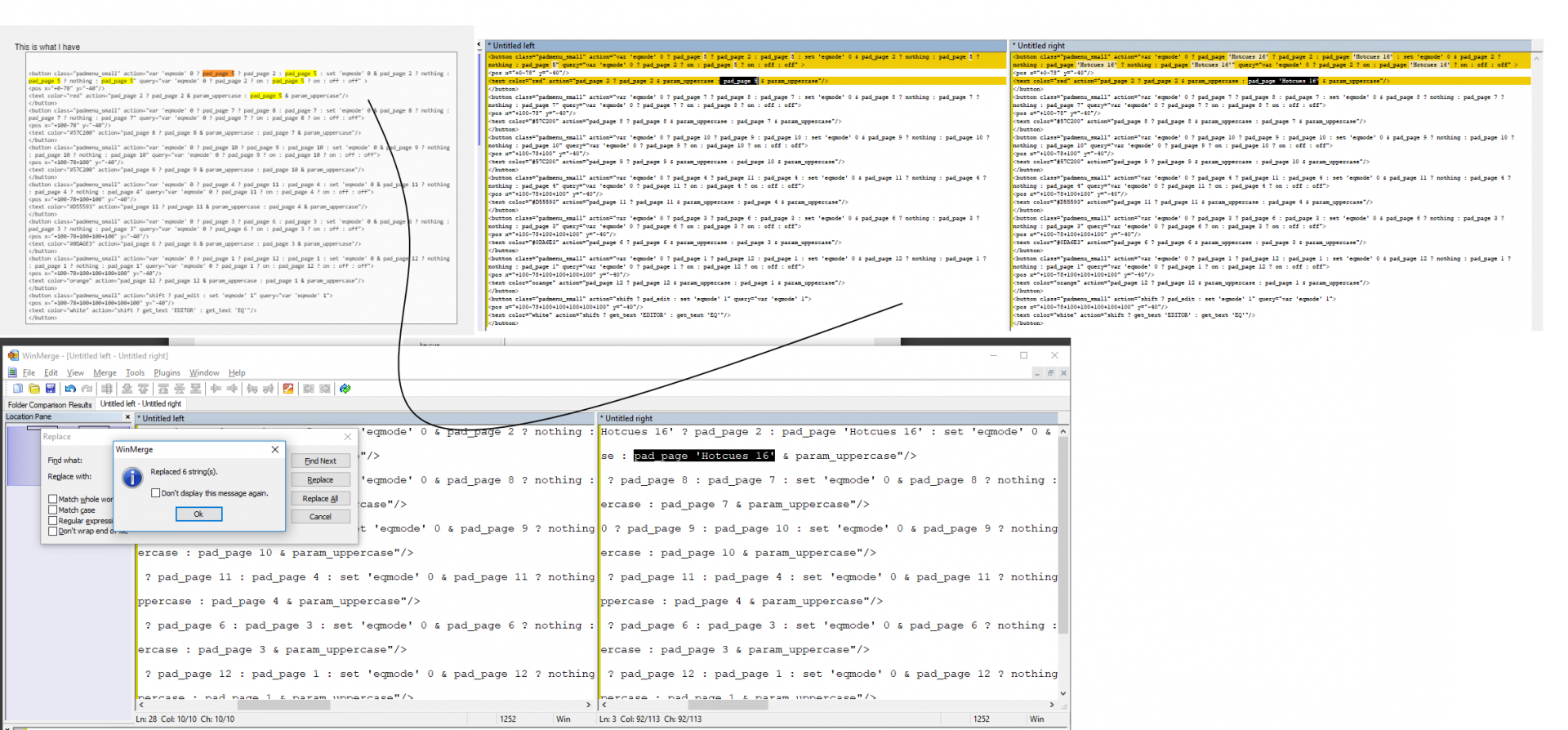
That is how I interpreted the instructions you have graciously provided.
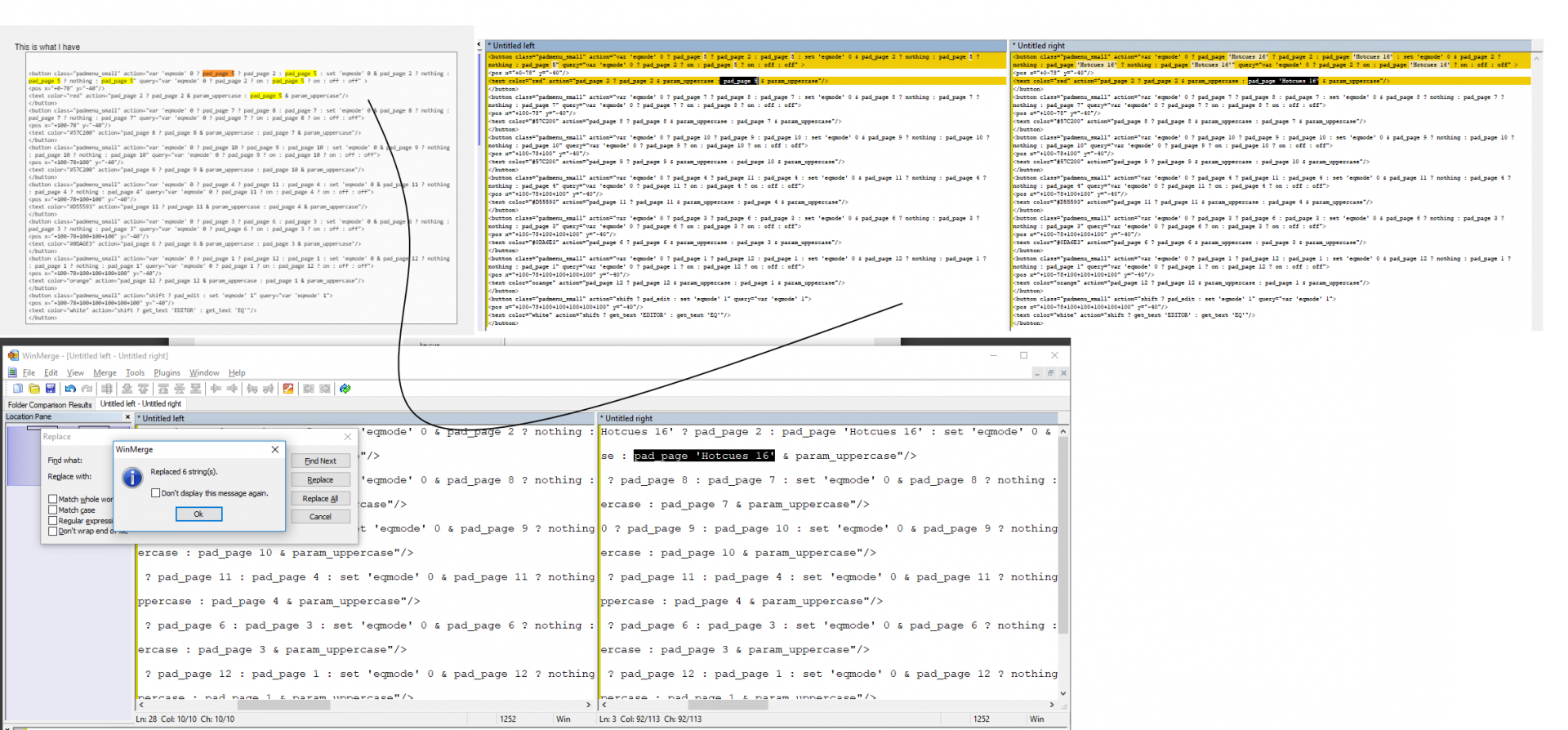
发表时间 Fri 15 Jun 18 @ 10:43 am
@djdad: please am new here and I really love your amazing touchscreen skin... But i have some couple of questions to ask but I will make it one after other.
please I've set the hotcues pad blink but I wanna ask if there is a way that I can make the hotcues stop while pressed, to indicate that I've press pad 1 or pad 2
please I've set the hotcues pad blink but I wanna ask if there is a way that I can make the hotcues stop while pressed, to indicate that I've press pad 1 or pad 2
发表时间 Wed 11 Sep 19 @ 11:42 am
Wondering how to remove the menu from the album art that pops up if someone clicks on it. I don't want a DJ to be able to enter the Tag menu from clicking on the album art in this skin. Is it possible? Thanks in advance.

发表时间 Sun 22 Sep 19 @ 8:16 pm
i thought i was clear on what to Find and what to Replace with, in my post. Copy paste the bold parts
Pls I want you to put me through how to work on skin.png and xml... Like how can I add picture on skin.png and make some button action using the my custom image like the way you use your pad button... Pls am hoping to hear from you 🙏
Pls I want you to put me through how to work on skin.png and xml... Like how can I add picture on skin.png and make some button action using the my custom image like the way you use your pad button... Pls am hoping to hear from you 🙏
发表时间 Thu 03 Oct 19 @ 7:48 pm
Hello DJ's, nice to contact u, what command can i use to swap browser and deck windows in multitouch skin, that function like the center top button in the mixer.
For configure a keyboard shortcut. i aprecciate any suggest. Bless.
For configure a keyboard shortcut. i aprecciate any suggest. Bless.
发表时间 Fri 29 May 20 @ 4:24 am
action:
skin_panelgroup 'views'
发表时间 Fri 29 May 20 @ 3:00 pm
Great, very grateful to you Dj Dad, I could never have done it without your help.
发表时间 Sat 30 May 20 @ 1:06 am
Hello Dj Dad, sorry for this question, but how can i set two decks only when using the new Multi Touch v3.
Thanks in advanced
At the moment i'm doing the 4 decks tour, in other case using the 4 decks.
Thanks in advanced
At the moment i'm doing the 4 decks tour, in other case using the 4 decks.
发表时间 Tue 06 Oct 20 @ 1:20 am
Hello Dj Dad, sorry for this question, but how can i use two decks only #1 and #2 decks, is there some code to program deck1 and deck 2 swap only? same for the PFL.
Thanks in advanced
At the moment i'm doing the 4 decks tour, in other case use the 4 decks.
Thanks in advanced
At the moment i'm doing the 4 decks tour, in other case use the 4 decks.
发表时间 Thu 08 Oct 20 @ 1:47 am








